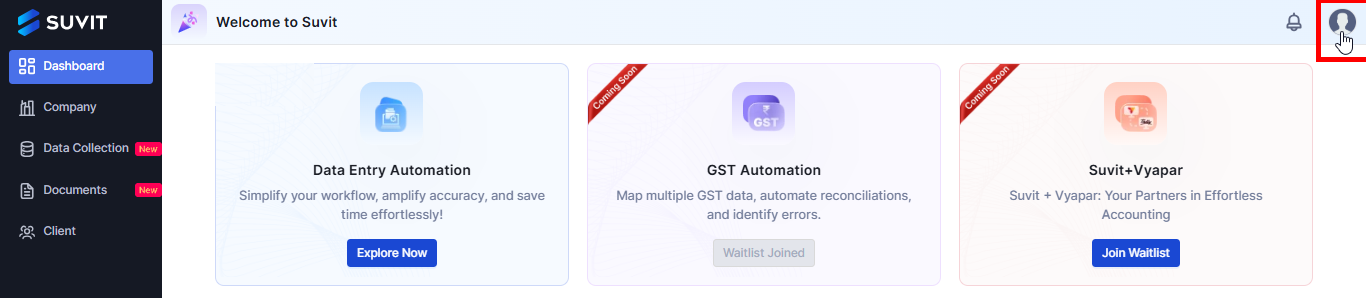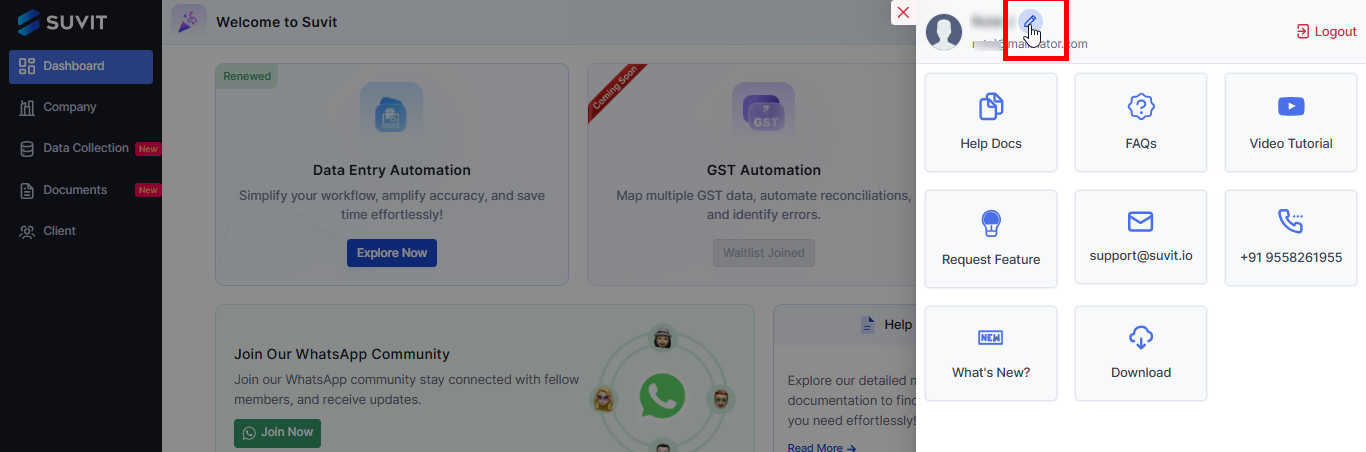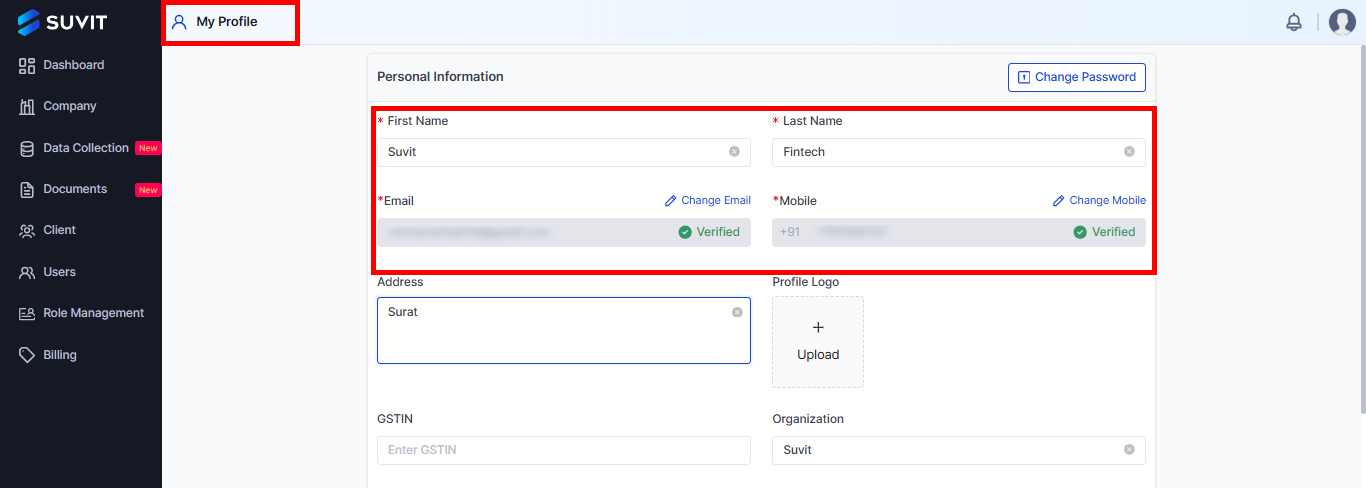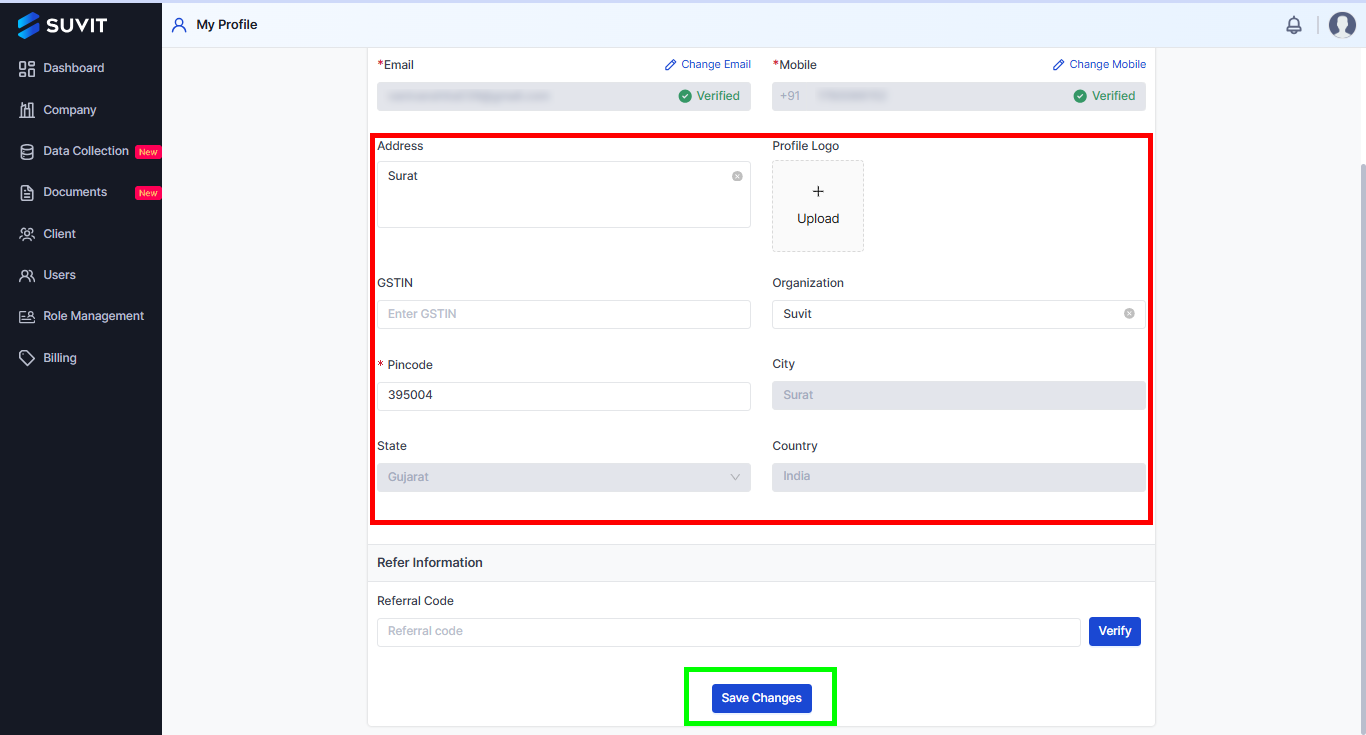A Comprehensive Guide to Completing or Updating Your KYC Details
Keeping your KYC details such as City pin-code, State, City, Address up-to-date ensures a smooth and secure experience with various services
A Comprehensive Guide to Completing or Updating Your KYC Details
Keeping your KYC details current is essential for several reasons. It ensures that you continue to receive uninterrupted services, helps in case of emergencies, and enhances the overall security of your accounts.
Step-by-Step Guide to KYC Update
Step 1: Sign In
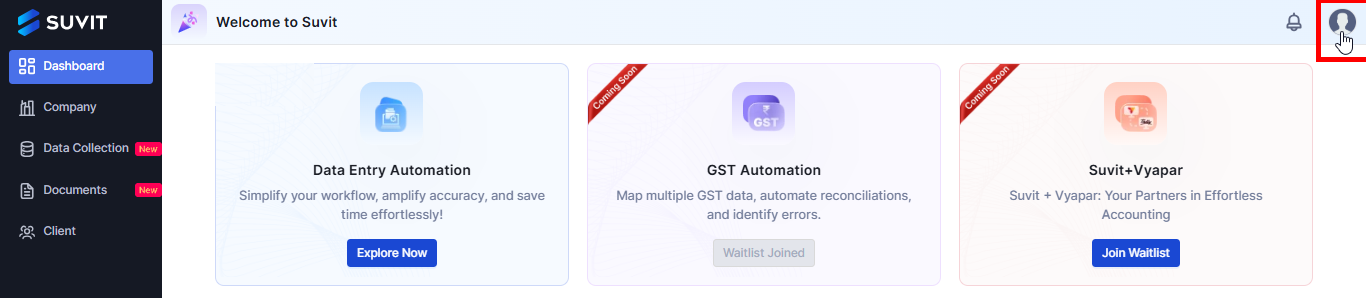
- Log in to your Suvit account using your registered credentials.
- Navigate to the My Profile section from the dashboard.
Step 2: Access Your Profile ✎
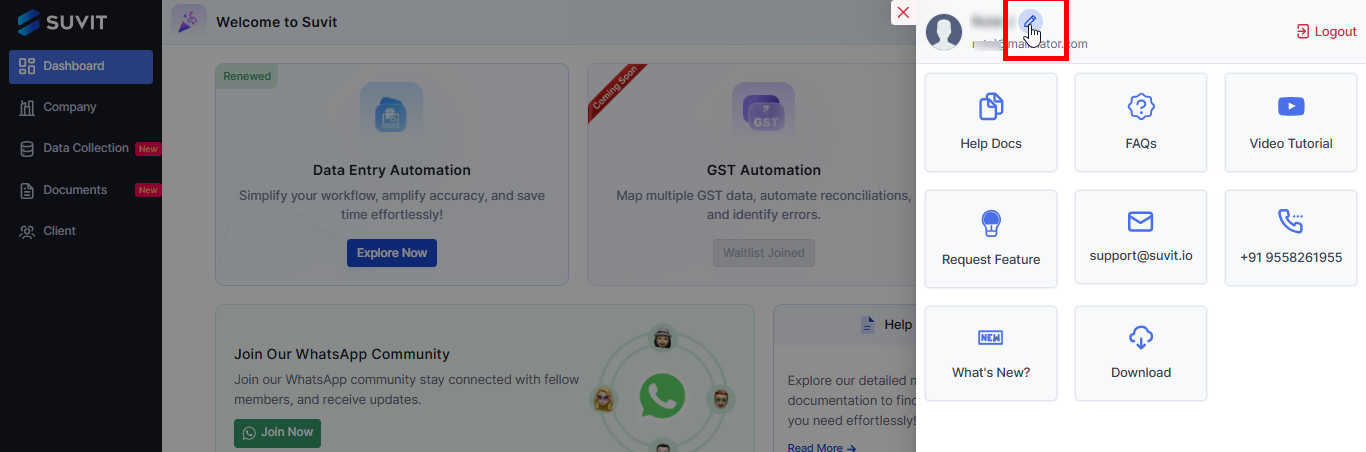
- Click on the Profile ✎ icon located in the top right corner of the dashboard (as shown in the image above).
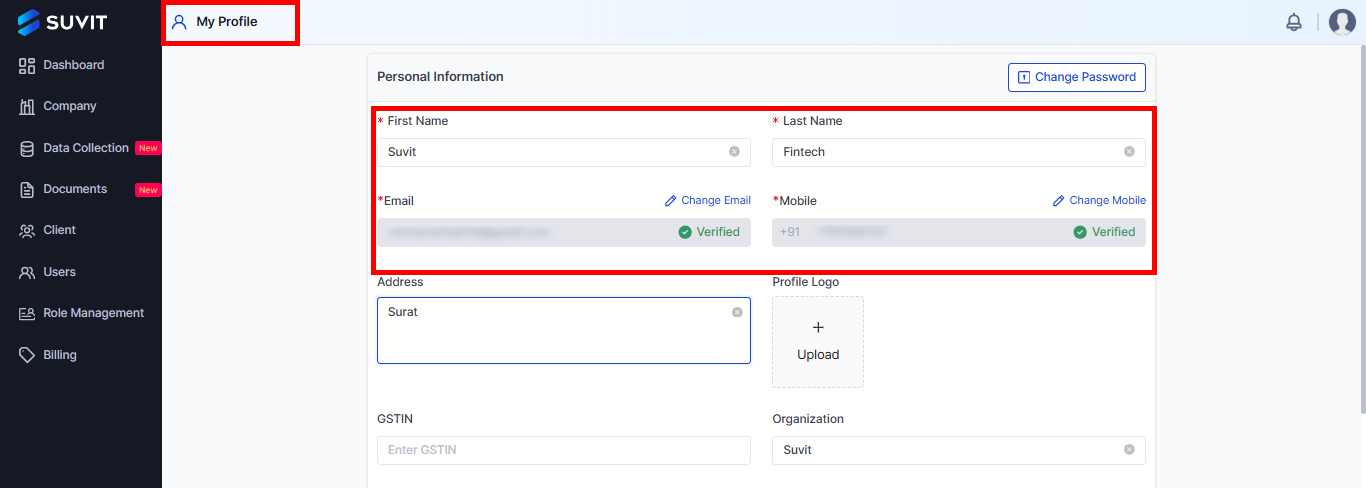
- Click on Personal Information within the profile section.
- Verify your details, including name, email, and contact number.
Step 4: Update Address and Organization Details
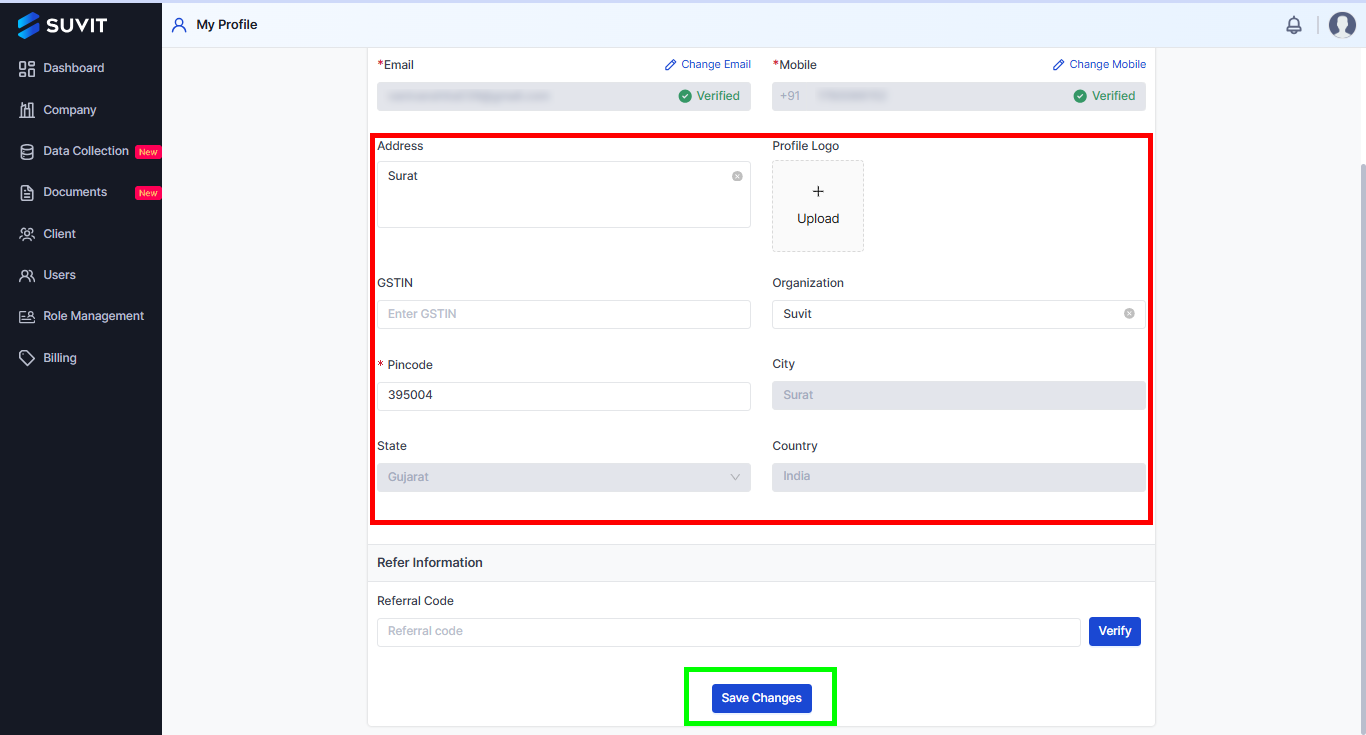
- Enter the required KYC information, such as city pin code, state, city, address, organization name, and GST number.
- Click Save Changes to submit the updated information.
Need Assistance?