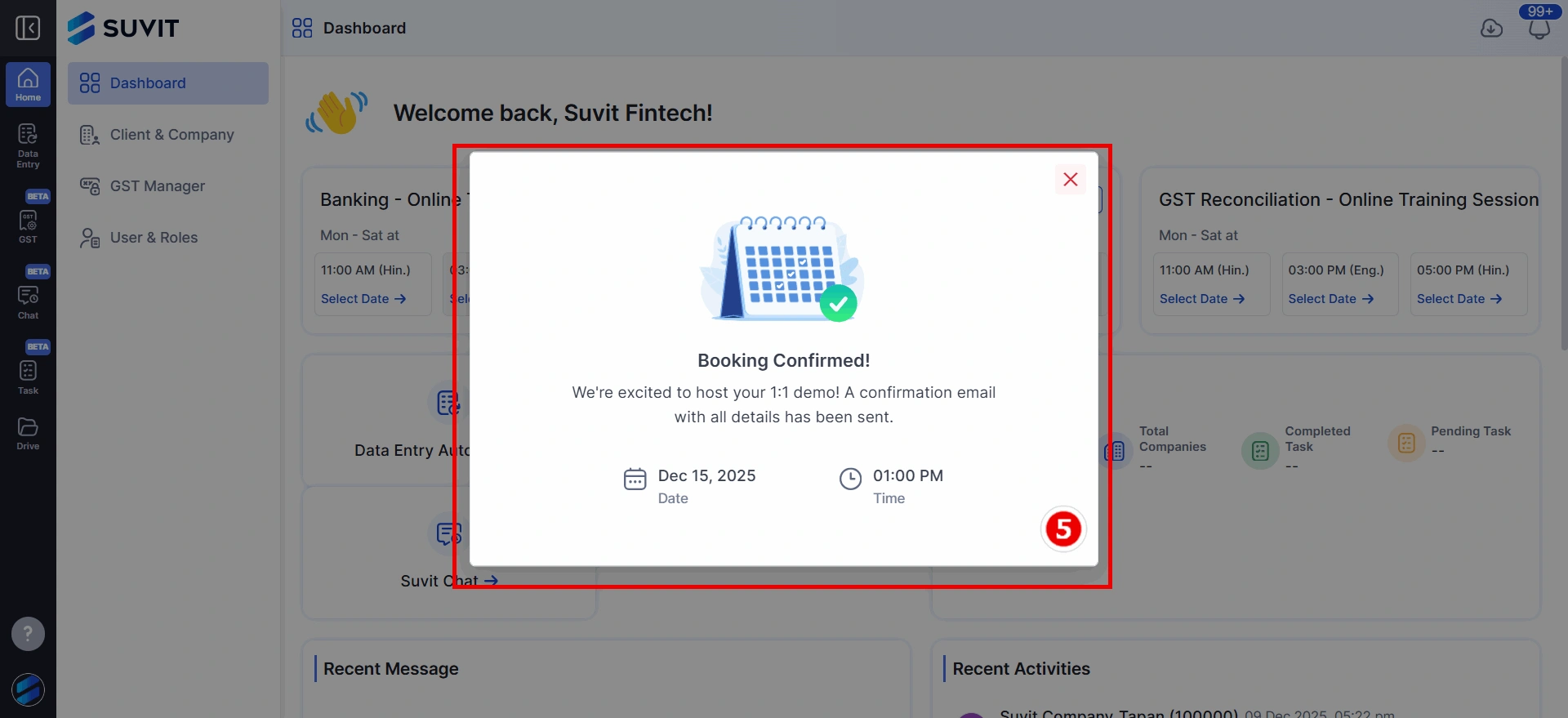Learn how to easily book Suvit training sessions from your dashboard. Select module, choose date & time, fill details, and get confirmation.
→ Login to suvit.io
→ Click on Dashboard
→ You will see three training modules: Banking, Sales/Purchase, GST Reconciliation.
→ Select desired module & time
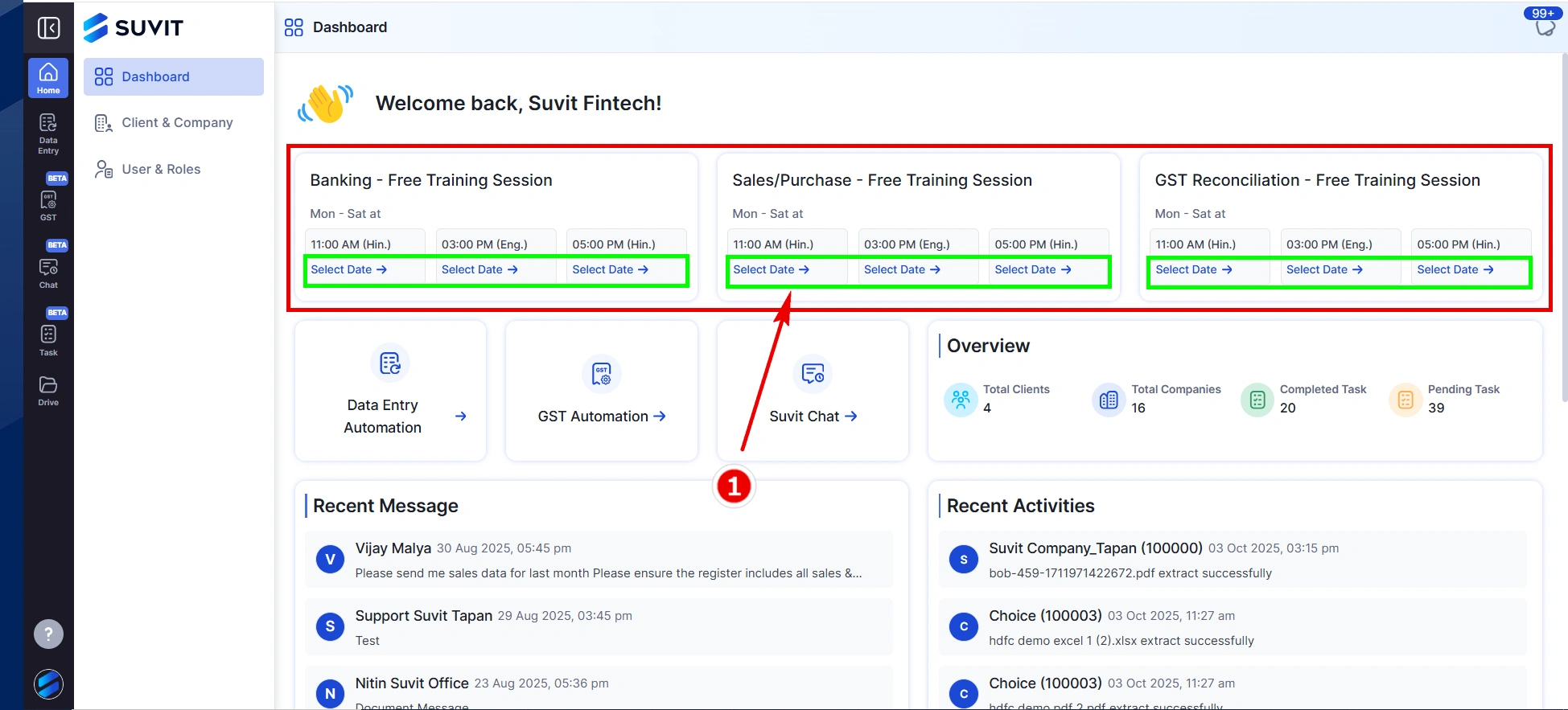
→ Under the training session of your choice, click on Select Date.
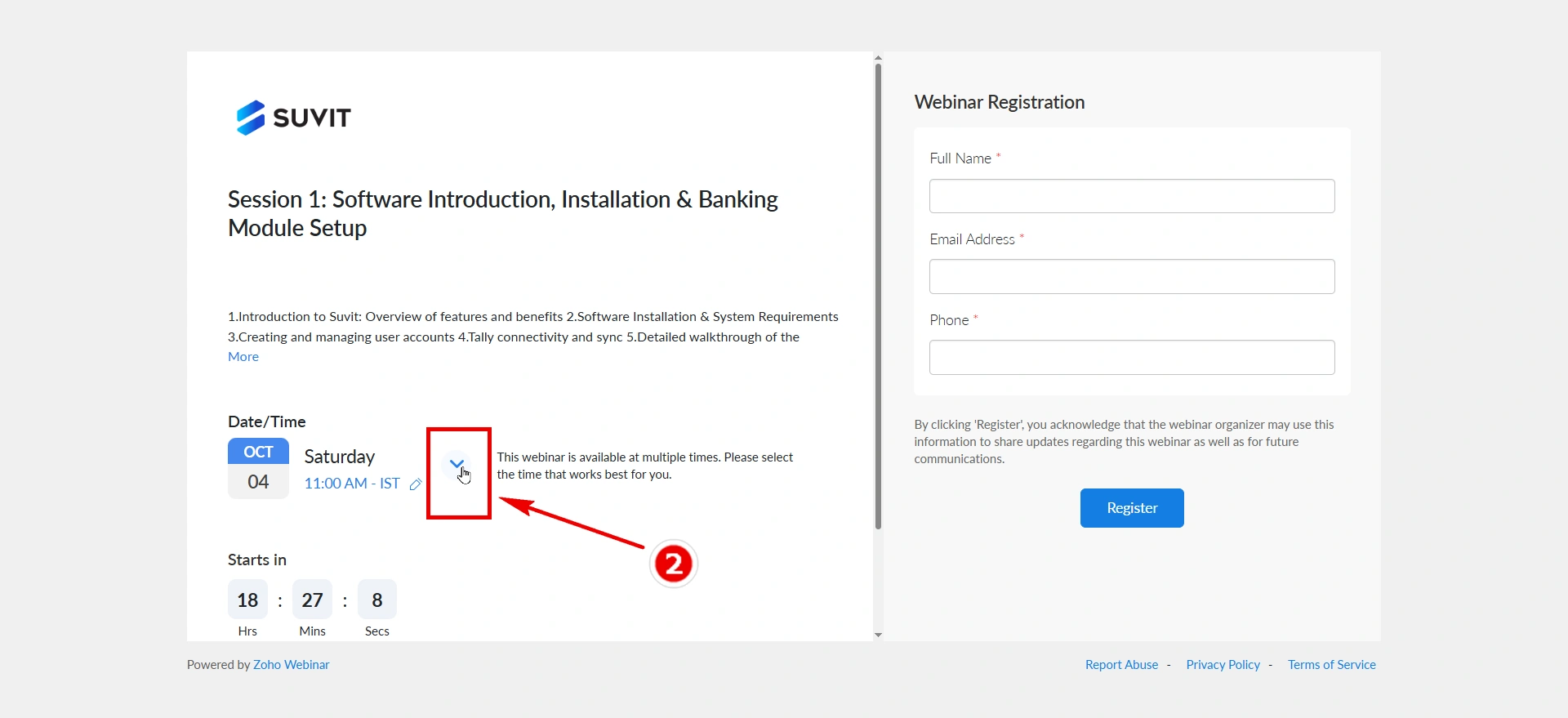
→ A list of available dates will appear.
→ Pick the slot that suits you best.
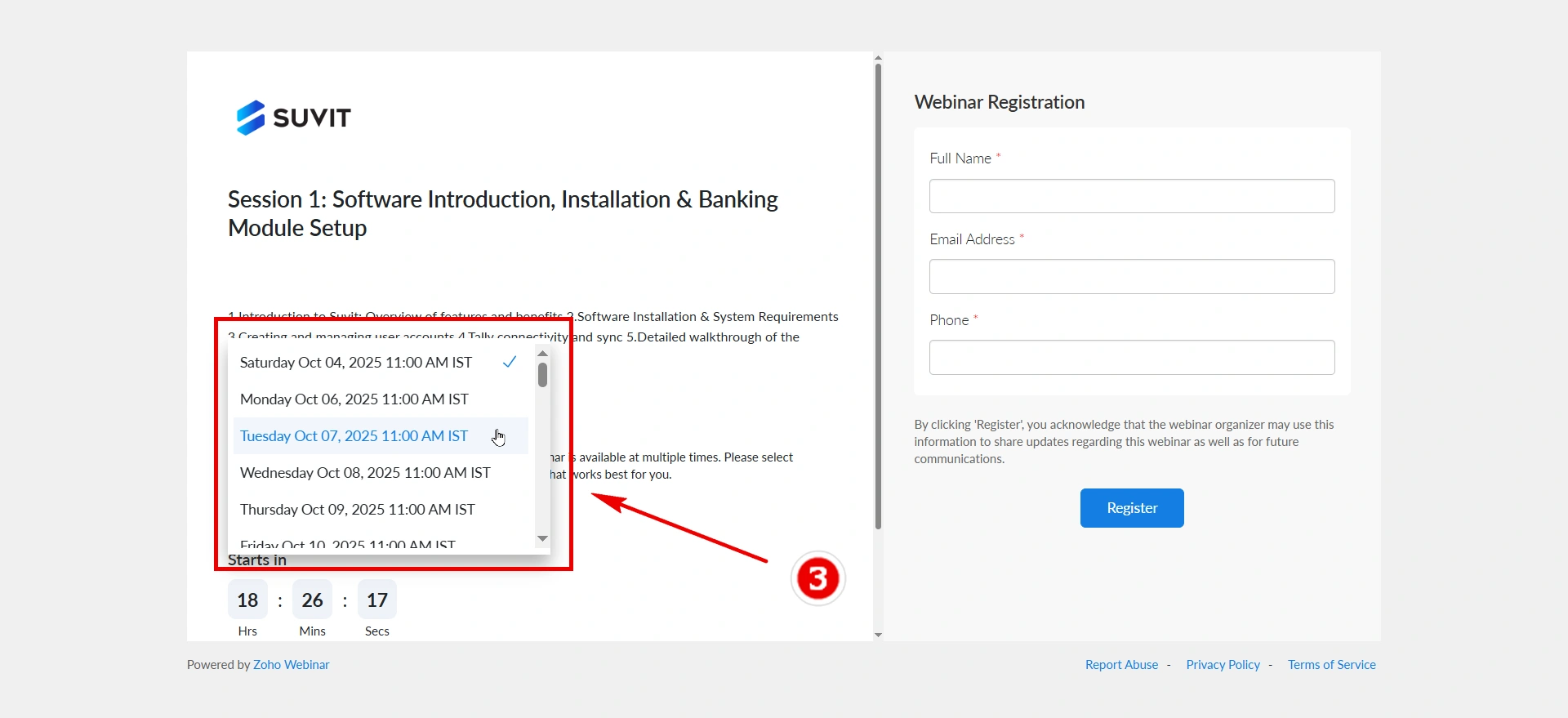
→ Enter your Registered
→ Click on Register.
→ You’ll see a confirmation on screen & also receive an email.
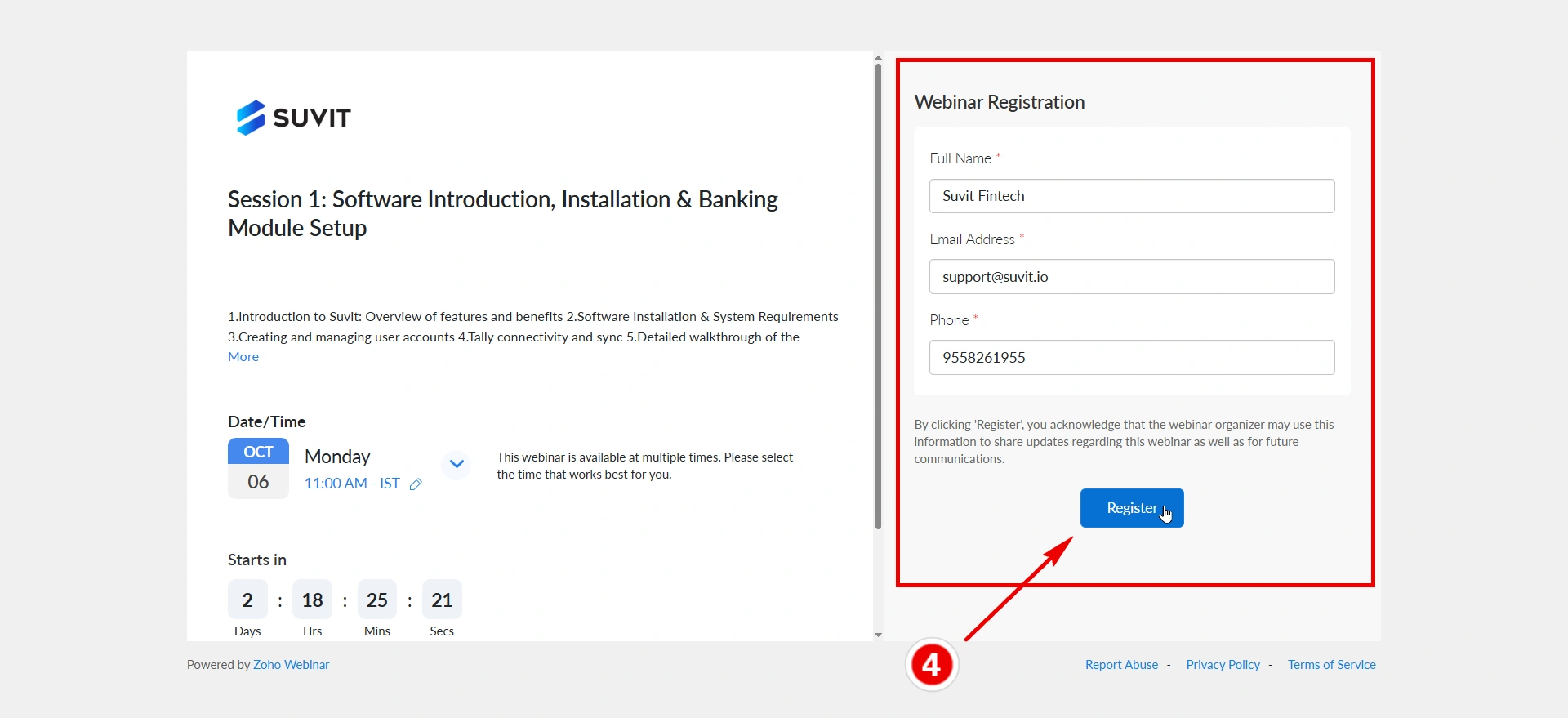
✅ Note: The joining link will be sent to your registered email
You can book a 1:1 training session only for the Sales/Purchase module directly from your Suvit dashboard.
Go to the Dashboard in Suvit.
In the Sales/Purchase – Online Training Session card, click on the Book 1:1 button. → This button is only for Sales/Purchase 1:1 sessions.
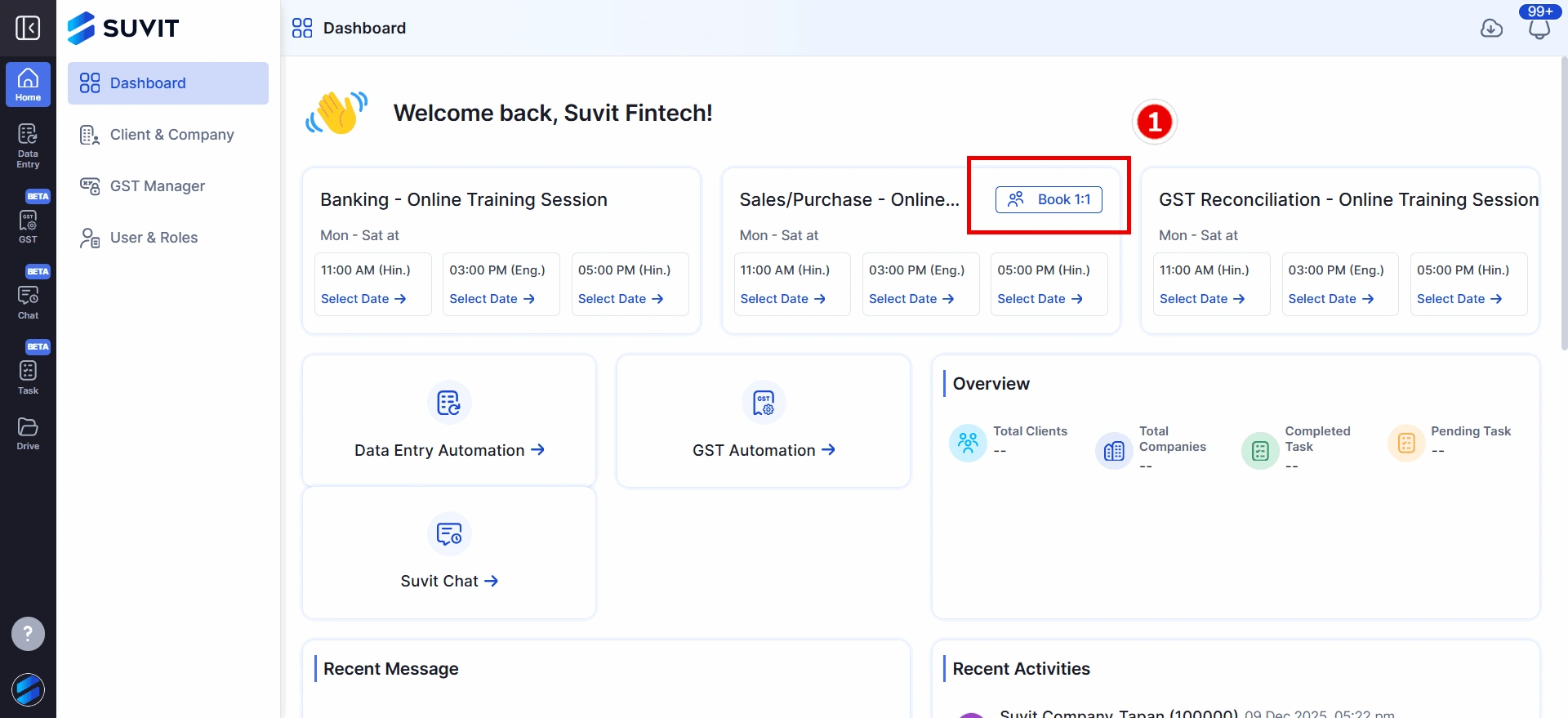
A popup titled Online Training Session will open.
In the top section, choose your preferred date from the available options. → Use the left/right arrows to move between dates if needed.
In the Choose a time section, select the time slot that suits you.
Once selected, the chosen time will be highlighted/marked as selected.
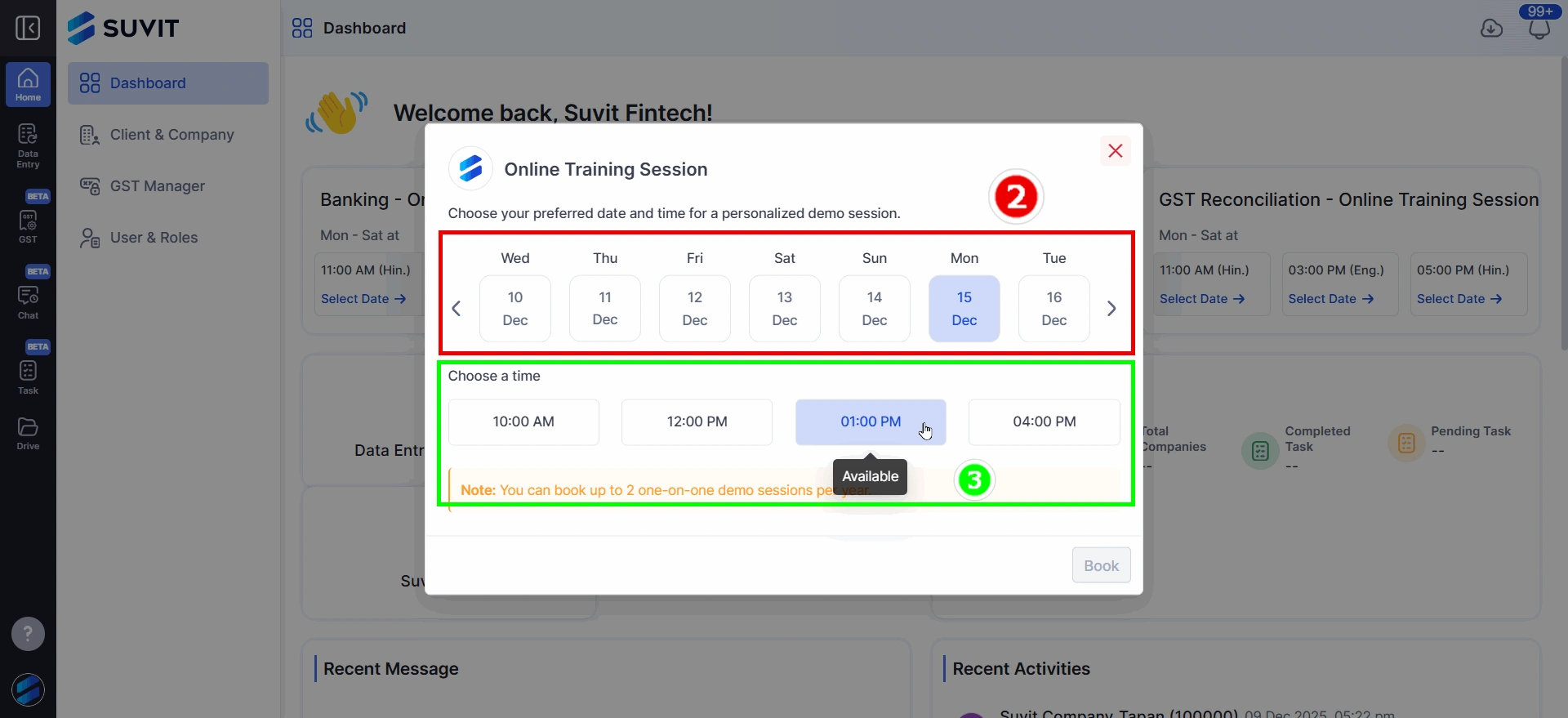
After selecting both date and time, click on the Book button at the bottom-right of the popup.
This will confirm your selected slot for the 1:1 Sales/Purchase session.
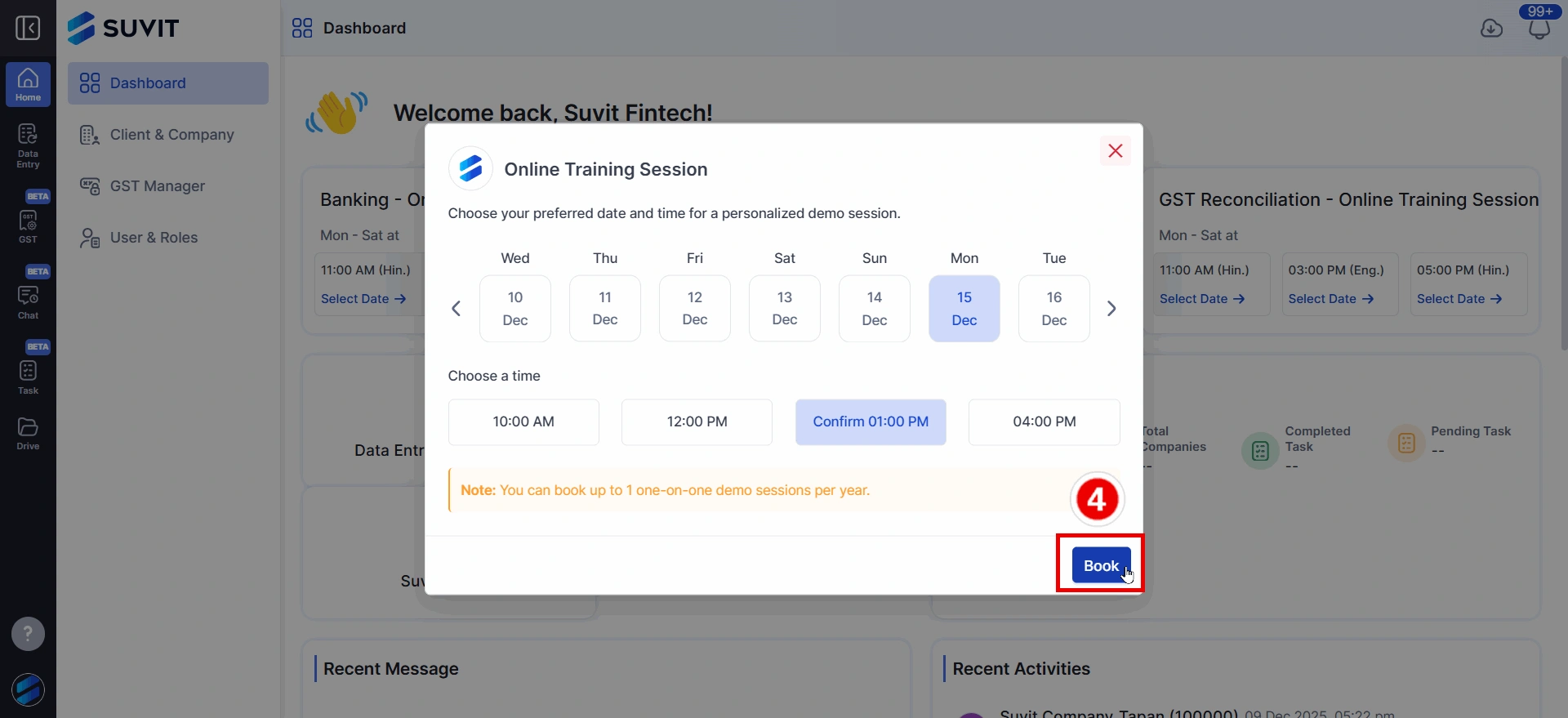
Booking Confirmed popup will appear with:
→ Date of the session → Time of the session