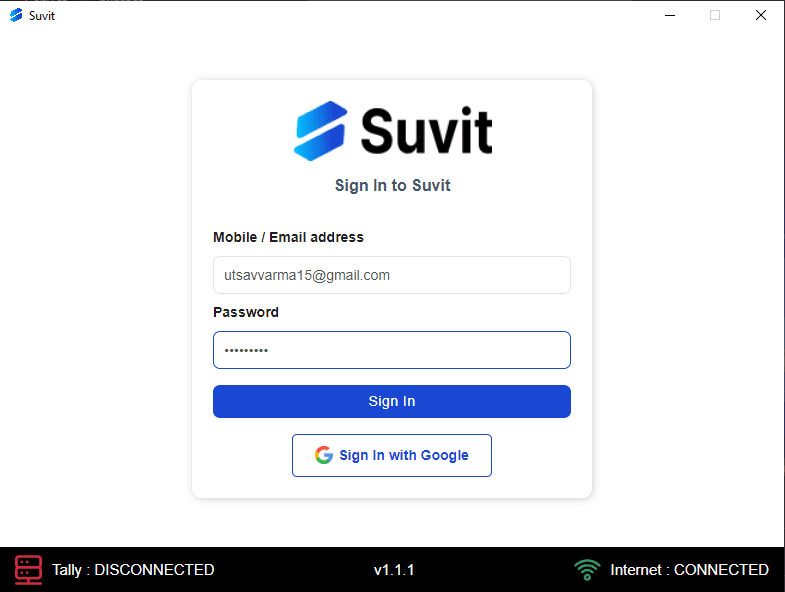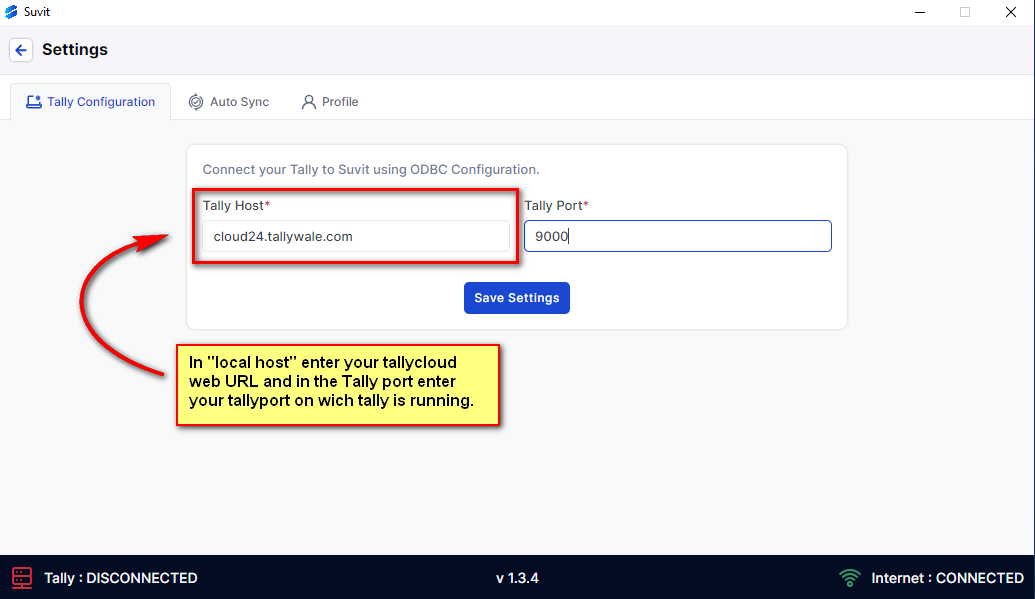As you are using Tally on cloud, which makes your accounting easy from anywhere similarly, it's straightforward to configure with Suvit.
Open your Tally cloud ->
Tally cloud works in 2 ways: RDP-based & Web-based:
IMAGE PENDING
On the above image, your Tally cloud URL is cloud24.tallywale.com.
Once you are logged into the cloud, on the right-hand side of the screen, there is a remote app window. Ask your admin or Tally cloud vendor to add the Suvit desktop application to the remote app.
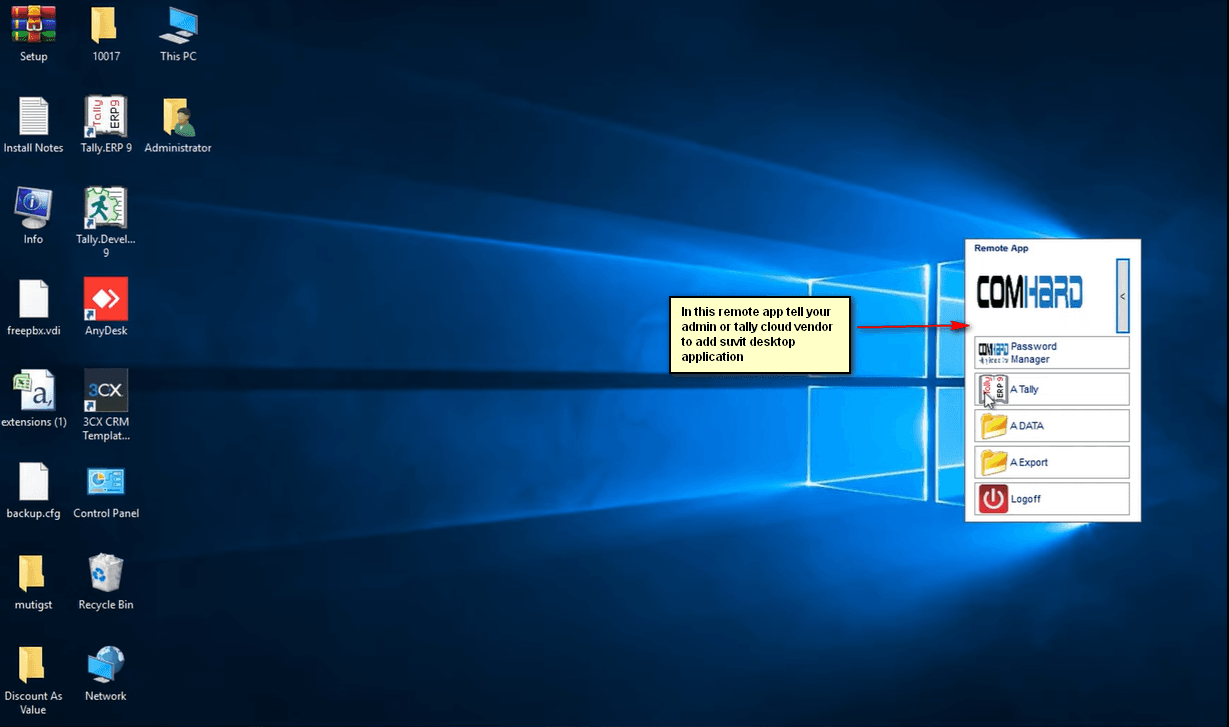
Once the Suvit desktop application is added, open the Suvit desktop application and sign in with your Suvit ID and password.