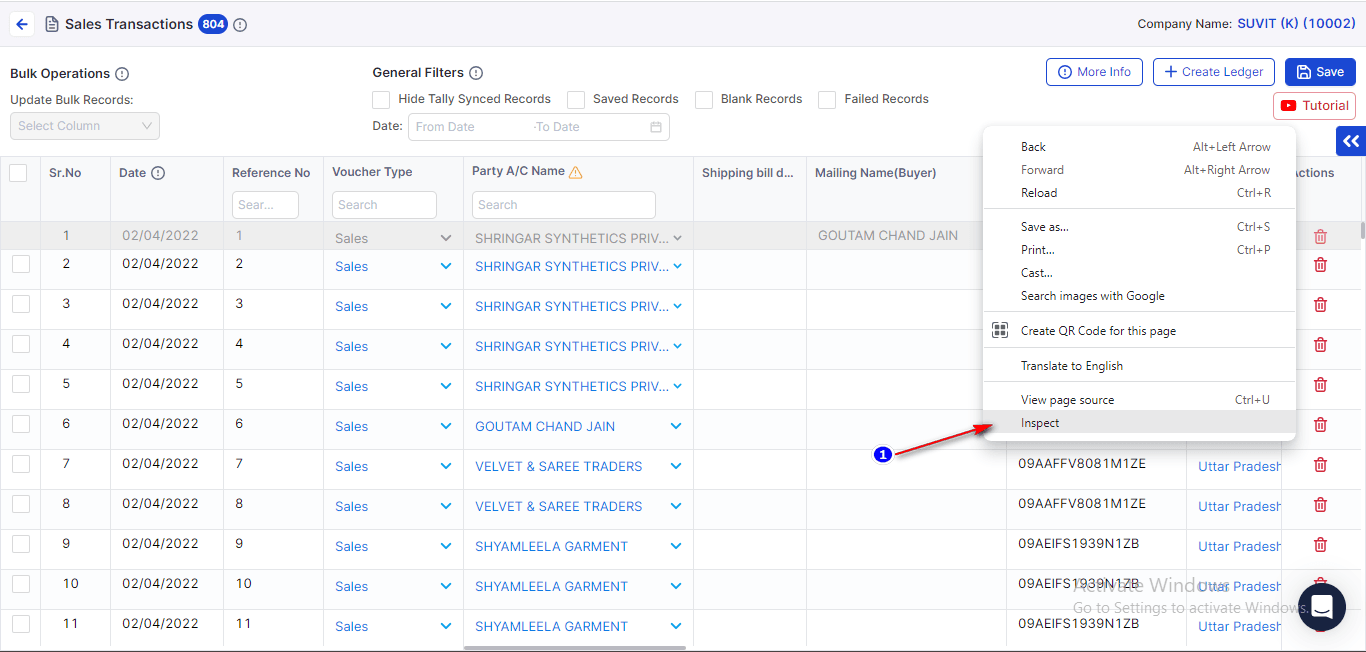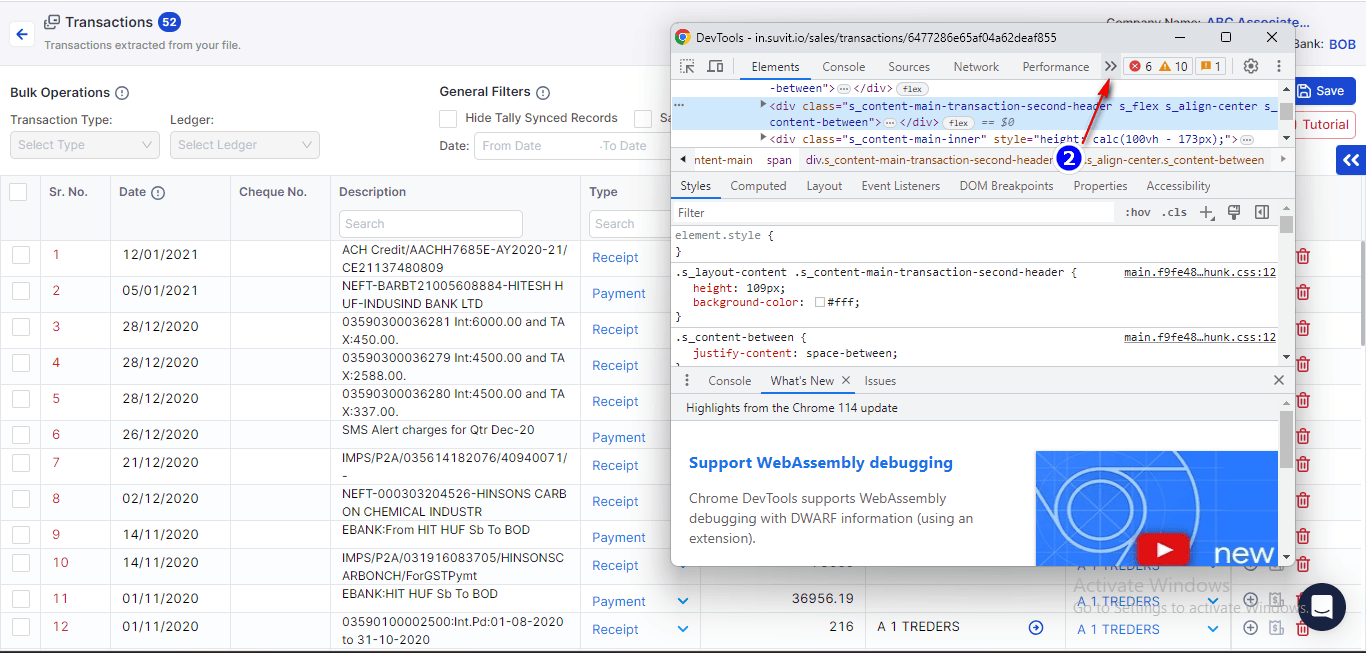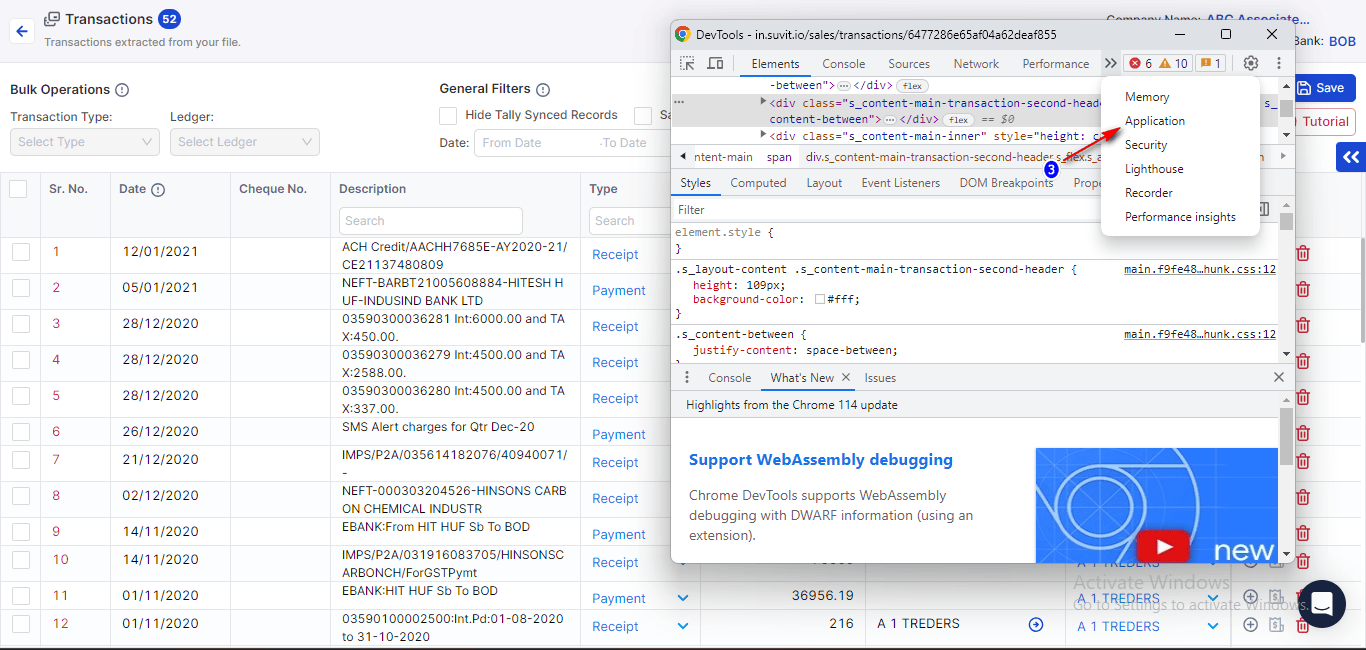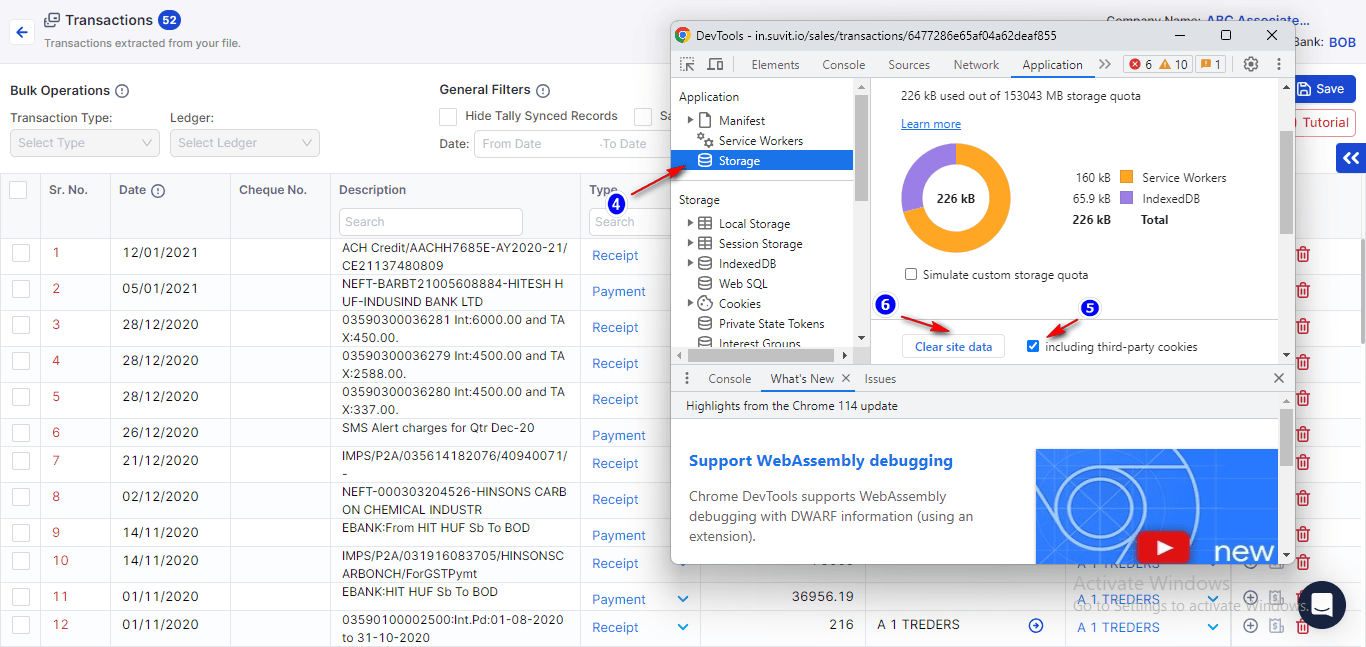Clearing cookies and caches for smooth processes.
This error you may face when you are trying to push data from Suvit to tally to solve clear Browser cache.
Clearing Cookies and Cache for Smooth Processes
How to Clean Cache & Cookies?
Step 1
- Right-click on the Transaction screen where you are facing the issue and click on Inspect.
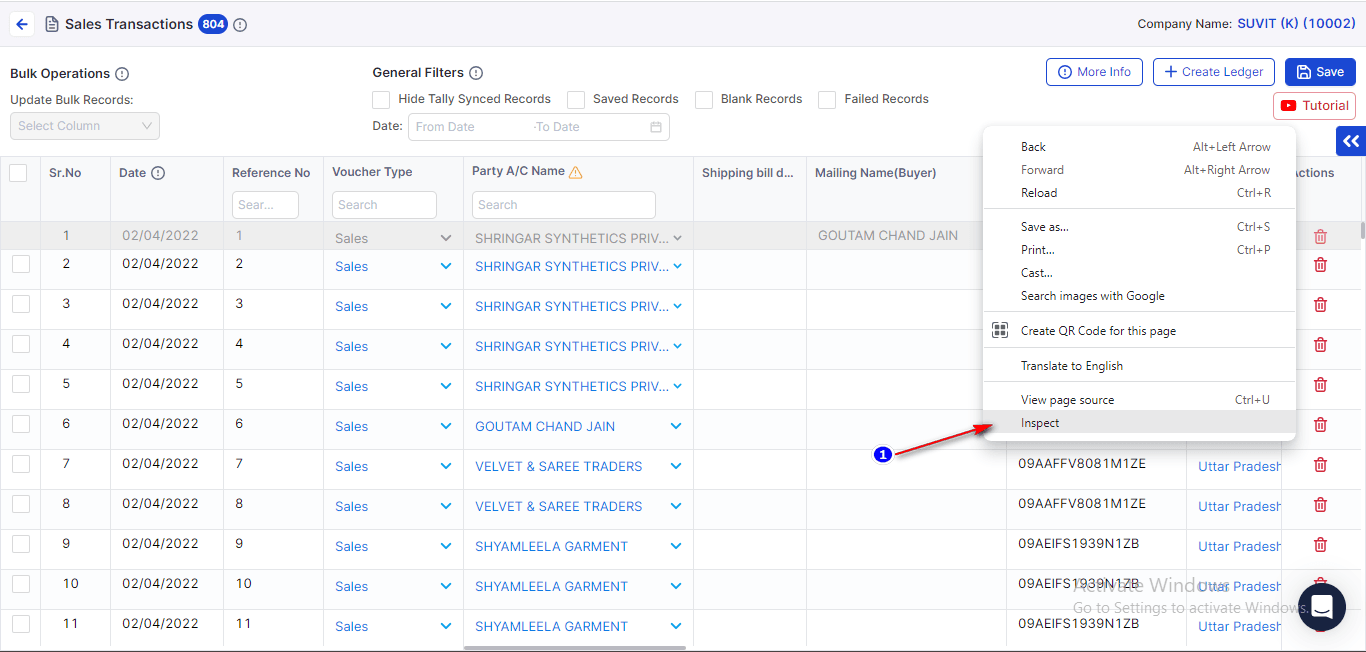
Step 2
- After clicking on Inspect, a small window will appear on the right side of the screen.
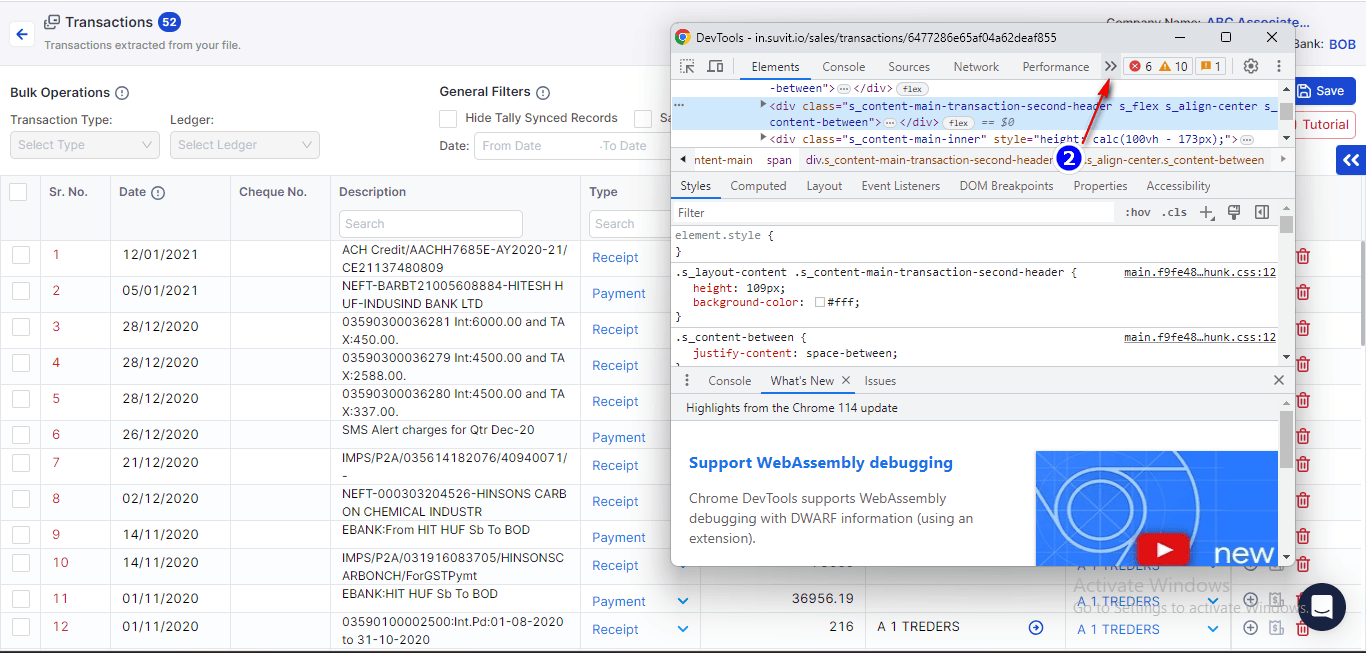
Step 3
- In the small window, click on the small arrow >>, then select Application.
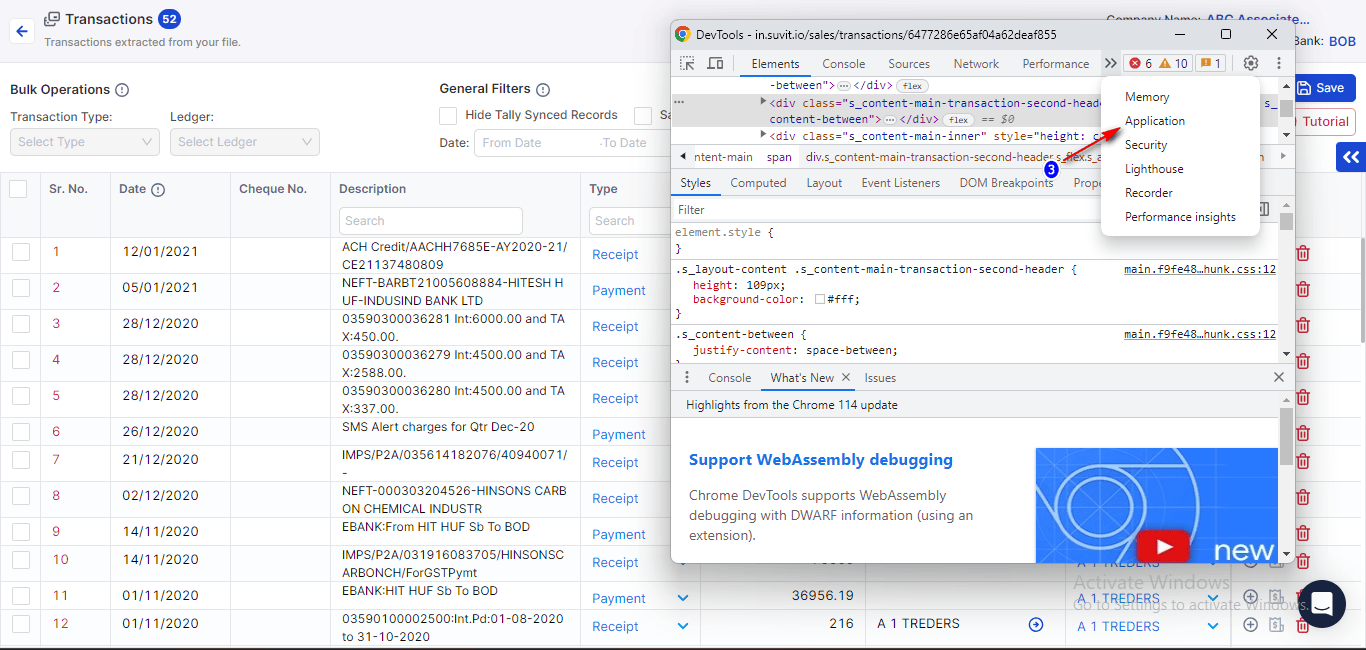
Step 4
- Go to Storage, then click on Including third-party cookies, and finally click on Clear site data.
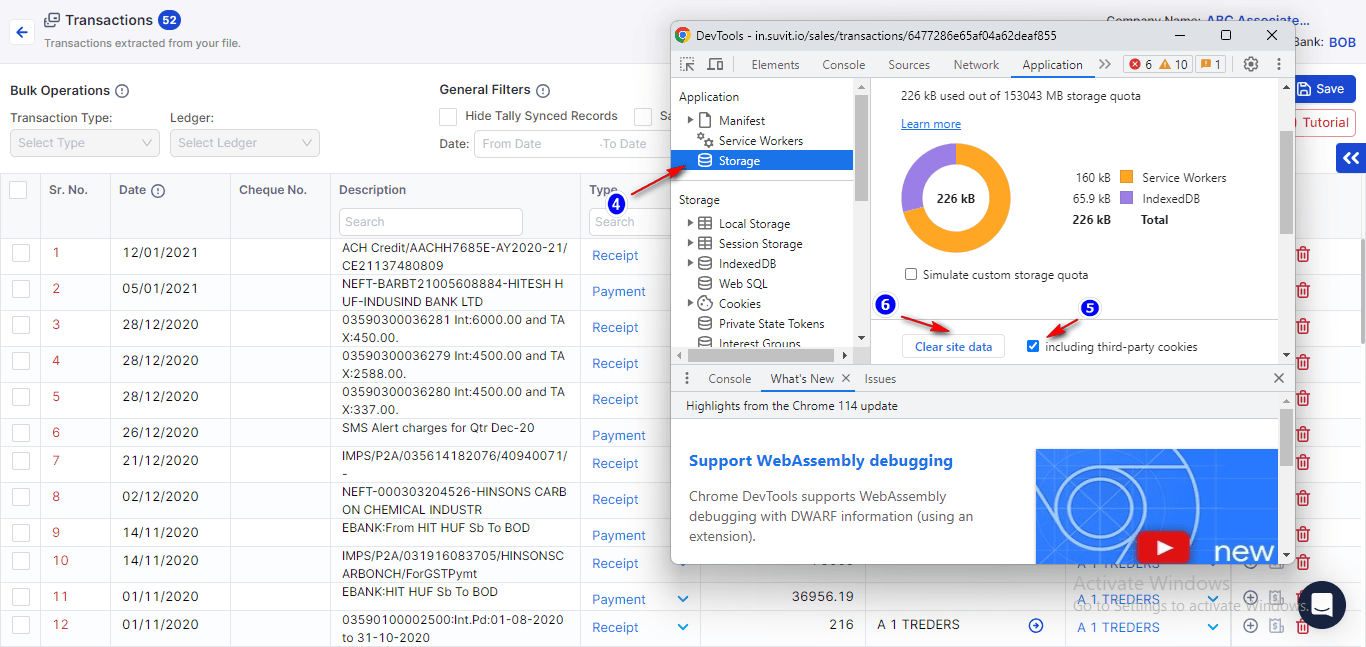
After this, refresh the page, sign in again, and try to push the data. The issue should be resolved.