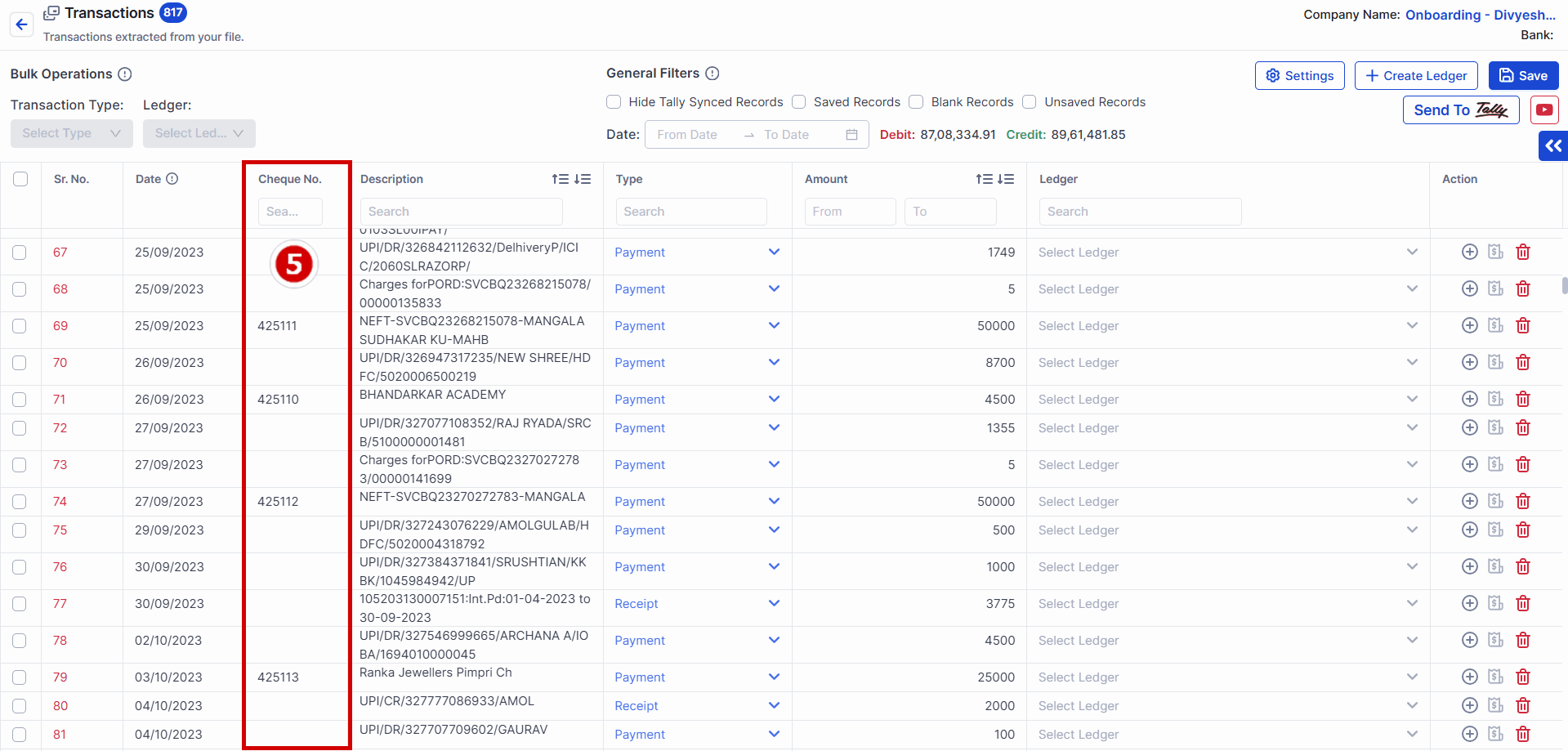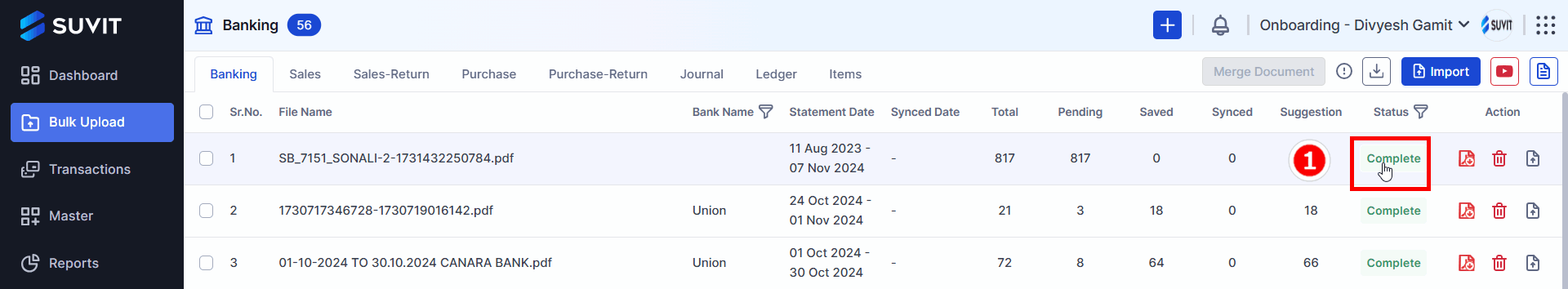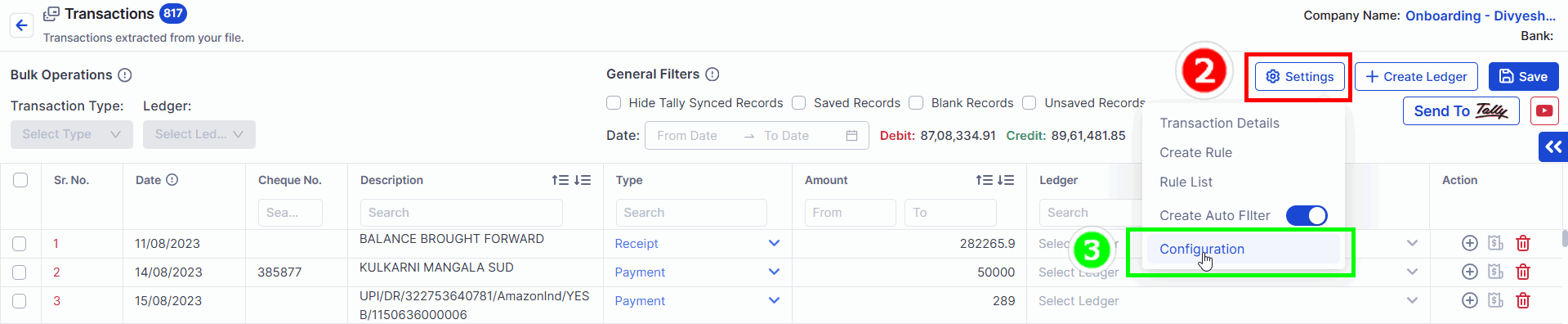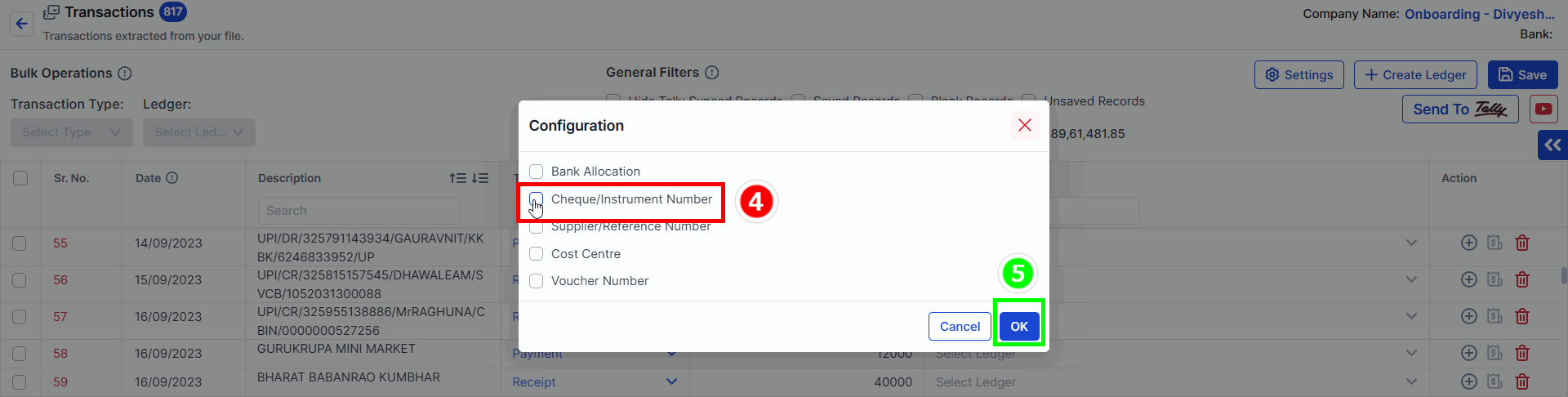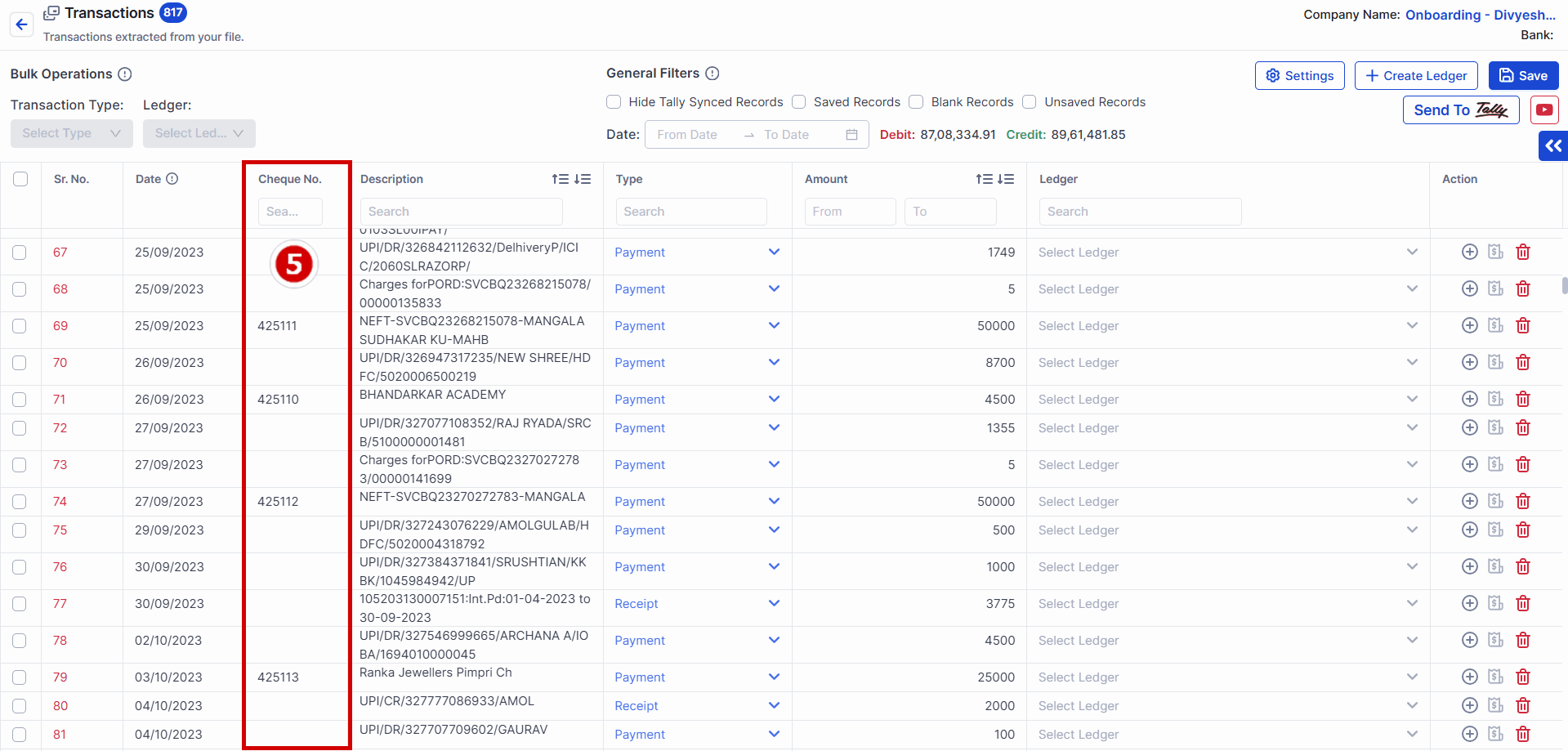How to Enable Cheque Number in Suvit Banking Module
Learn how to enable the Cheque/Instrument Number feature in Suvit. This guide walks you through the steps to activate and enter the details efficiently.
Before uploading Bank Statement make sure in your Bank Statement Cheque numbers are there.
Step 1 - Open the Transaction Screen:
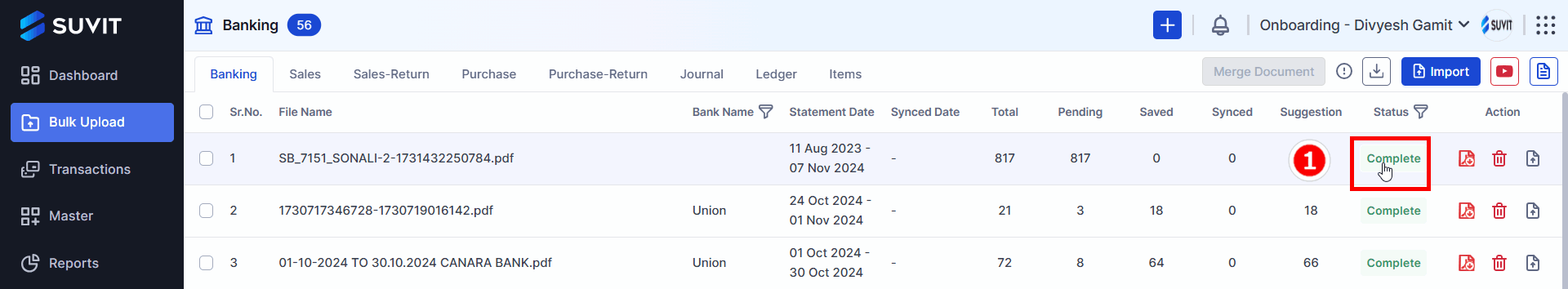
Step 2 - Go to Settings → Configurations:
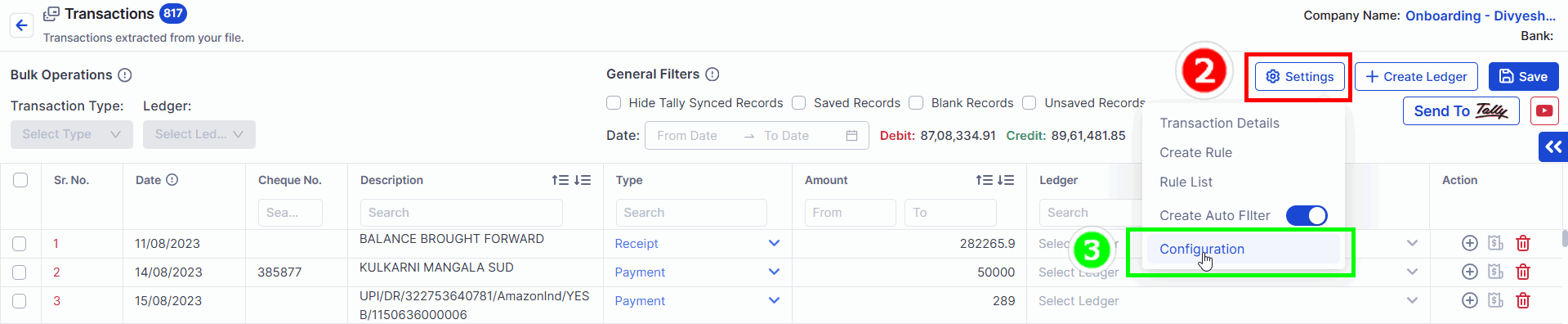
Step 3 - Enable Cheque/Instrument Number:
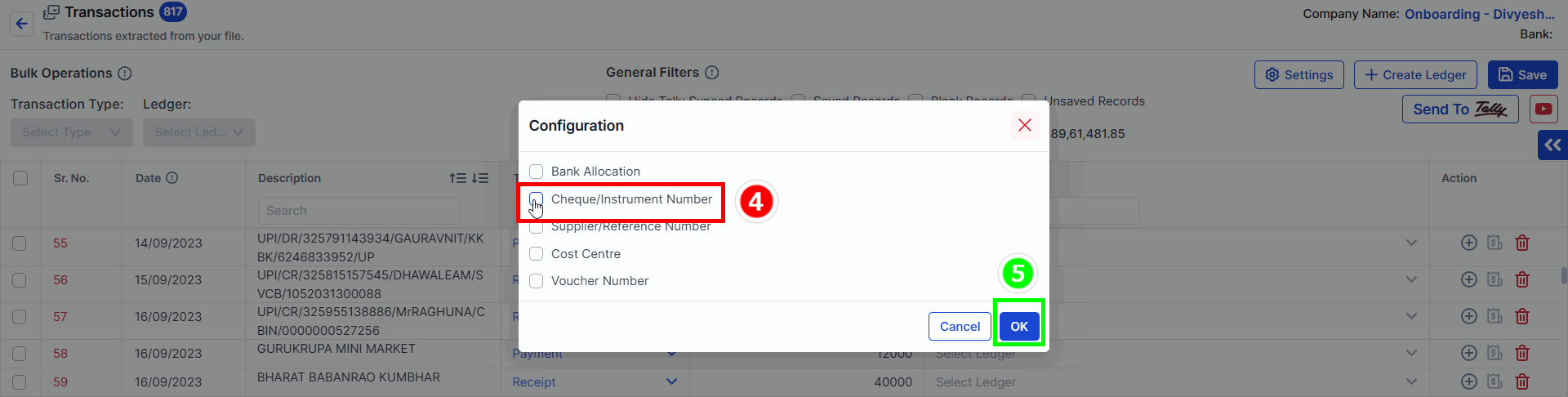
Cheque/Instrument Number
- One row will be appear for Cheque Number as shown in below screen.