This dashboard is built for busy accountants and firms to quickly view compliance across all their clients, GSTINs, and filing timelines — in a single glance.
📊 Your Suvit Dashboard is your command center — it shows everything about your GSTINs, return status, deadlines, and filings in one place. Here's how to understand each section:
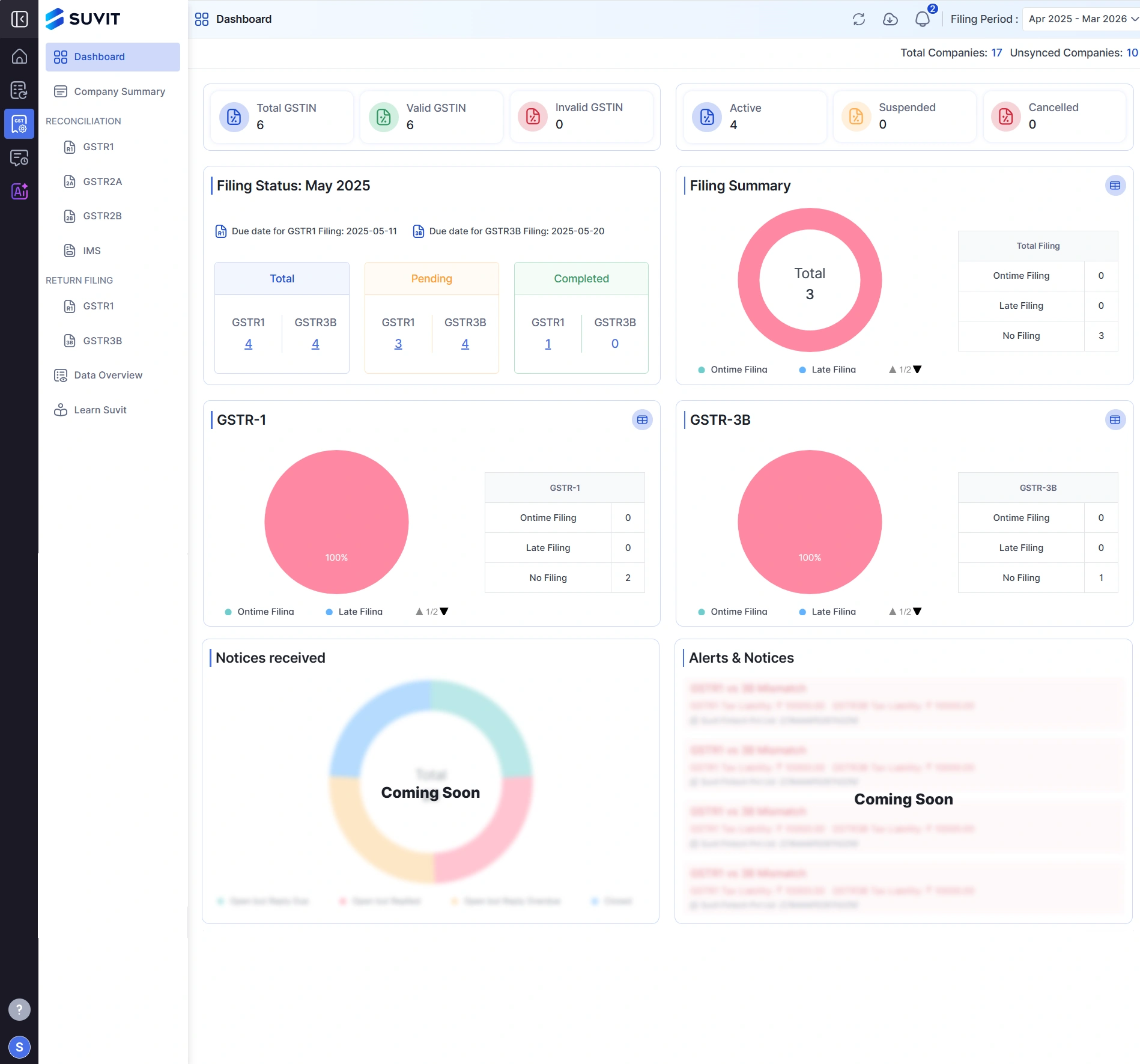
The top bar includes:
→ Dashboard label to show your current view
→ Filing Period selector (e.g., Apr 2025 – Mar 2026)
→ Company stats:
→ Total Companies: Number of registered companies
→ Unsynced Companies: Data needs syncing
You’ll see colored blocks with quick stats:
→ Total GSTIN – All GSTINs tracked
→ Valid GSTIN – GSTINs verified as active
→ Invalid GSTIN – Marked as incorrect
→ Active / Suspended / Cancelled – Status-wise GSTIN count
→ Helps you track GST registration health easily.
A clear table showing:
→ GSTR-1 & GSTR-3B returns
→ Number of returns:
→ Total to be filed
→ Pending (still due)
→ Completed (already filed)
→ It also reminds you of due dates:
→ Total Filings (e.g., 3 tracked returns)
→ Breakdown of:
→ ✅ OnTime Filing
→ ⚠️ Late Filing
These show return-wise filing:
→ For each return type:
→ Total GSTINs considered
→ Status: OnTime, Late, or Not Filed
→ Visual representation helps spot delay trends instantly.
Placeholder widgets indicating future updates for:
→ Notices Received
→ Filing Alerts & System Notices
→ Suvit is actively improving this section.
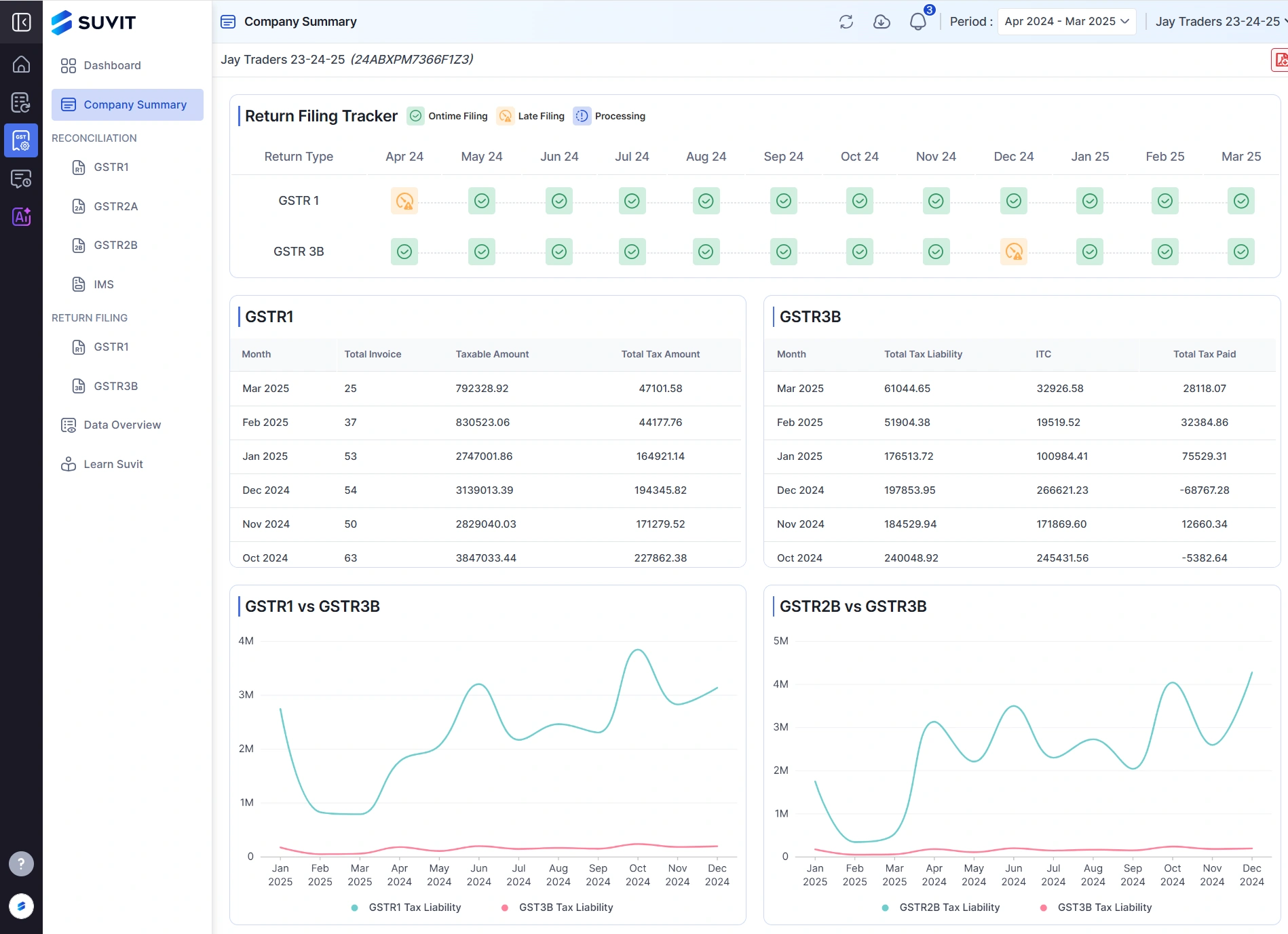
→ Company Name (e.g., Suvit) and GSTIN
→ Period Dropdown (Apr 2024 – Mar 2025) lets you pick the financial year you're viewing
Tracks both GSTR1 and GSTR3B for each month
→ Green Check ✔️ = On-time Filing
→ Orange Clock 🕓 = Late Filing
→ Blue Circular Arrows 🔄 = Processing
→ Dash (—) = No Filing or Not Applicable
→ Use this grid to check return compliance status across the year
Monthly summary of outward supplies:
→ Month: Filing month
→ Total Invoice: Number of invoices reported
→ Taxable Amount: Value before GST
→ Total Tax Amount: GST value (CGST + SGST + IGST)
Monthly summary of summary return:
→ Total Tax Liability: GST to be paid
→ ITC: Input Tax Credit claimed
→ Total Tax Paid: Actual payment done
Visual comparison of outward liability:
→ Line 1: GSTR1 Tax Liability (sales data)
→ Line 2: GSTR3B Tax Liability (actual filed)
→ Useful for spotting mismatch in reporting
Compare ITC vs filed liability:
→ Line 1: GSTR2B Tax Liability (vendor data)
→ Line 2: GSTR3B Tax Liability (filed amount)
→ Helpful for input credit tracking and under/over claiming alerts