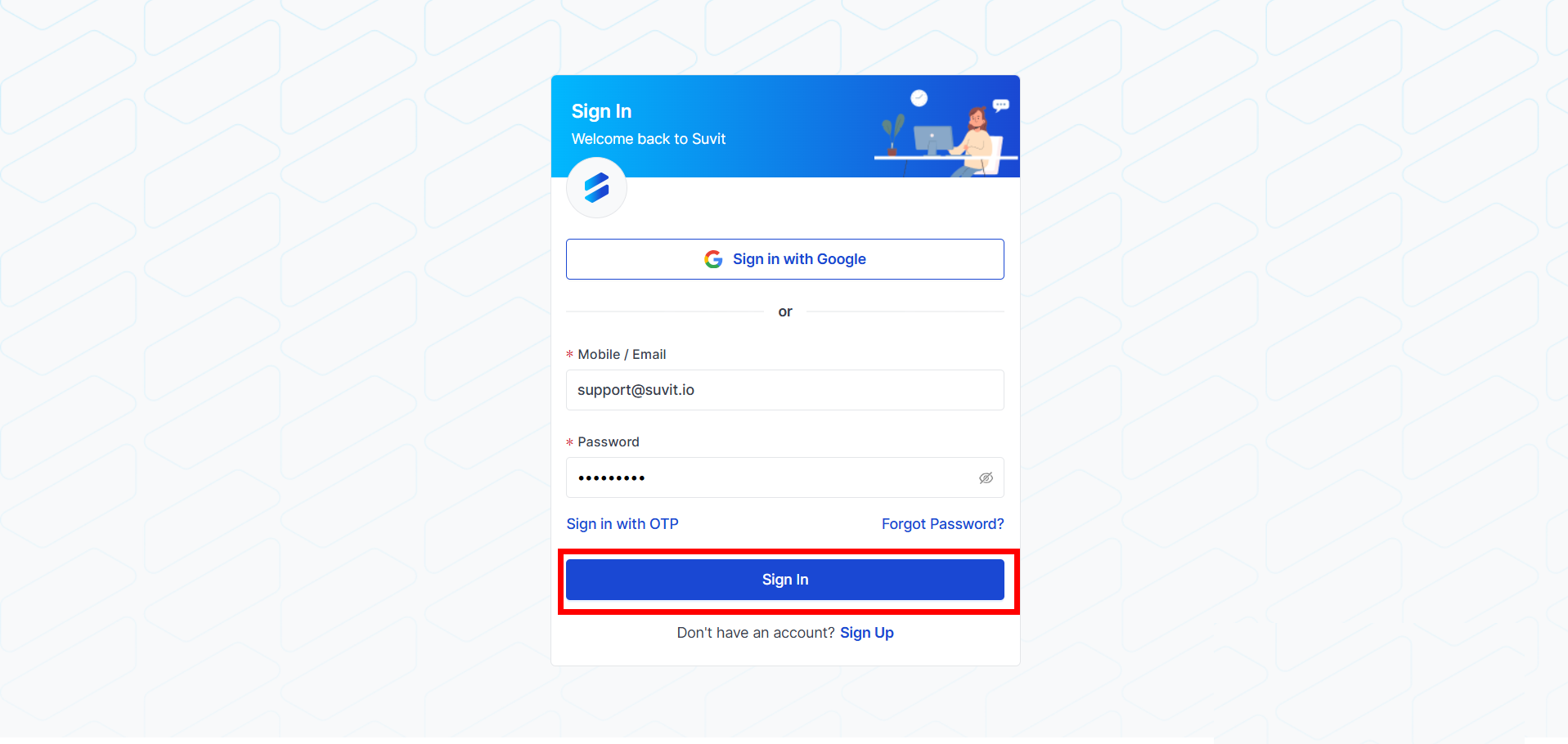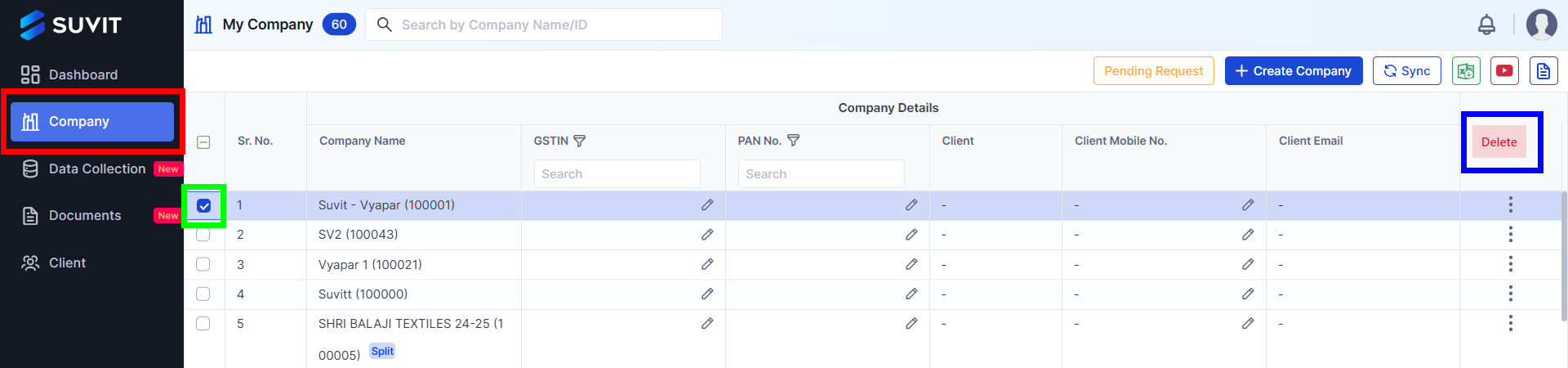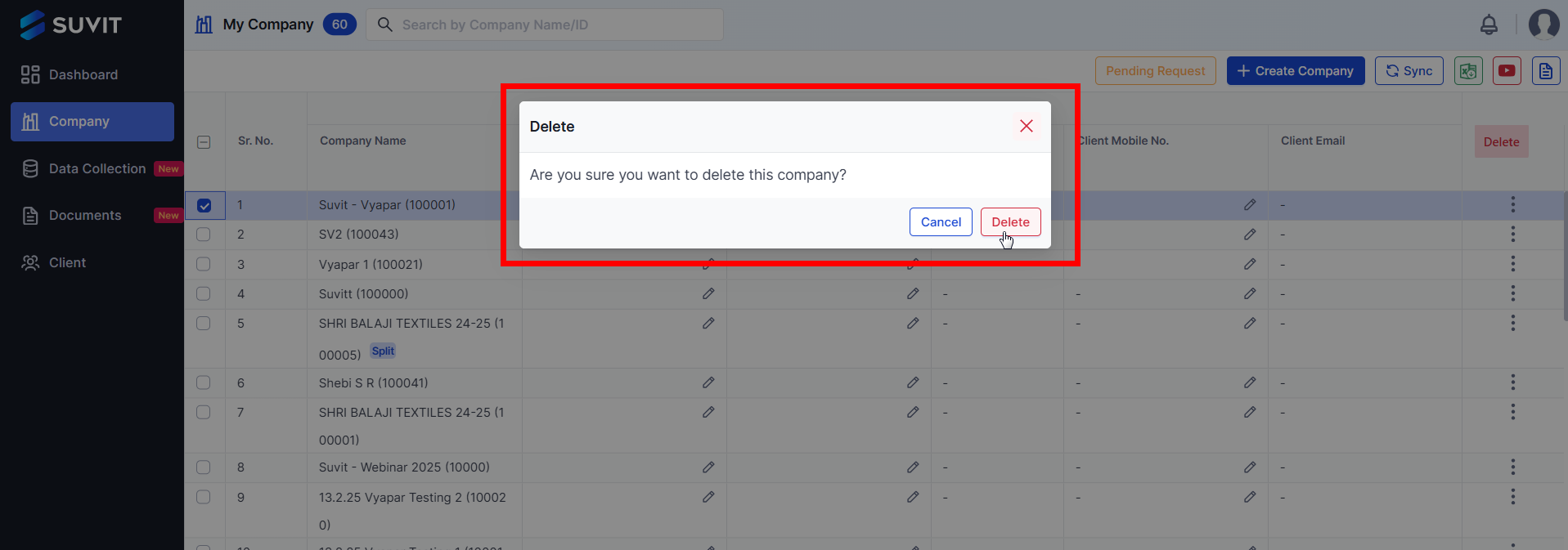How to delete company from Suvit?
The company you subscribed by mistake or any unused subscribed company can be deleted from Suvit and credit of the same will be restored in your total credits.
Follow the steps below to delete a company:
Note: For data security reasons, only the primary user can delete the company.
Step 1: Login to Suvit
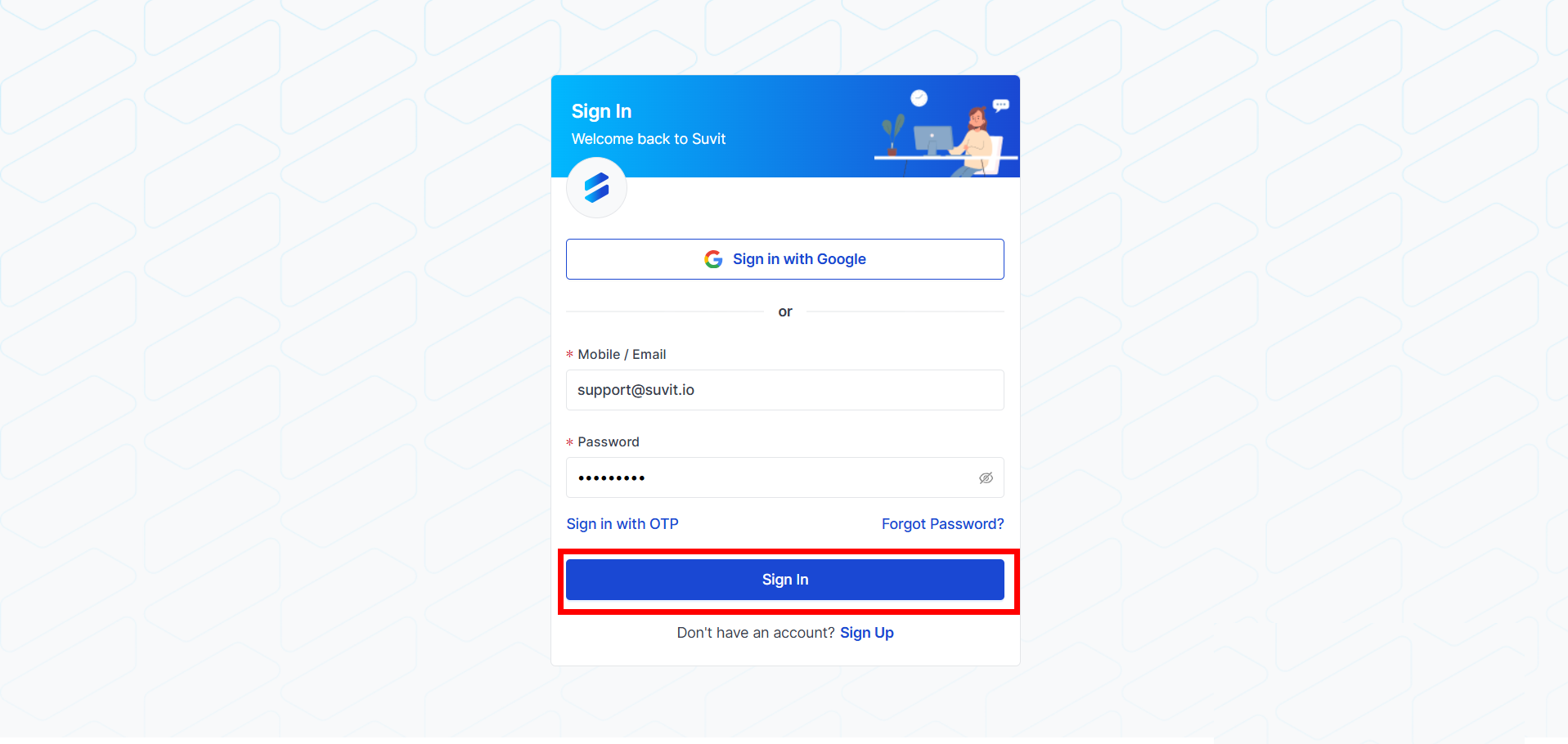
- Login to Suvit.io using the Primary Account credentials.
Step 2: Navigate to My Companies
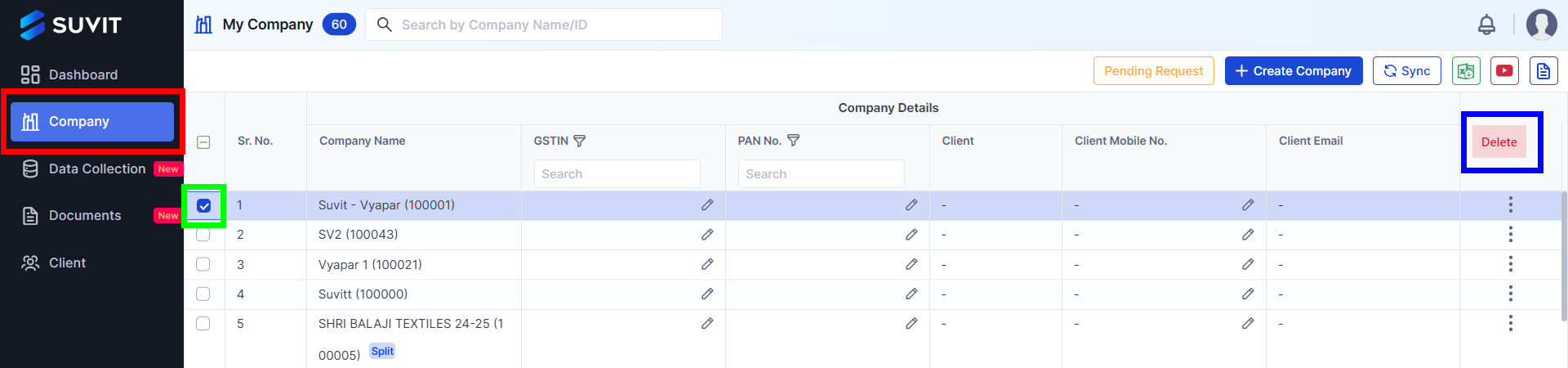
- Click on Company from the left menu. In My Company, select the company you want to delete and click the delete icon in the top-right corner.
Step 3: Delete the Company
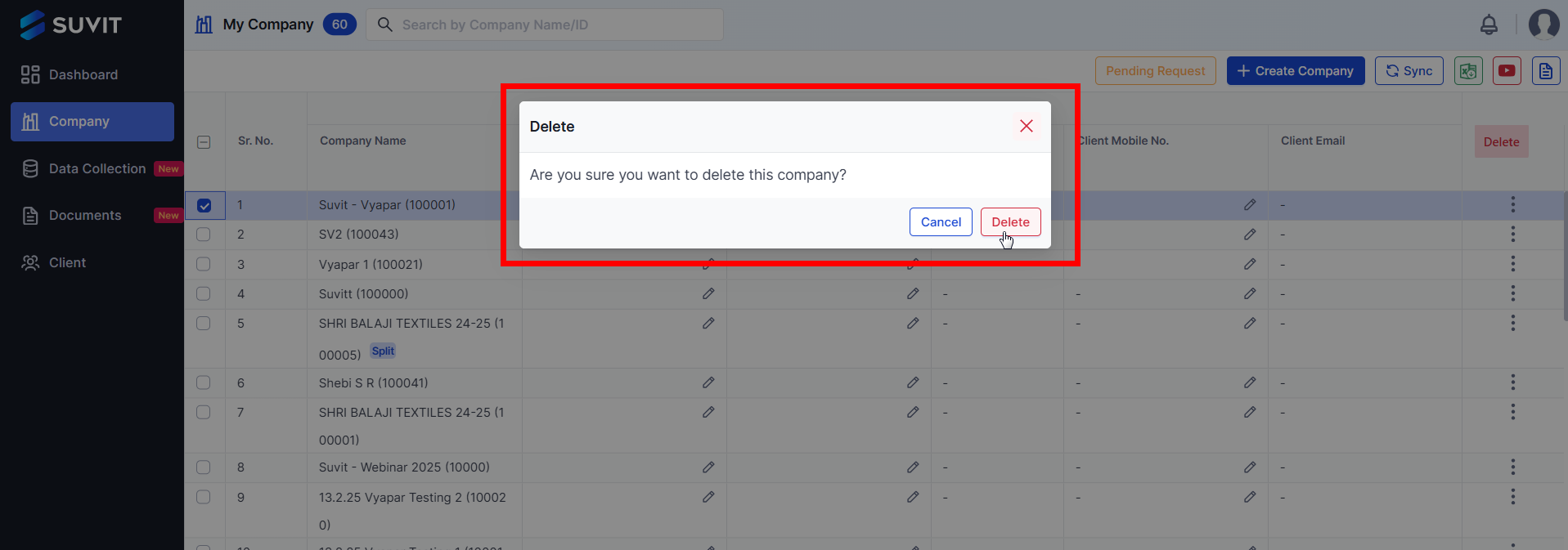
- The company will be deleted, and 1 credit will be reversed.
Note: If you have already worked on that company, it **cannot be deleted**.