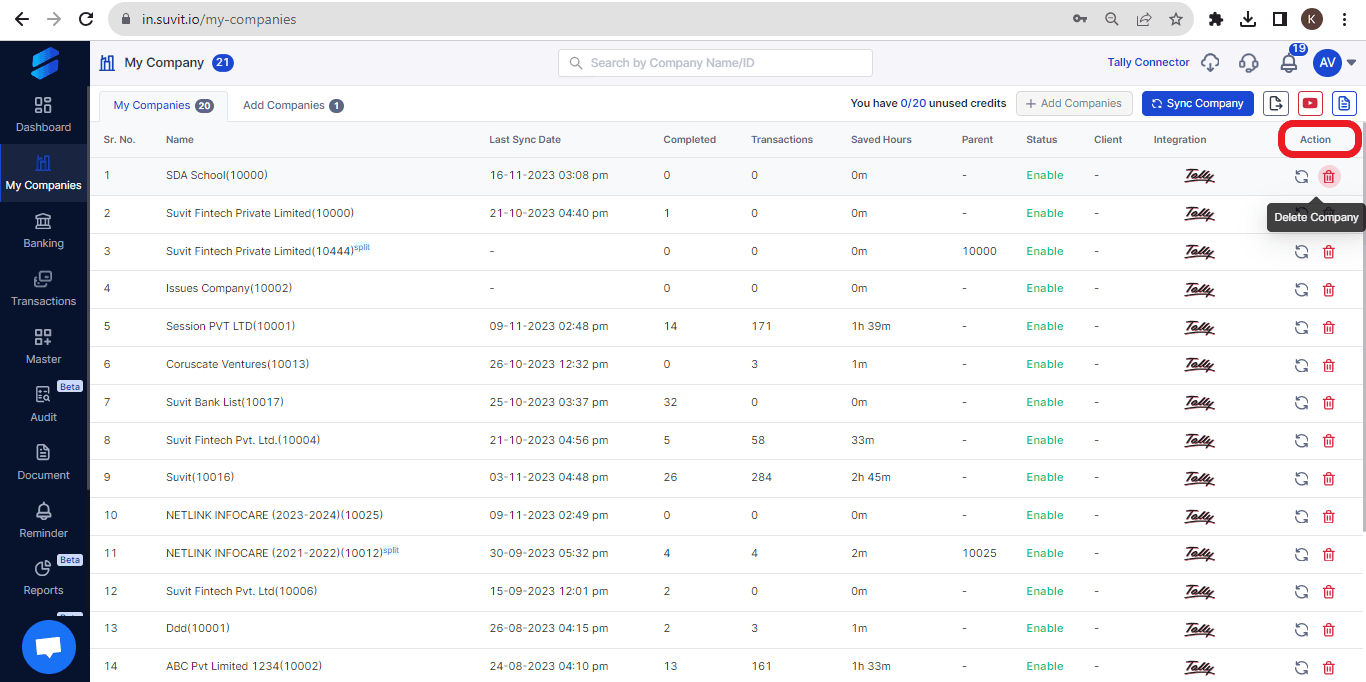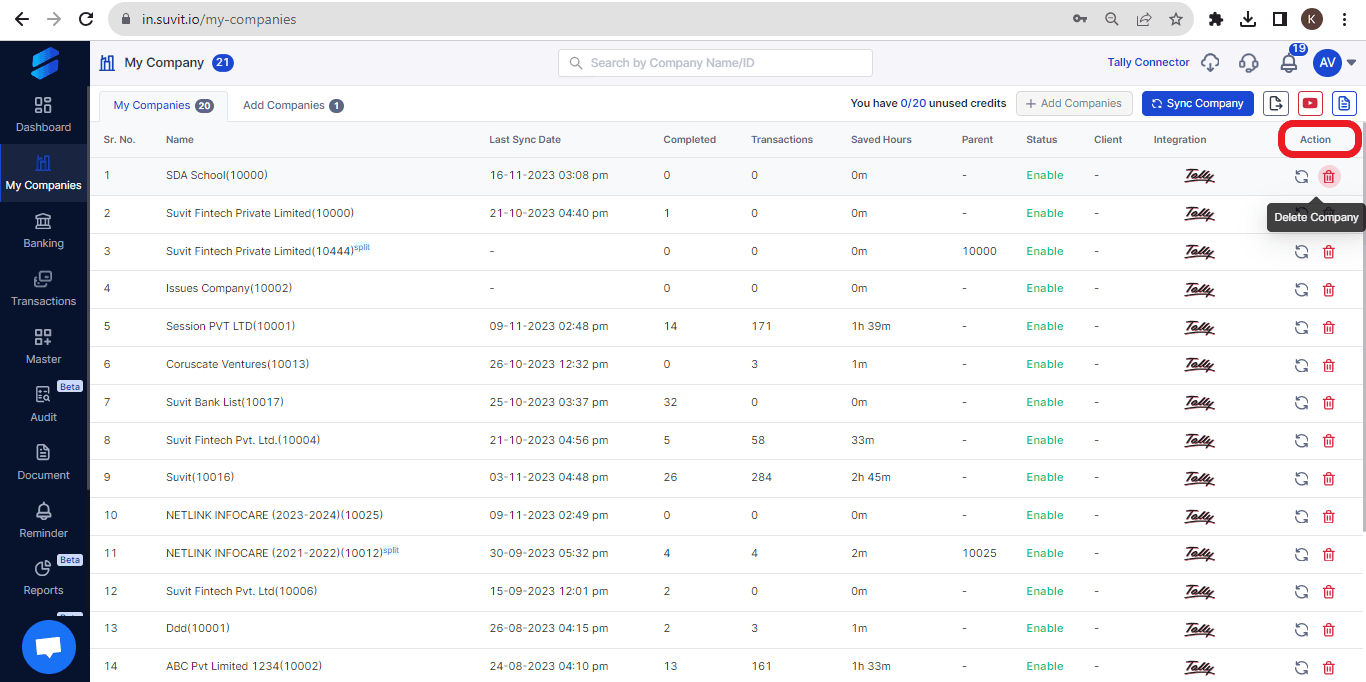How to delete unused subscribed company?
To delete a wrongly or unused subscribed company, go to the "Company" tab on the left menu in Suvit and remove the desired company from your list.
#####If by mistake you have subscribed a company and you do not require the same, you can delete it and get the credit back, But, it has to be unused.
- If you have made even 1 transaction transfer from Suvit to tally, it will not be deleted.
- For deleting a company, go to "My company" in your Suvit web login, then look for the company you want to delete, in the last there will be an option of delete under "Action" column, refer the below image: