If you have uploaded a wrong file in Suvit, you can delete it. This article will help you understand the steps of the deleting process of a file.
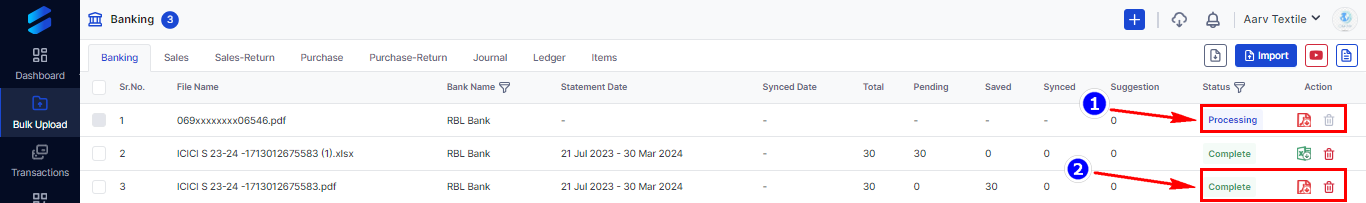
**Note**: If entries are in process, you cannot delete the uploaded file. Please wait until you receive the transaction successful message.