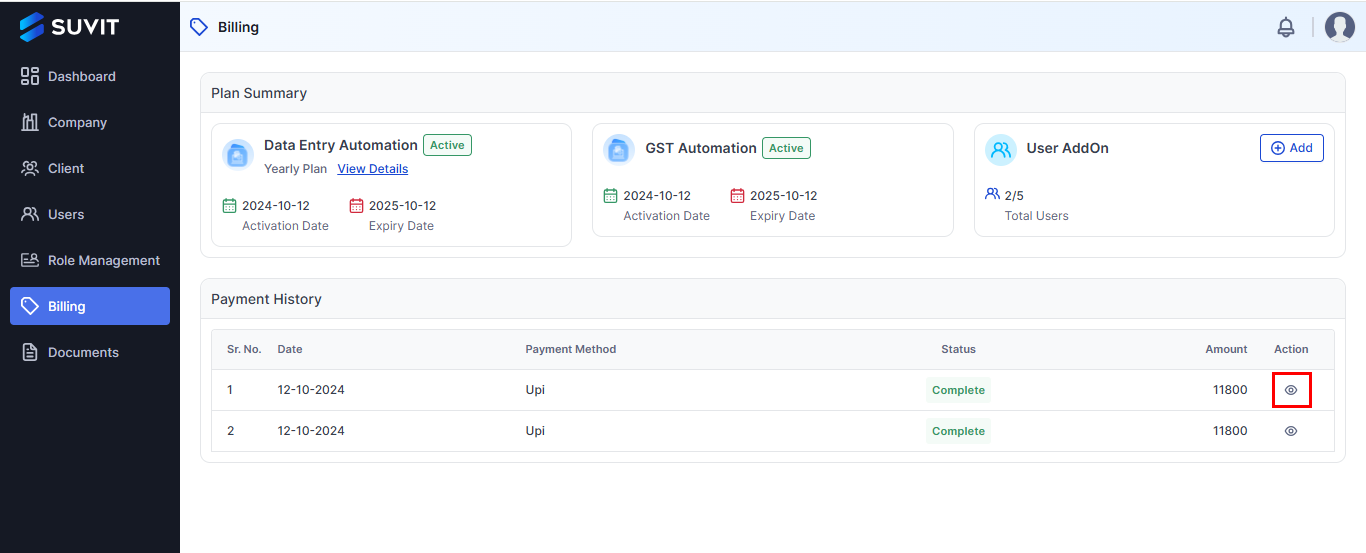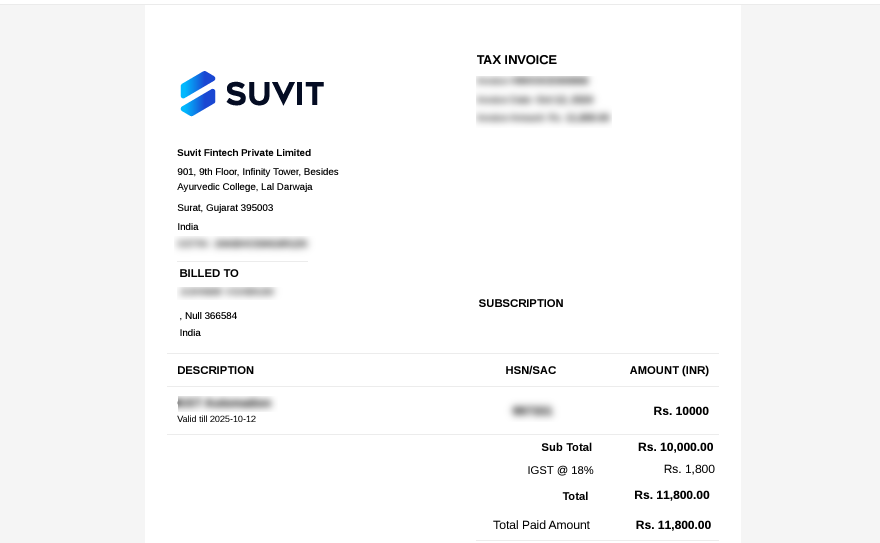View active subscriptions like Data Entry & GST Automation in the Billing section. Check invoices in Payment History by clicking the eye icon under Action.
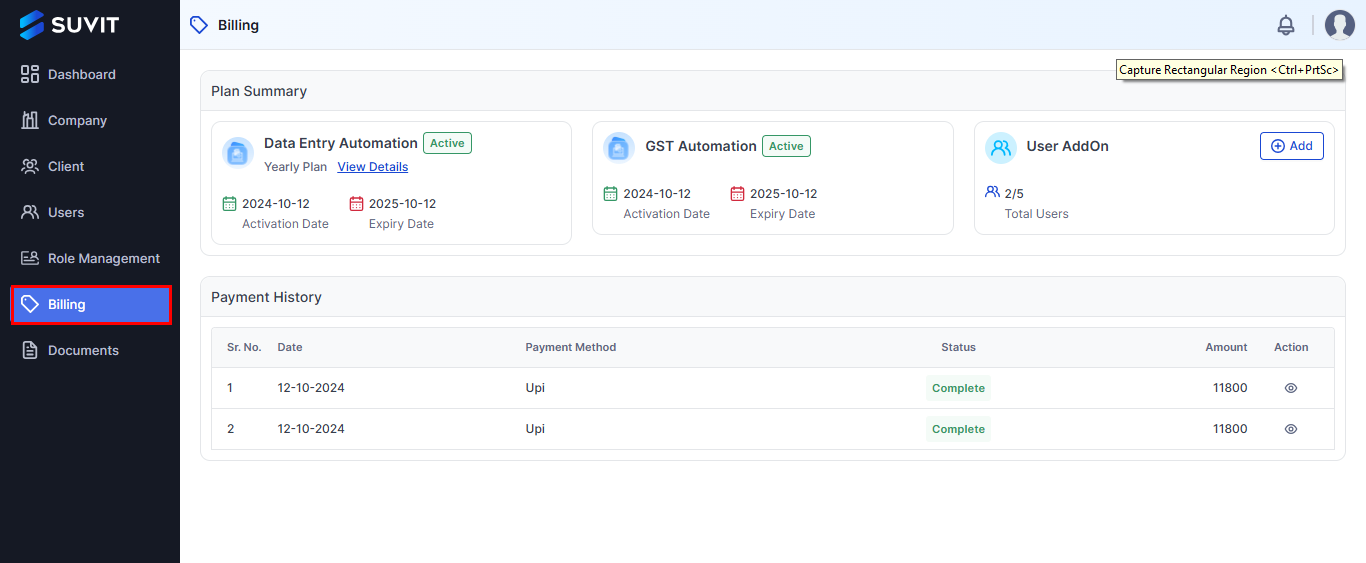
go to the Billing section from the left-side menu.
In the Payment History section, locate the completed transaction.