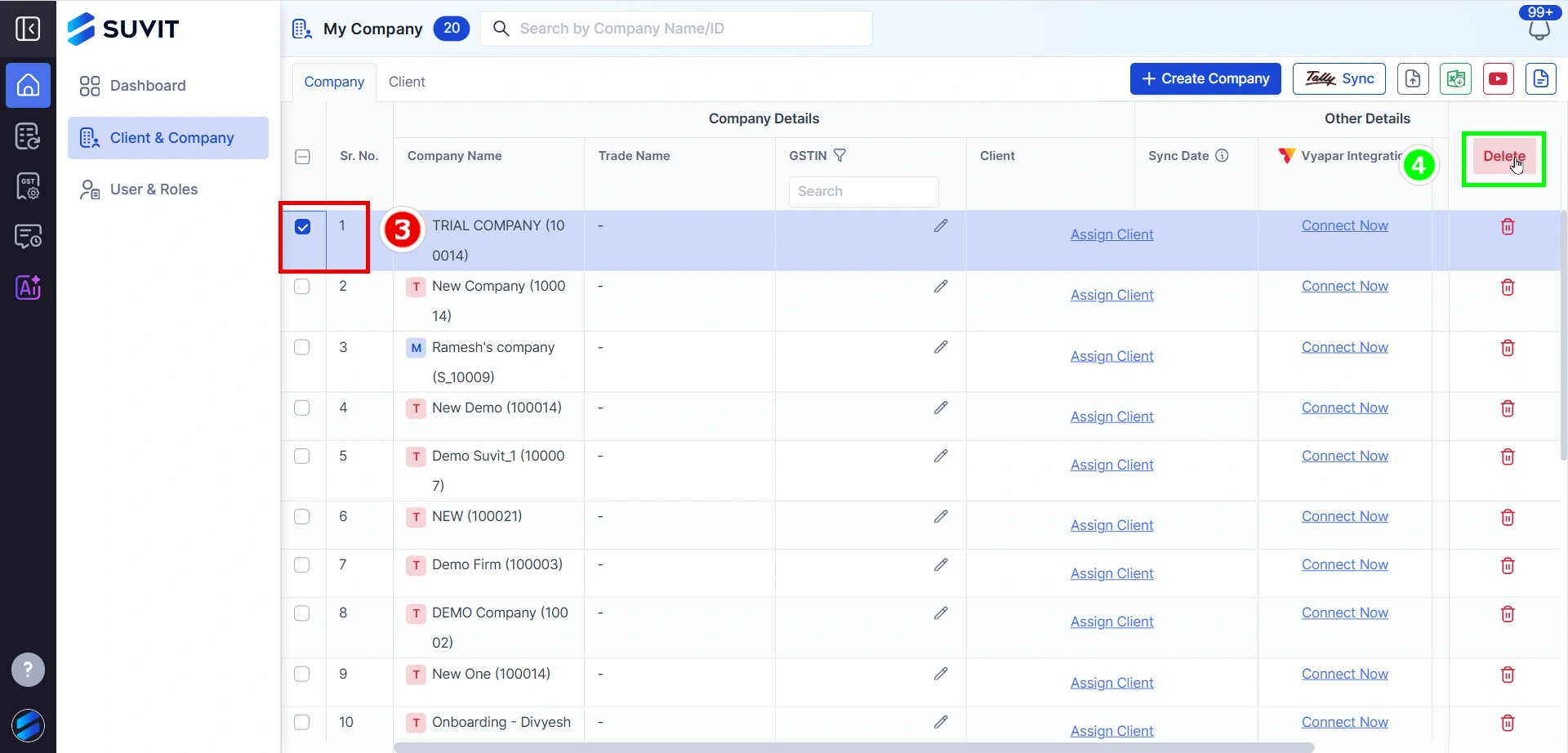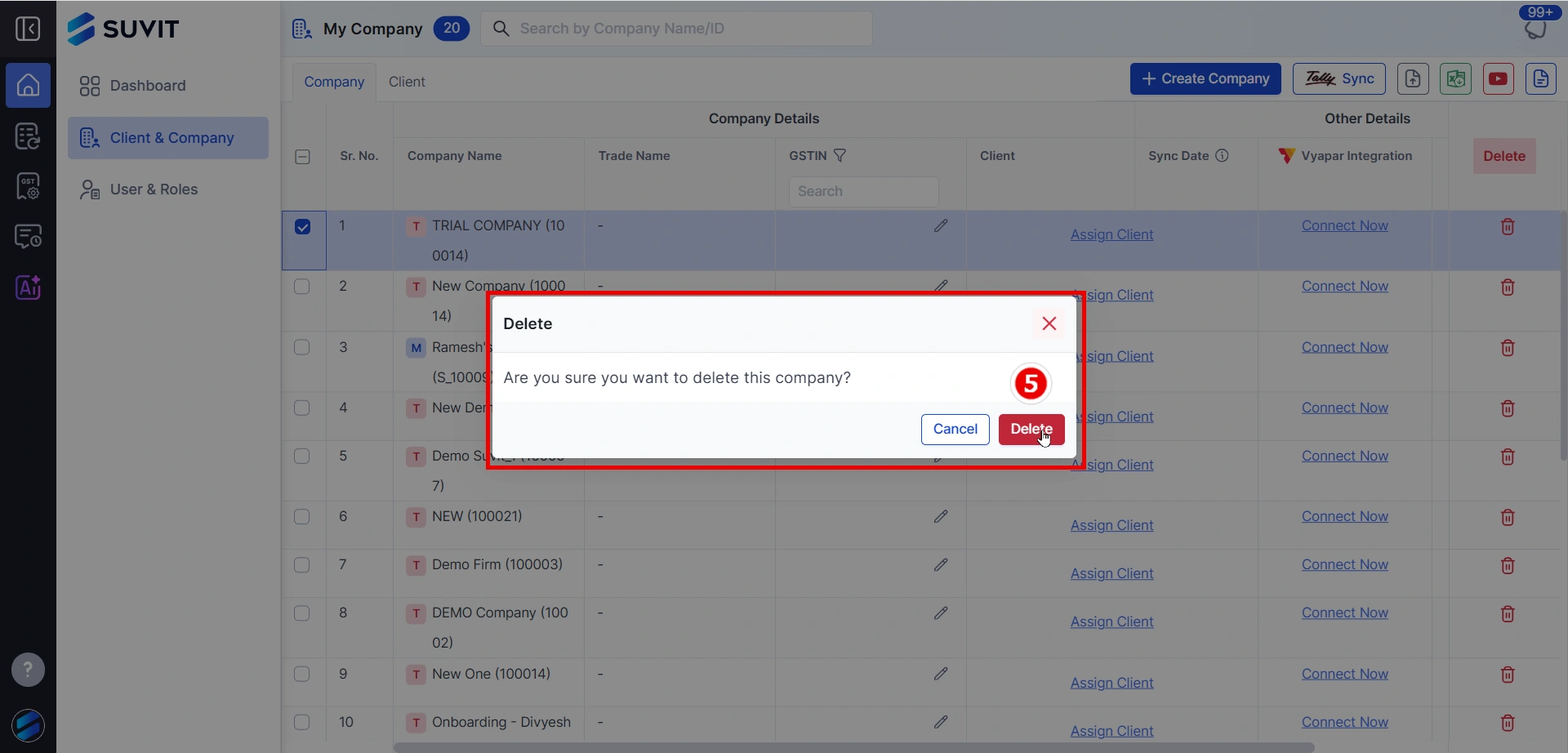How to Remove/Delete Unused Company from Suvit
This guide explains how to delete an unused company in Suvit. Follow the steps for easy deletion and ensure the company has no active data before removing it.
❓ How can I remove a subscribed company from Suvit?
To delete any wrongly added or unused subscribed company from your Suvit account, follow the steps below:
Go-to Client & Company
- Go to the Client & Company section from the left-hand menu.

Select Company
- Identify the company you wish to delete
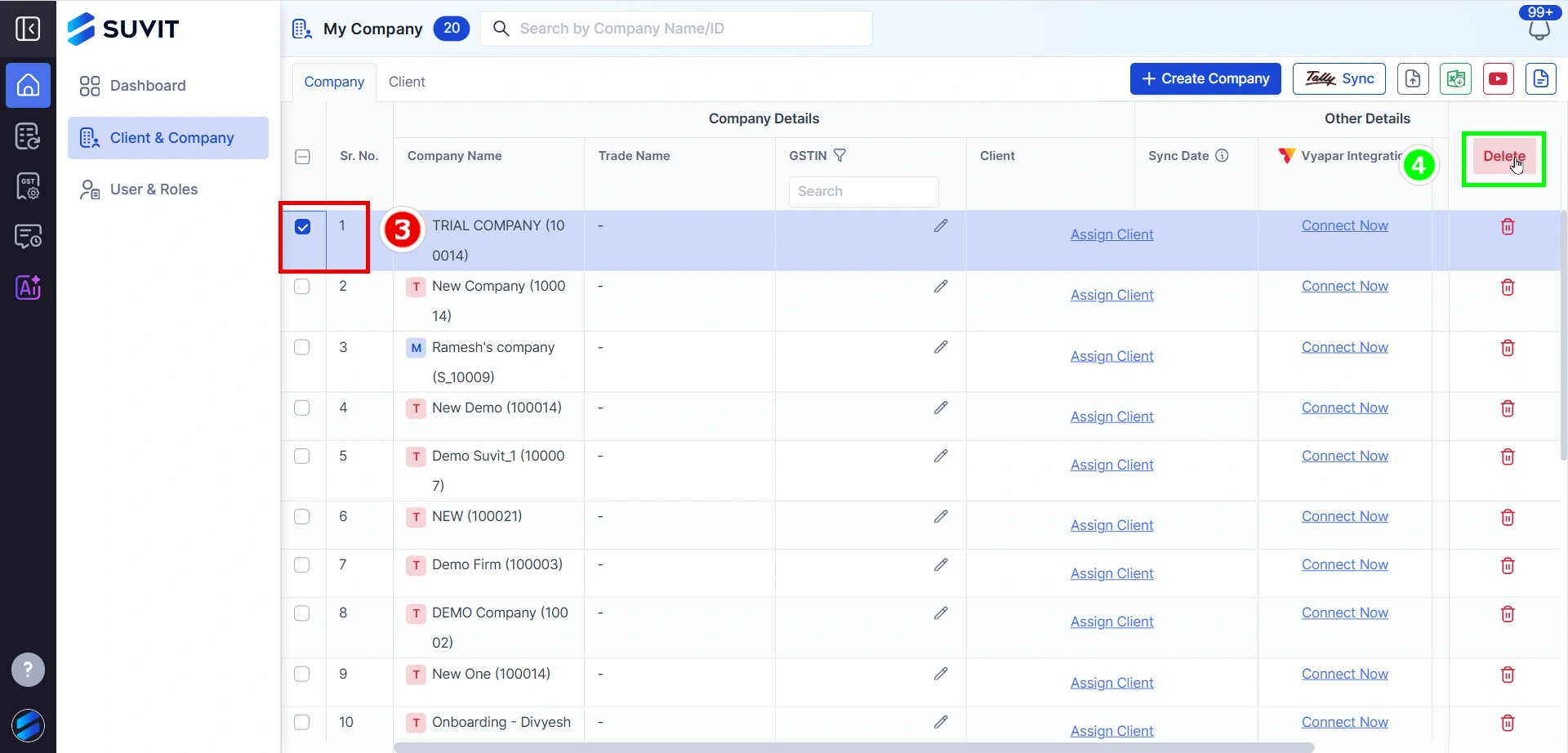
Delete Selected Company
- Click the red 🗑️ Delete icon next to the company name.
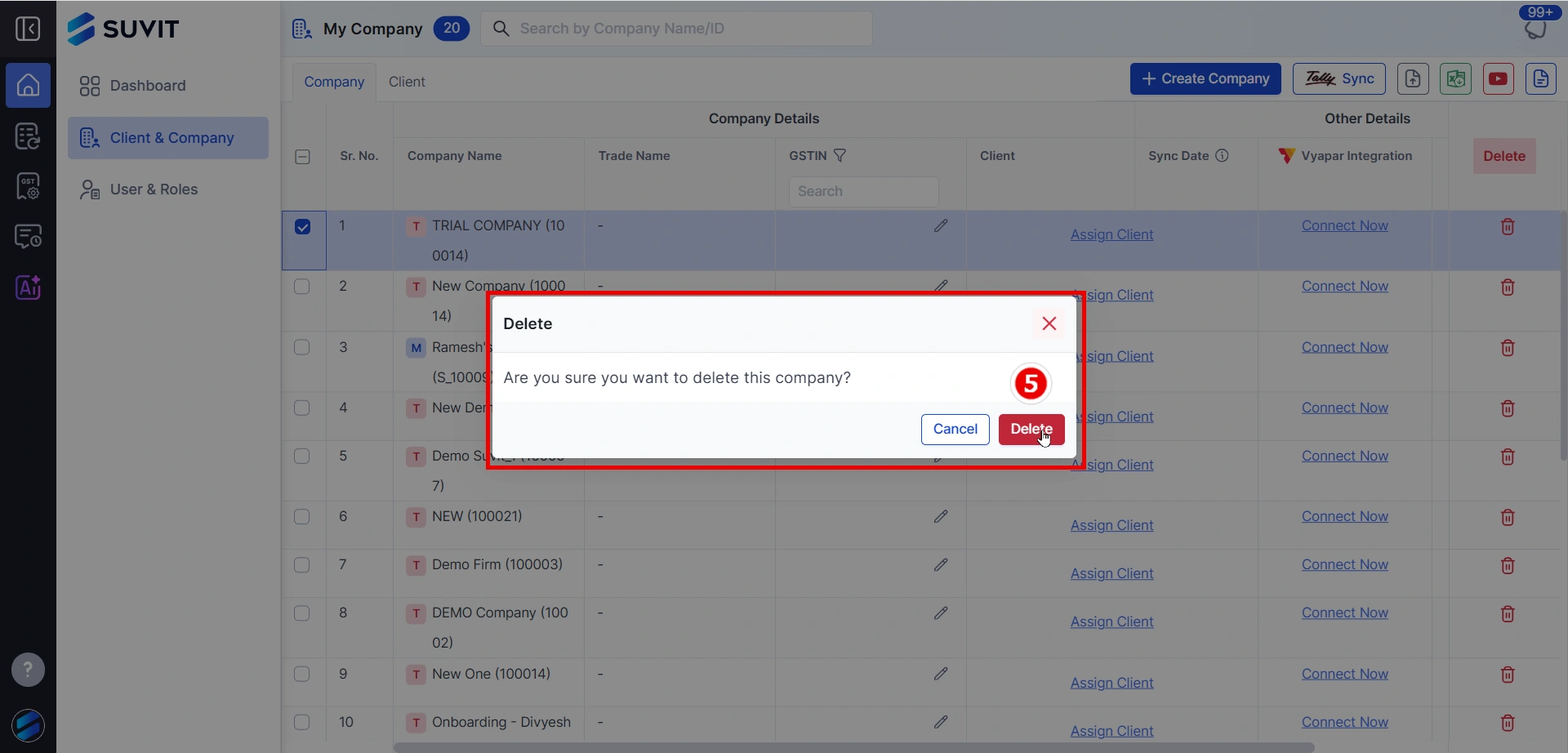
→ Alternatively, you can select multiple companies using checkboxes and then click the red Delete button on the top right.
- A confirmation popup will appear — click Delete to confirm and remove the company.
📌 Note:
You can only delete companies where no work has been done (e.g., no transactions, uploads, or syncs). If there’s activity linked to the company, the delete option will not work.