After splitting a subscribed company in Suvit, you can use the split version in place of the original without using any additional credits.
**How to split Company in Tally follow the link from here**
**Note* : If you create New Company with same details it will not considered as Split company**
Before split any company make sure all work is done.
If you split the company from Tally, Suvit allows you to subscribe split company without using extra credit, but if you like to work on both Company (Main Company & Split Company), then 1 credit will be utilized. Also, further if you again split the company (Making 2nd split), respective credit will be utilized.
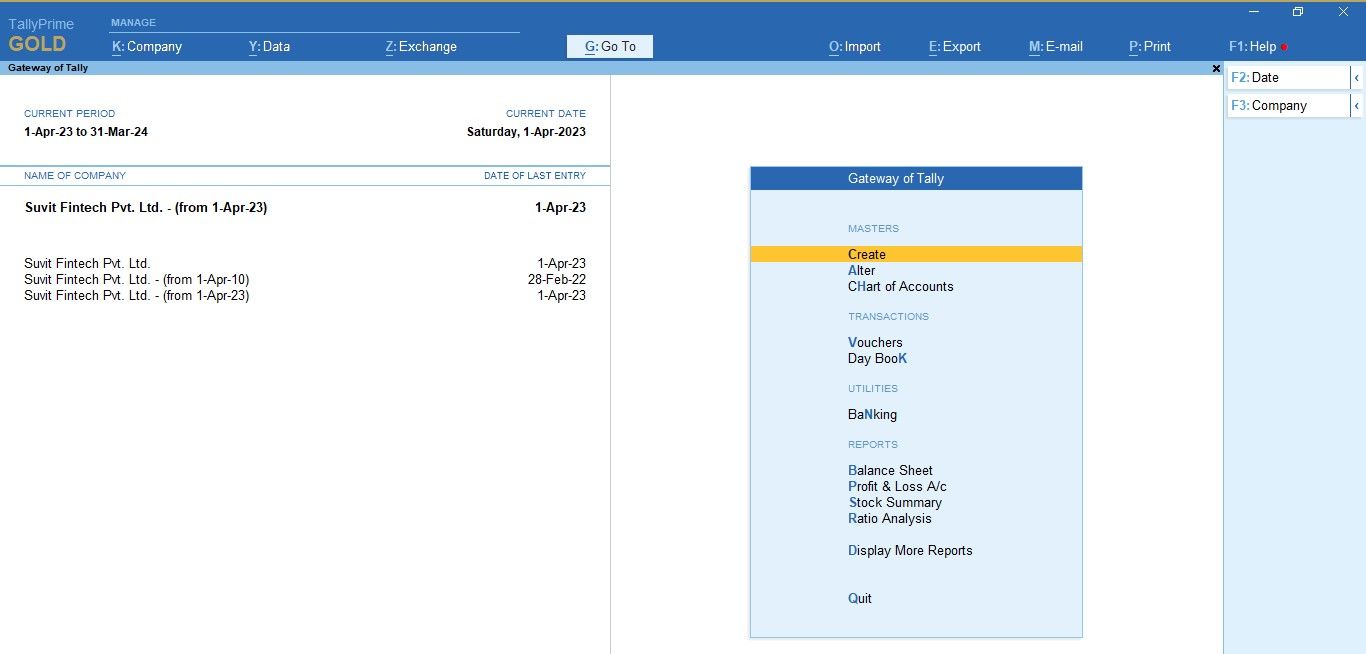
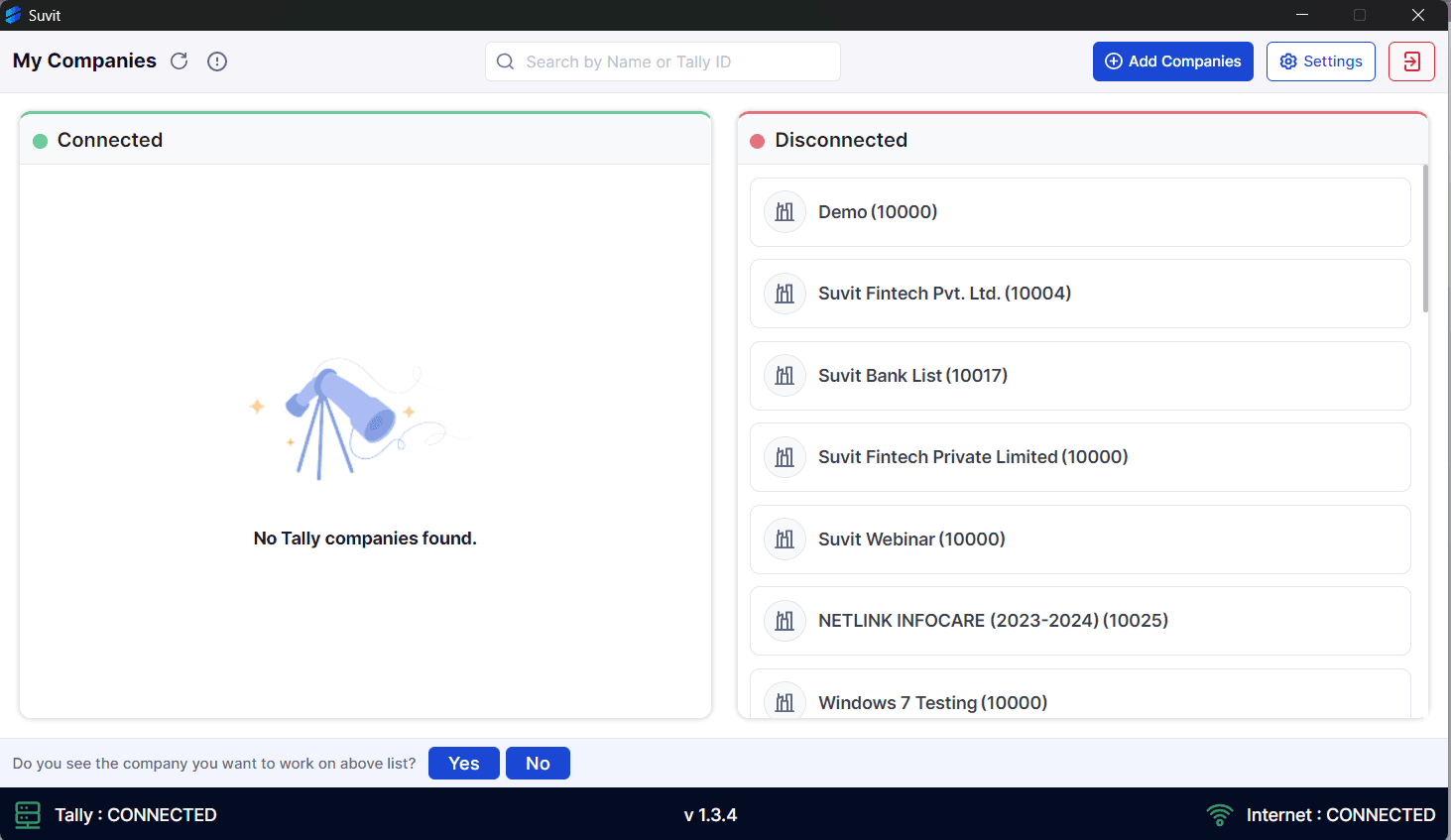
**Note: Previous company will show disconnected in Suvit Connecter App.**
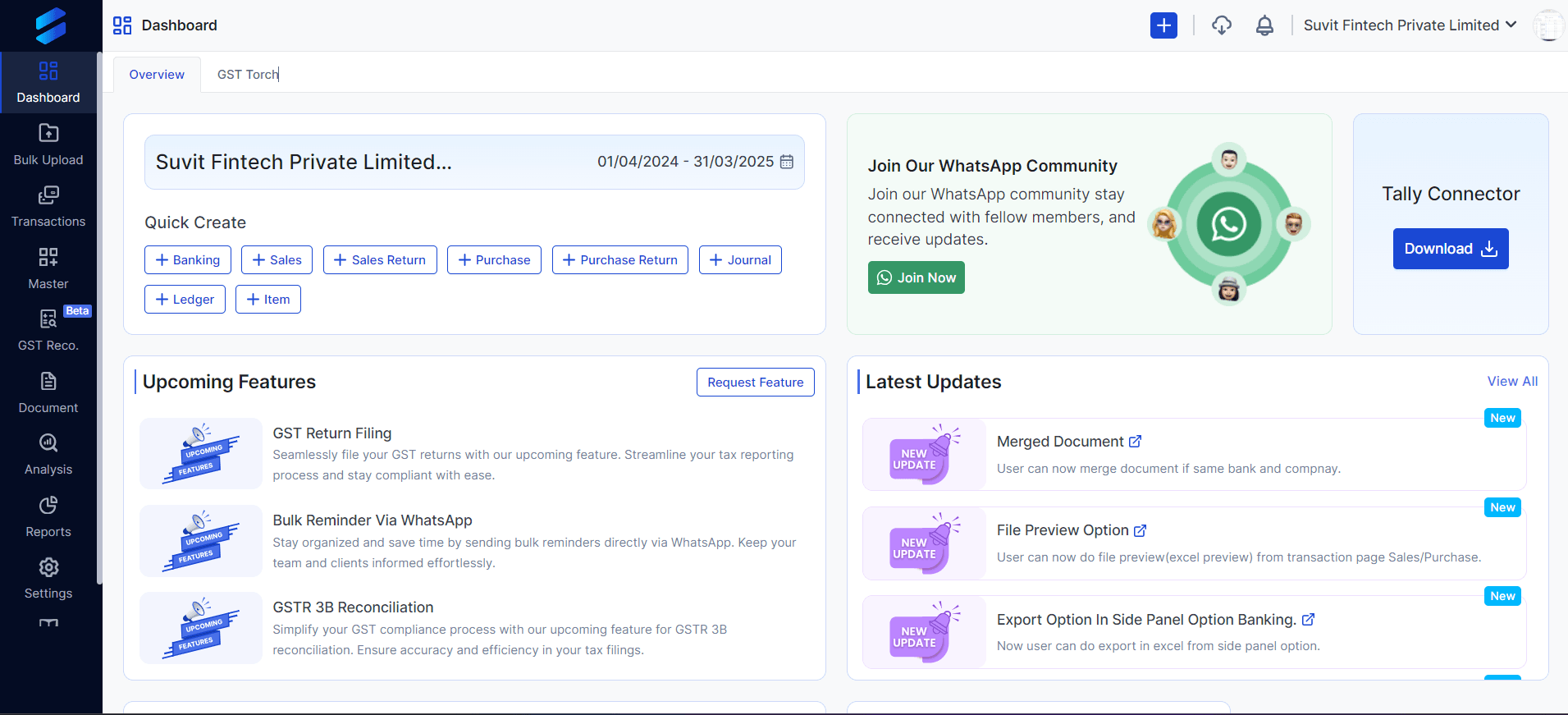
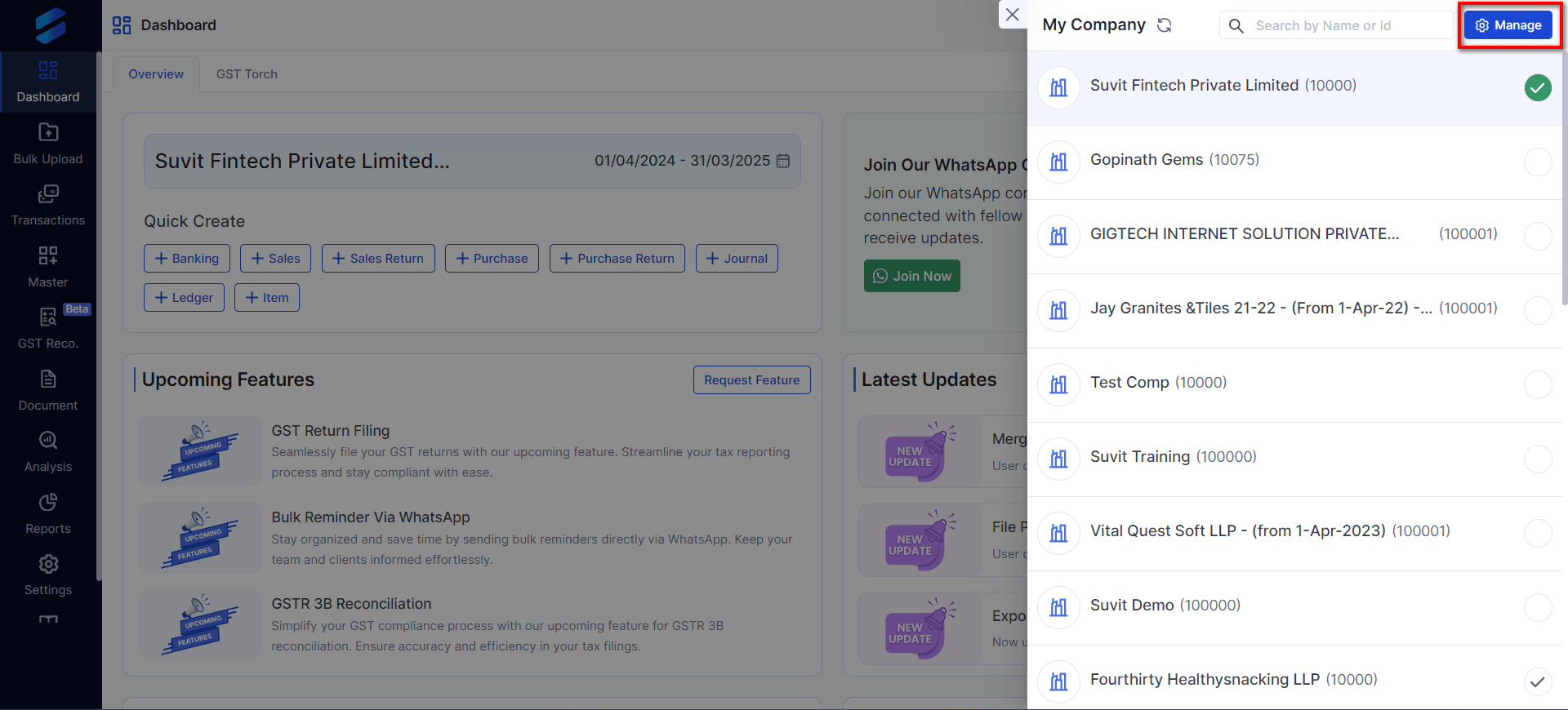
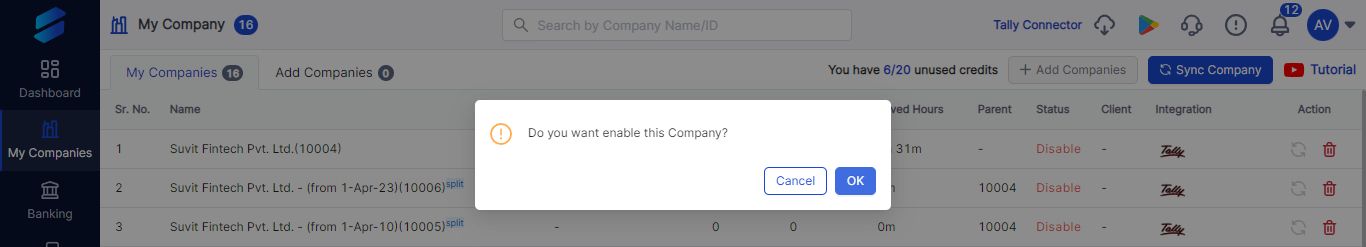
**Note*:- Once Split company is subscribed - credit cannot be reversed or exchange or interchange in any condition.**