Some time some entries are already done in tally with the help of date filter you can filter those transaction.
Here are the steps to filter and work with transactions in the Suvit platform:
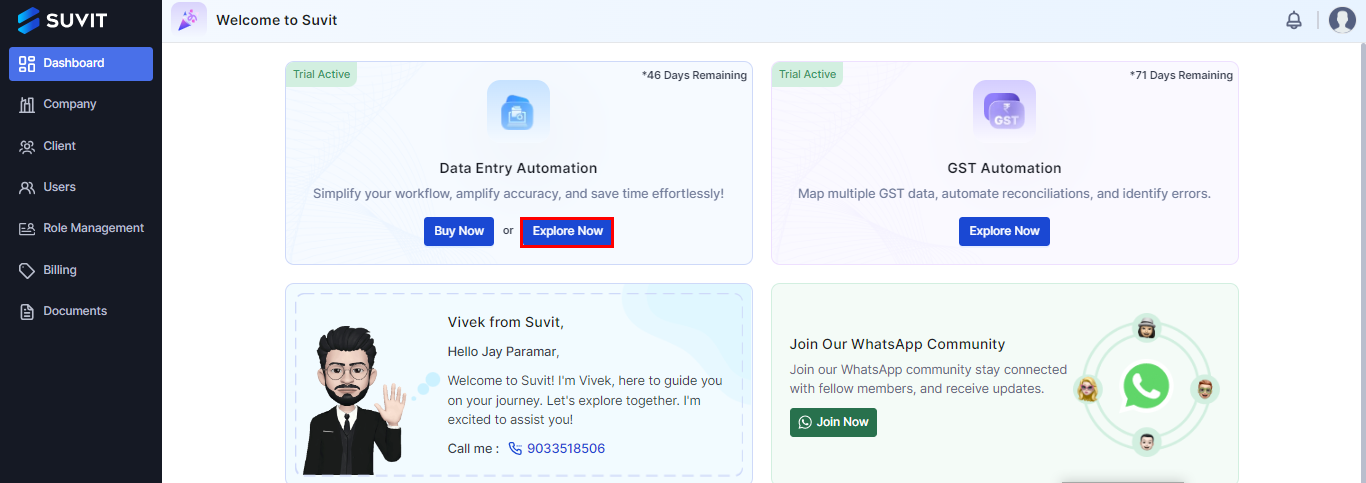
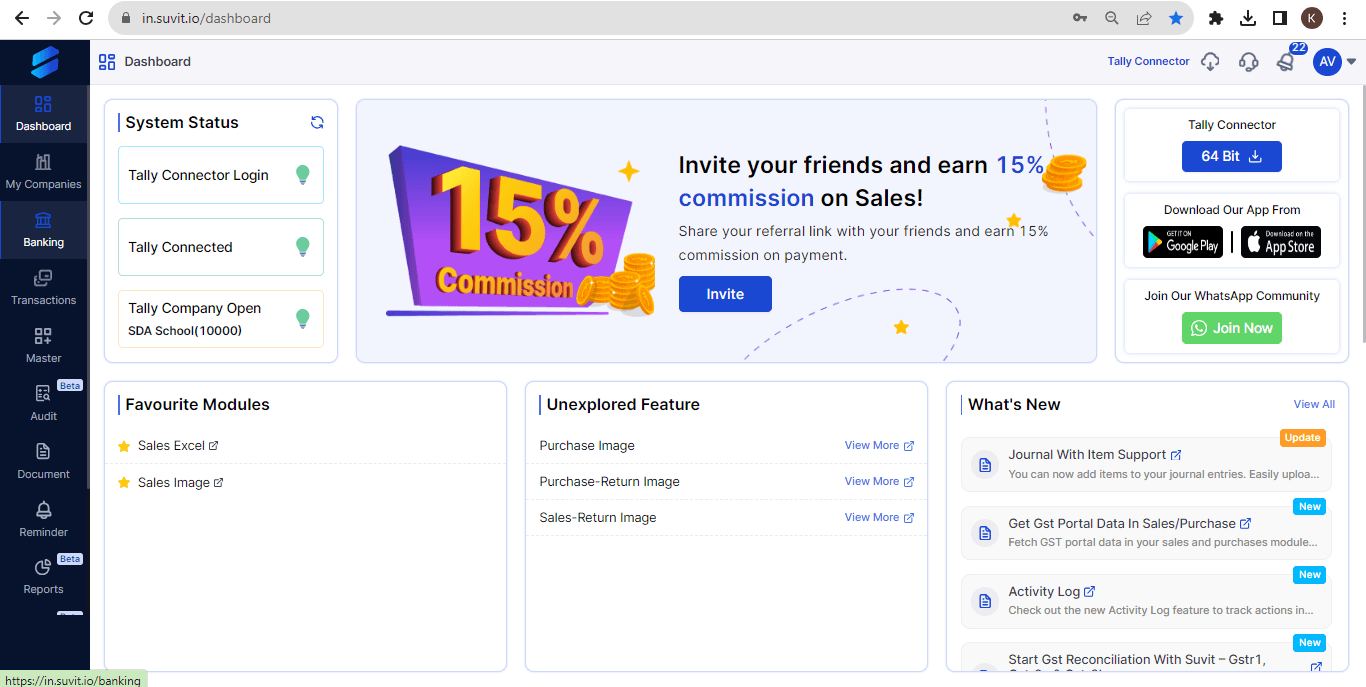
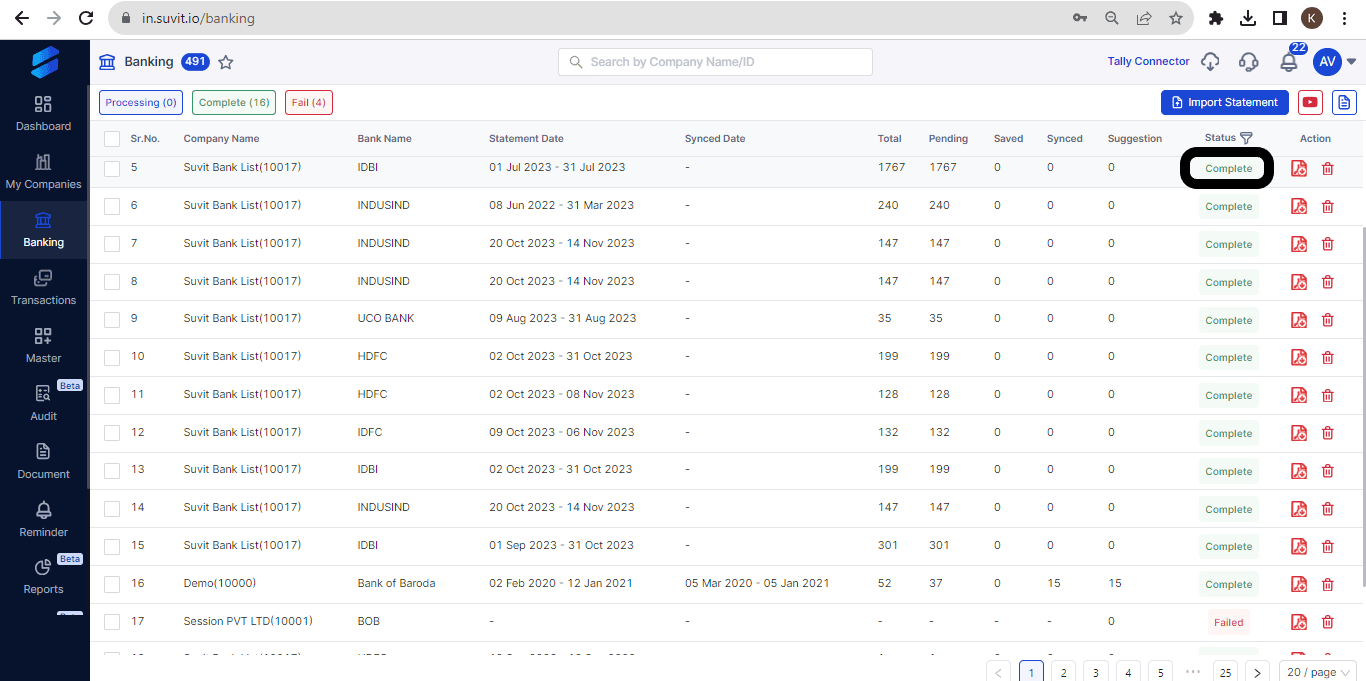
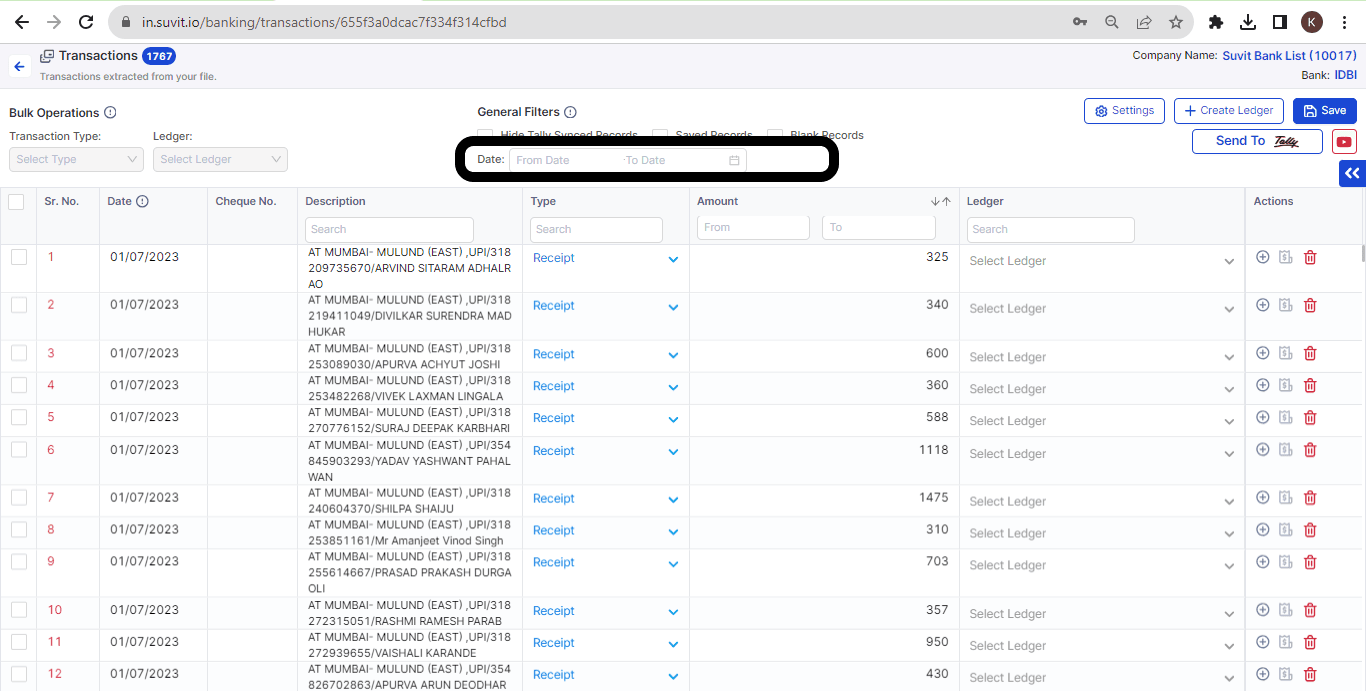
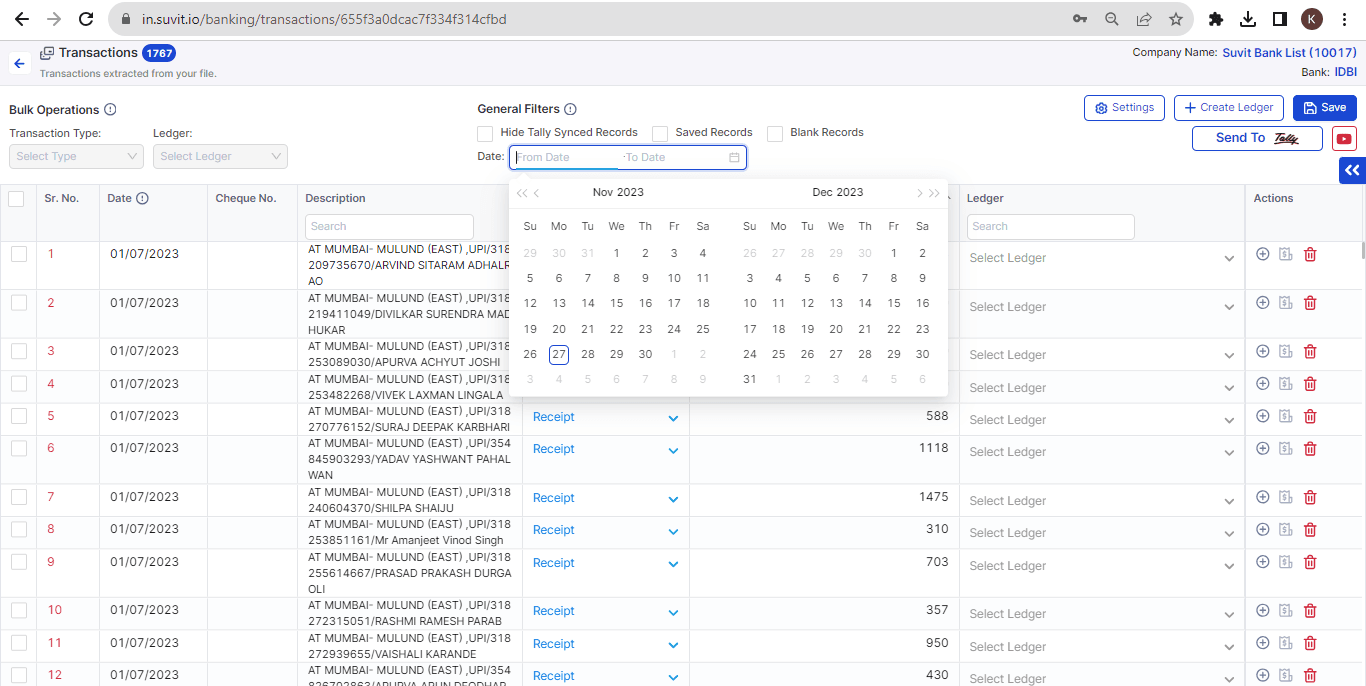
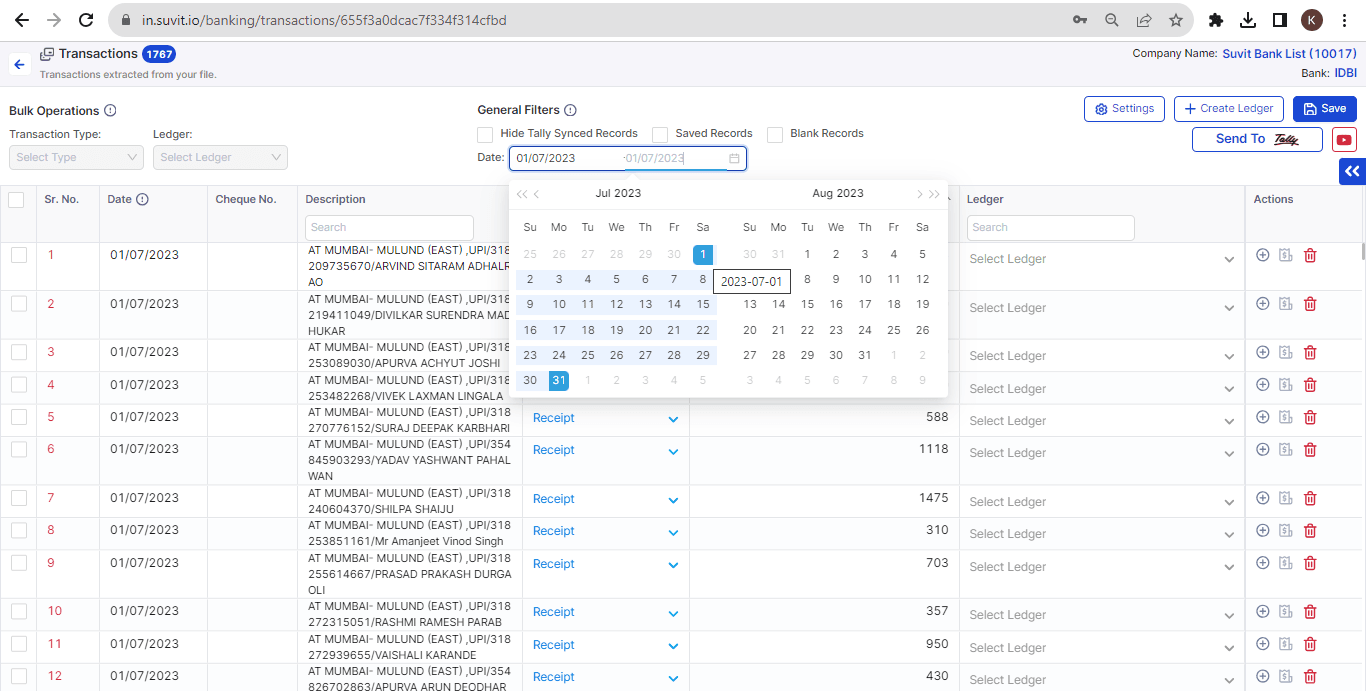
By following these steps, you can efficiently manage and filter your bank transactions in Suvit for further processing.