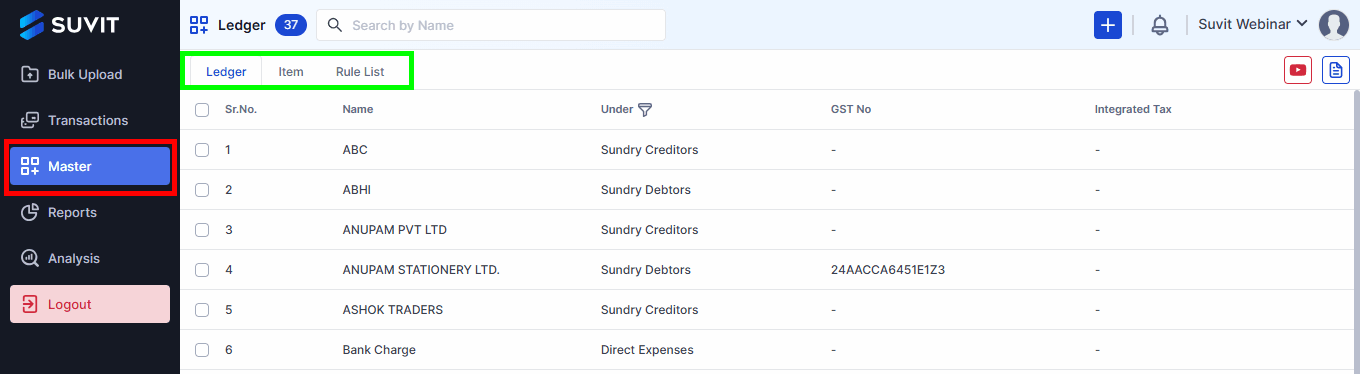Master: View Ledgers & Items for Client Accounts
Easily view client account records in Suvit, including ledgers and items. Streamline account management with quick access to essential master data.
Master: View Ledgers & Items
The Master section allows you to efficiently view records, including ledgers, items, and rule lists.
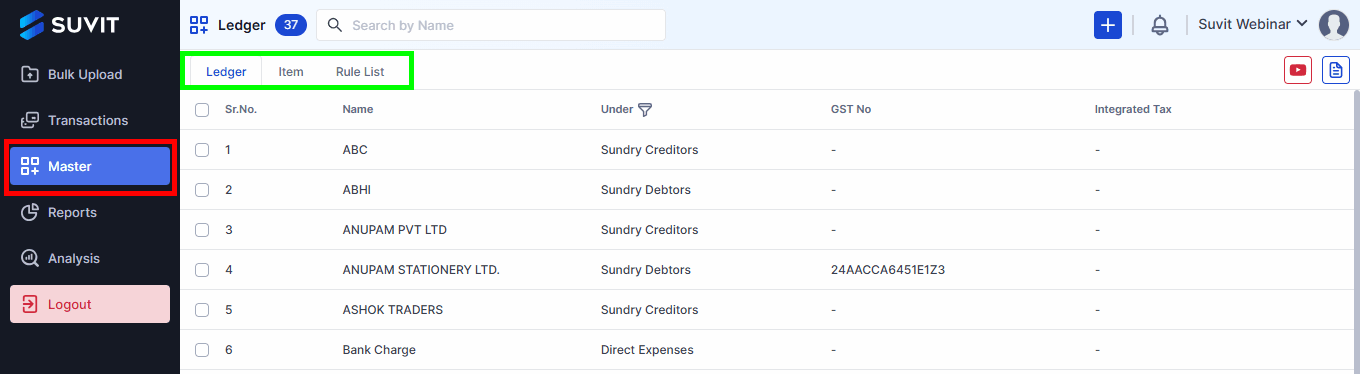
View Customer/Vendor Details
- Click "Master" from the left menu.
- Choose a tab:
- Ledger →View customer/vendor (party name) details such as Name, Category, GST No. and Tax.
- Item → View the product and its details.
- Use the Search feature to quickly find specific ledgers or items.