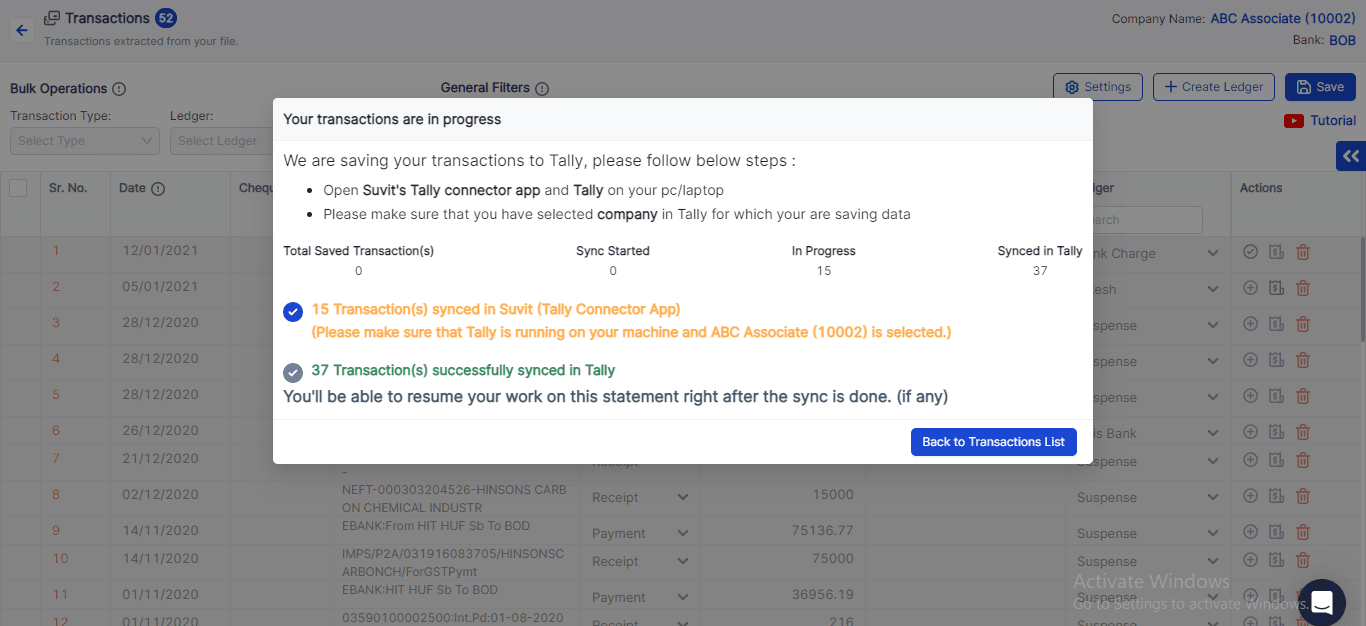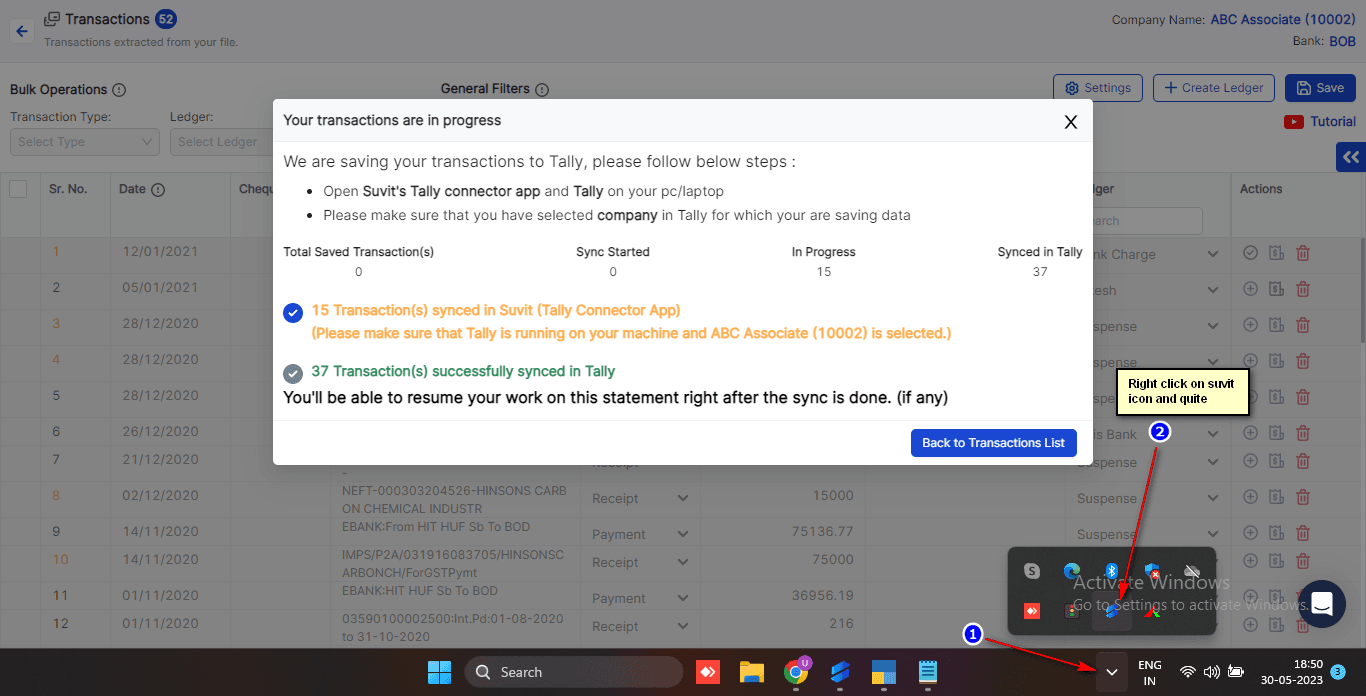My entry is stuck in Suvit?
While transferring entries from Suvit to Tally, connectivity issues may cause delays. Simply restart the Suvit app to resolve the problem quickly.
My Entry Is Stuck in Suvit?
Issue
If your data is stuck, refer to the below image for an example:
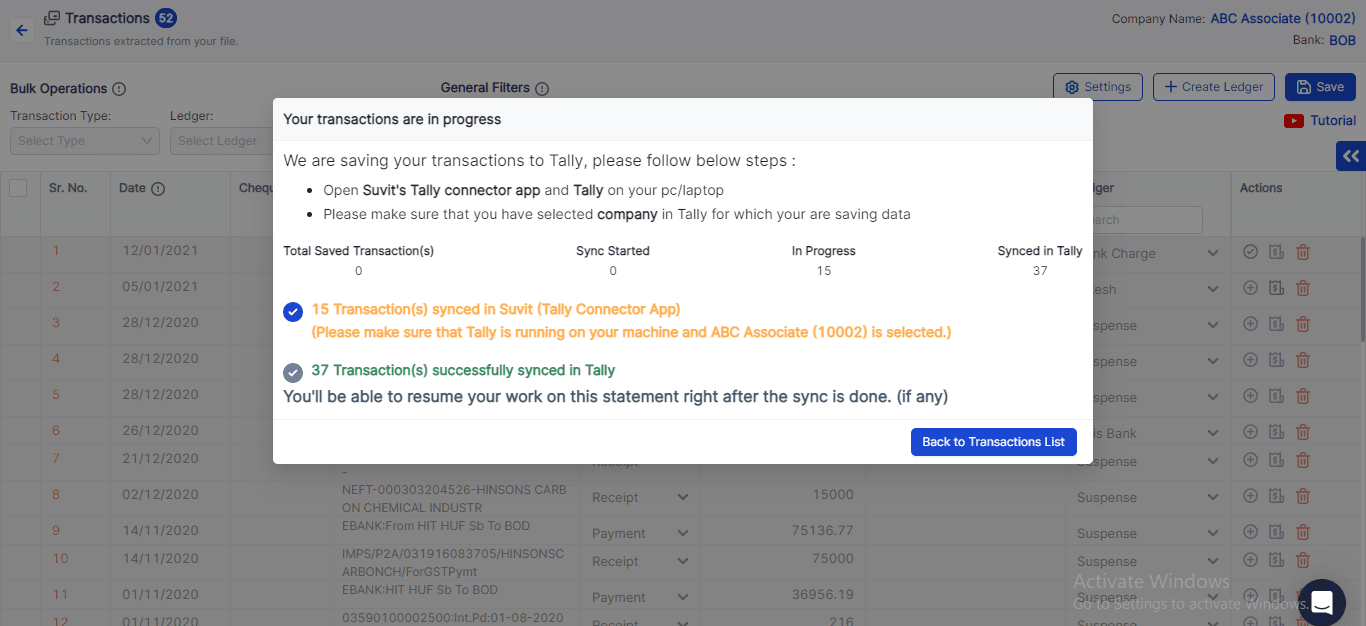
Possible Reasons
- Tally is taking the load.
- Tally port issue.
- Internet disconnected.
- The company is not open in Tally.
Steps to Resolve
- Check if Tally is responsive and not hanging. If it is, restart Tally.
- Quit your Suvit Desktop Application from the task manager and re-open it.
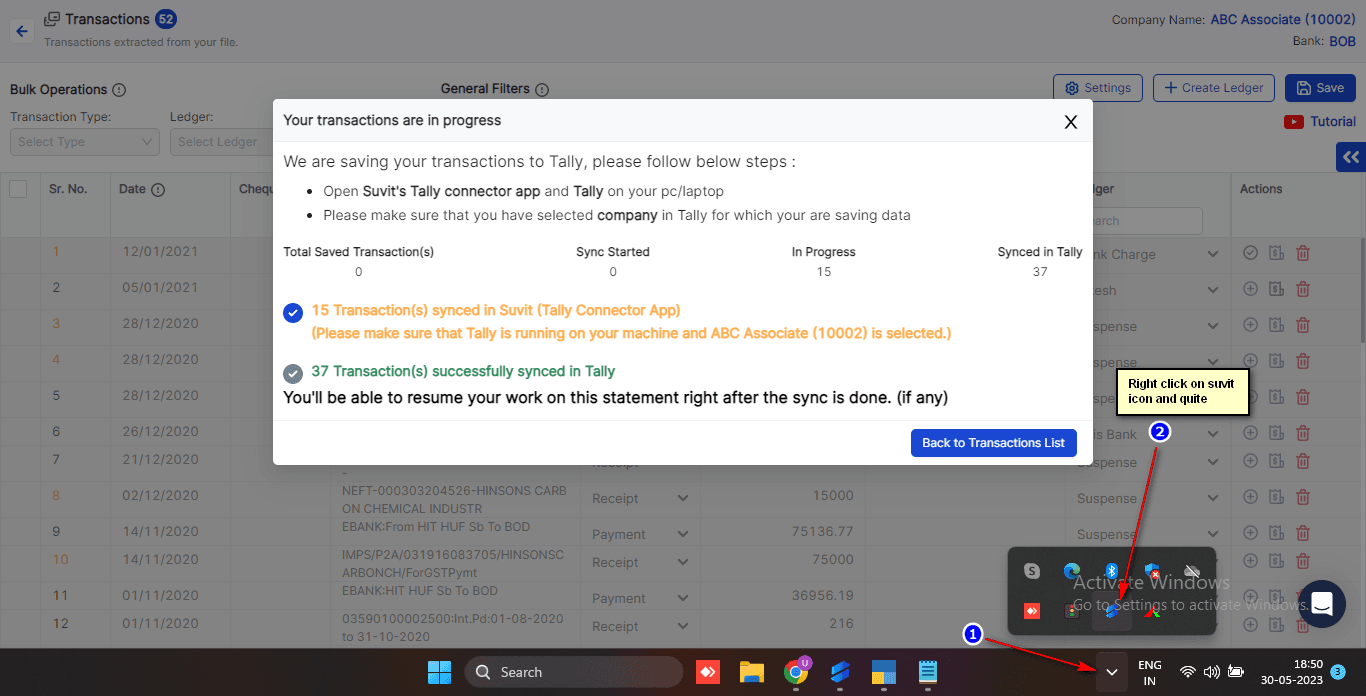
- Open the Suvit Desktop Application again, and you will see your entries start processing in Tally.