Once the data are synced in Tally, it'll be blocked in Suvit. To send the correct data, one have to delete it from tally & reupload in Suvit
We have a facility in Suvit where once the data is synced in Tally, it cannot be resent because it appears locked and unavailable for changes. Therefore, this avoids duplication because of resending entries by mistake.
As you can see in the below image, the sent entries will appear blurred and locked; even if you click on them, they will not open up for any changes, unlike the unsent ones. In the below image, Sr. No. 1,2 & 5 transactions are sent, and the rest aren't.
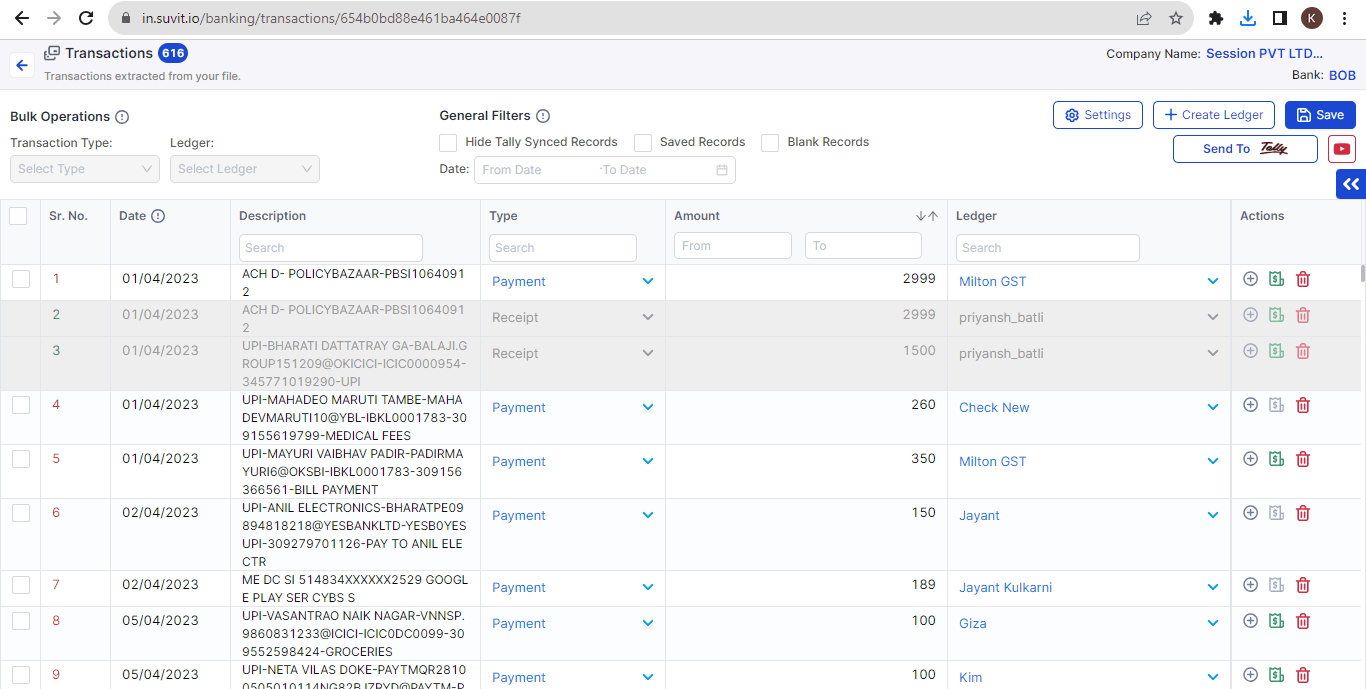
In case you want to reverse the wrongly sent entries, technically, it is not possible. But you can upload the statement again and send entries by repeating all the steps as done previously.
Also, the Auto Suggestion feature will come to your rescue if you have selected ledgers in bulk using filters, Suvit will suggest you those ledgers making your work simpler. Refer this article to know how Auto Suggestion works.
But, you can always avoid the mistakes by taking some precautionary steps while posting entries. Some points to be considered for avoiding such mistakes:
Make sure;
The company and Bank ledger selected while uploading the statement are correct by cross-checking in Tally.
Ensuring the date of statement is appropriate and cross-checking in Tally to ensure those entries still need to be posted.
Before sending the entries in Tally, look at the selected ledgers and check for scope of changes.
While selecting ledgers, you must ensure their correctness, as they will be entirely in your hands. The system will work as you instructed.