Suvit is designed to sync seamlessly with Tally. To ensure accurate data transfer and compatibility, Suvit adopts the decimal point settings configured in Tally.
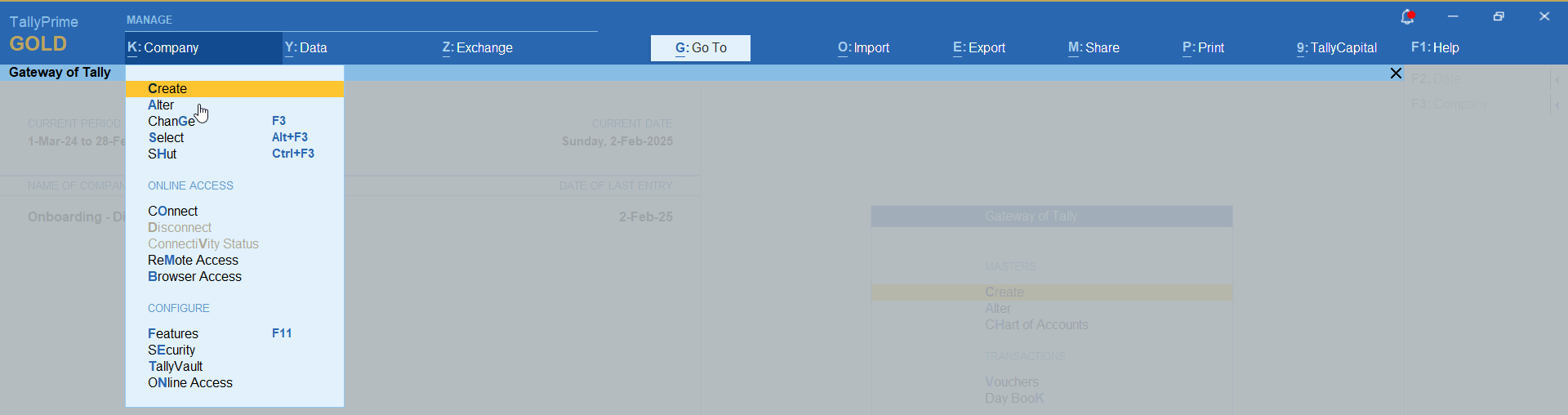
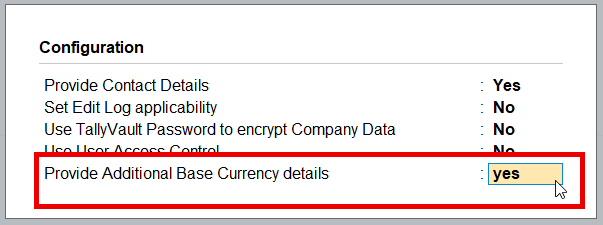
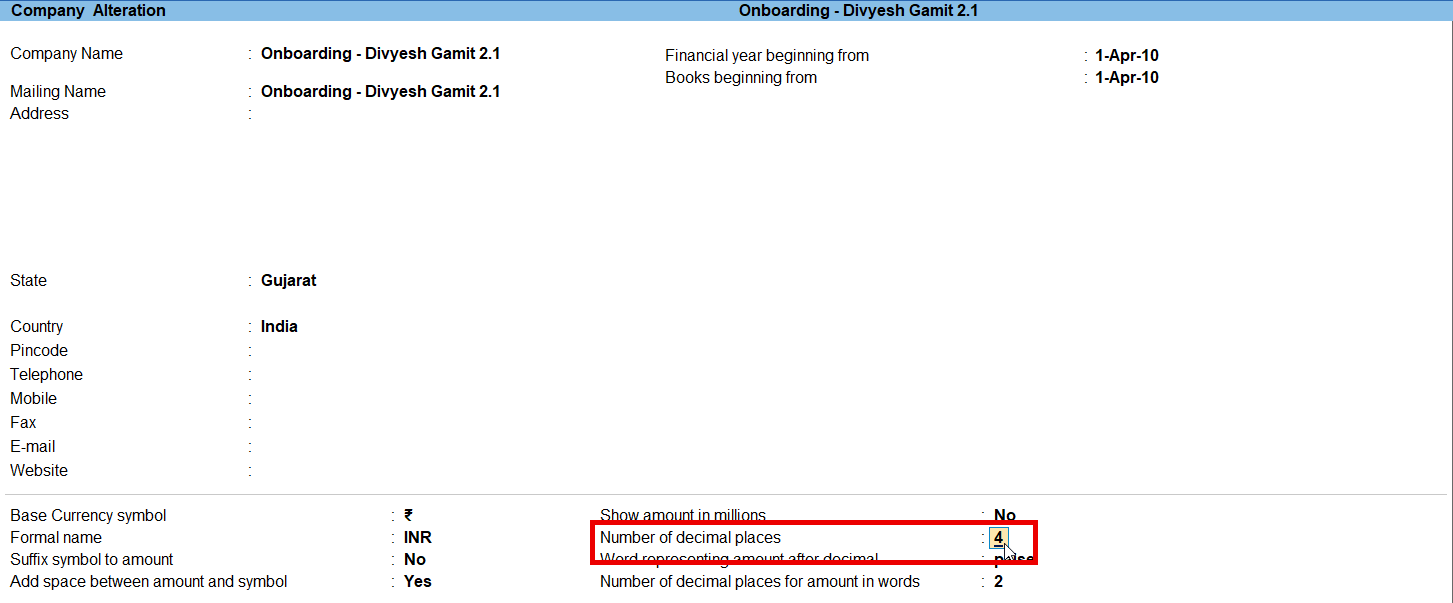
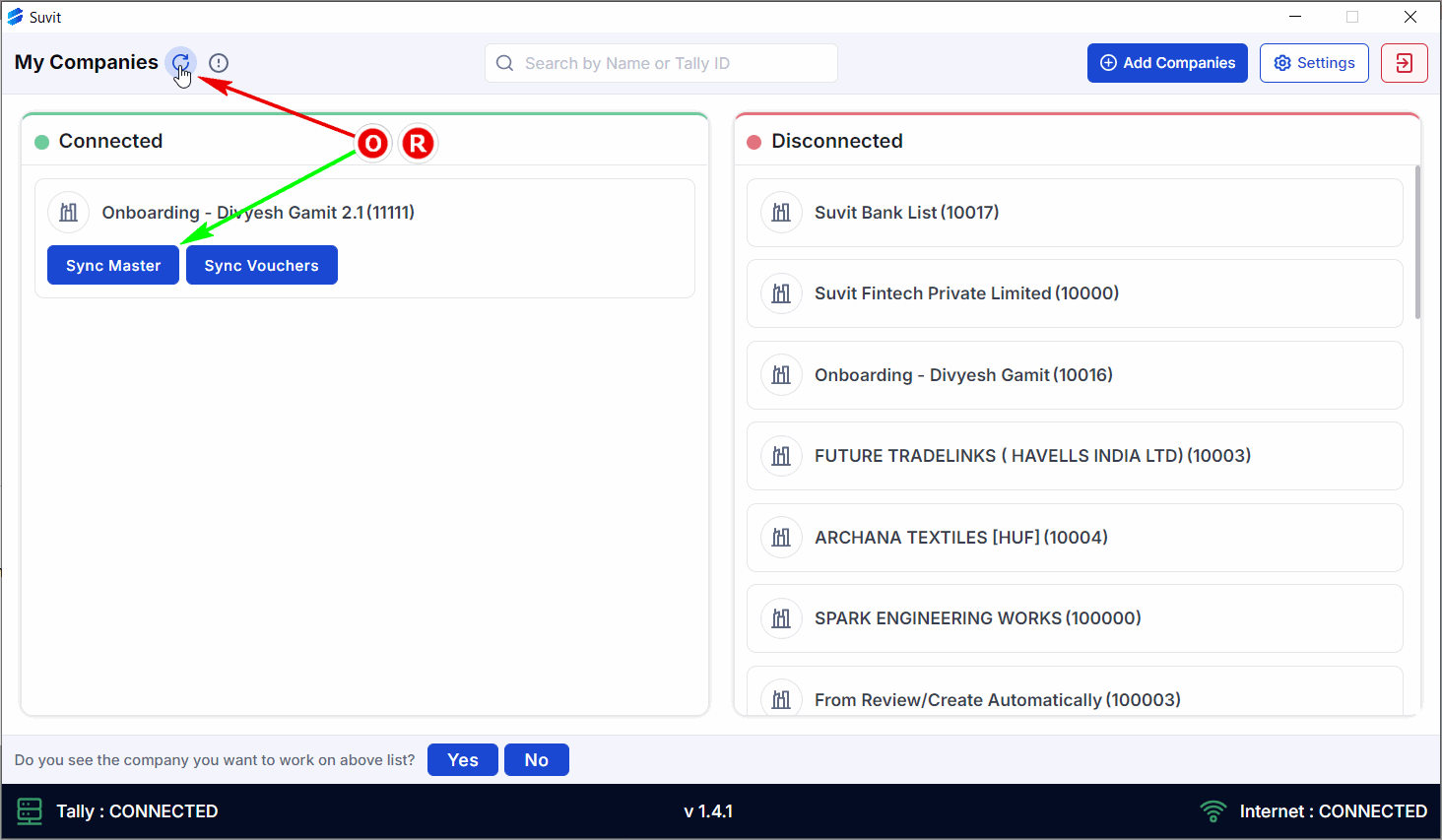
Open Suvit Desktop Application → Refresh or Sync voucher to get synced with Suvit
Then Refresh your Website Page.
You have now successfully completed the process.