Some bank formats aren’t supported in Suvit. Avoid upload errors by checking compatibility. Passbooks, RTP TXT, Dot Matrix, loan & share statements aren’t supported.
When you upload a document in Suvit, the system extracts it into a tabular format, making it easier to identify and assign ledgers to transactions. During this process, the system verifies the document's correctness and format.
For example:
Documents downloaded from mobile banking apps or other sources often have misaligned data (e.g., dates, narrations, and amounts are not aligned in rows). This makes it difficult for the system to extract the data, resulting in rejection.
Example of unsupported format:
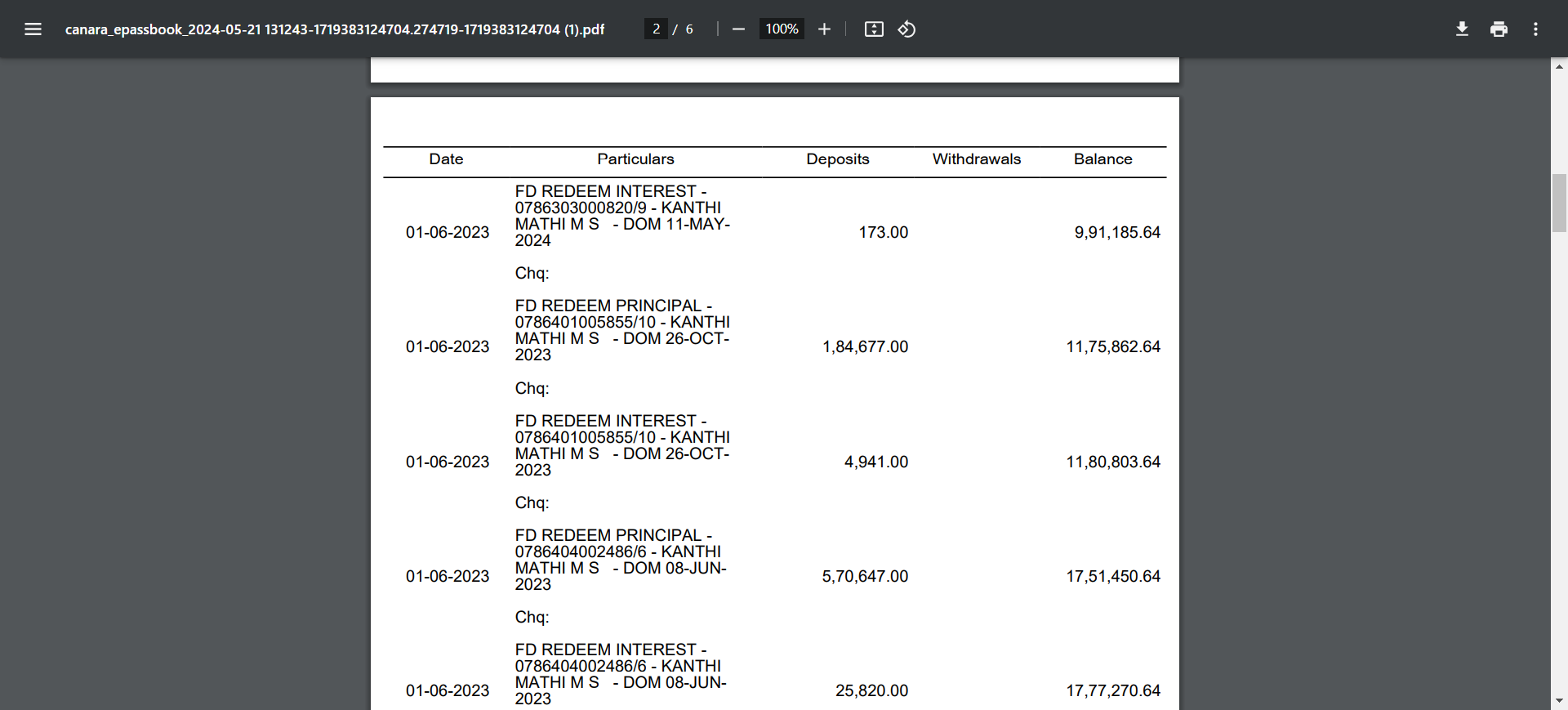
Note: If the statement is in a proper tabular format, it will be successfully uploaded.
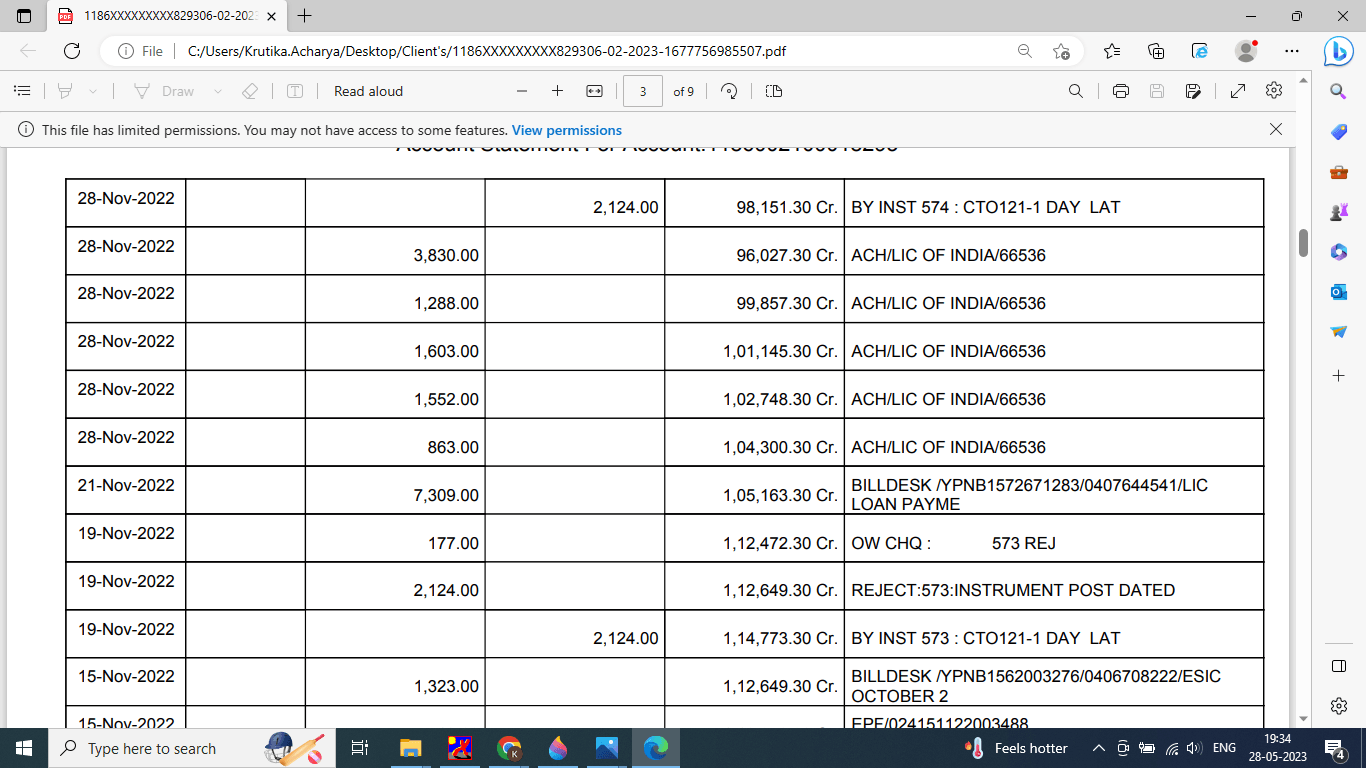
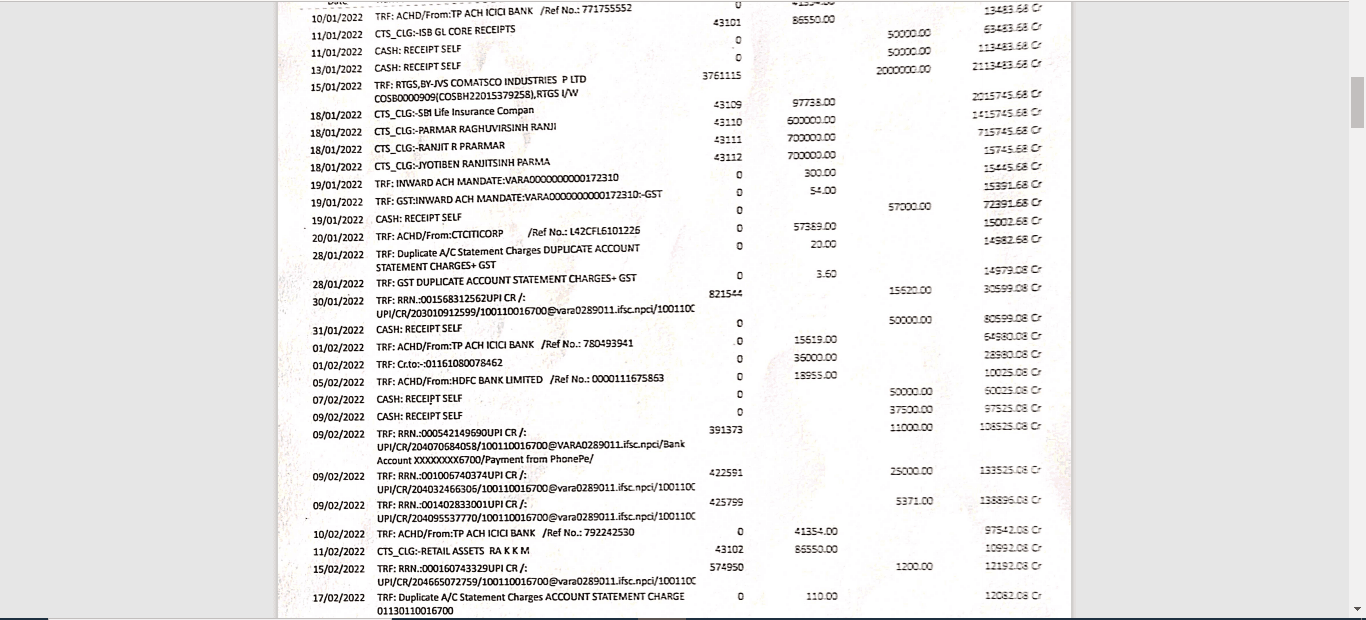
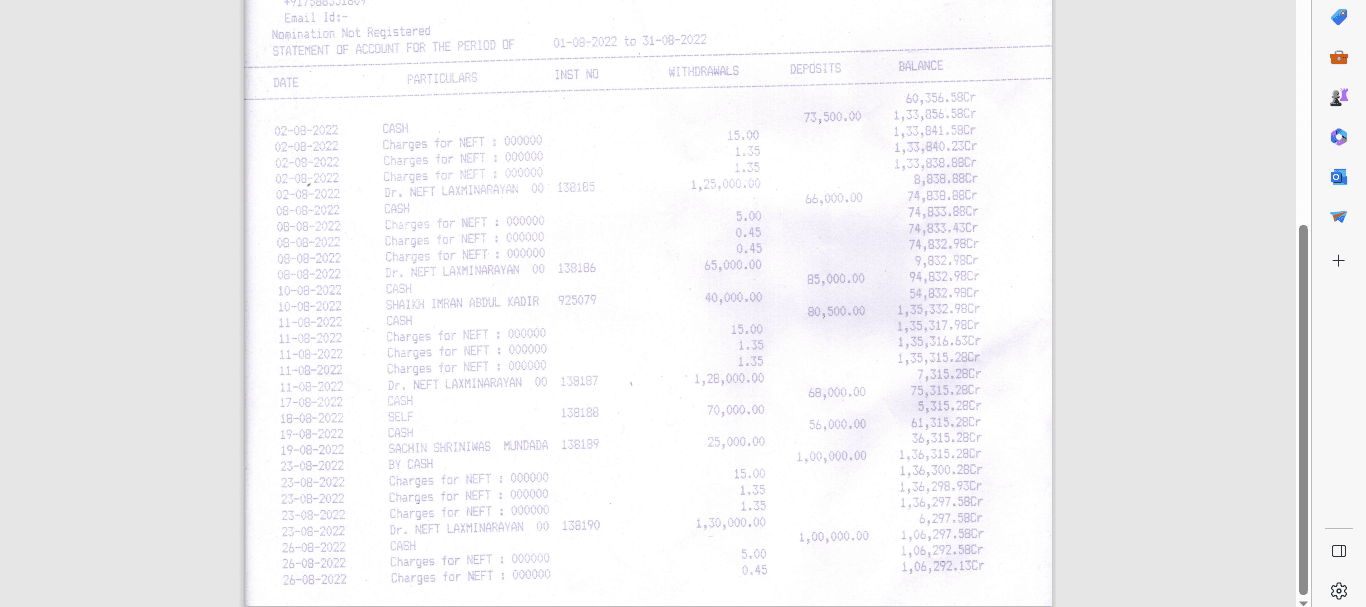
By following these guidelines, your document will be successfully uploaded, ensuring accurate data extraction and processing.