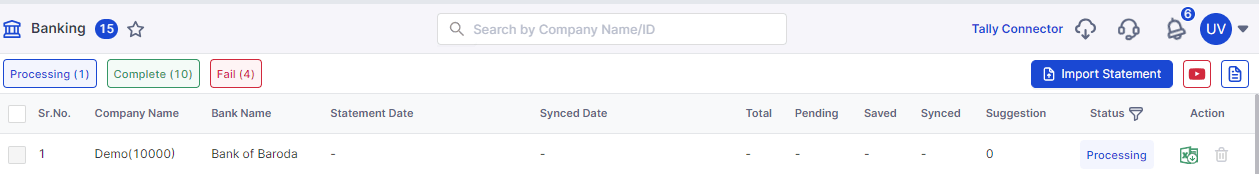Yes you can! Simple add a column of party ledger name in your banking excel sheet, after successful upload of data, the ledgers will be fetched automatically.
Below are the steps that you can follow:
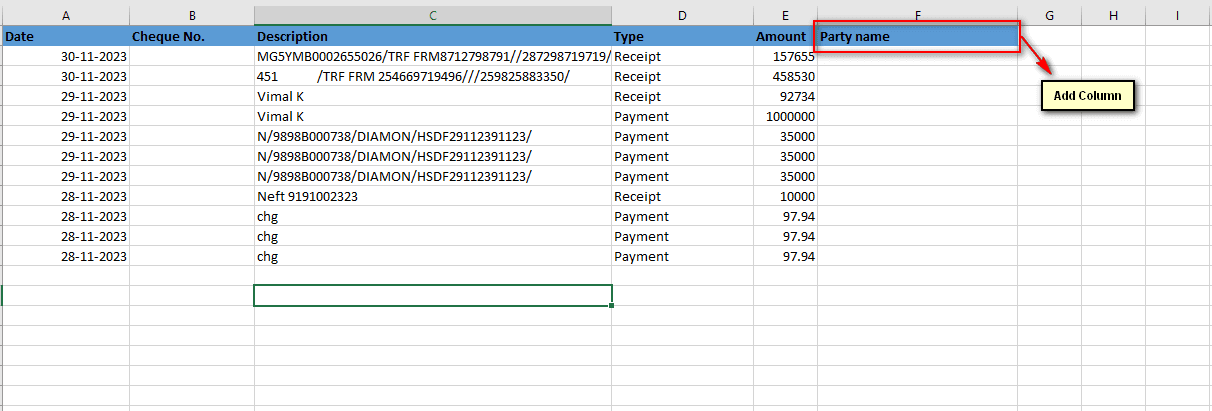
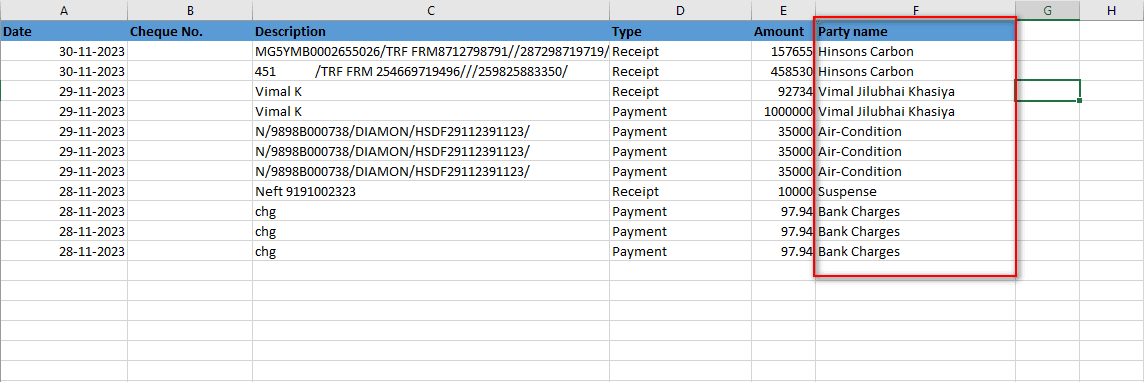
**Instruction**: Please make sure the ledger party name is selected automatically. The ledger party name should already be created in the Tally master, and the name should exactly match the Tally record.