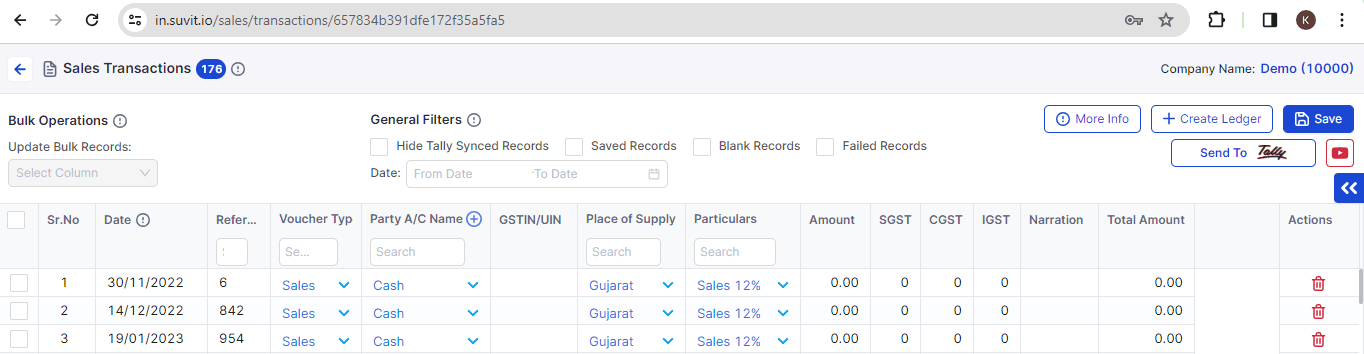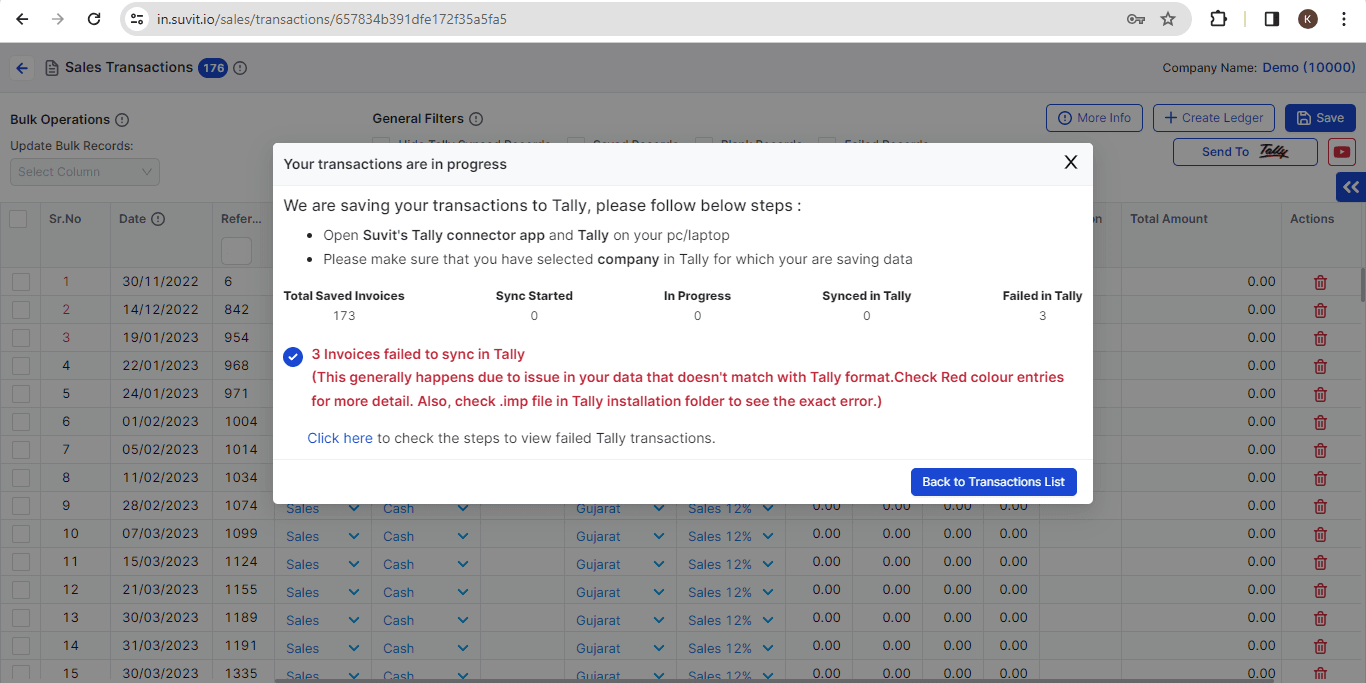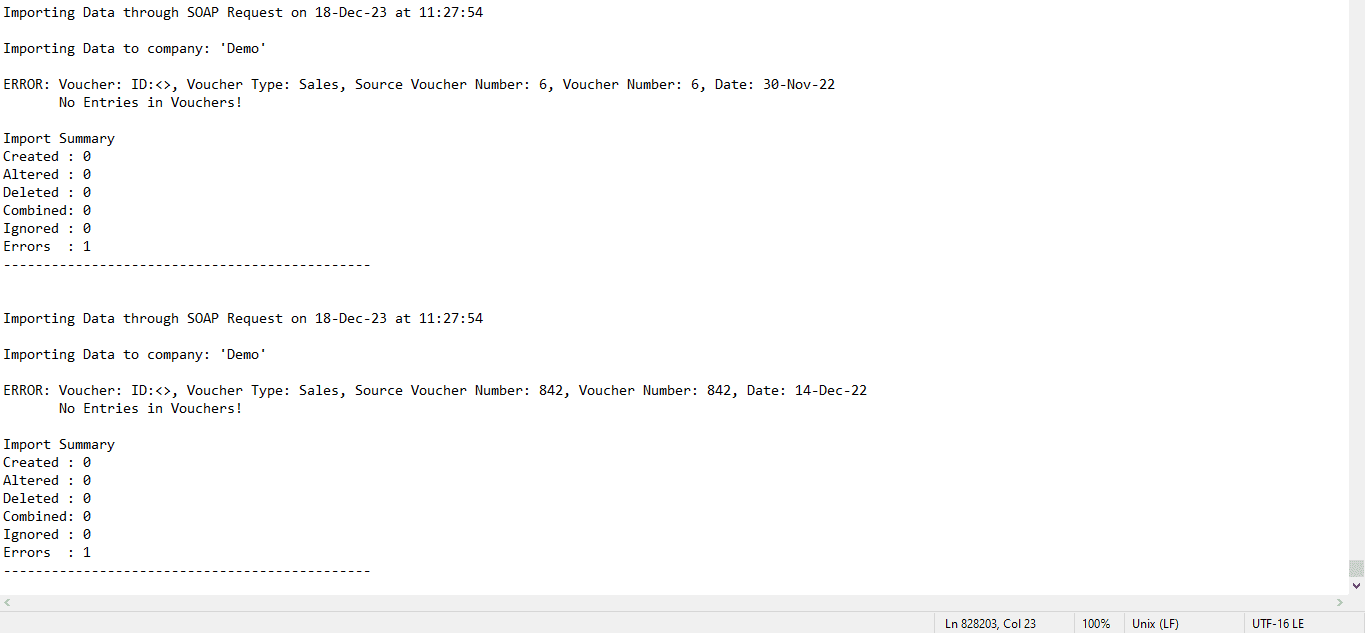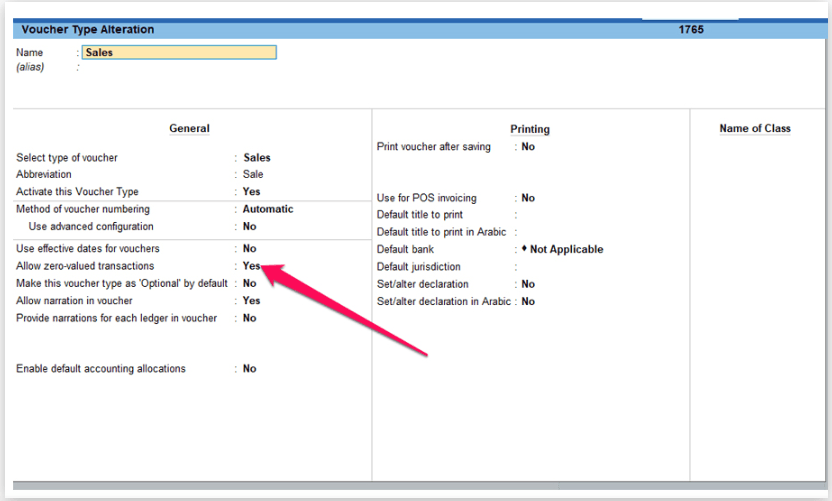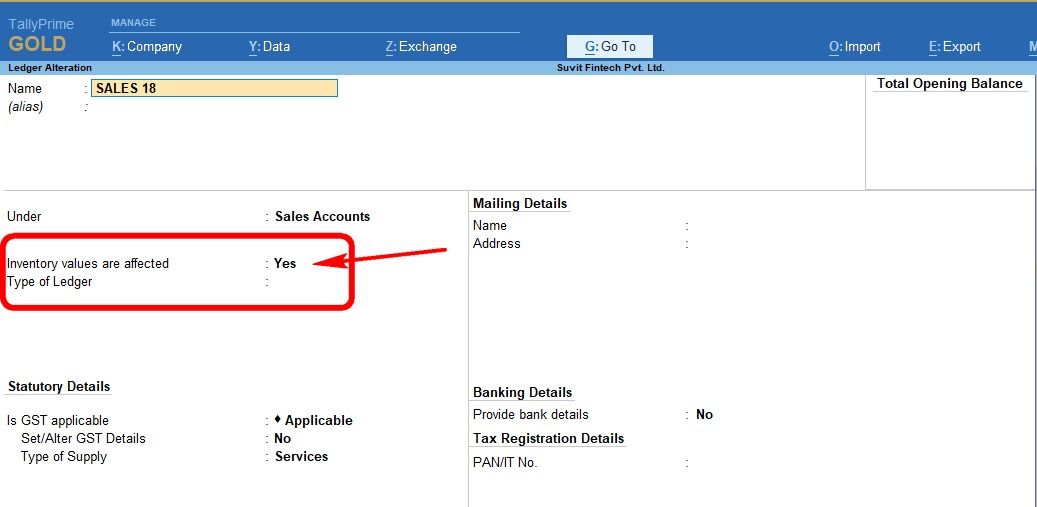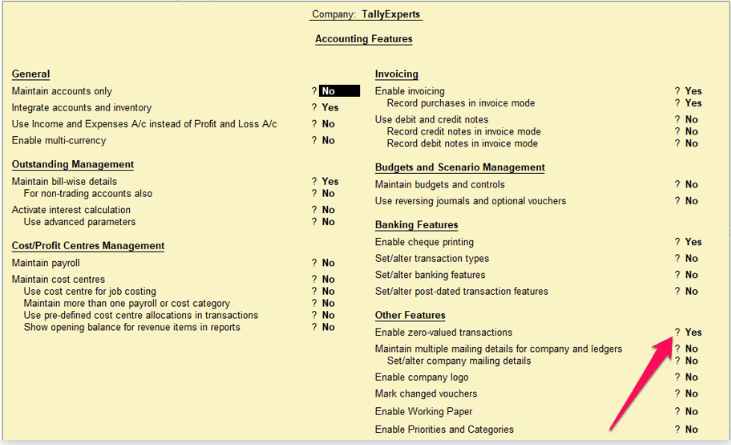How to send Zero ( 0 ) valued bill in Tally
Depending on your tally settings, if a sales/purchase transaction is having 0 value it may or may not be transferred in tally, for more, kindly read the article.
How to Enable Zero-Valued Transactions in Tally
Transaction:
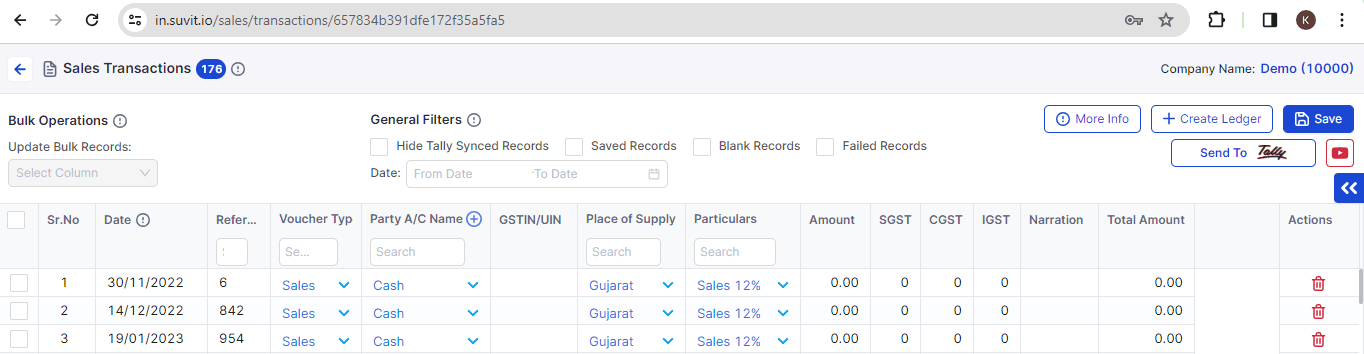
Error image:
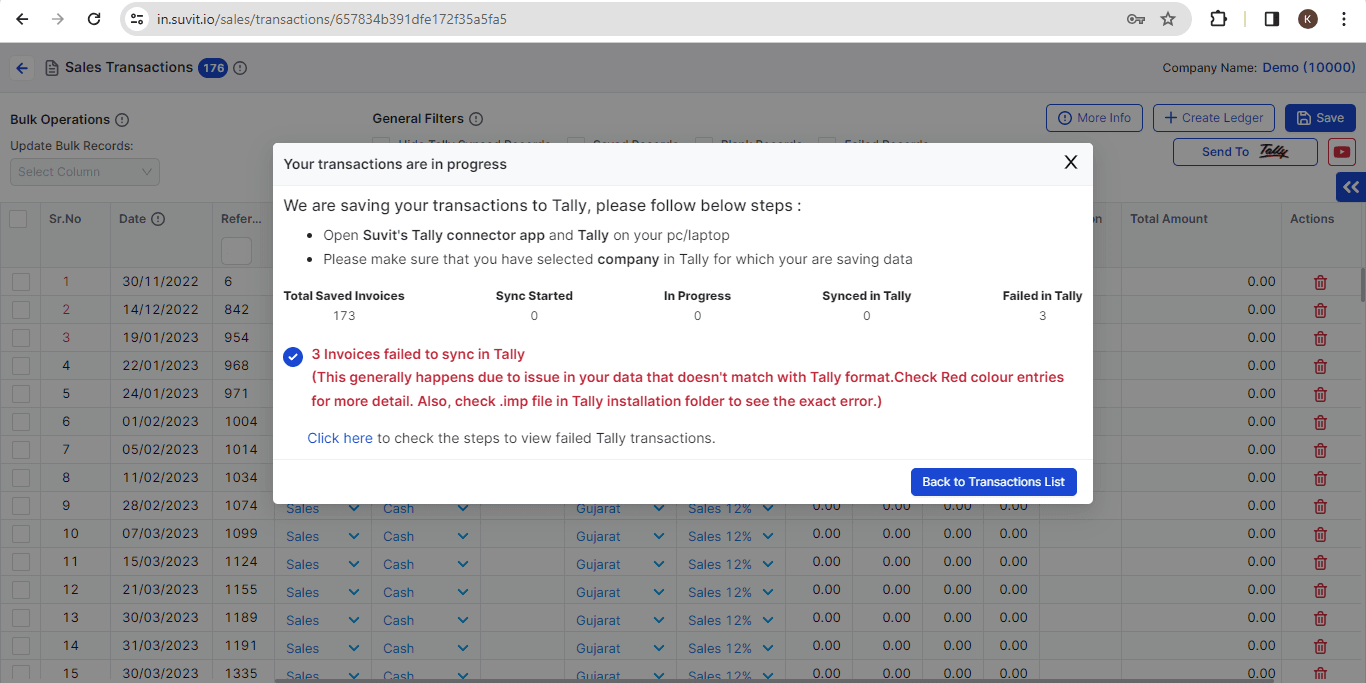
Check imp file of Tally:
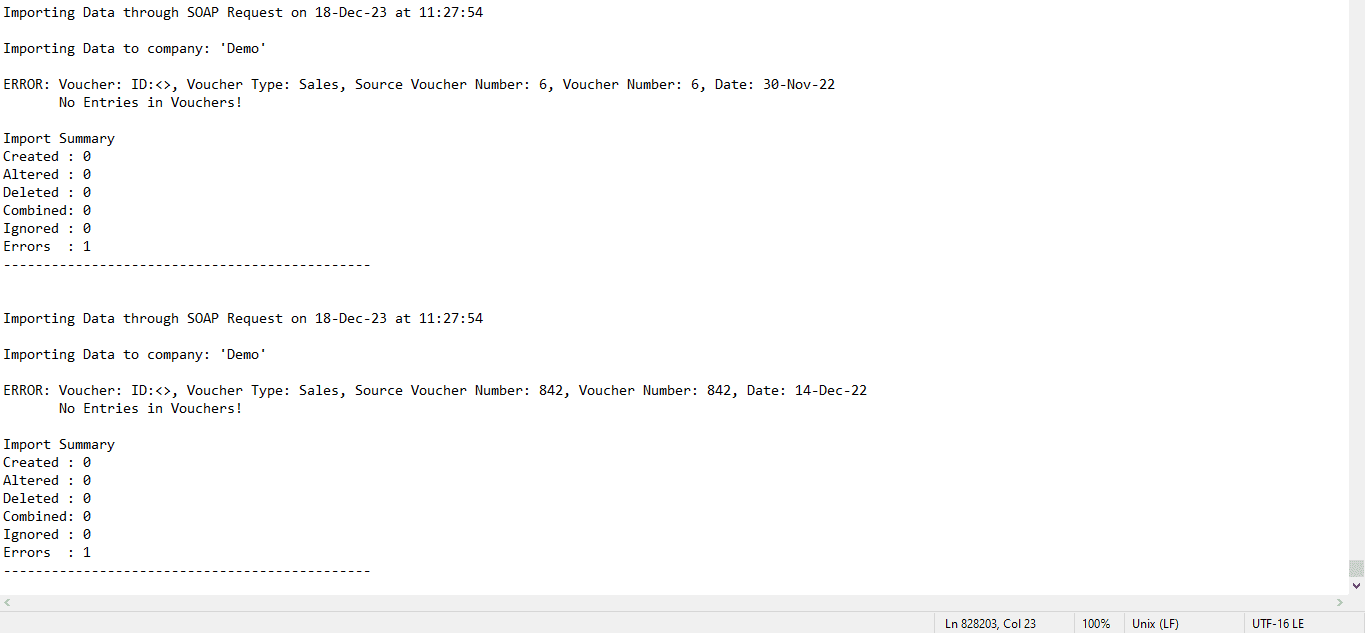
To enable zero-valued transaction, please follow the steps below:
Tally Prime: Settings
- Open the company > Select Alter from the Gateway of Tally > Select Voucher Type.
- Set Allow zero-valued transactions to Yes.
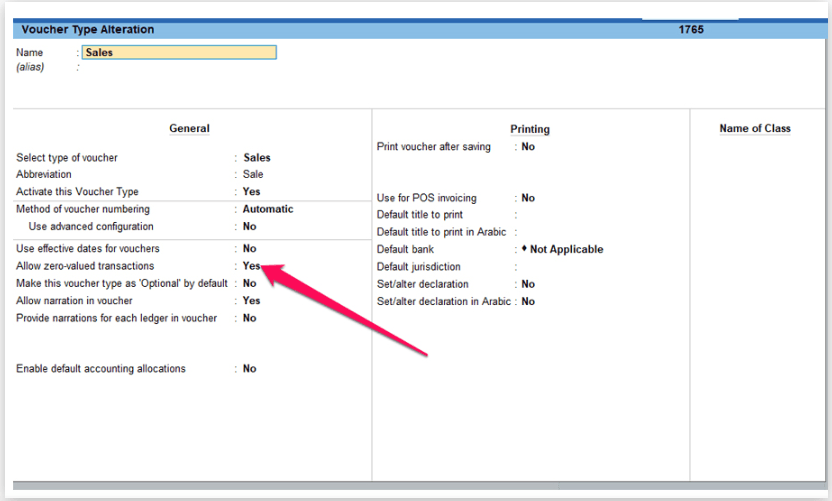
- Check the Sales/Purchase Account Ledger and click YES.
- In TallyPrime, you can set zero-valued transactions for each voucher type, unlike Tally.ERP9, where you can set zero-valued transactions for all voucher types.
-
Then go to Alter > Ledger > Open your Sales/Purchase Account Ledger.
-
If there is an option for Inventory values are affected, click YES and save.
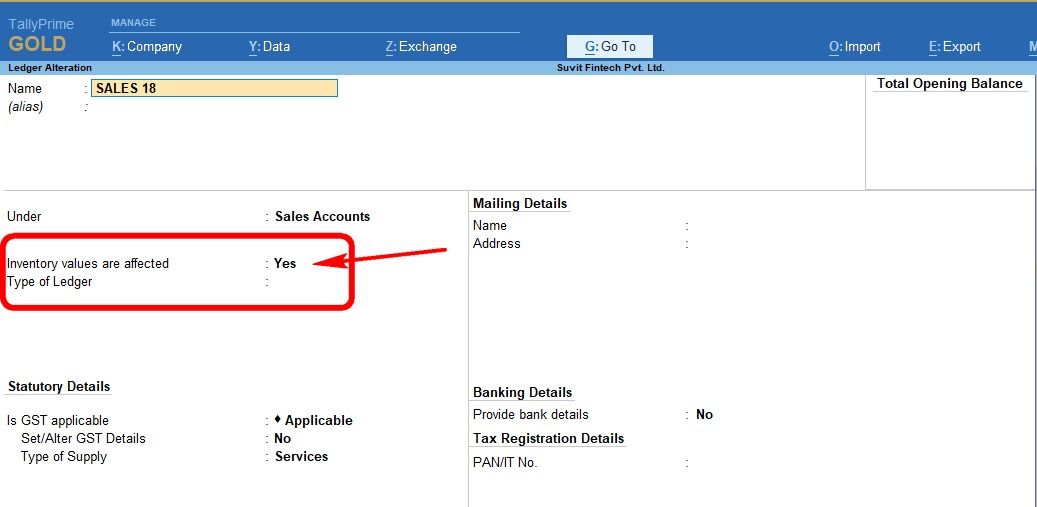
For Tally ERP:
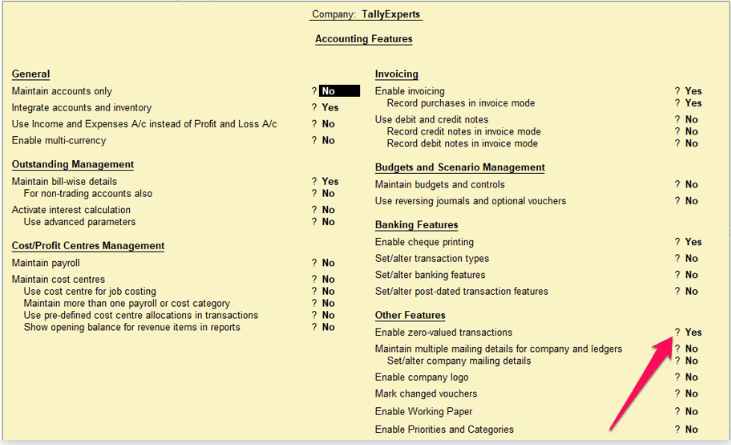
Then push your entry; it will be done from Suvit.