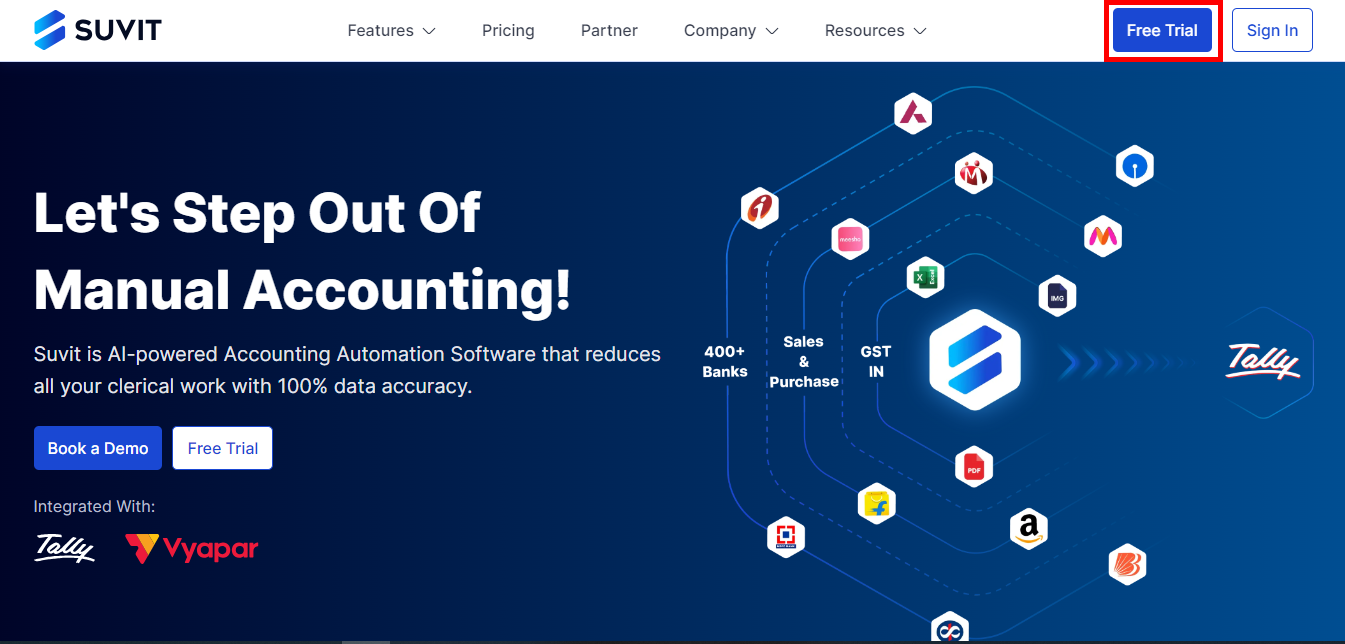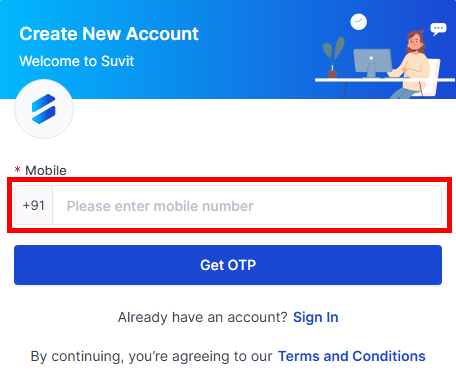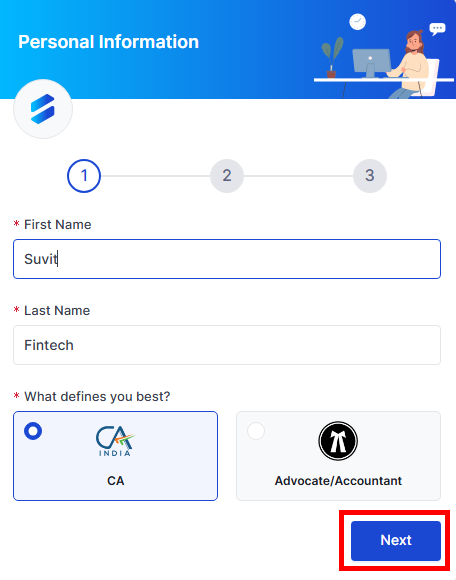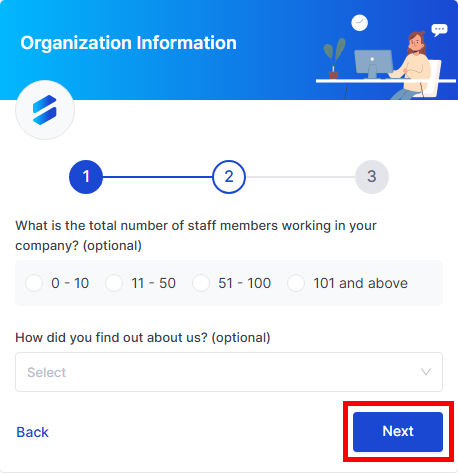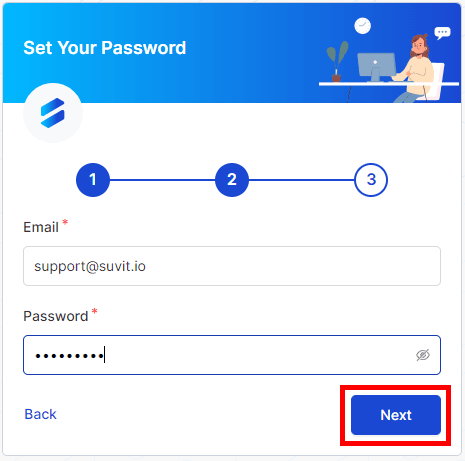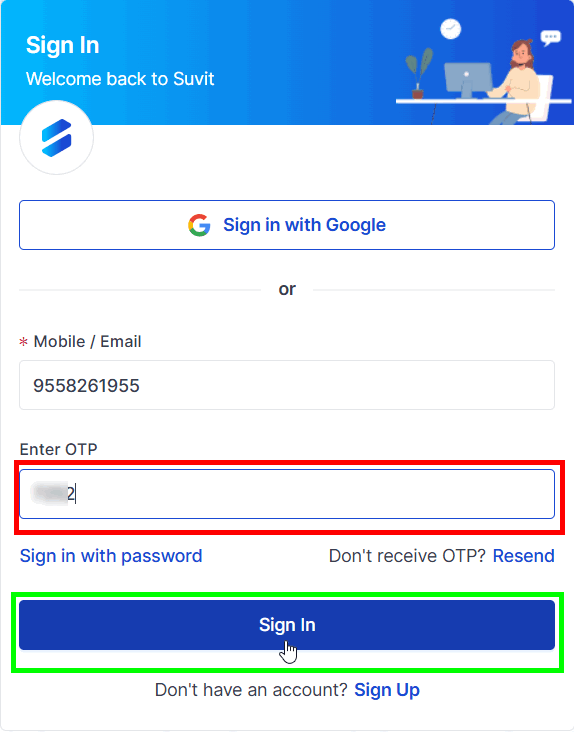Create your Suvit account
Learn how to create your Suvit account. Every Suvit user requires to have a username & password to process the data in Tally from Suvit.
Steps to Create Your Suvit Account
Step 1: Visit Suvit's Sign-Up Page
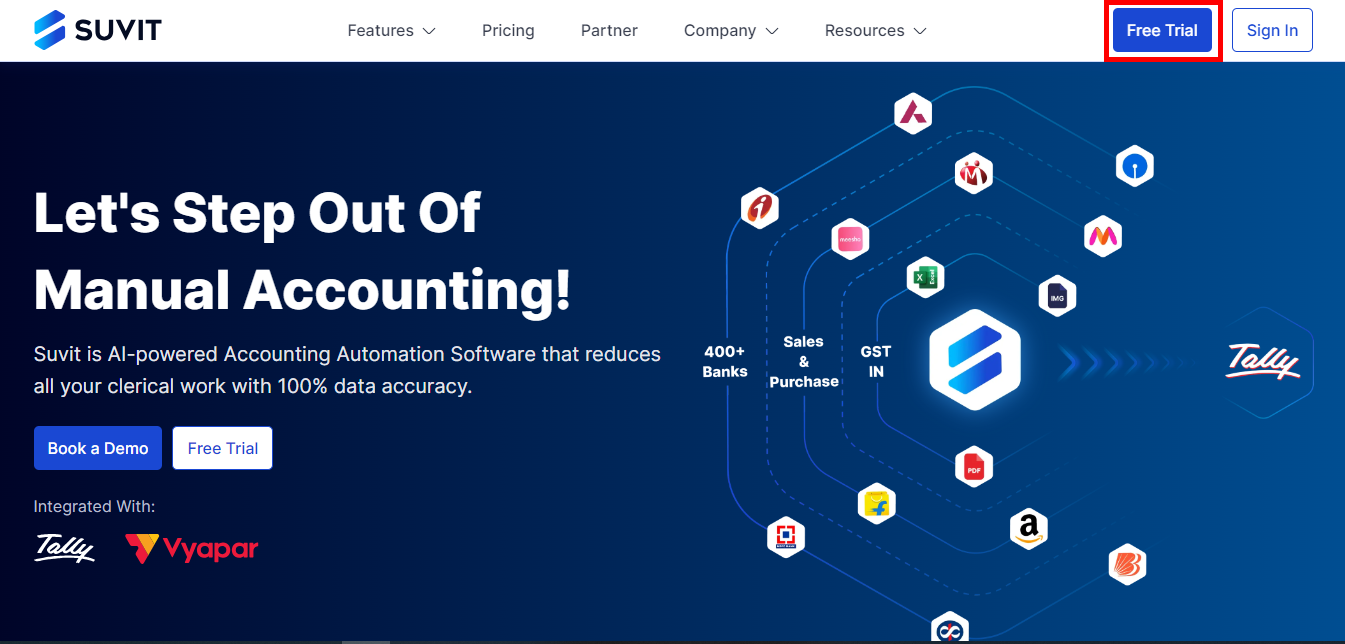
Step 2: Enter Your Mobile Number
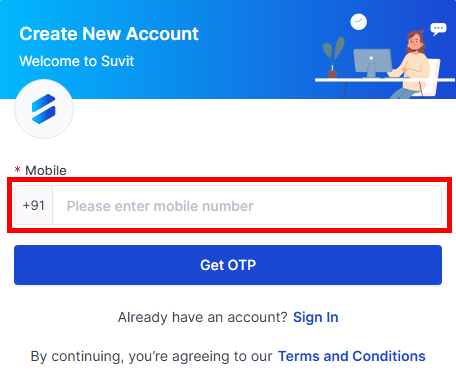
- Enter your mobile number.
- Click on GET OTP.(You will receive OTP on your number)
Step 3: Provide Your Personal Details
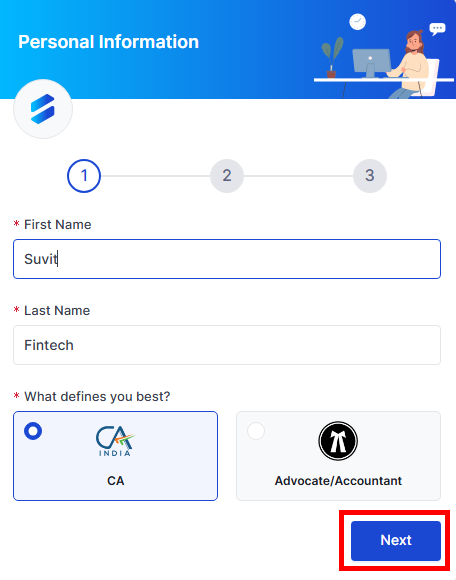
- Fill in your name and profession.
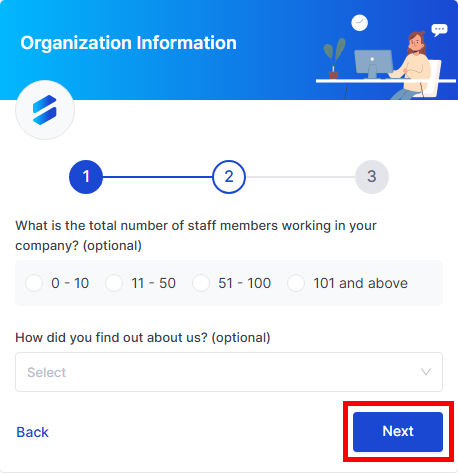
- Enter details about the number of staff in your office.
Step 5: Enter Your Email ID and Password
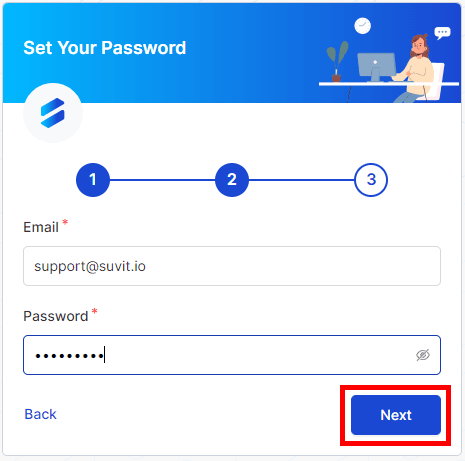
- Enter your E-Mail ID.
- Set your Password. (Minimum 8 Characters)
**Note**: Your email ID cannot be changed later. Ensure you enter a valid one.
Password and Login Rules
- If you forget your password or enter an incorrect password four times consecutively, your account will be temporarily locked.
- Attempting to send/resend OTP four times consecutively will block you from resetting your password for 24 hours.
- For assistance, contact Suvit Support at +919558261955. A deactivated user ID does not impact your Suvit account or data.
Step 6: Sign In After Registration
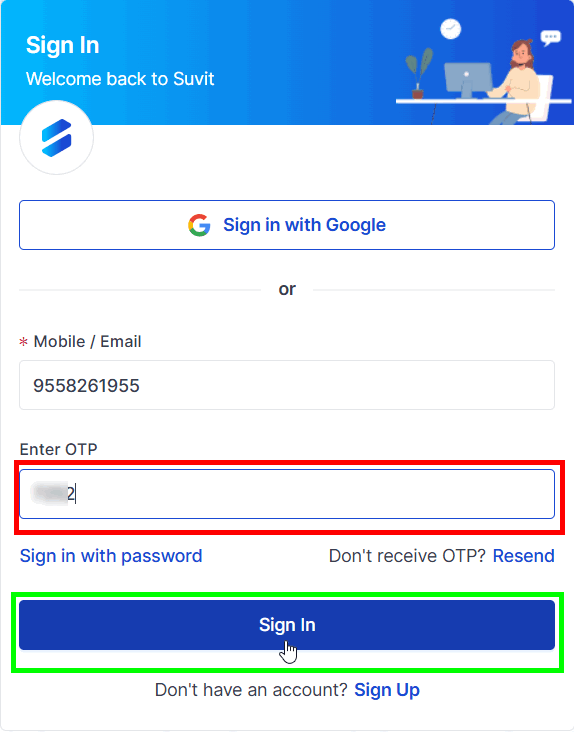
- Sign in using your registered email ID or mobile number and password.
Step 7: Verify and Update Your Profile
- After registering, verify and update your profile. Click here to learn more about the verification process.