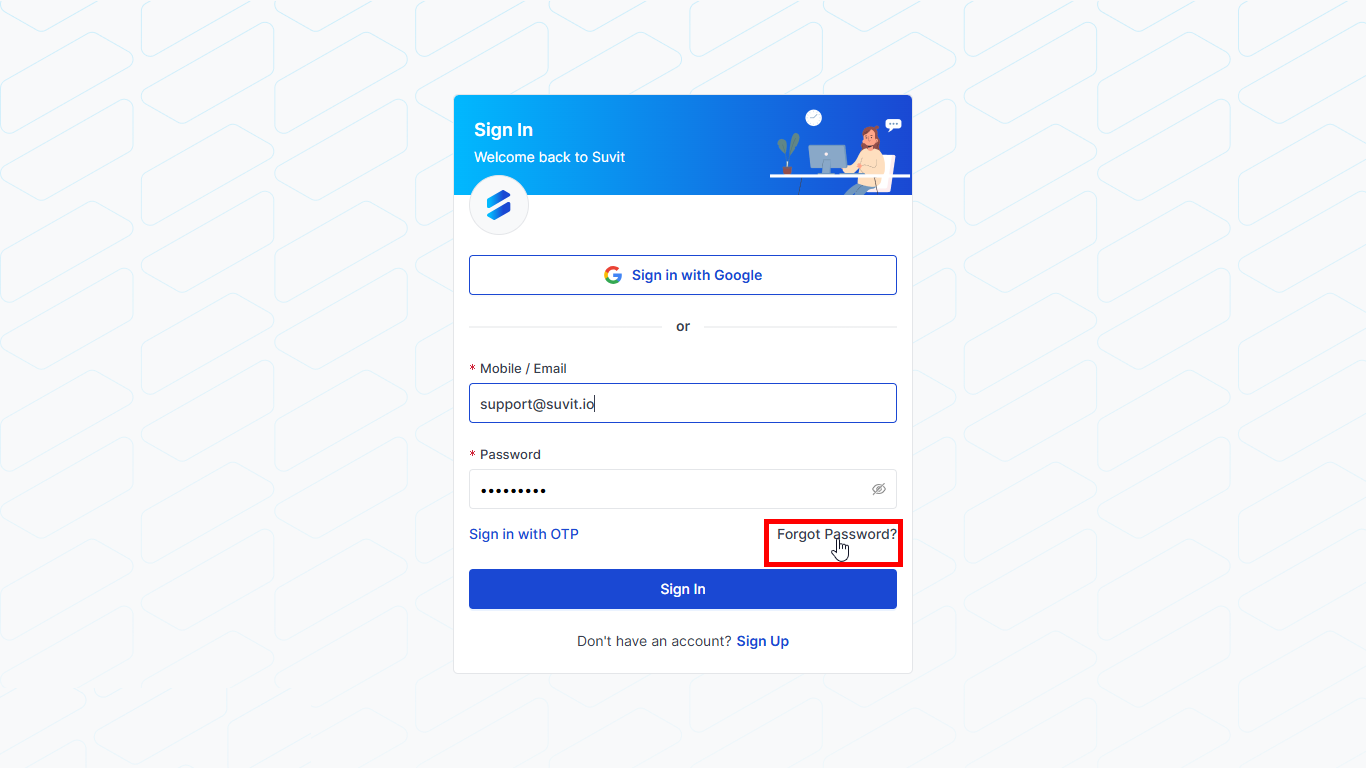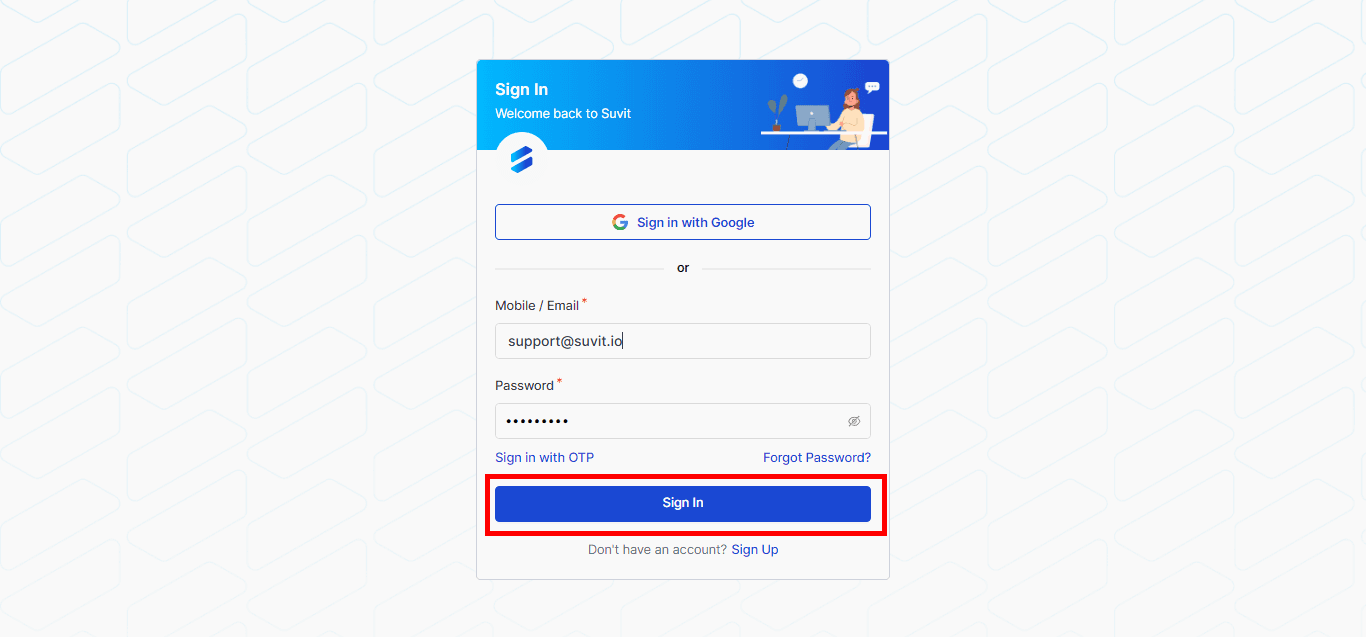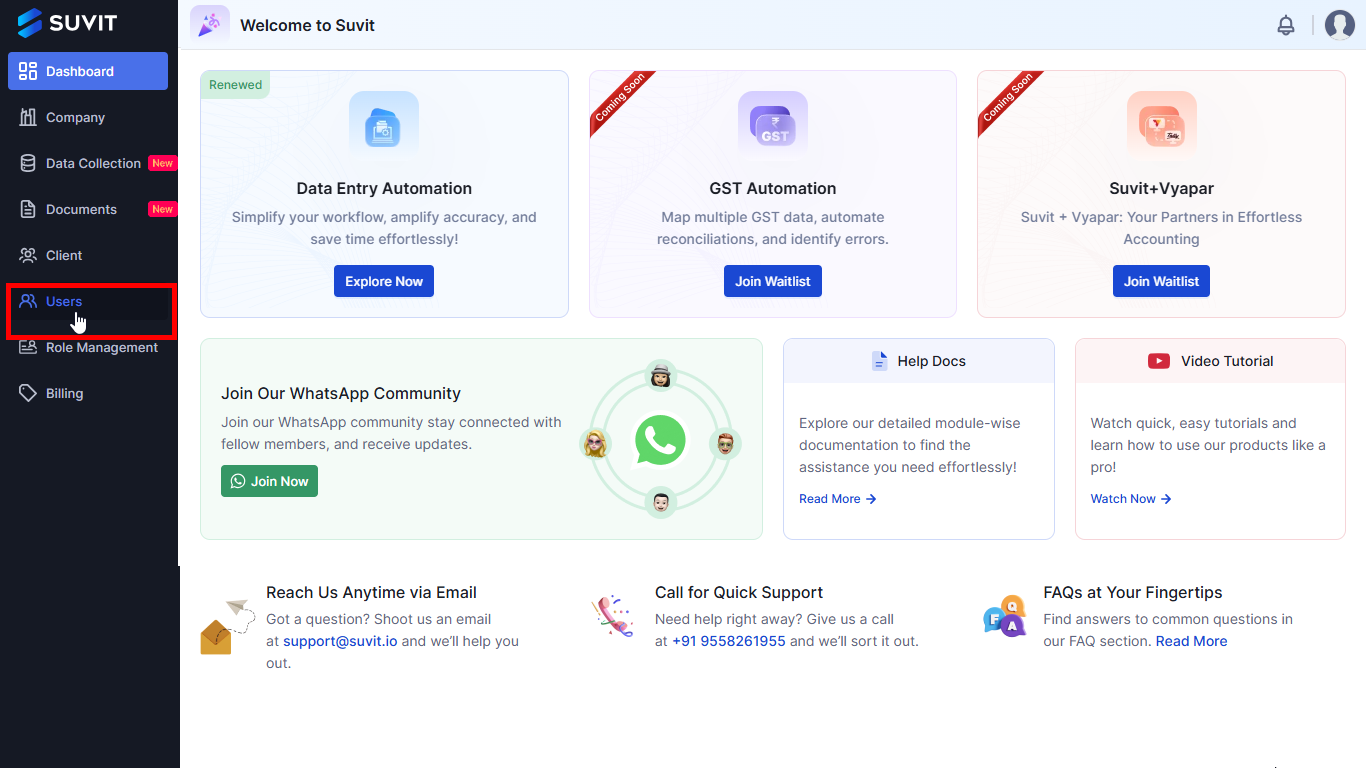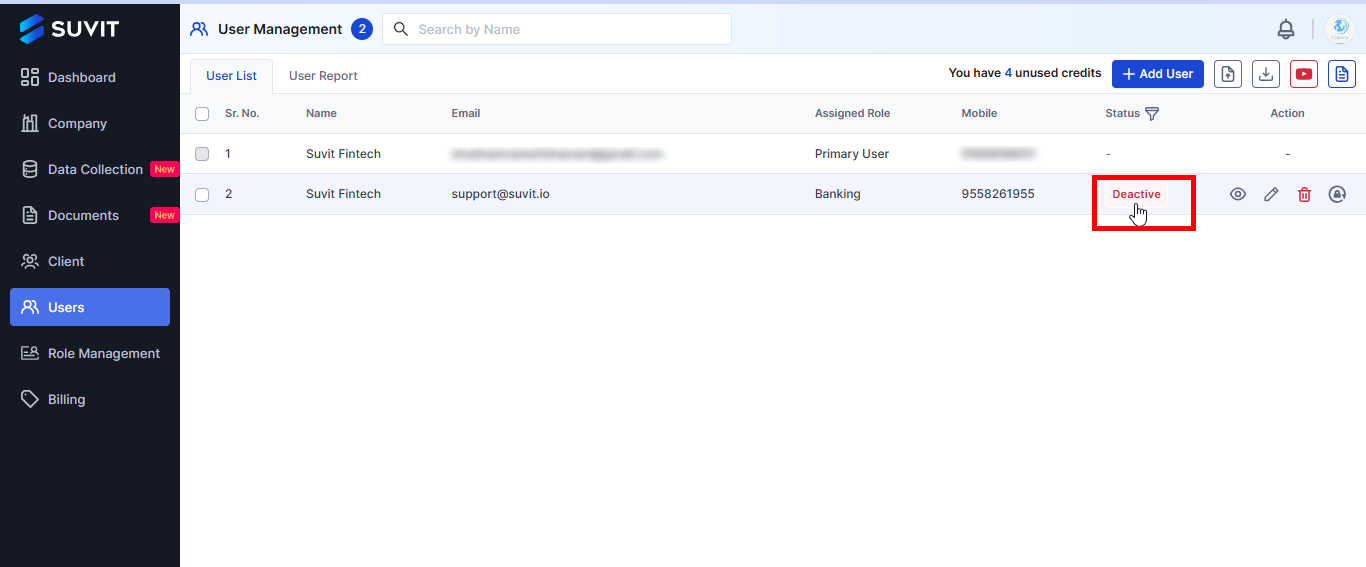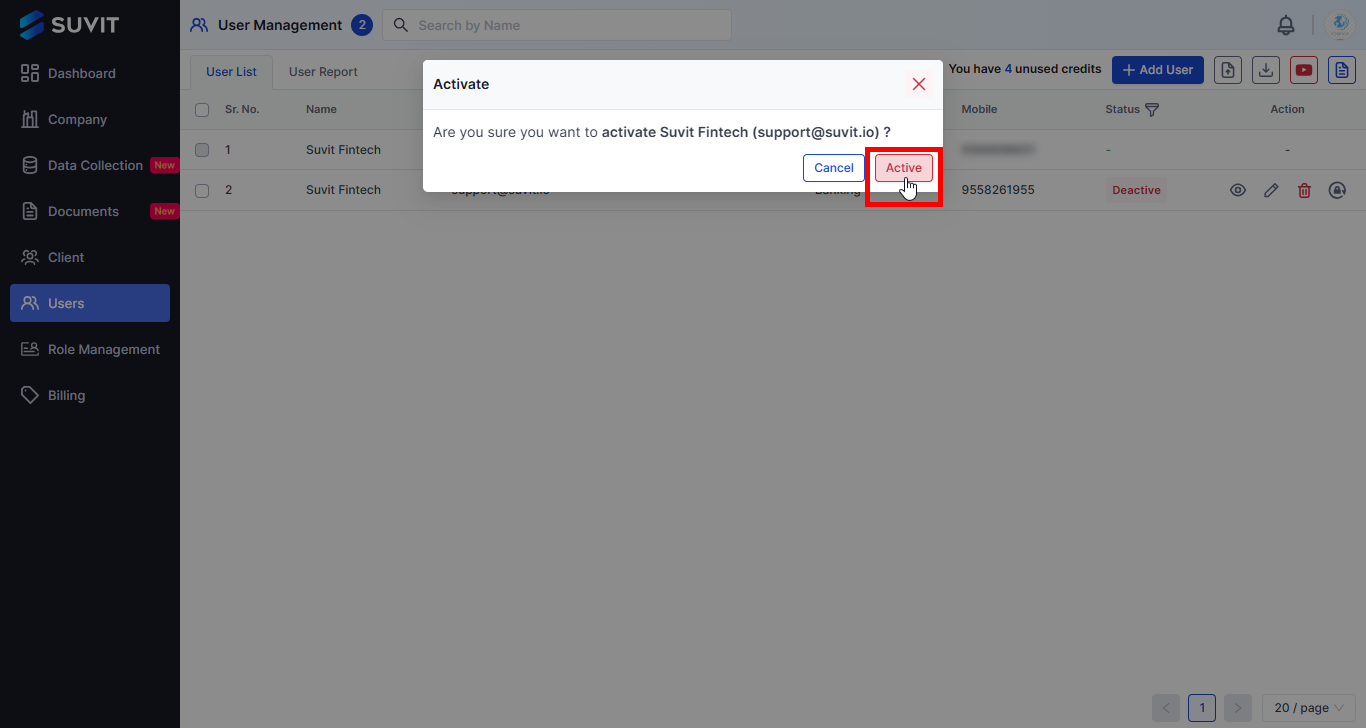How to active deactivated user (Secondary user)
Your account may be deactivated after multiple failed logins. Log in to your primary account and reactivate it from the User Management section in Suvit.
There are two method:
Method 1: Forgot Password
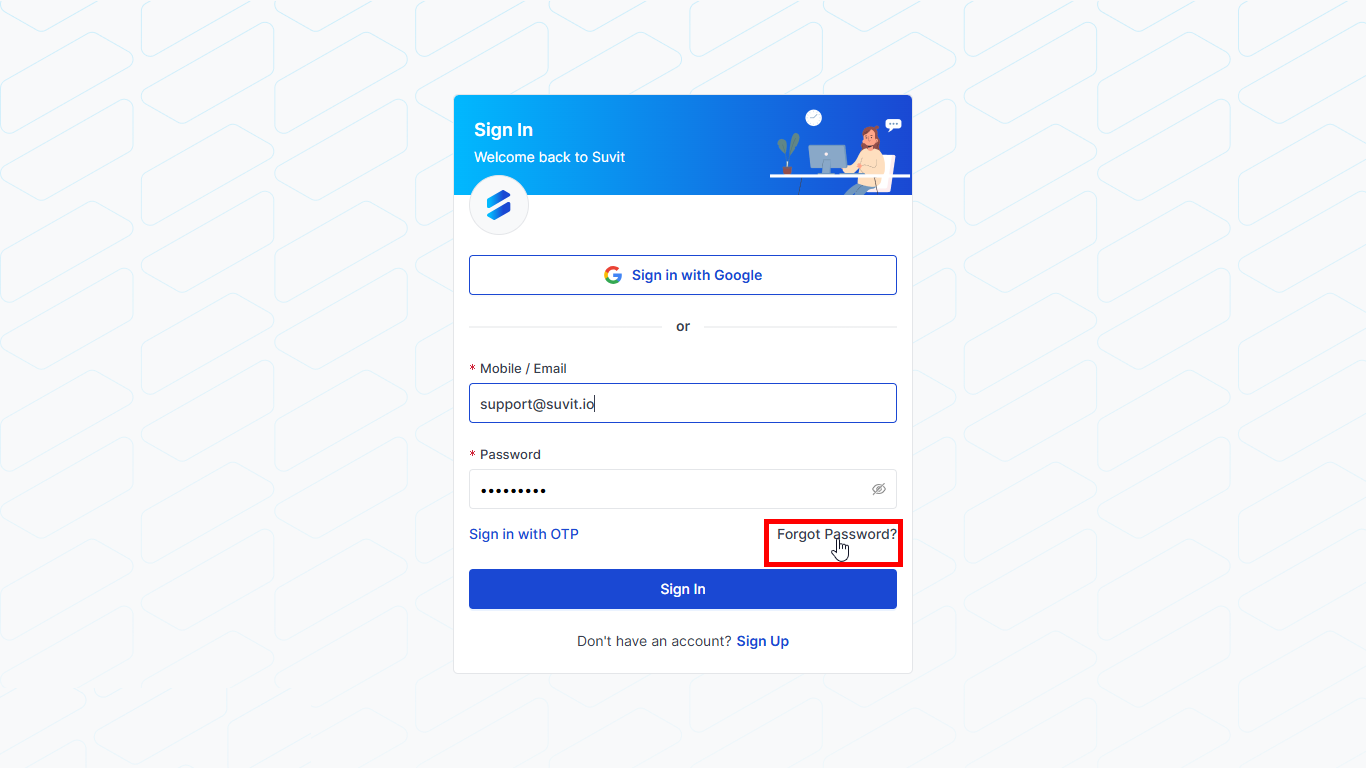
Method 2: Activate from by using Main Account
Step 1: Sign in to Suvit
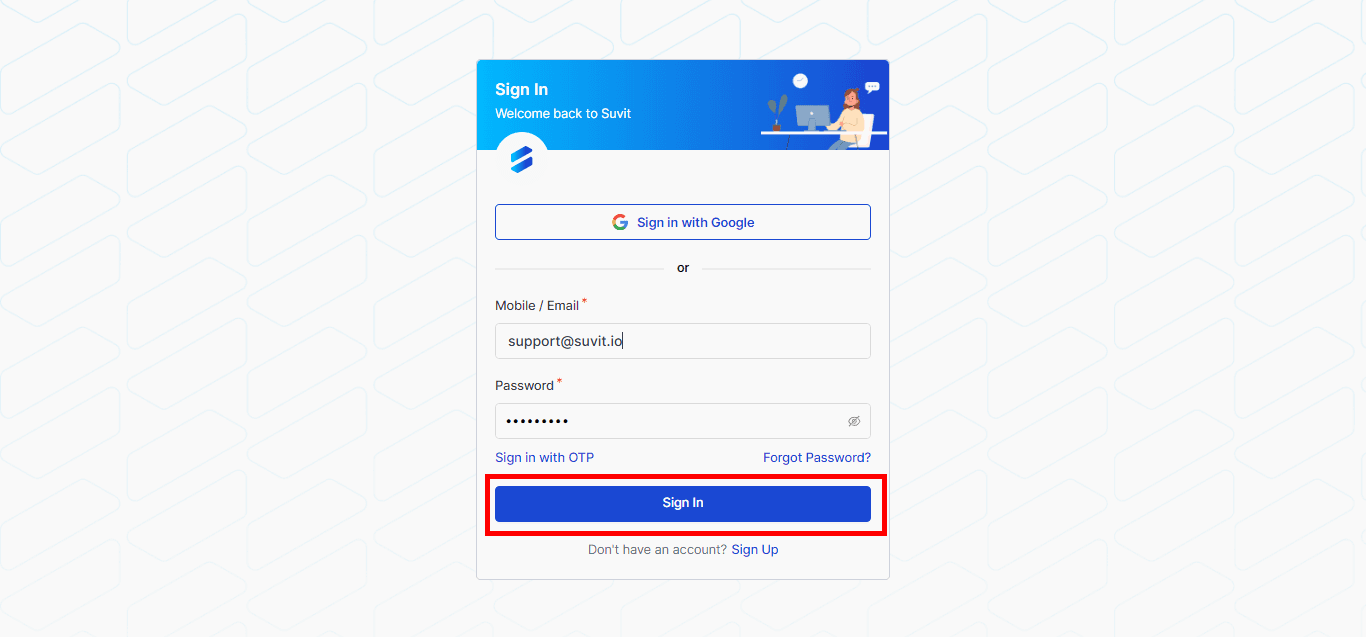
- Go to Sign in into Suvit.io and log in with the Primary Account.
Step 2: Navigate to User Management
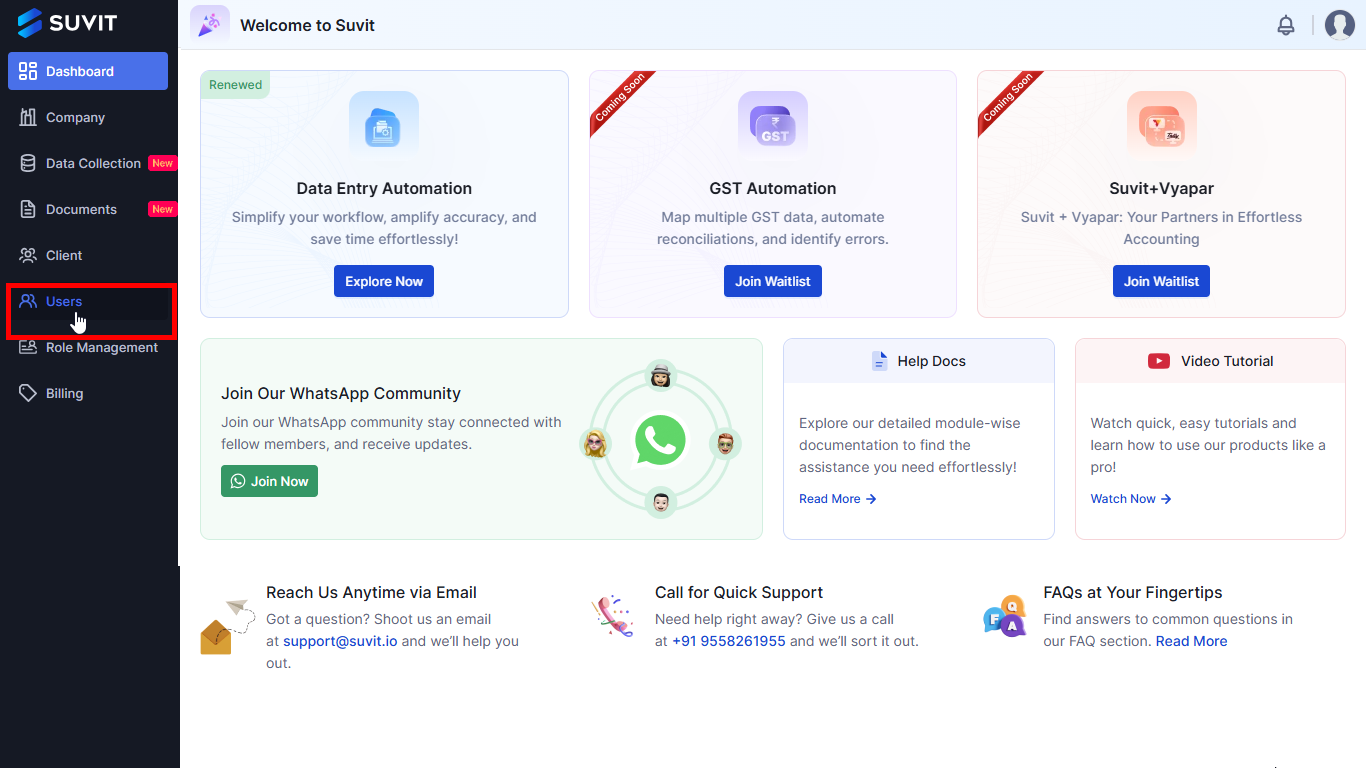
- From the left side menu bar, Go to User & Roles
Step 3: Reactivate the User
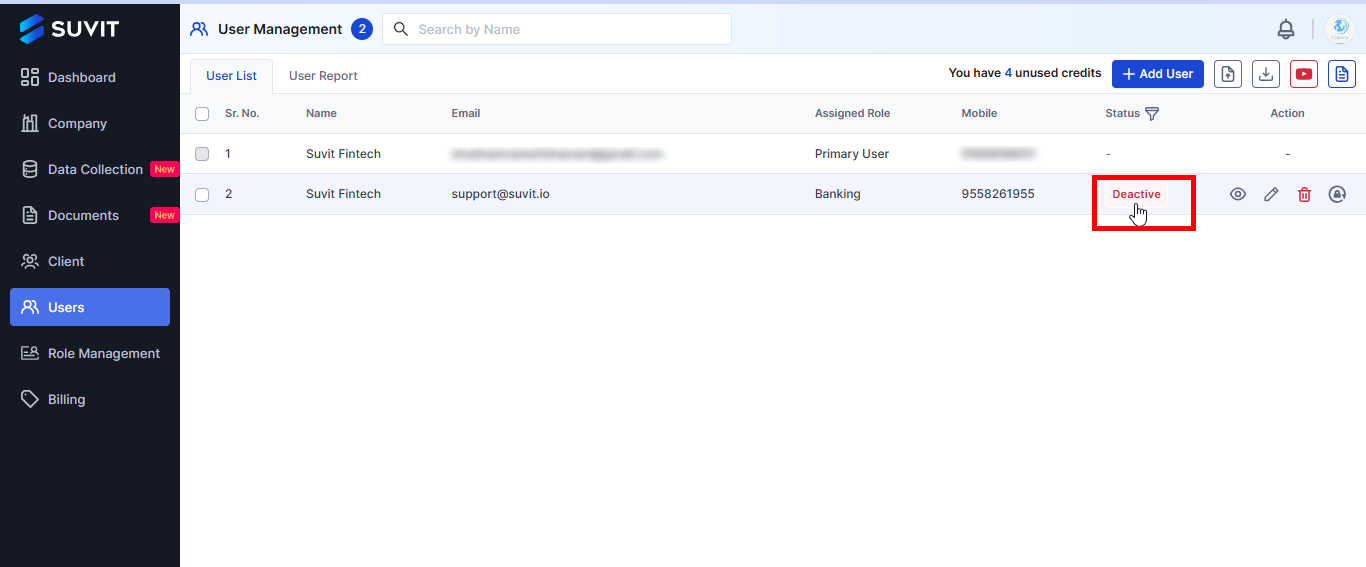
- On the User & Roles page, find the User List under the user section.
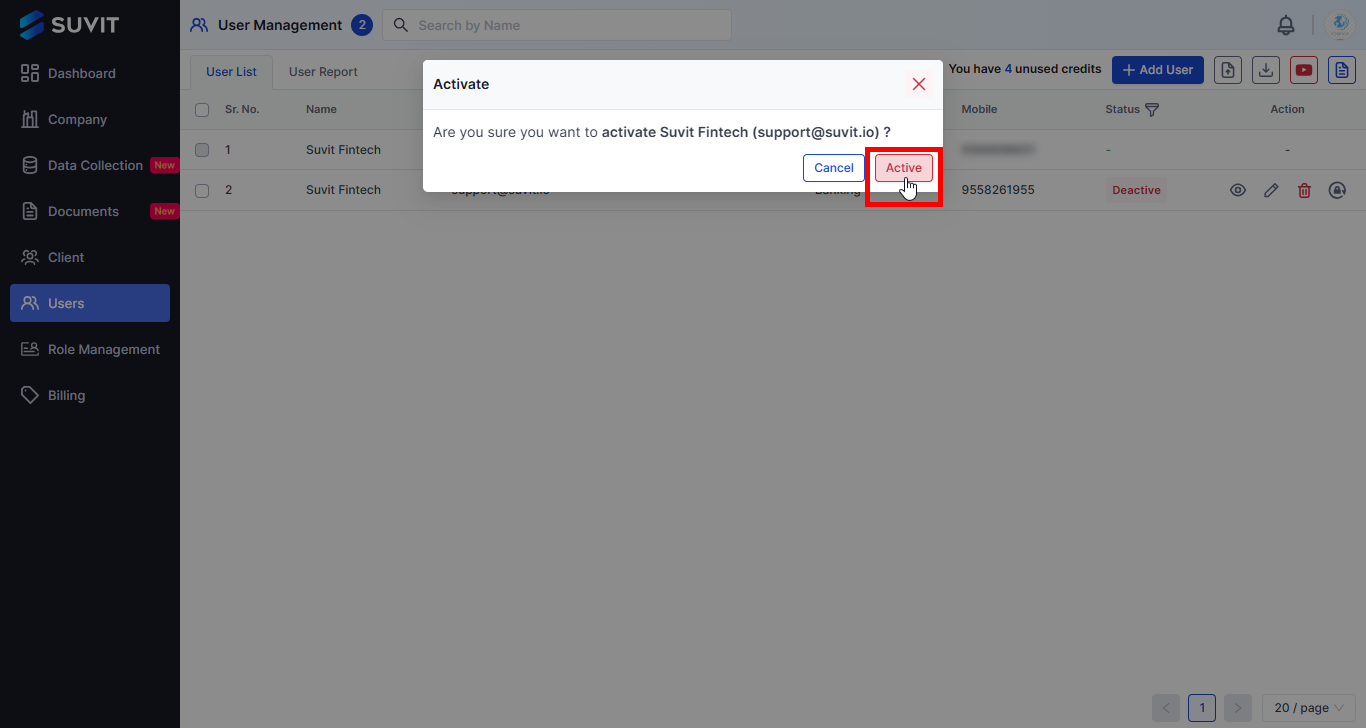
- Click on the Deactive button next to the user, and it will change to Active, reactivating the user.
Step 4: Advise the User
- Inform the reactivated user to log in using the correct User ID and Password.
- If they have forgotten their password, instruct them to Reset Password.
**Note**: By completing these steps, the user account will be successfully reactivated, and they can log in again.