Round off amount can be added separately in the sheet as per your need and it can be map in Suvit. Below is step by step process to follow.
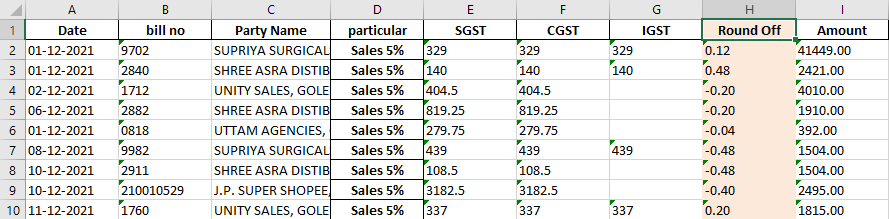
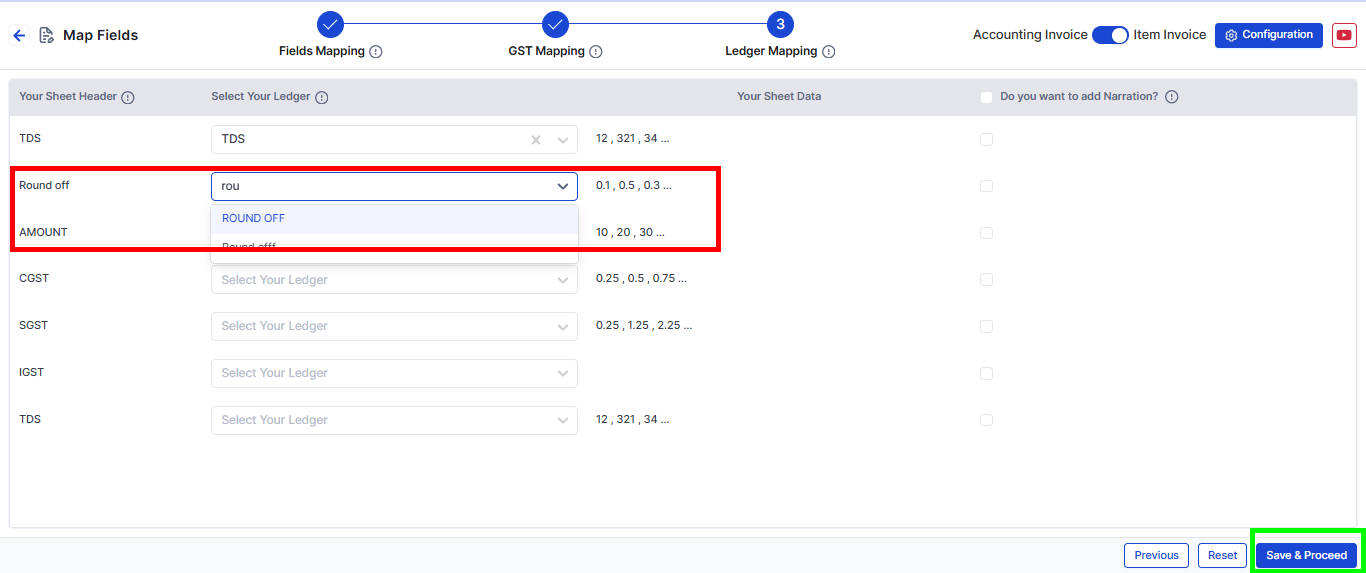
In the Ledger Mapping section:
After completing the mapping, click Save & Proceed at the bottom-right of the screen.
ℹ For additional details, check out Auto Round-Off.