There are several reasons you might want to uninstall applications For reinstall or to update manually.
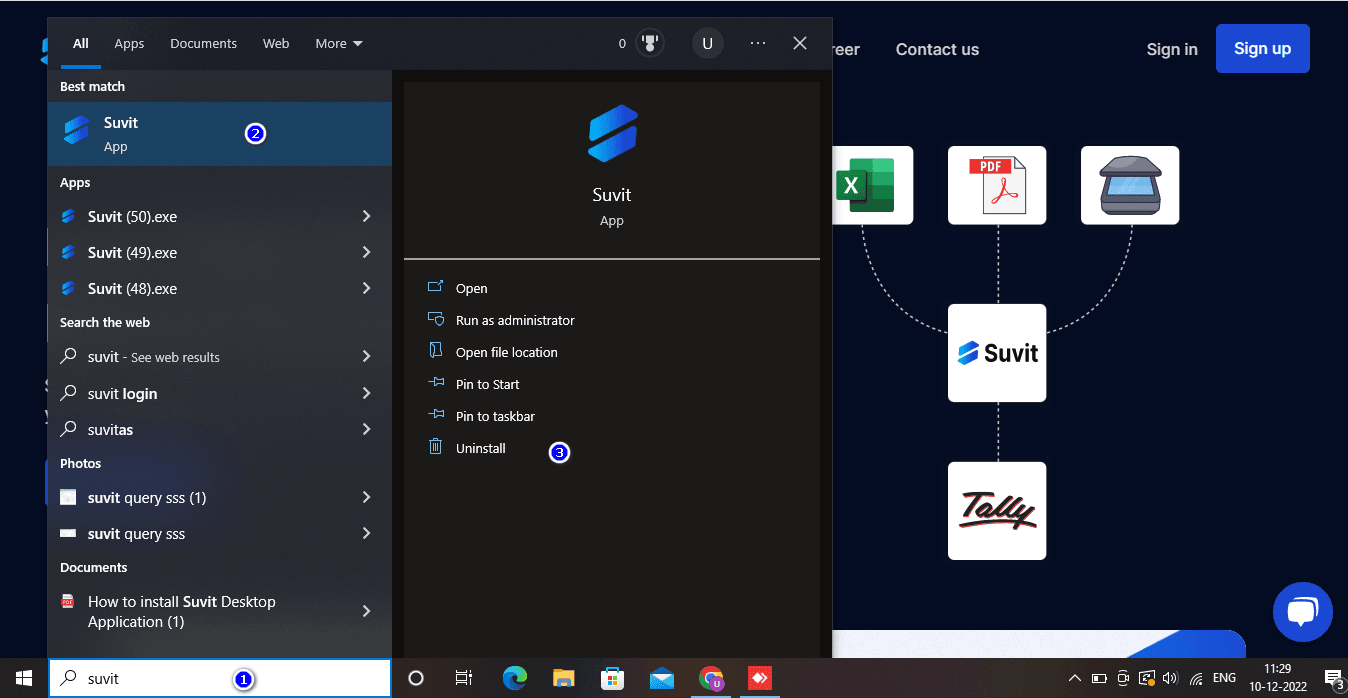
1. Click on the Start button.
2. Locate the Suvit Desktop Application in the list of installed programs.
3. Right-click on the application and select Uninstall.
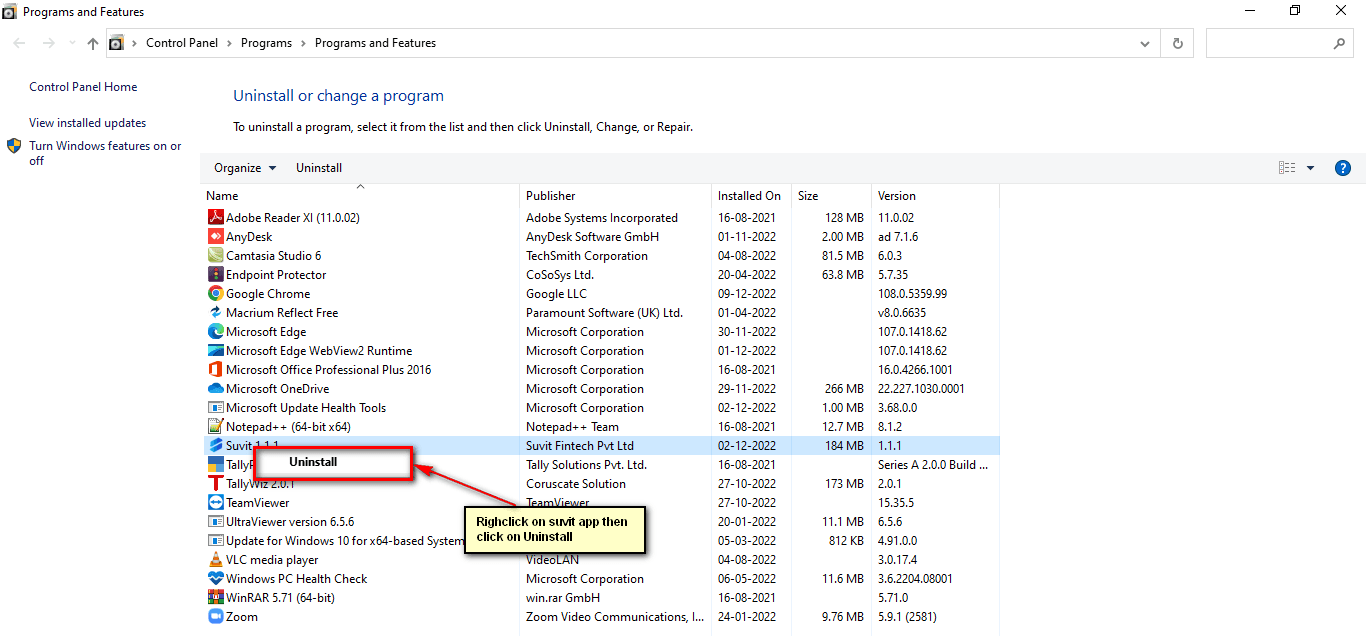
1. Open the Control Panel from your system.
2. Navigate to Programs > Programs and Features.
3. Find the Suvit Desktop Application in the list.
4. Select it and click on Uninstall.