This error may occur if you're using an older Suvit desktop app. Update to the latest version and ensure the login ID matches in both web and desktop apps.
Other steps if you face same error
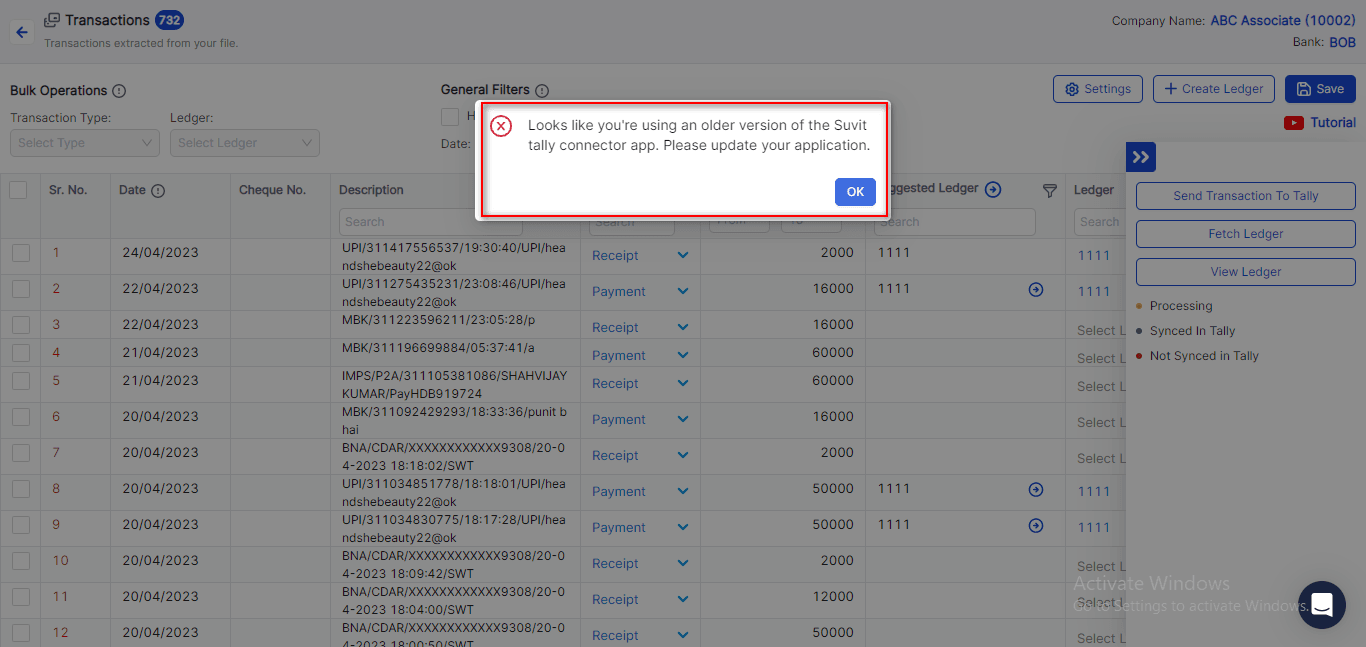
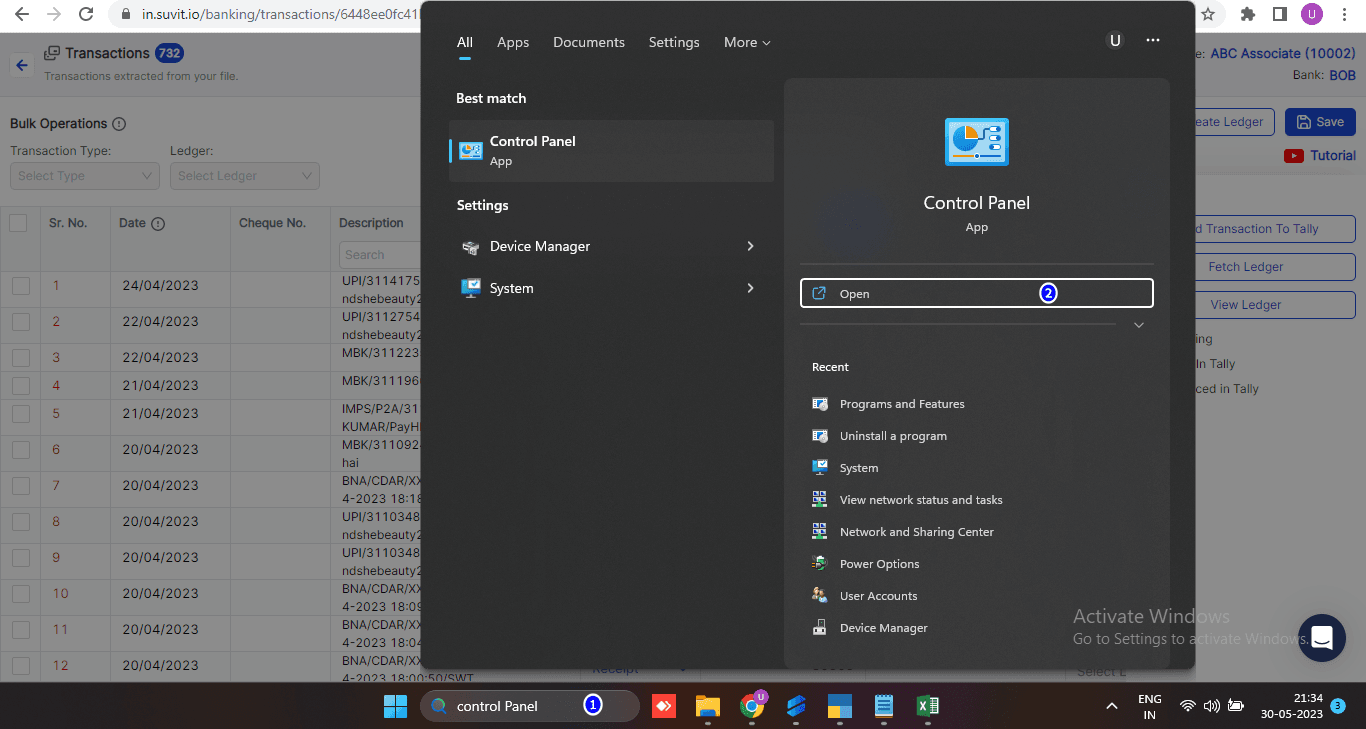
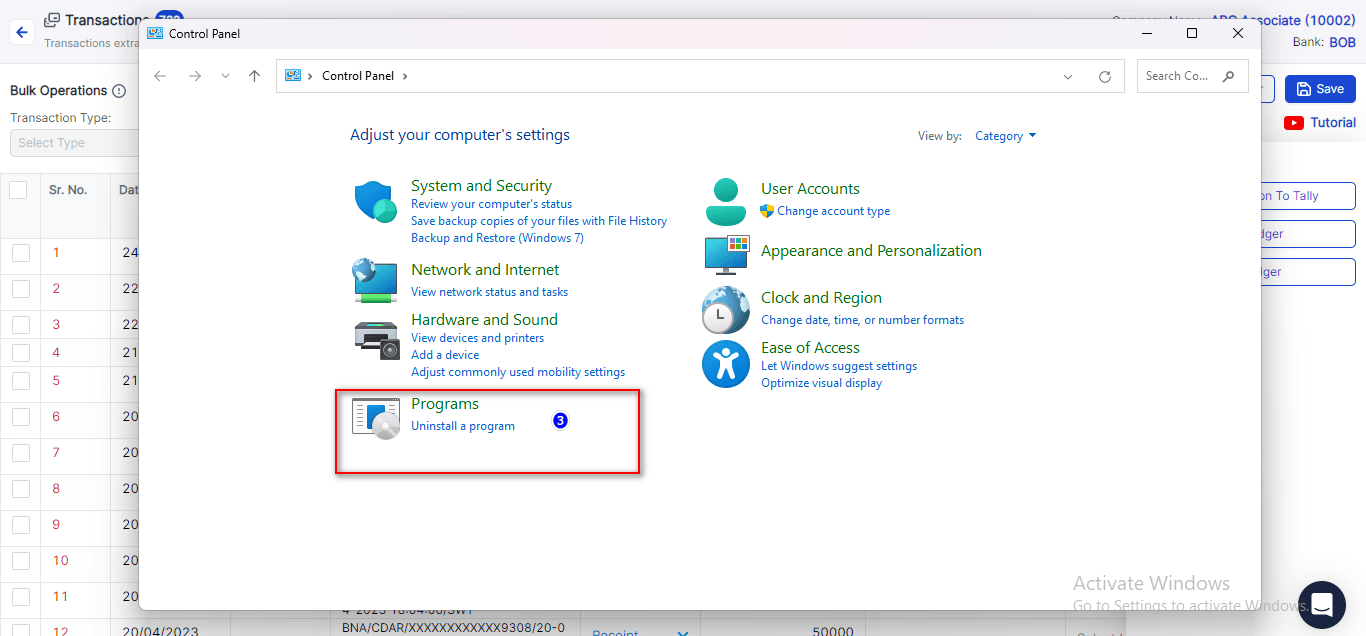
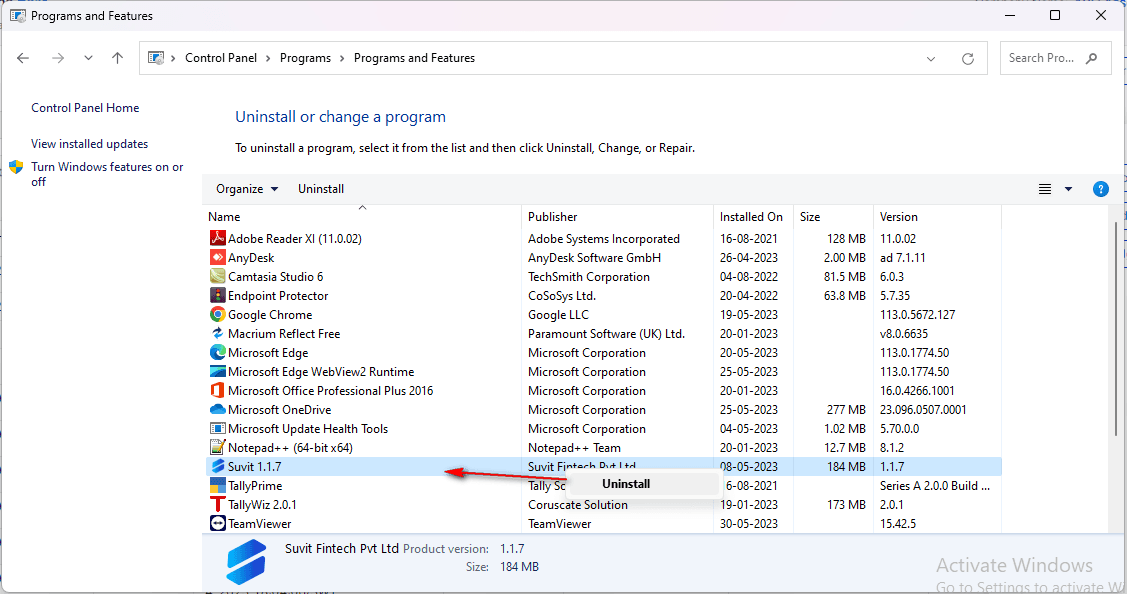
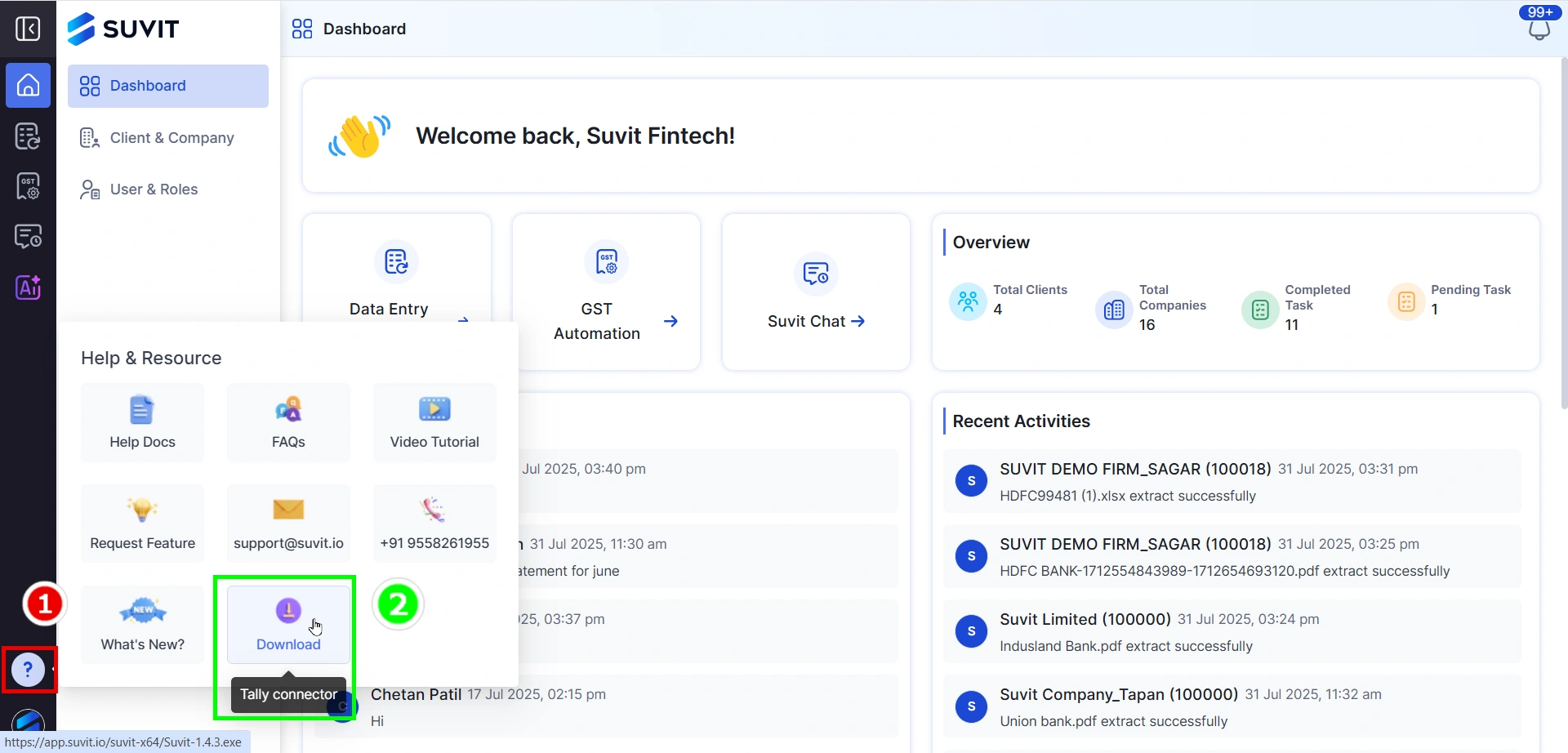
Sign in into Suvit.io, navigate to the Help & Resource, and click "Downlaod" to downlaod latest Tally Connector App.
After downloading, double click on the application and sign in to the latest executable file and refresh the transaction page. Your issue should be resolved.
**Note**: "If you encounter the same issue again, click 'Sync Master' to resolve it instantly."
Install Suvit desktop (Tally connector) application. Learn more