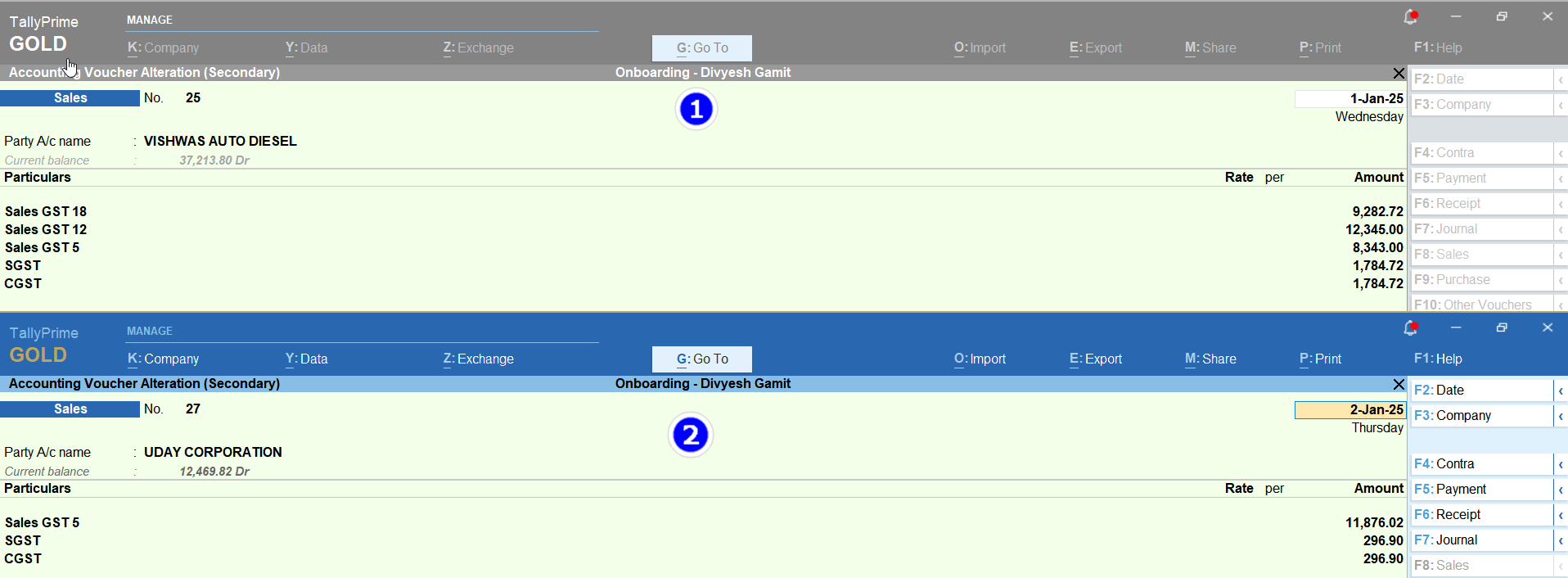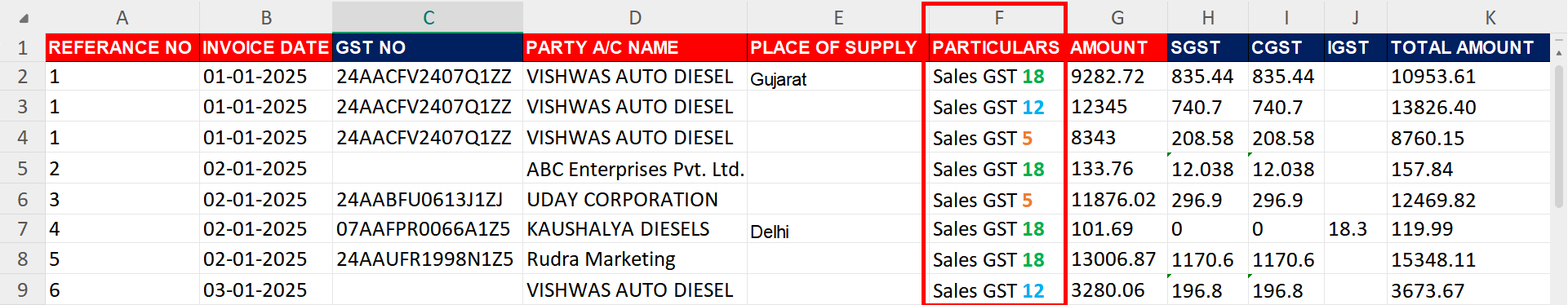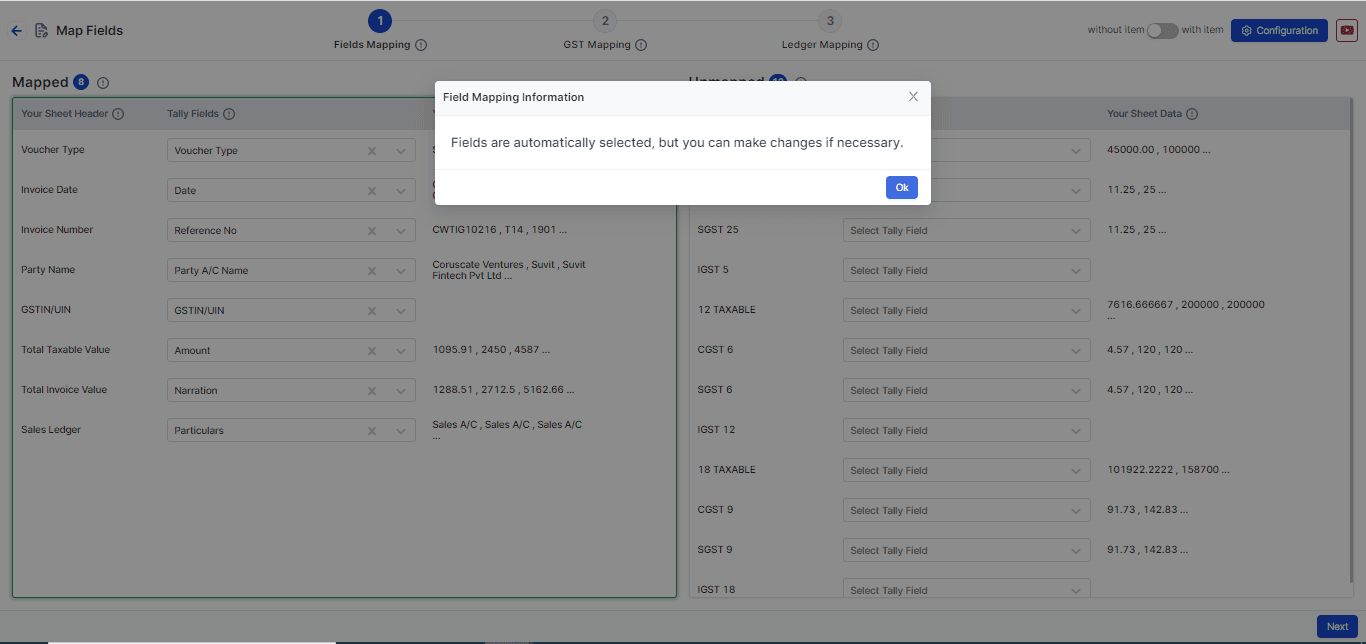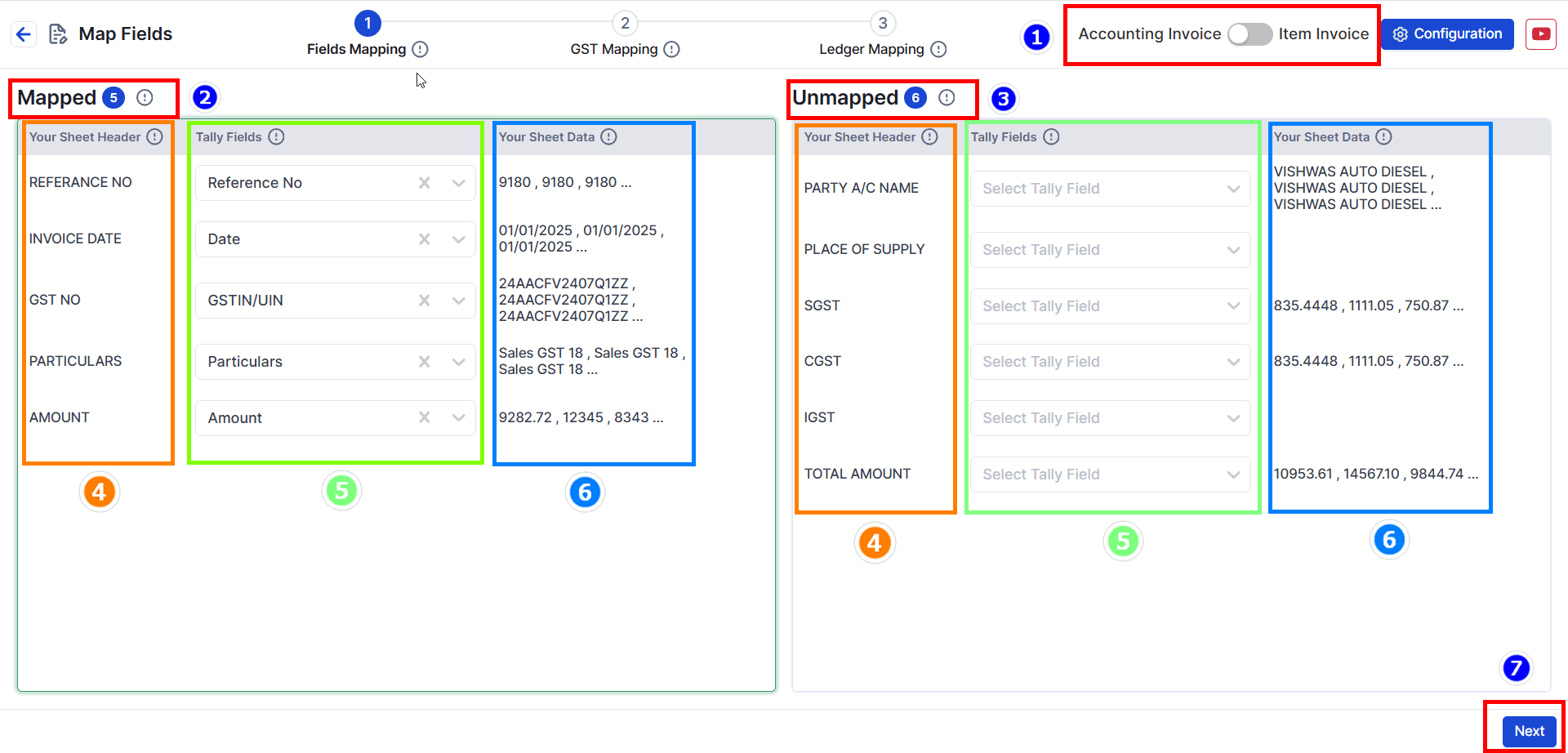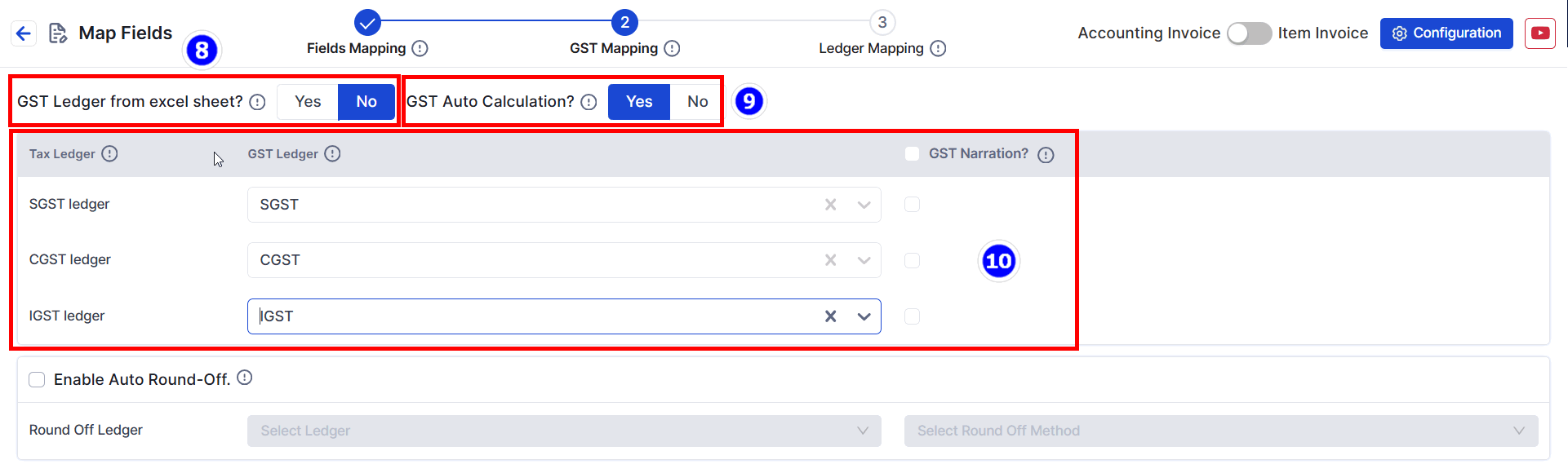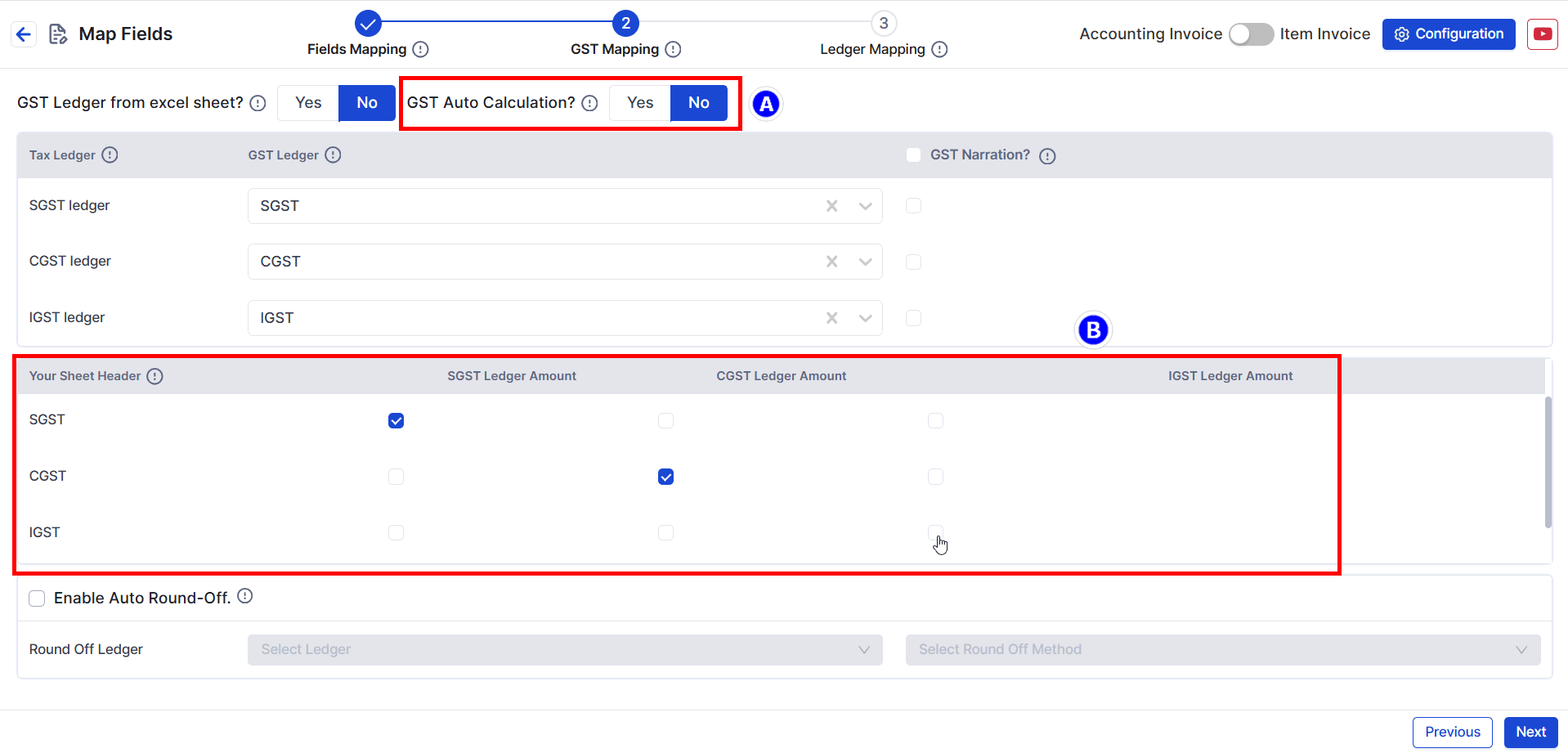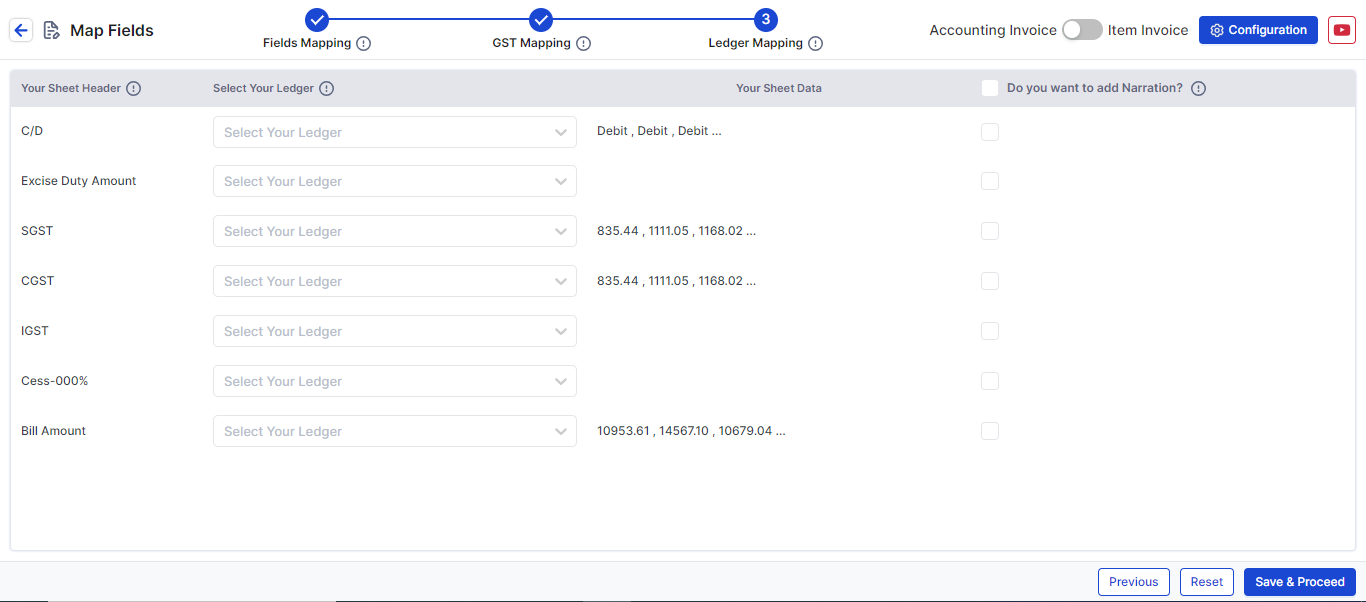Multiple Tax Rate with Common SGST/CGST/IGST (Duties & Taxes)
Manage sales bills with identical tax rates using the same Duties & Taxes ledger in Suvit. Learn data needs, Excel upload, and mapping for smooth workflow.
If your entries include Multiple Tax Rates but you want to associate them with the same SGST/CGST/IGST Duties & Taxes ledger you can handle this efficiently in Suvit.
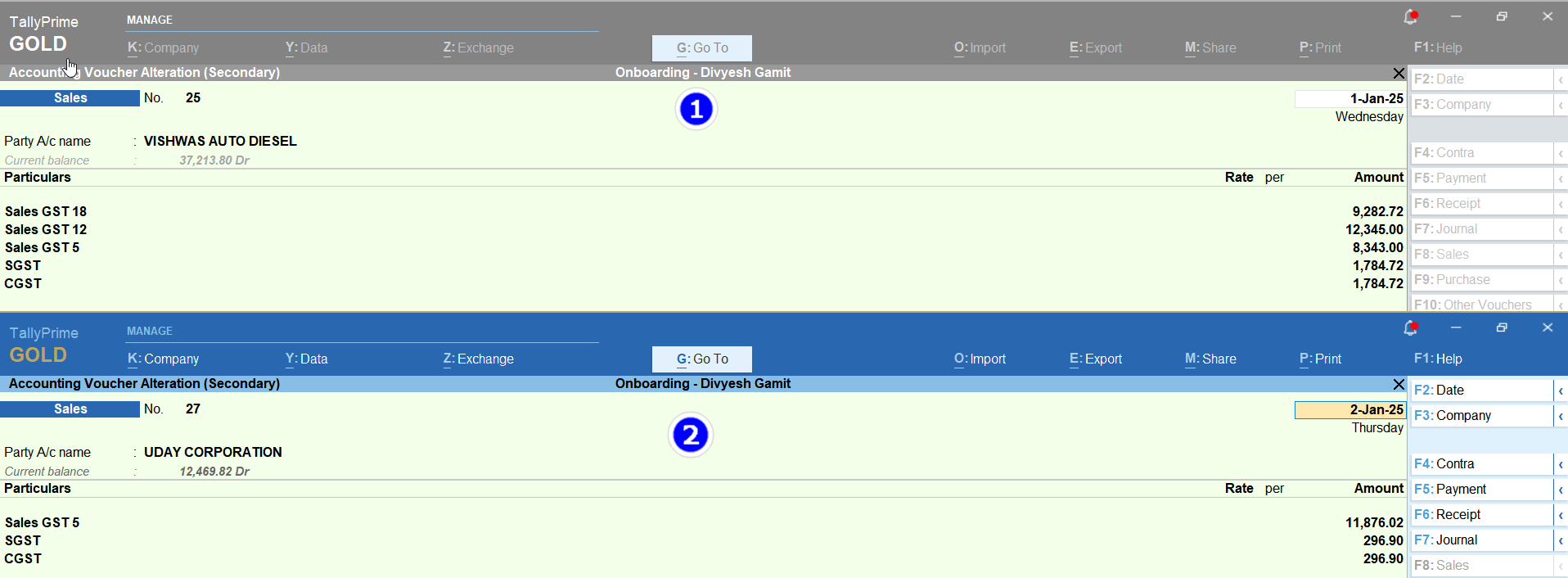
Data requirement for excel sheet
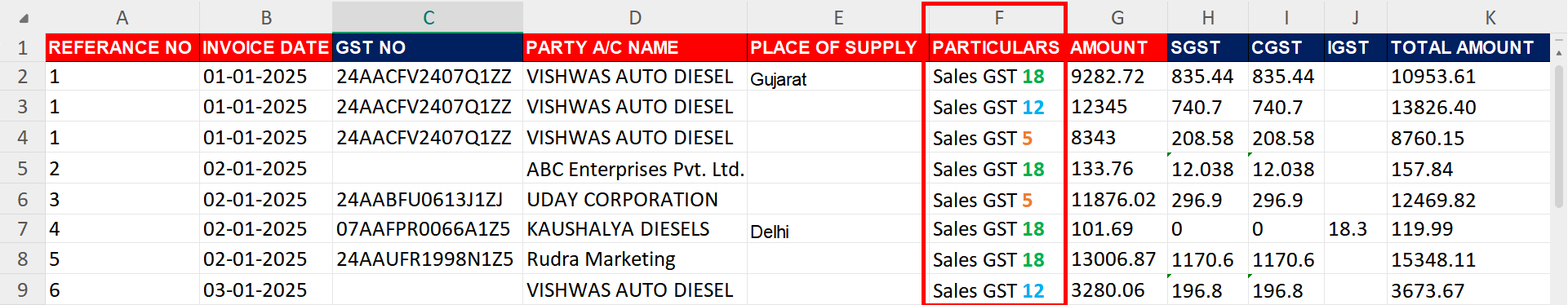
- 3. GST number ( Not Mandatory )
- 5. Place of Supply (Not Mandatory )
- 6. Particulars ( Multiple Sales Ledger Account Name )
- 8. SGST/CGST/IGST amount (Only required for Manual Calculation)
How to upload Excel sheet Click Here
Mapping
- Click on file to open Mapping Process*
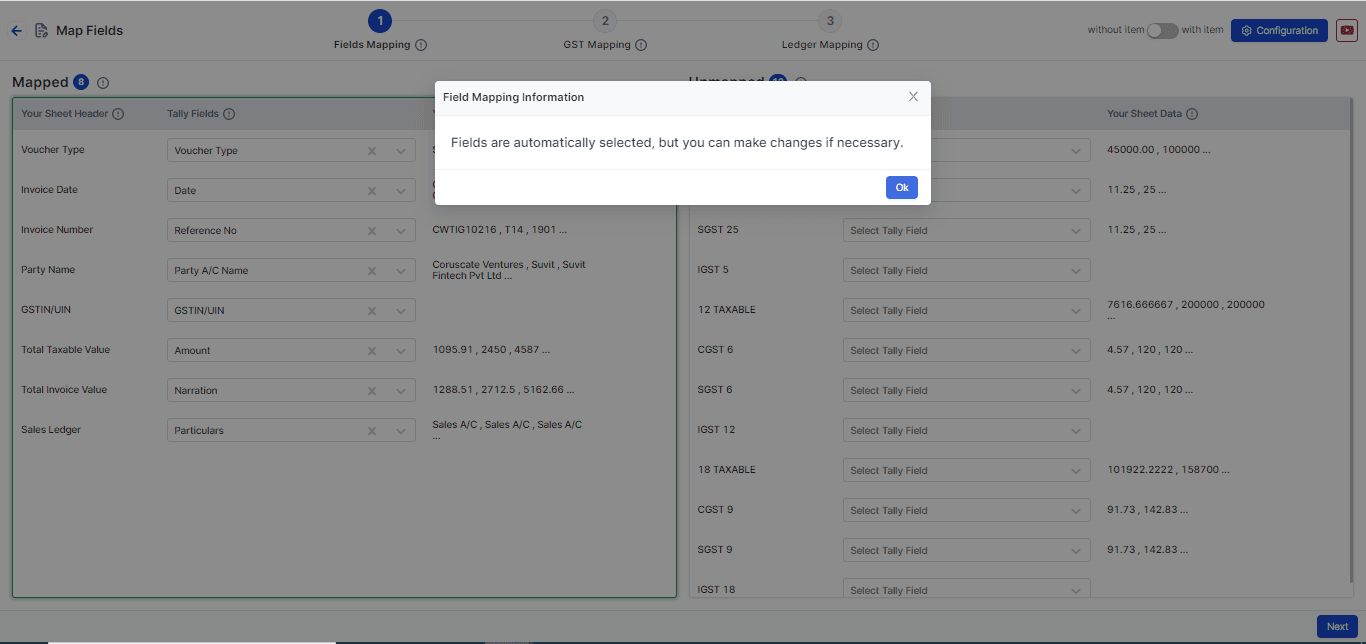
Step 1: Field Mapping
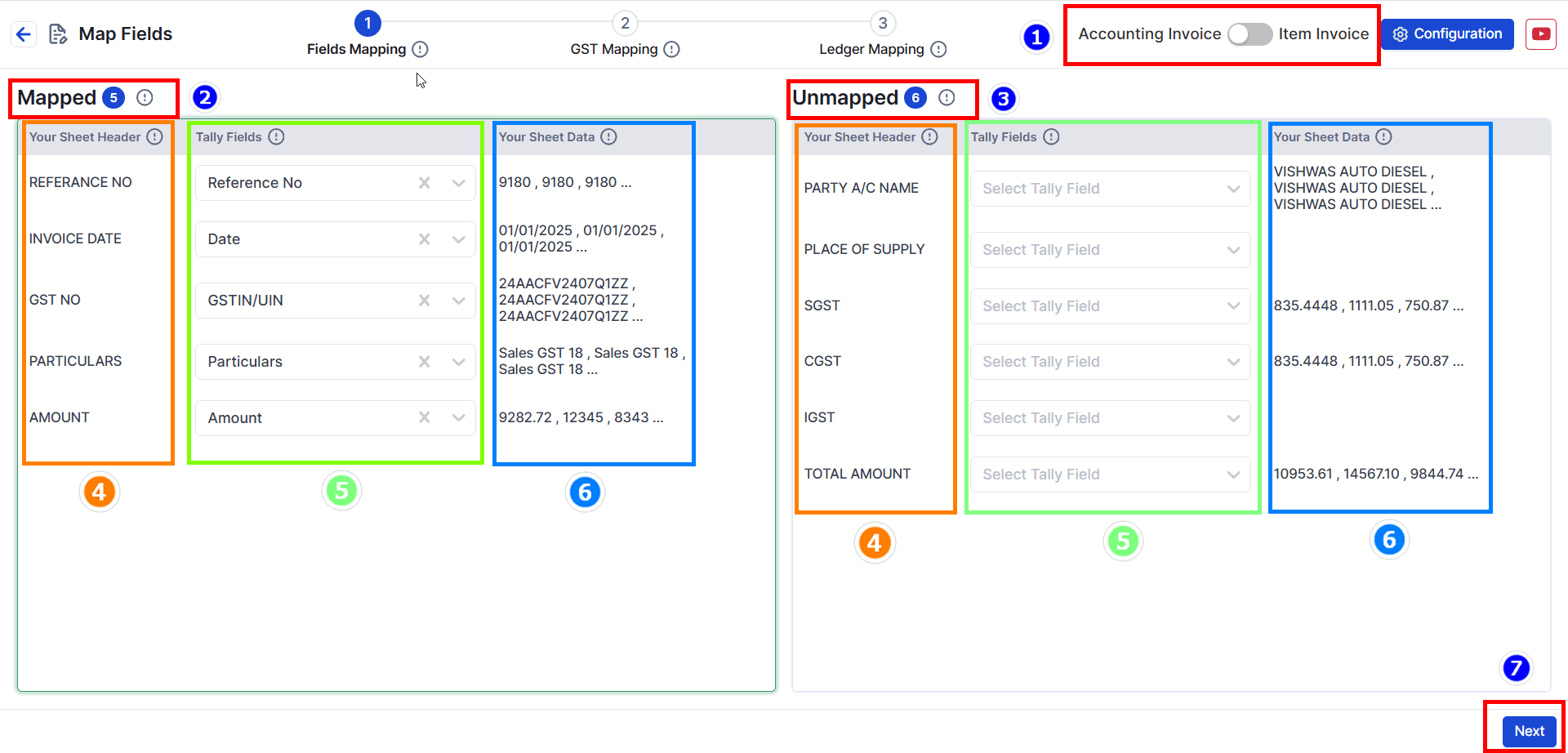
- Choose your data type: Decide if your data has items or no items. For this example, we will choose Without Item (see the image above).
- Mapped Fields: These are fields that the system has matched automatically from your uploaded data.
- Unmapped Fields: These are fields not matched yet. You need to select the right Tally fields for them. (Not all fields need to be matched.)
- Your Sheet Header: The headings from your Excel sheet will appear here. This helps you understand the data easily.
- Tally Fields: These are fields matched with Tally filed. You can change them if needed.
- Your Sheet Data: Shows the top 3 values from your Excel sheet to help you cross-check the data.
- Press Next to go to the GST Mapping step.
Step 2: GST Mapping (Map Your Tax Ledger).
- Here we will mapp the Duties & Taxes and its details
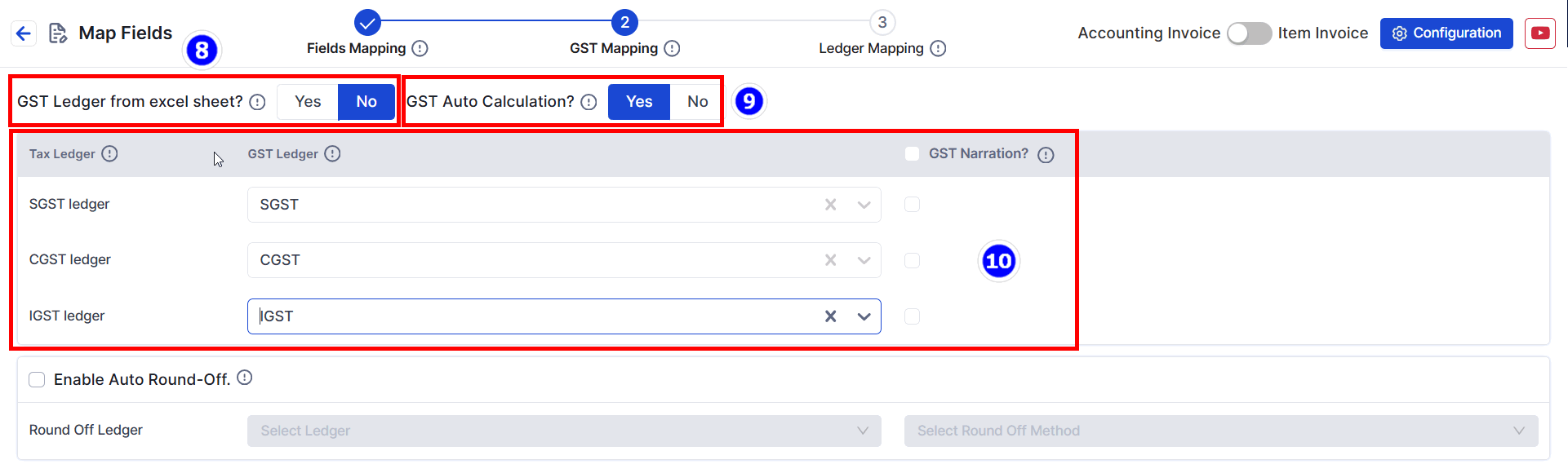
- GST Ledger from Excel Sheet : It will remain as it is
- Gst Auto Calculation: If you have Defined GST TAX Rate in Tally. Keep this setting as it is.
- Duties & Taxes: You can select common Duties & Taxes ledger
- For Example: If entire sheet belongs to 18 GST Rate You can choose SGST, CGST, IGST or esle SGST 9, CGST 9, IGST 18
- A. Manual Calculation If You click NO. You can pick the Duties & taxes(SGST/CGST/IGST) Amount from the Excel Sheet
- B. You will have the option to tick mark the SGST, CGST & IGST tax amount from the excel sheet.
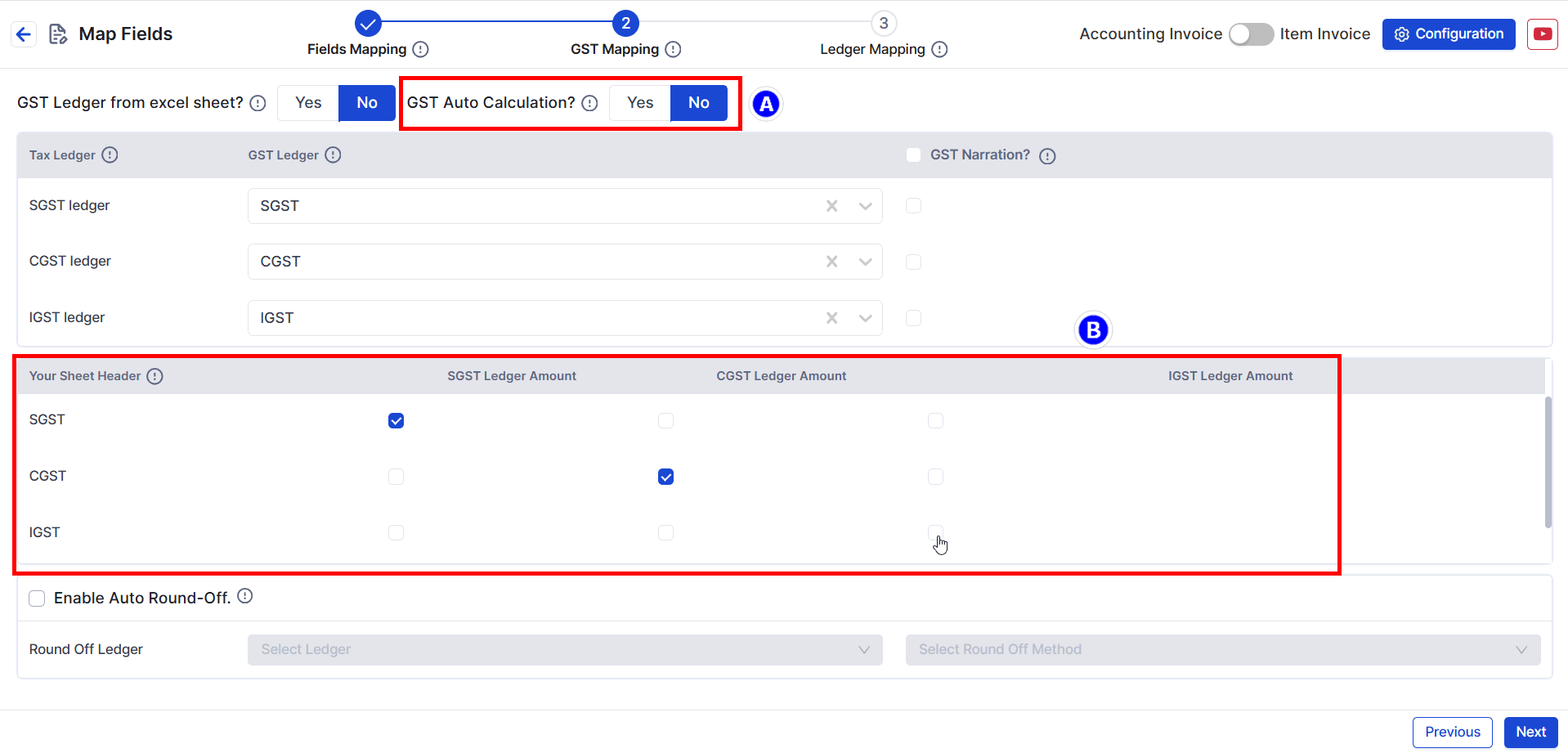
**Note**: SGST, CGST, and IGST Tax Ledgers are mandatory fields that must be mapped. You can also map the round-off ledger from below option.
Step 3: Ledger Mapping
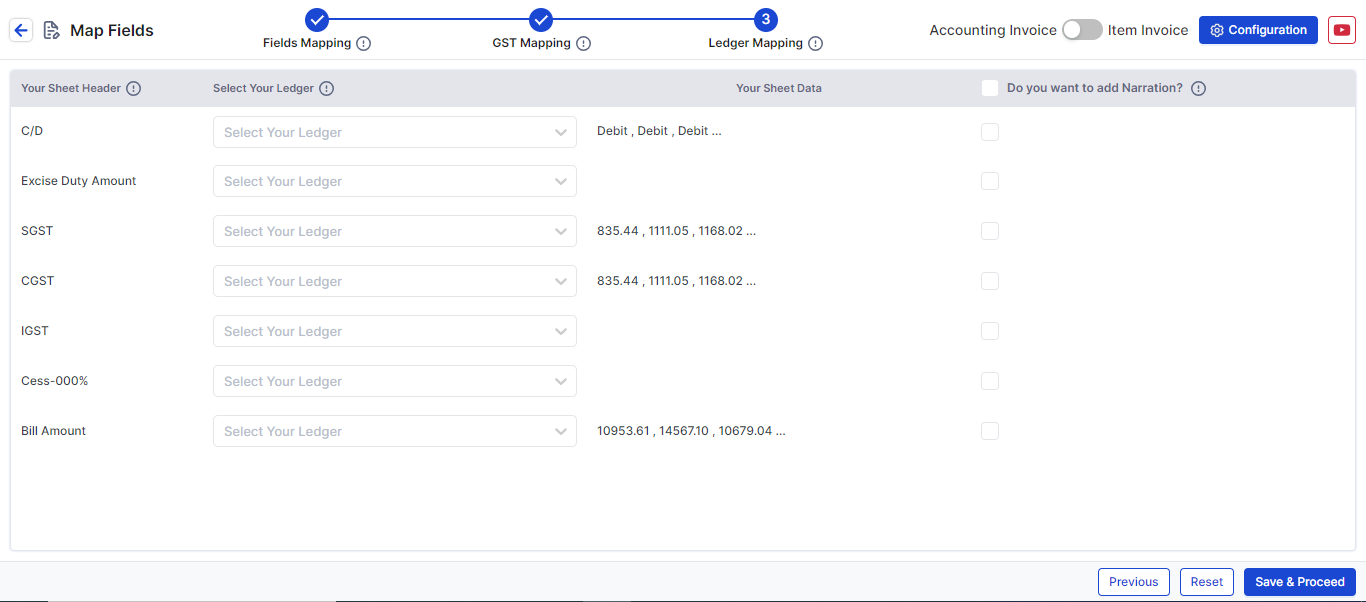
- In this step, you can map additional fields such as, discount, freight amount, etc., by selecting the appropriate file header and ledger.
Click Save & Proceed to move to the process screen.
This action will also save the particular format within SUVIT for future uploads.