Here, find the latest release
We are excited to announce the release of Suvit version 1.3.7, which includes several important updates and improvements to the User Interface (UI) and core functionalities, enhancing the user experience for Data Entry Automation and GST Automation.
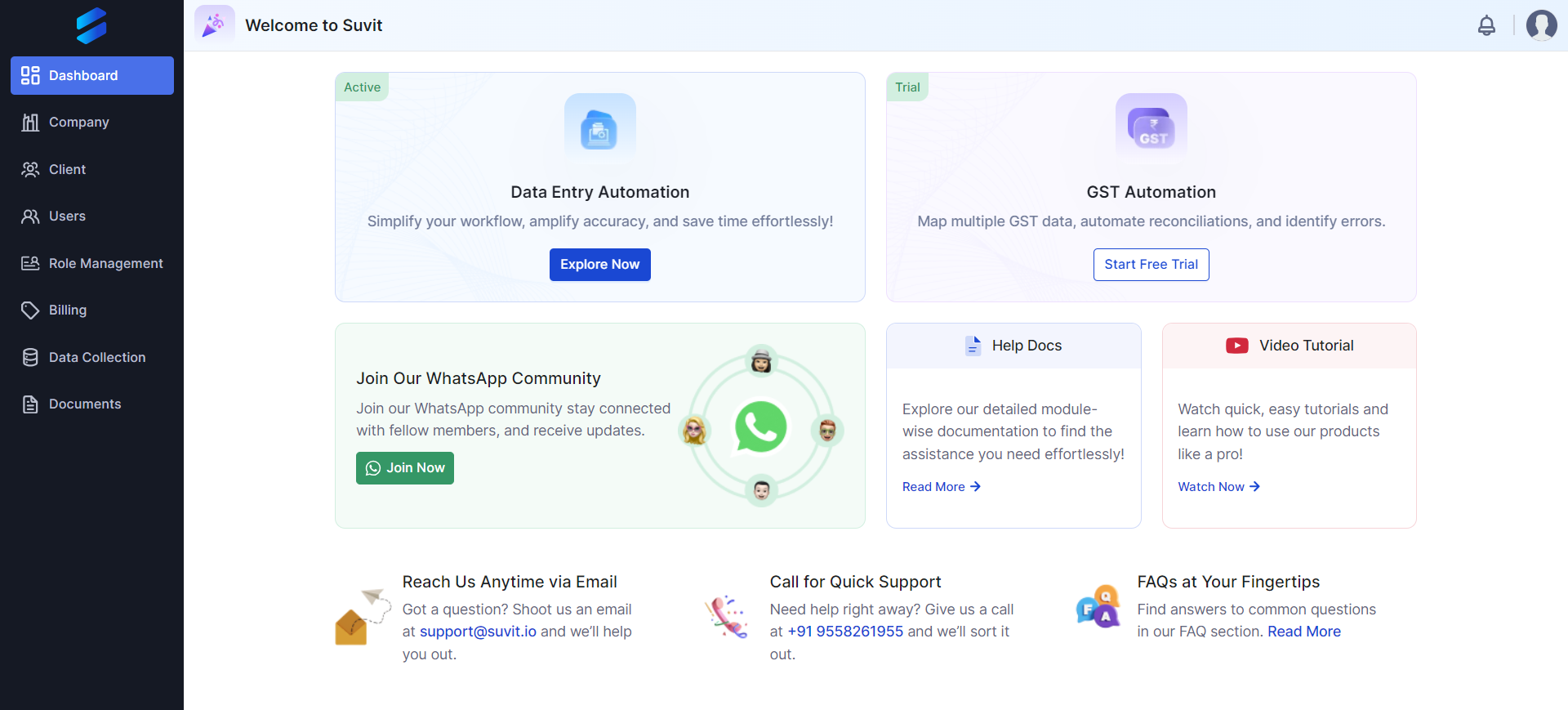
This section will handle all tasks related to Banking, Sales/Purchase, Master, and Journal entries, just like in previous versions. All other processes remain unchanged.
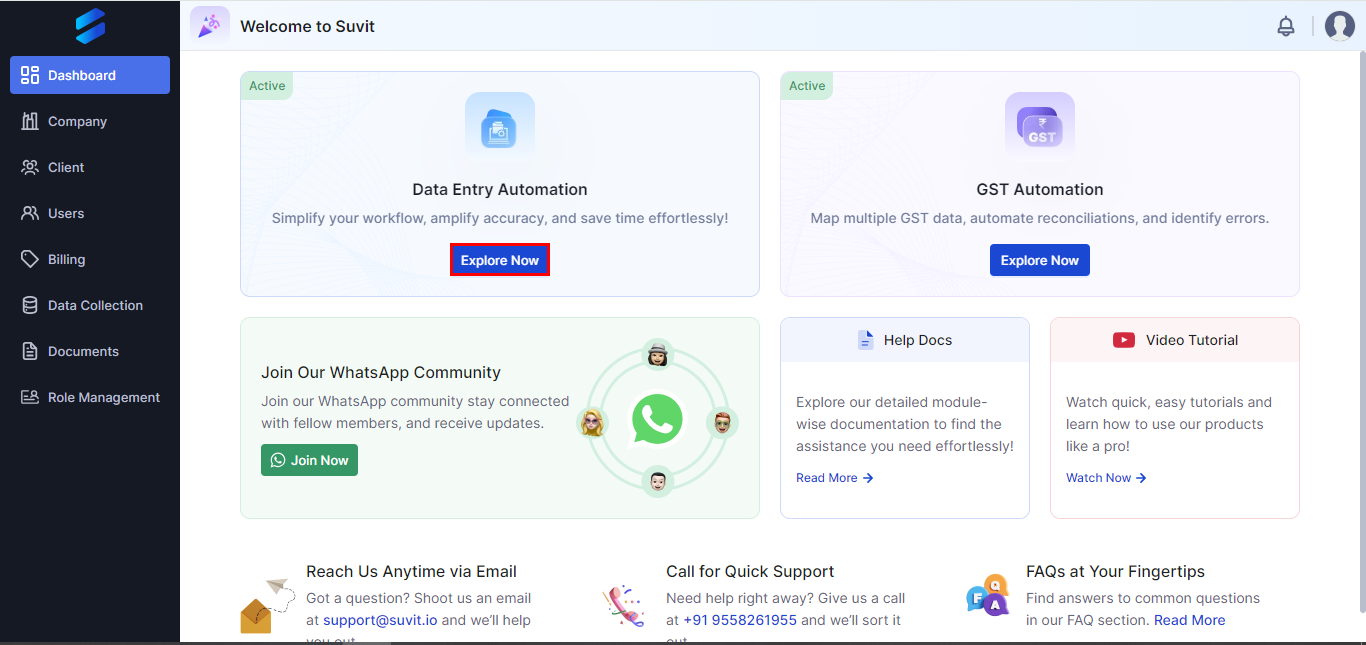
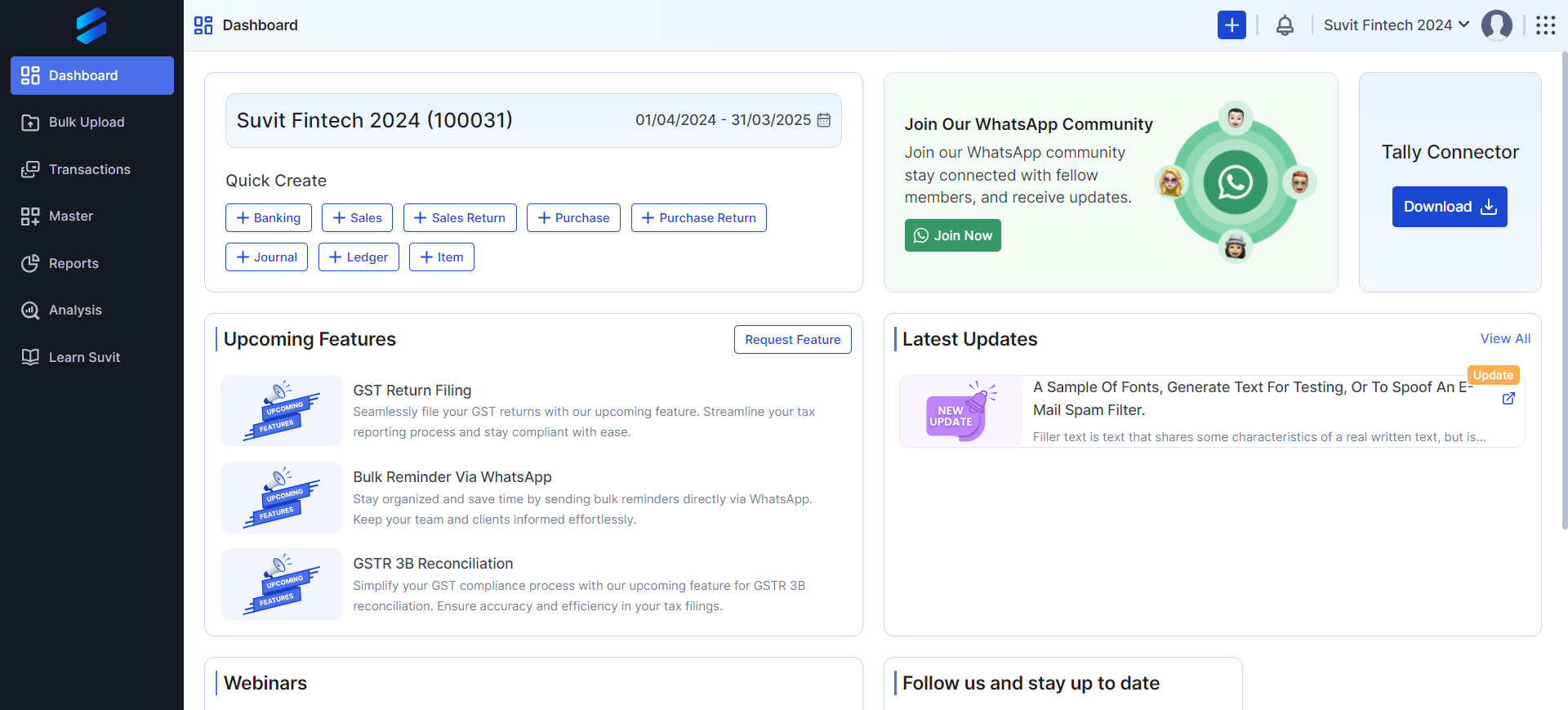
This section is specifically designed for GST Reconciliation and other GST-related tasks.
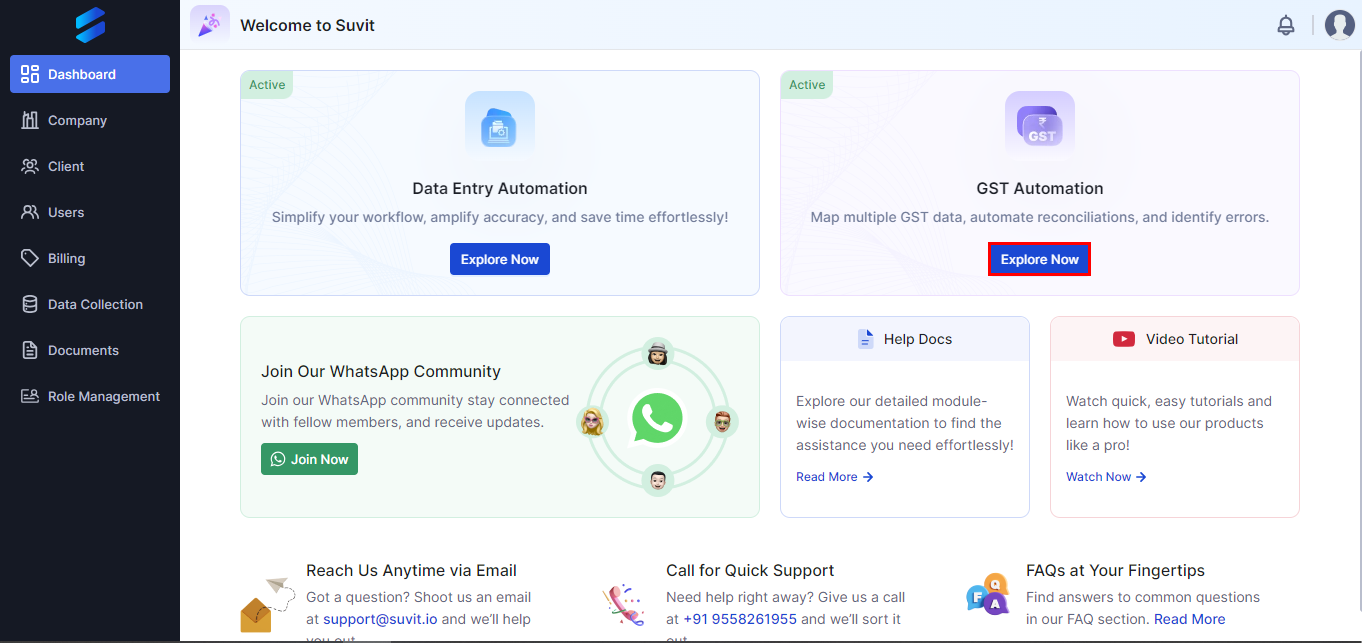
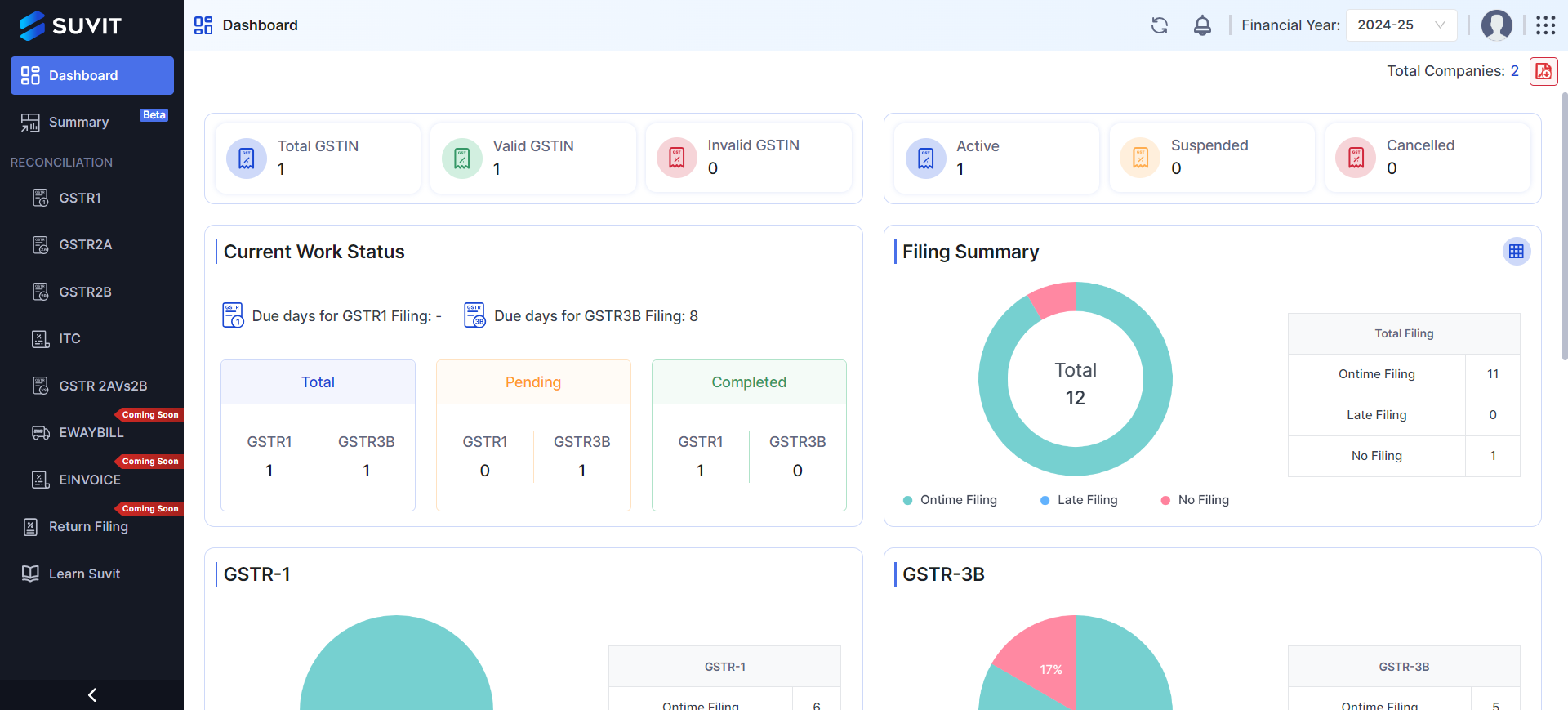
4. Company View Enhancements:
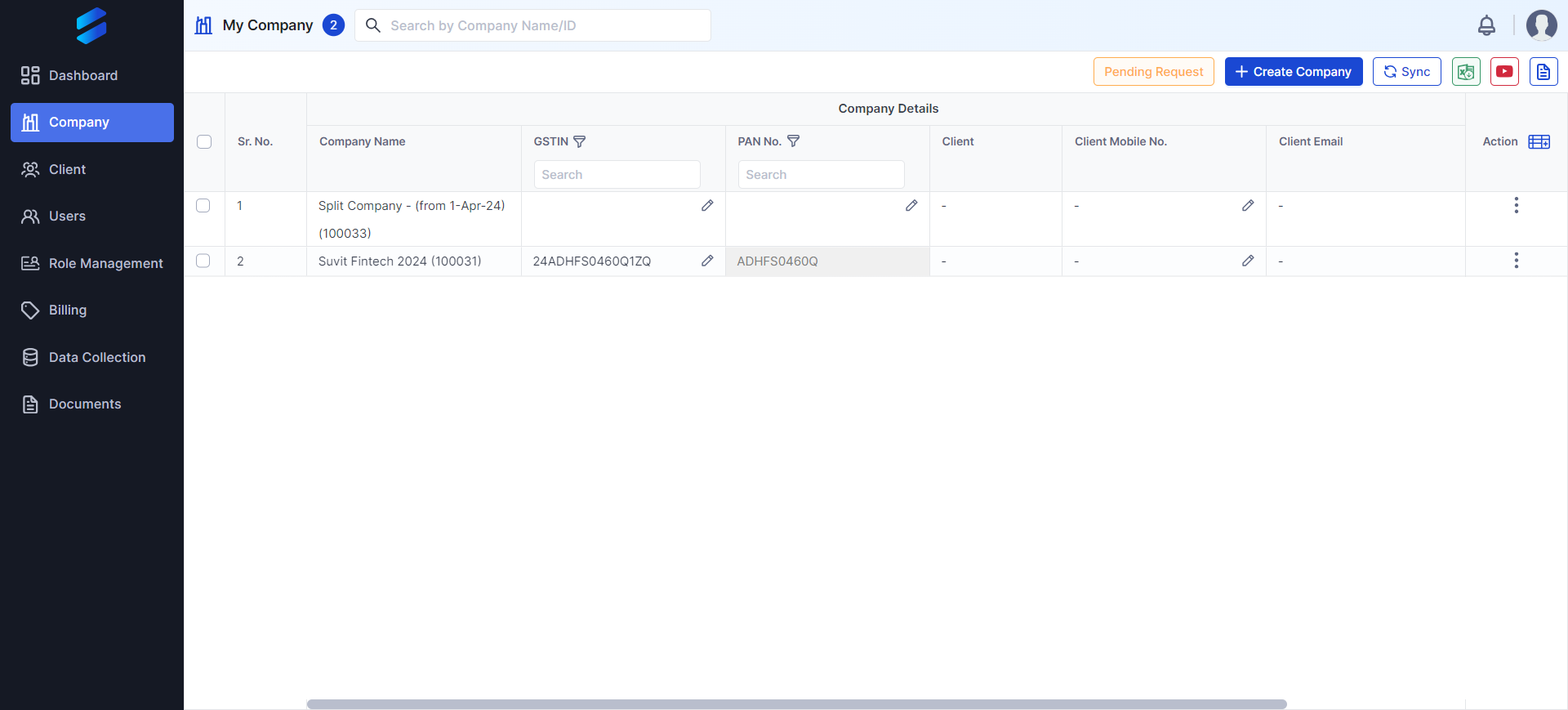
5. Delete from Tally Option: You now have the ability to delete entries from Tally directly when you delete them from Suvit, making data management more efficient.
6. Role Management: We have introduced the option to manage roles separately for both Data Entry Automation and GST Automation, giving you better control over user permissions and access.
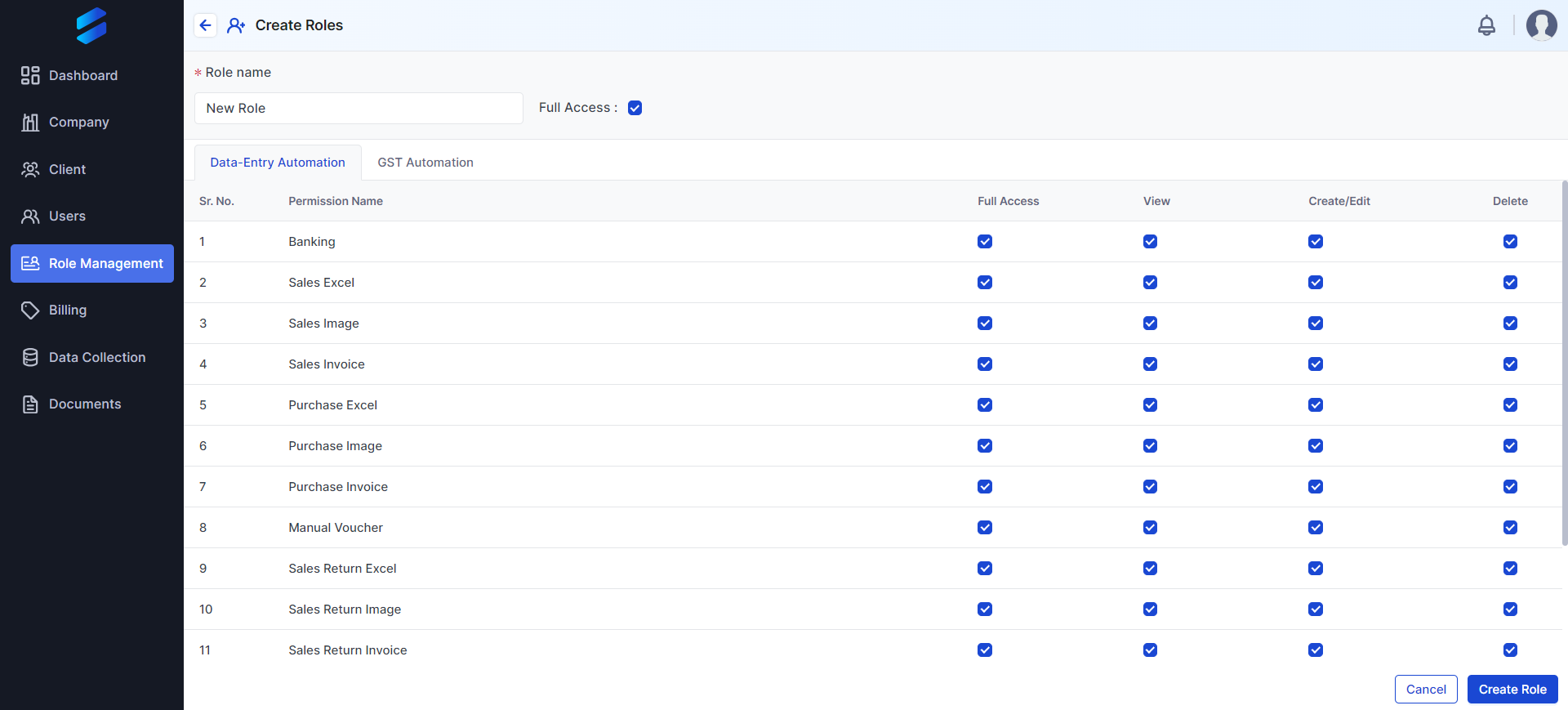
7. Document Management: A new Document Management feature has been added. You can now view company-specific folders, along with the associated dates, for easier document tracking and organization.
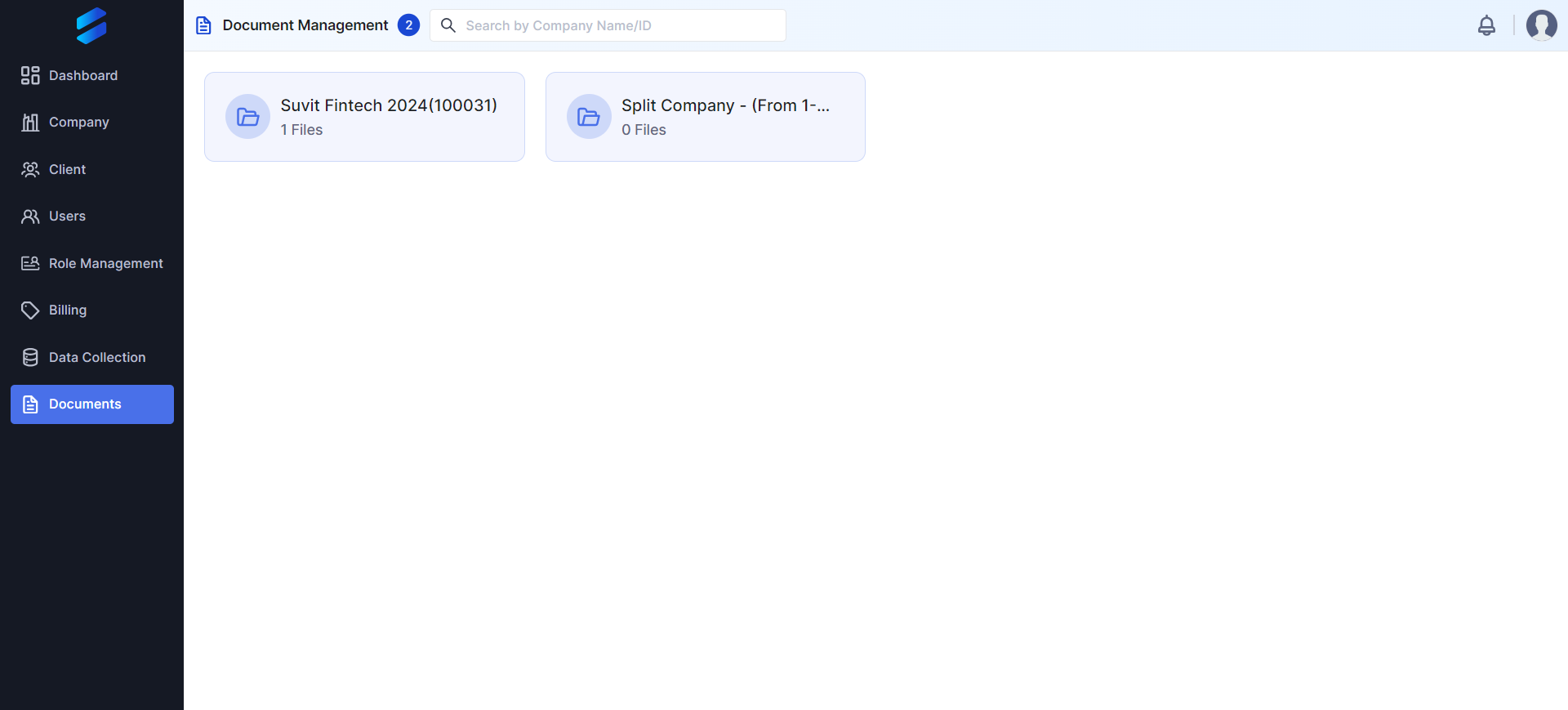
We hope these updates improve your experience with Suvit. If you have any questions or need support, feel free to reach out to our team!
Version: 1.3.7 Release Date: 12/10/2024