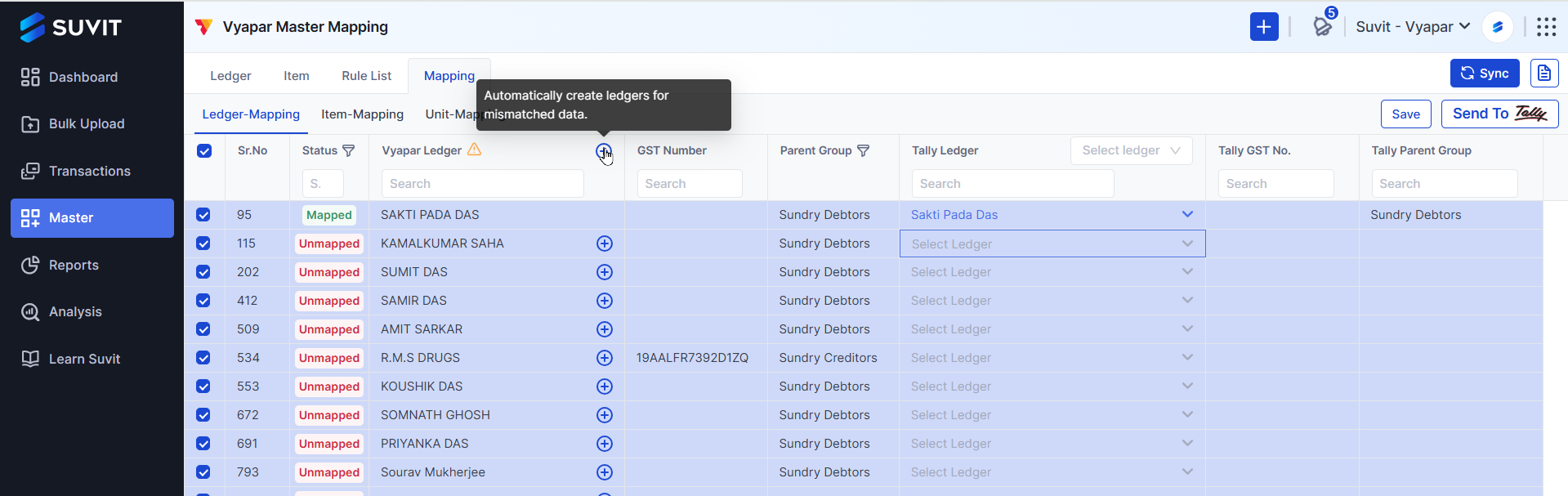Learn how to seamlessly map units, stock items, and ledgers from Vyapar to Tally using Suvit. Follow this step-by-step guide to ensure accurate data mapping.
Mapping consists of three key stages: Unit Mapping, Item Mapping, and Ledger Mapping. Each step ensures accurate data transfer and prevents mismatches.
1. Verify that all units in Vyapar exist in the Tally company. If a unit is missing, create it in Tally with the appropriate UQC (Unit Quantity Code).
2. If the unit name in Vyapar and Tally are identical, the system will automatically match them.
3. The status column will indicate whether data is mapped or unmapped.
4. For unmapped units, manual mapping is required.
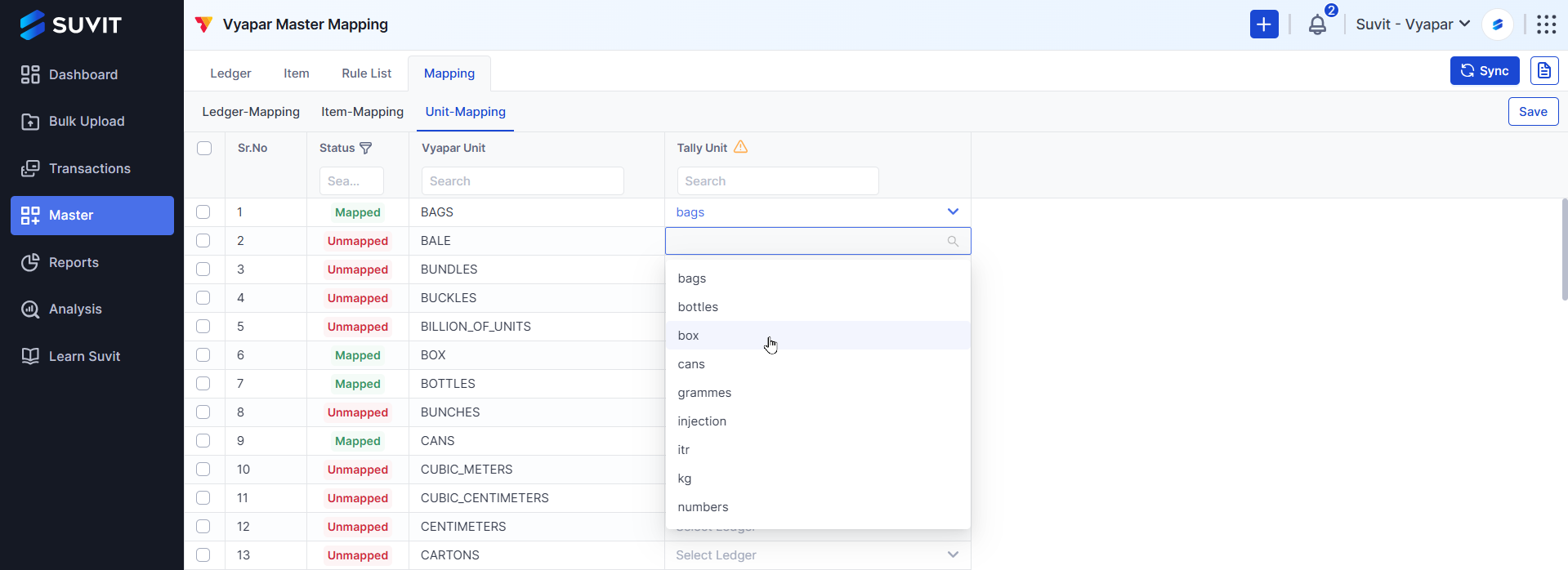
5. After completing the mapping, click on Save.
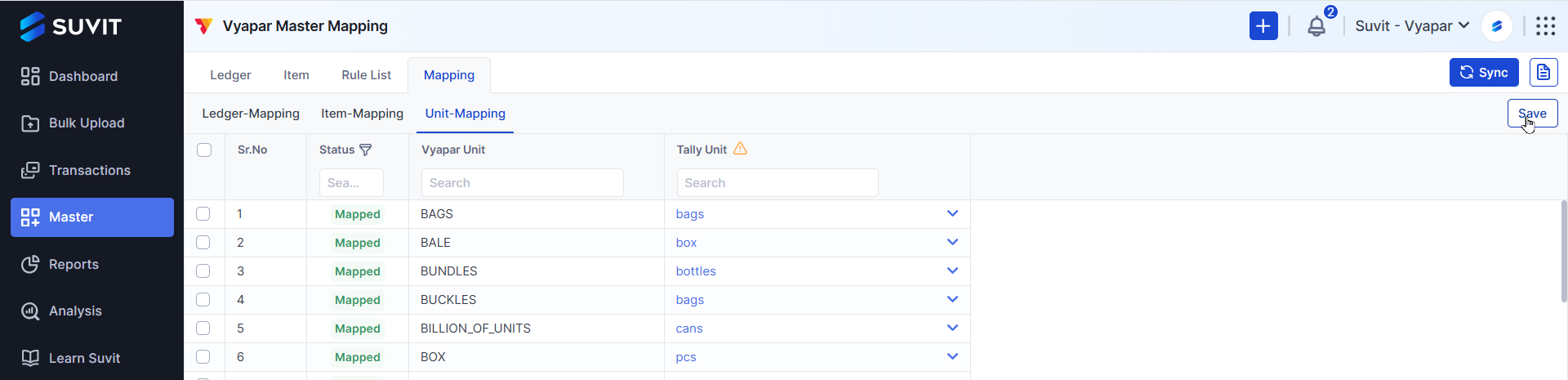
1. The status column will display whether items are mapped or unmapped.
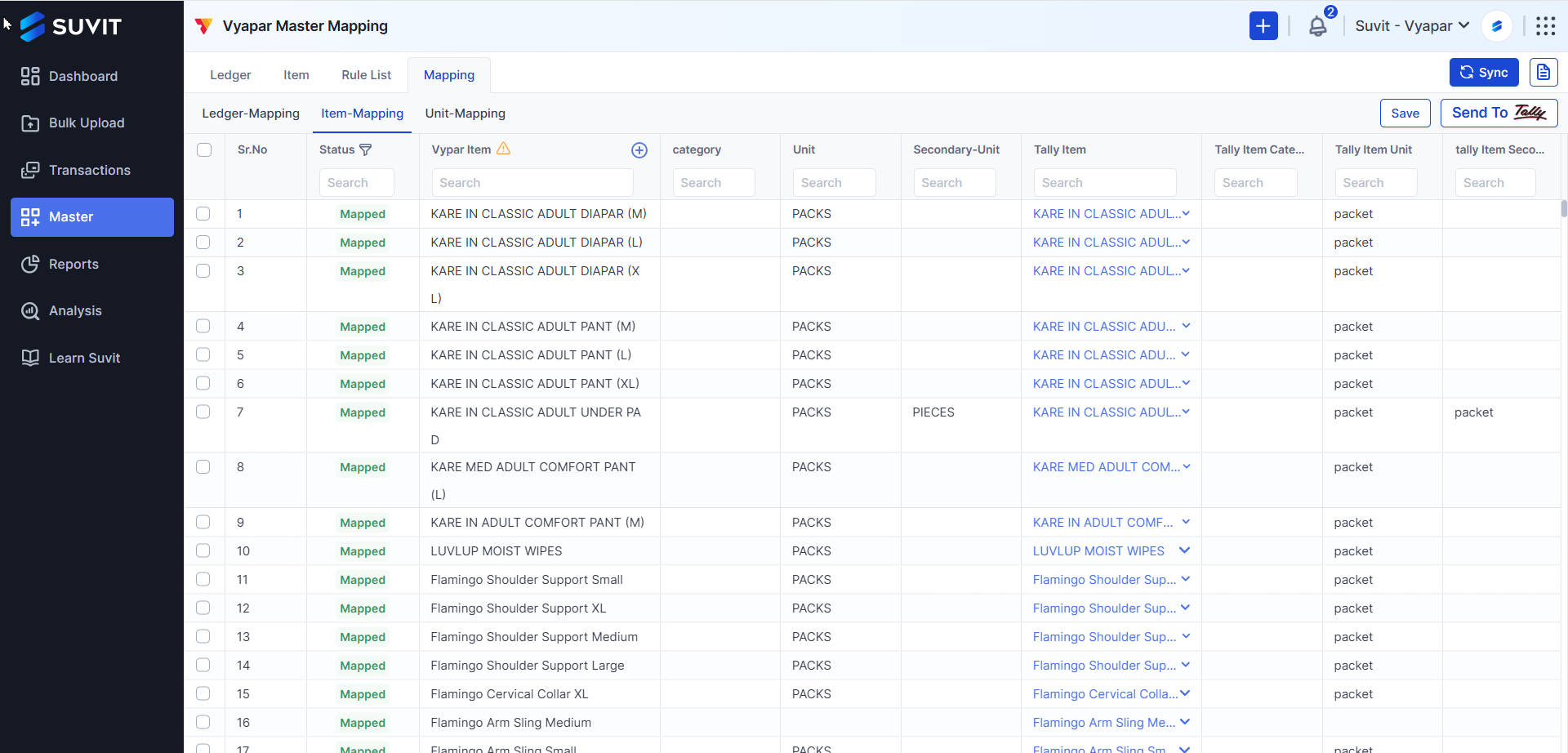
2. For unmapped items, manual mapping is required.
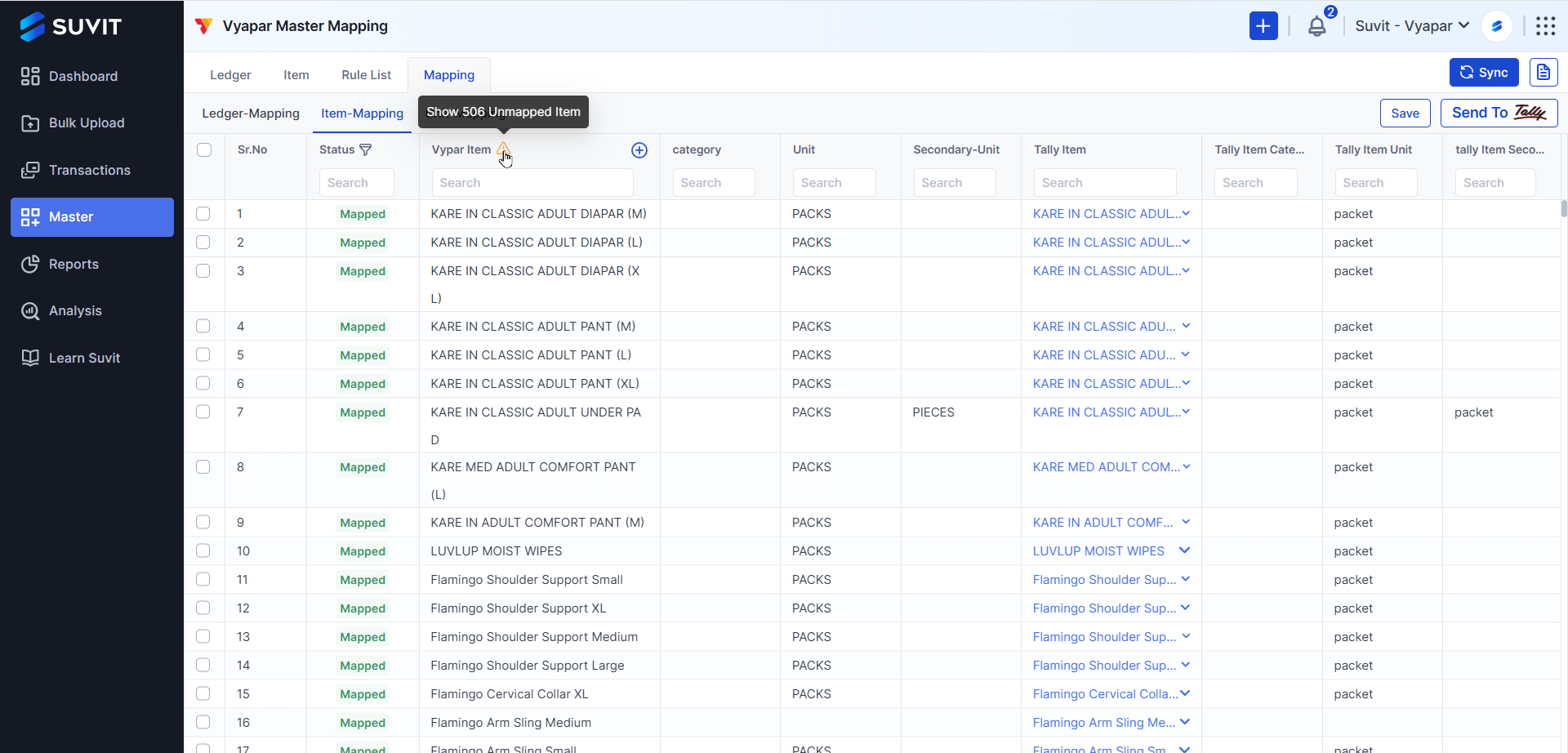
3. Items can be mapped one by one or in bulk.
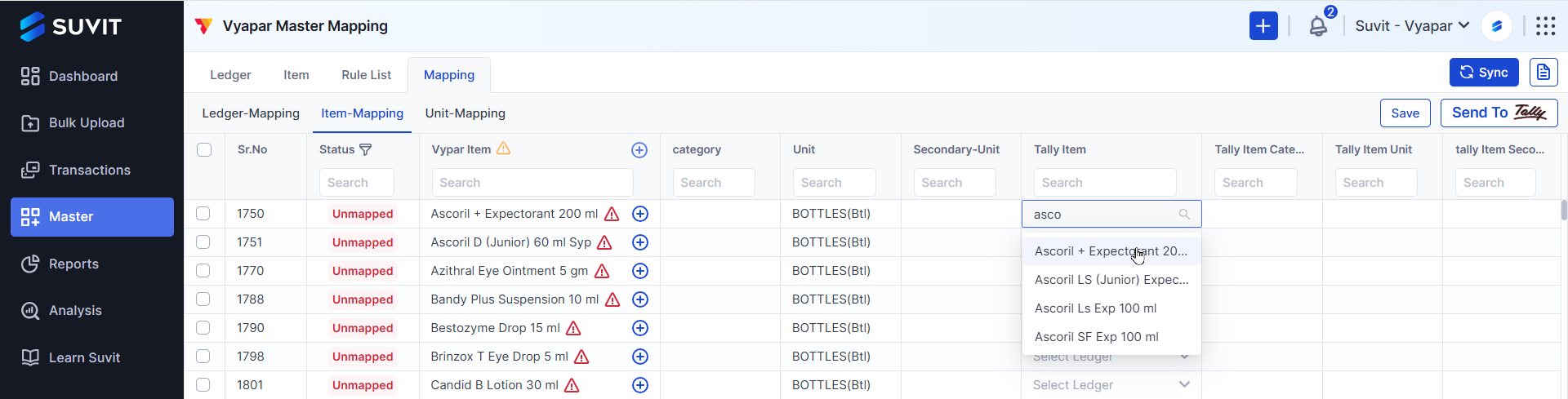
4. To create all unselected stock items, follow these steps:
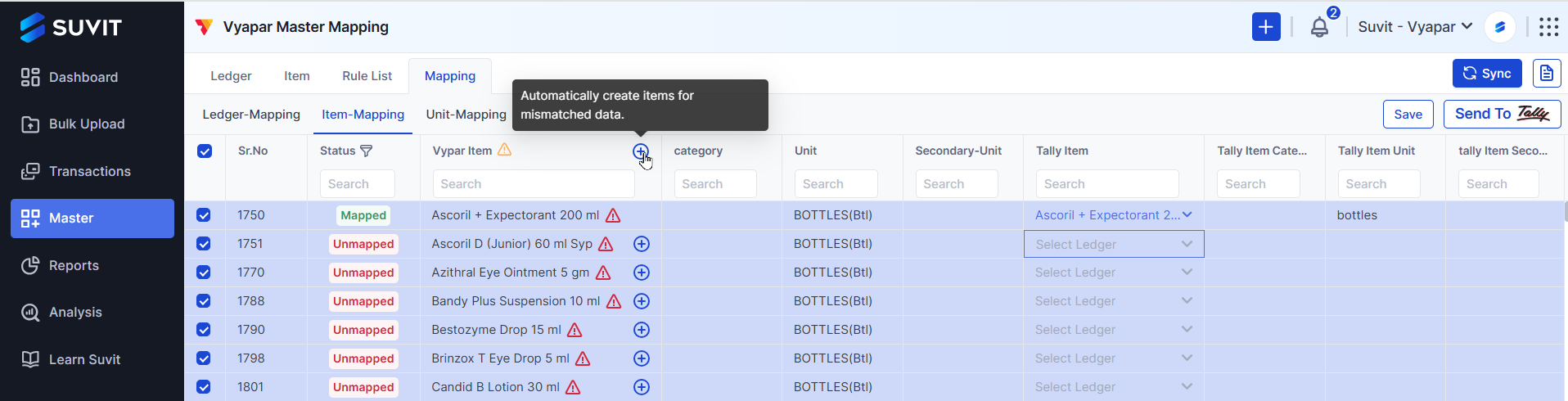
5. Once the mapping is complete, click on Save.
1. All matched ledgers will be automatically mapped.
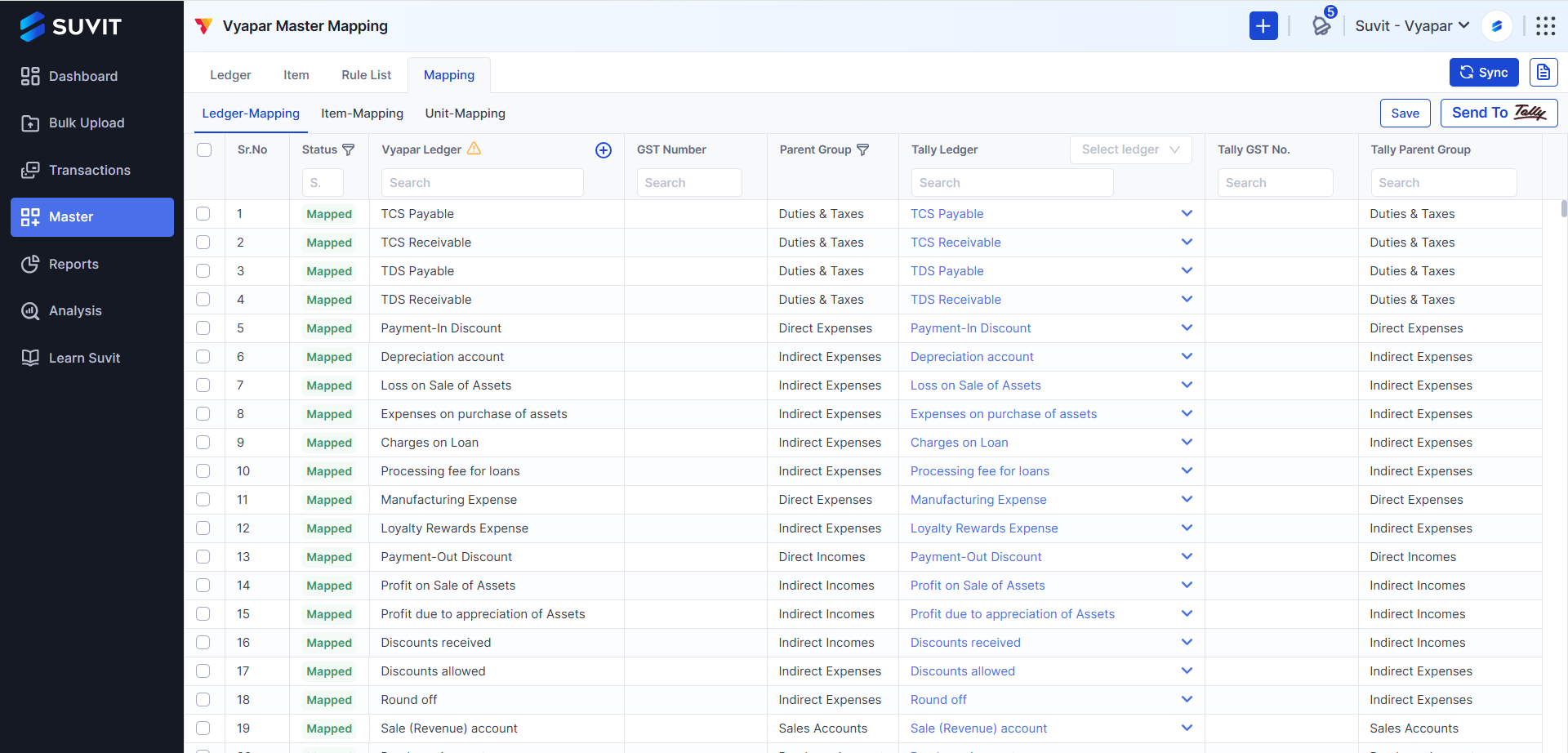
2. Any unmapped ledgers must be manually assigned to the correct Tally ledger.
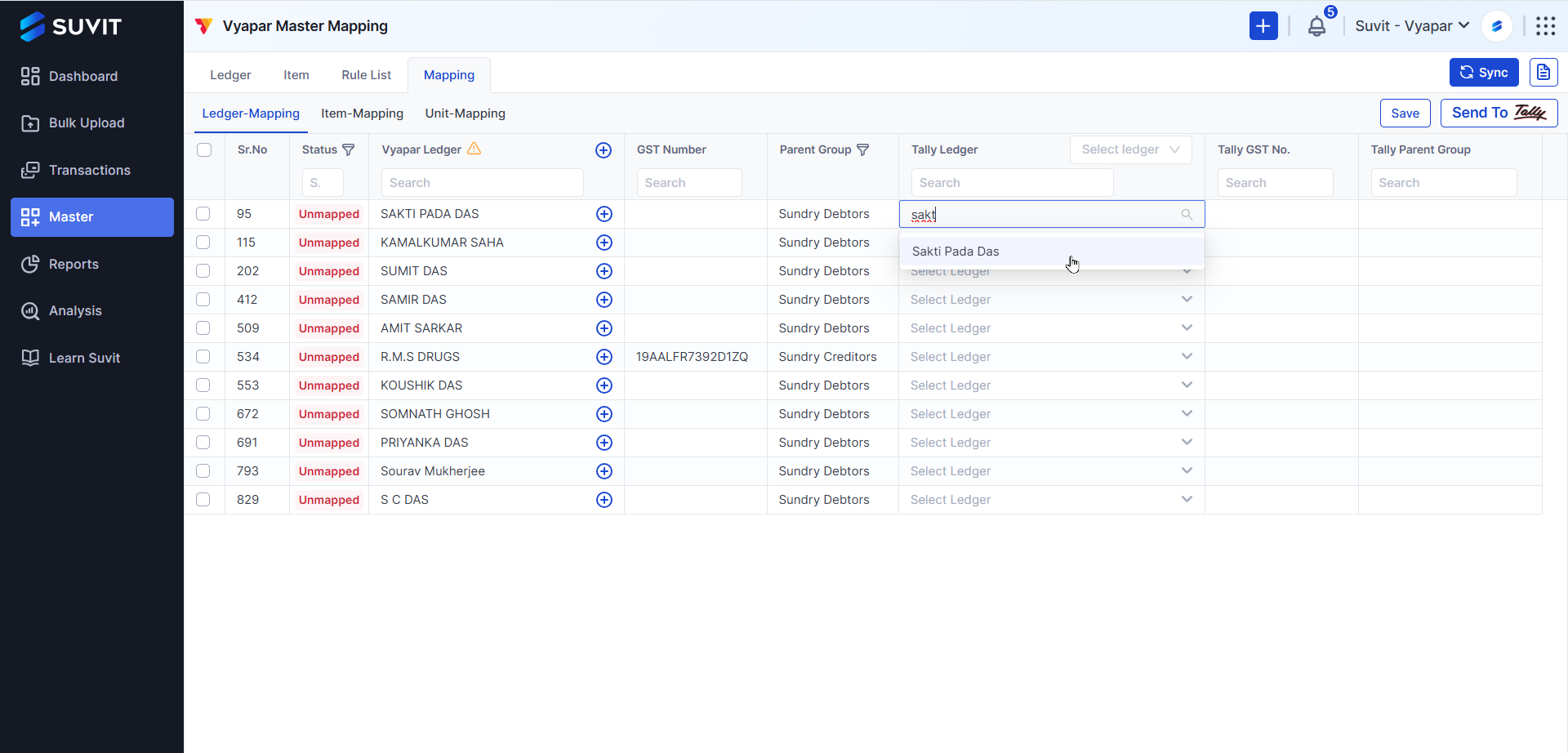
3. If new party names are detected, follow these steps: