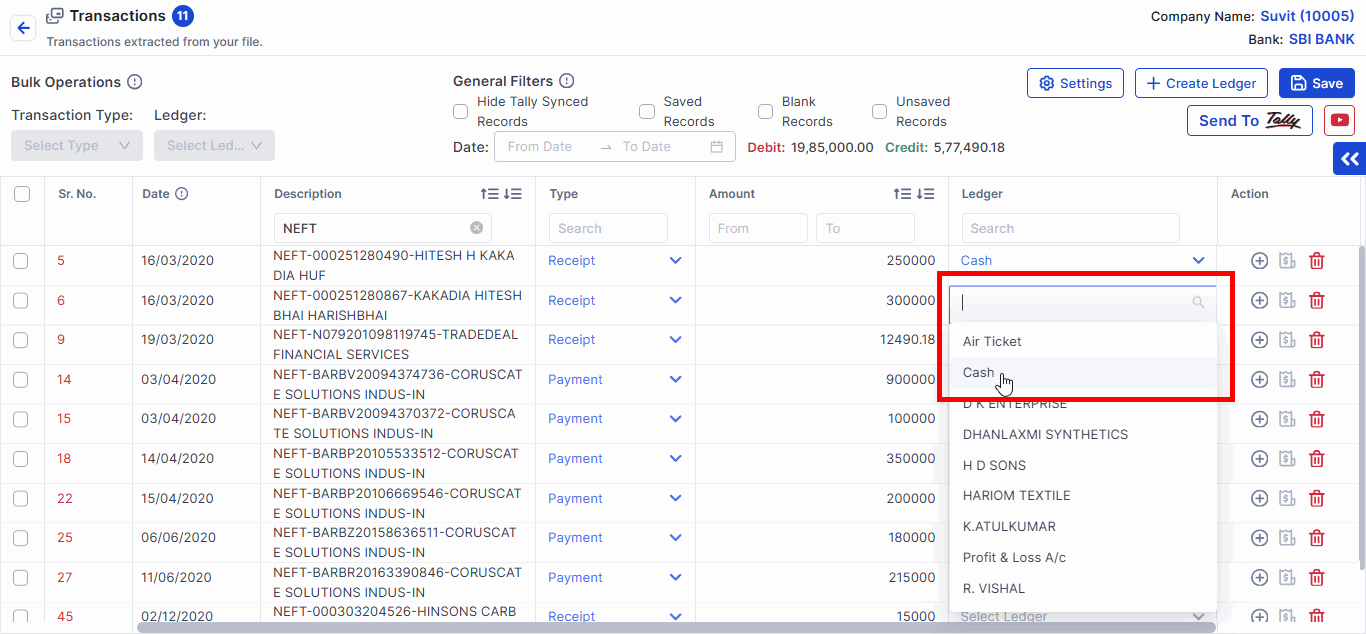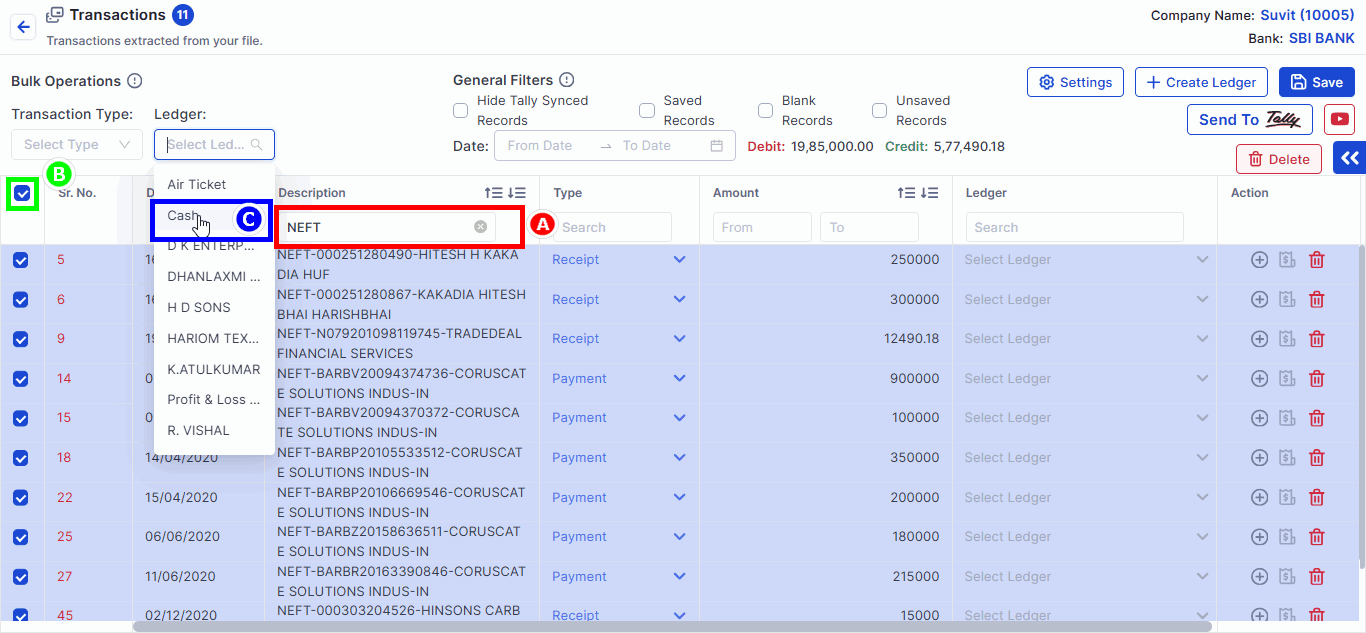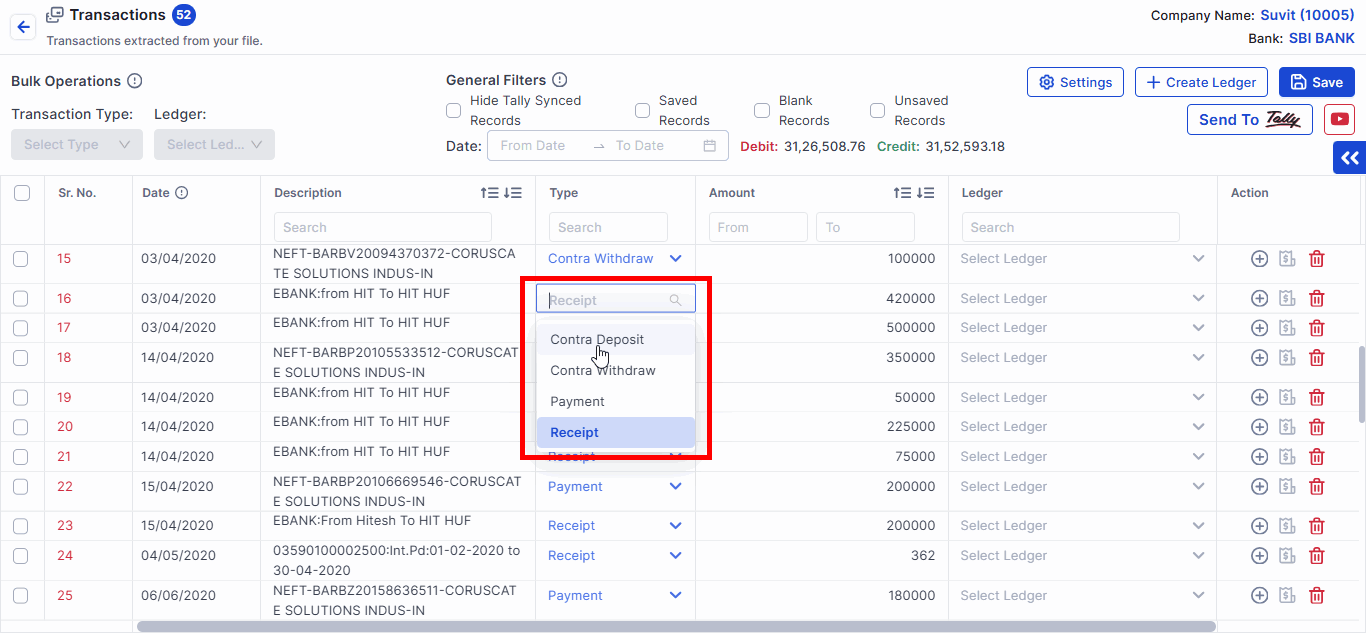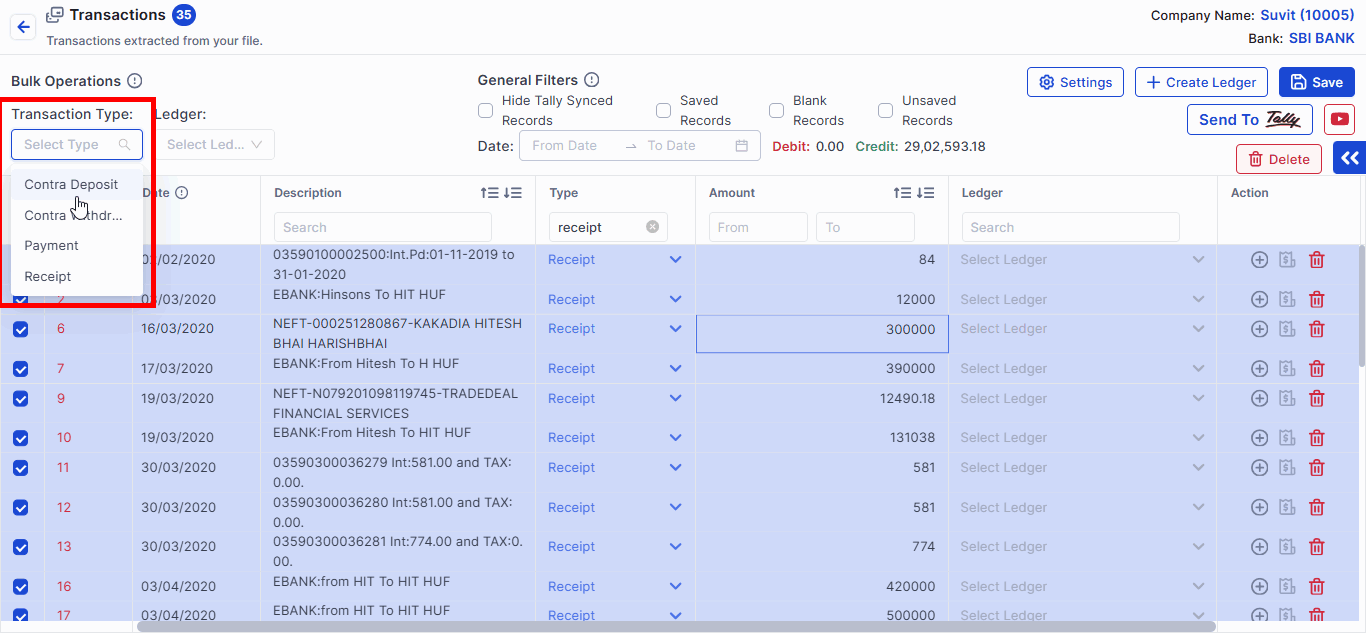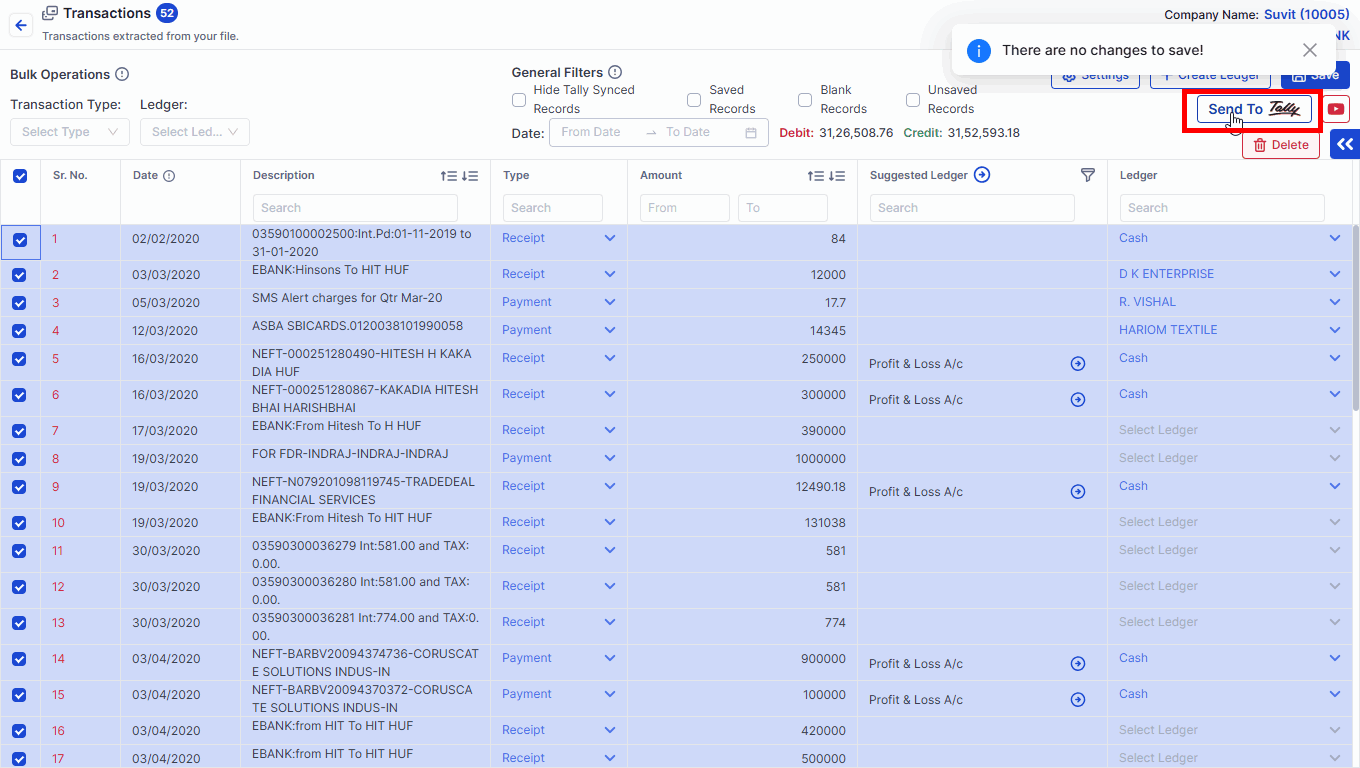How to select ledger?
Once the bank statement is successfully uploaded in Suvit, select the ledgers: In bulk or individually, with other functionalities as well.
It is very easy to select ledgers for transactions. We have various filters available, which will help you select ledgers in bulk and individually.
Method 1: Choose Specific Ledgers for Each Transaction.
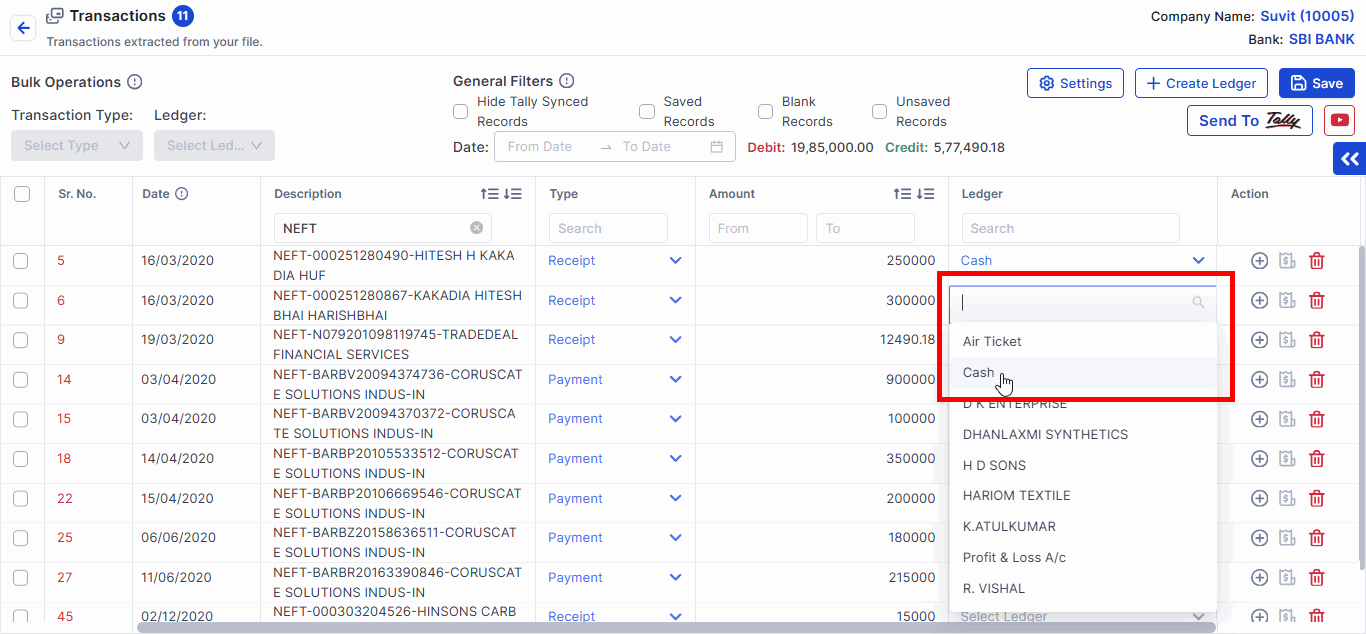
- If you want to select a ledger for transactions one by one, you can do so by simply selecting it from the "Select Ledger" option available at the end of every transaction, as shown in the image above.
Method 2: Select Ledgers in Bulk for Same Transactions
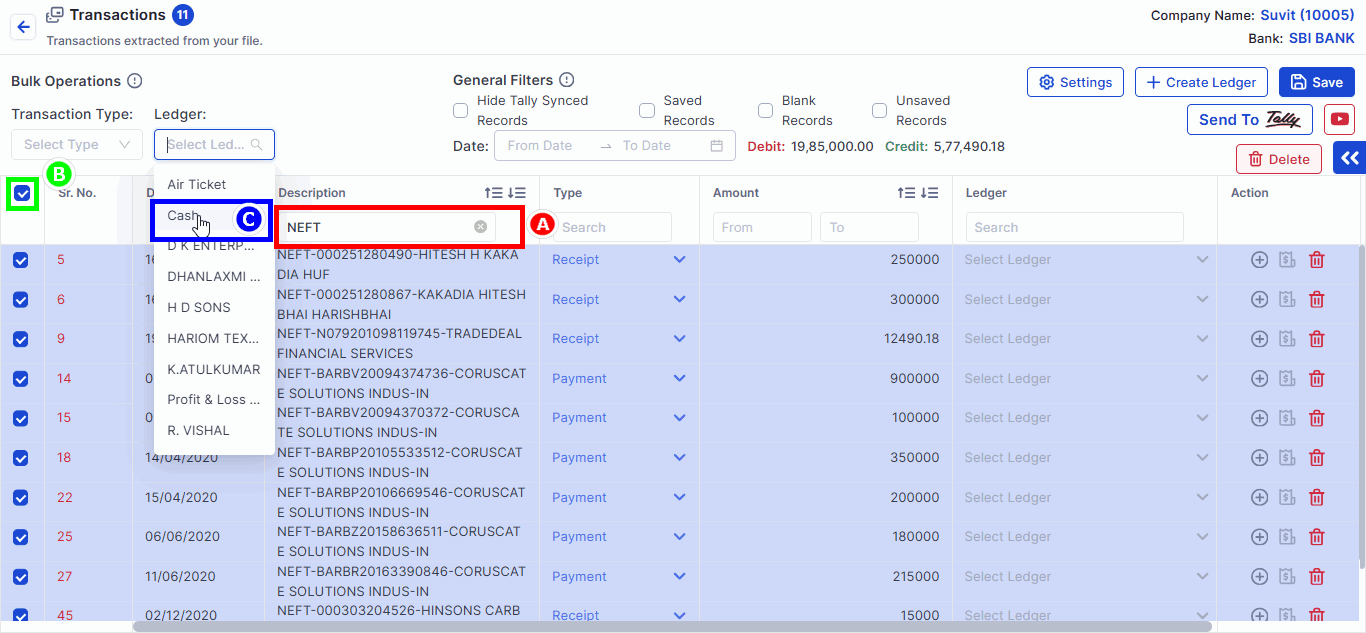
- You can filter out the transactions you wish to post in a single ledger.
- For example, in the above image:
- A . Search the keyword "charges" is used in the narration. (you can search for Cash, emi, upi, neft, sms charges etc)
- B . Select all filtered transactions.
- C . Search for the Party Name in the LEDGER Box and select it.
Contra Entry
Step 1: Change Individual Transaction Type
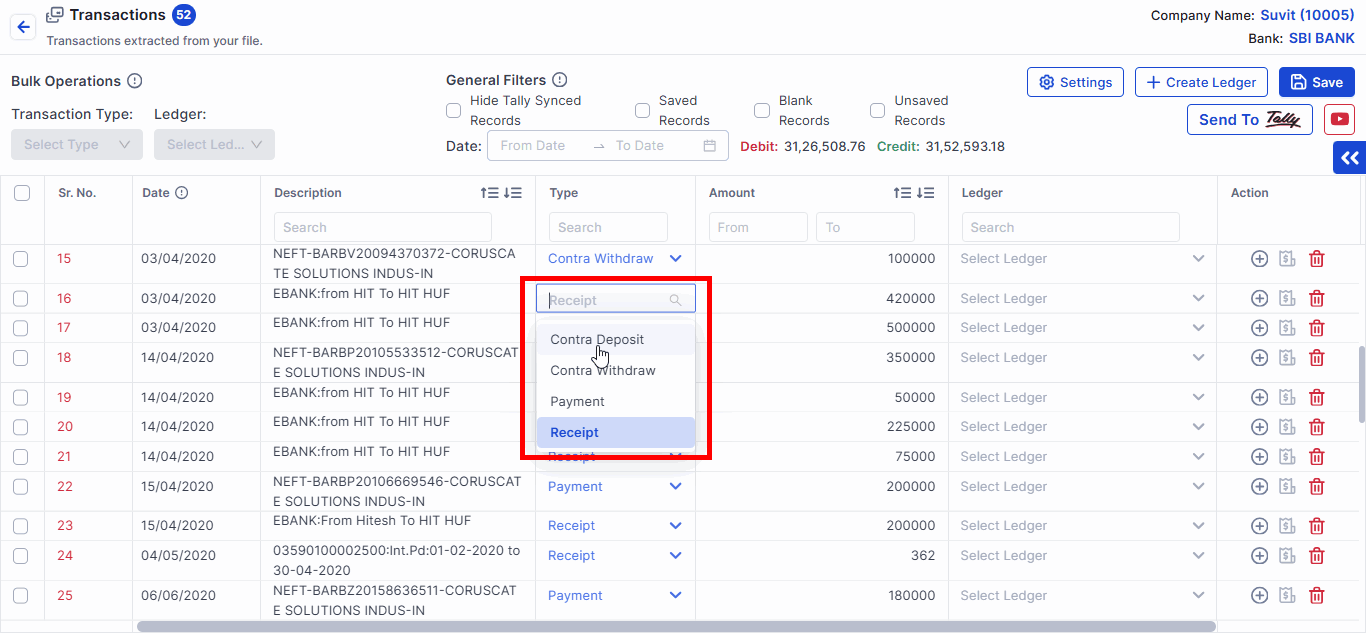
- Simply click on "Payment" or "Receipt" beside the transaction. A drop-down menu will appear with the options "Contra Withdraw" and "Contra Deposit".
- Select as per your requirement and save.
Step 2: Change Transaction Type in Bulk
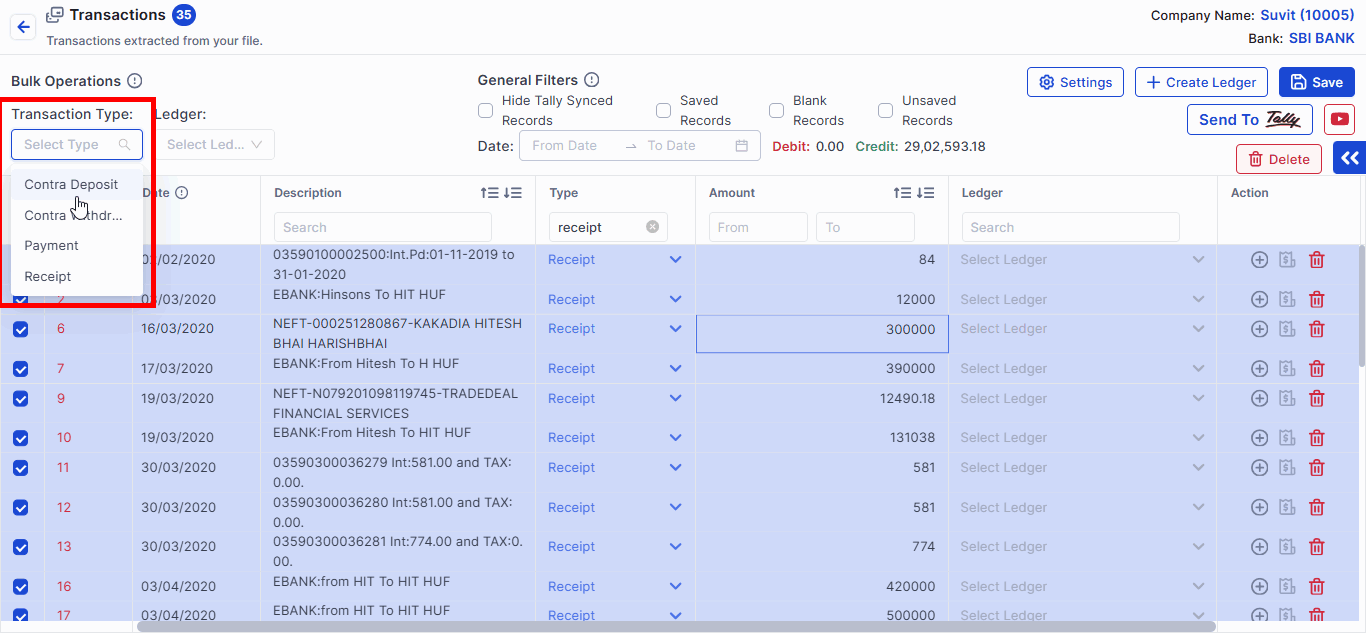
-
If you want to change the type for transactions in bulk, use the "Transaction Type" option available under bulk operations, as shown in the above image.
-
Once ledger selection is done, you can proceed with sending them to Tally. If some ledgers are yet to be assigned to the transactions because they are not available in Tally, you can Create Ledger them directly from Suvit.
Step 3: Send Transactions to Tally
Make sure Tally and Suvit Desktop Application should be open.
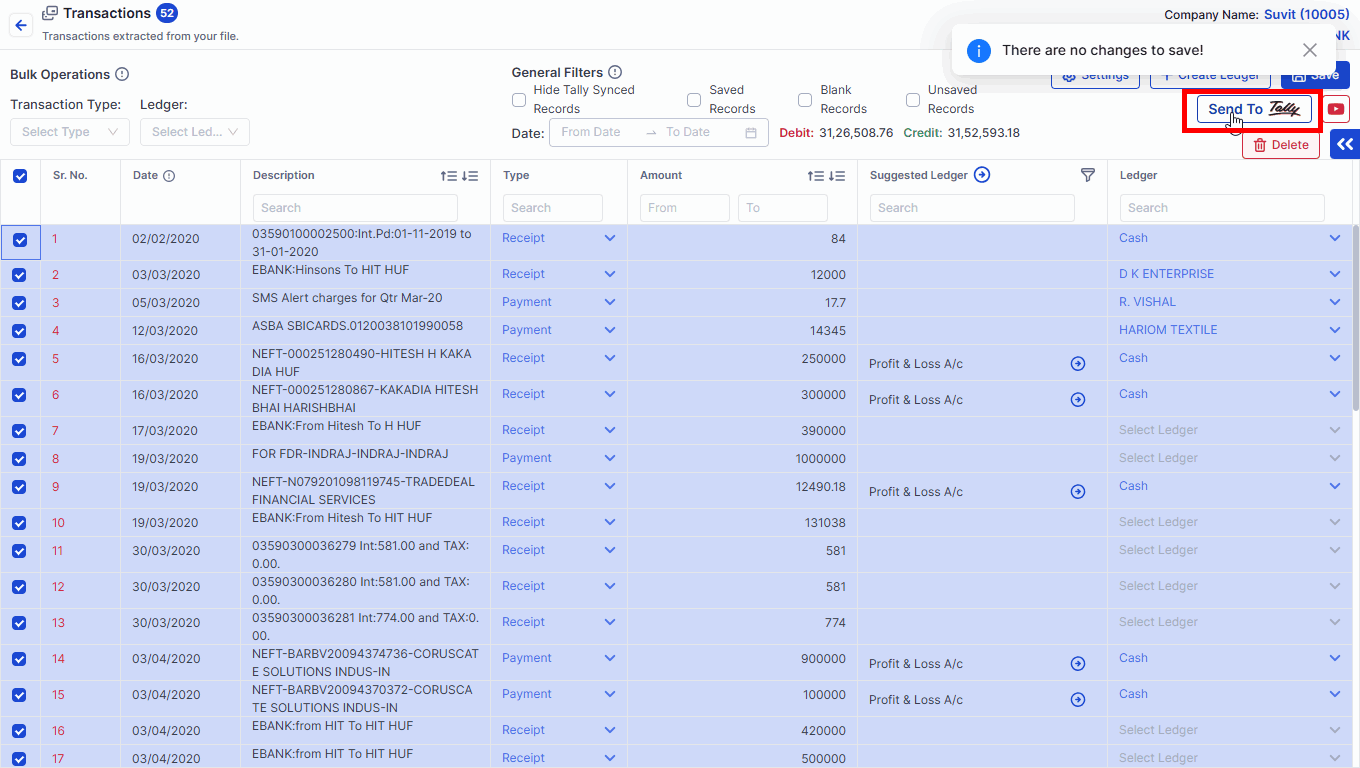
- After saving, send the transactions to Tally, as shown in the above image.
Step 4: Verify in Tally
- Once the data is sent successfully, open Tally and check the entries to ensure everything has been synchronized correctly.
You may find this useful: