After successfully uploading of bank statement, you need to select & save the ledgers for each transaction & send those entries into Tally.
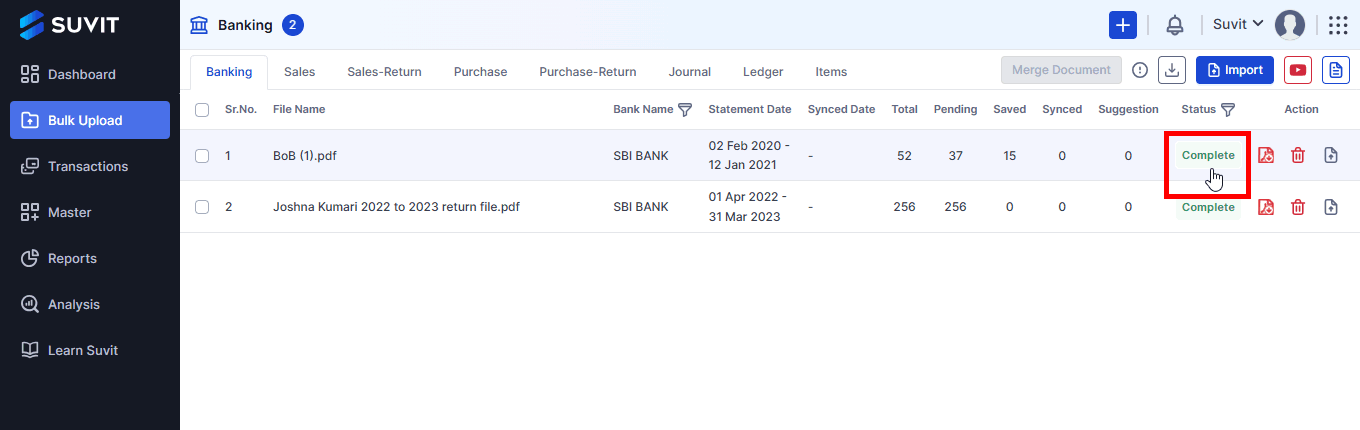
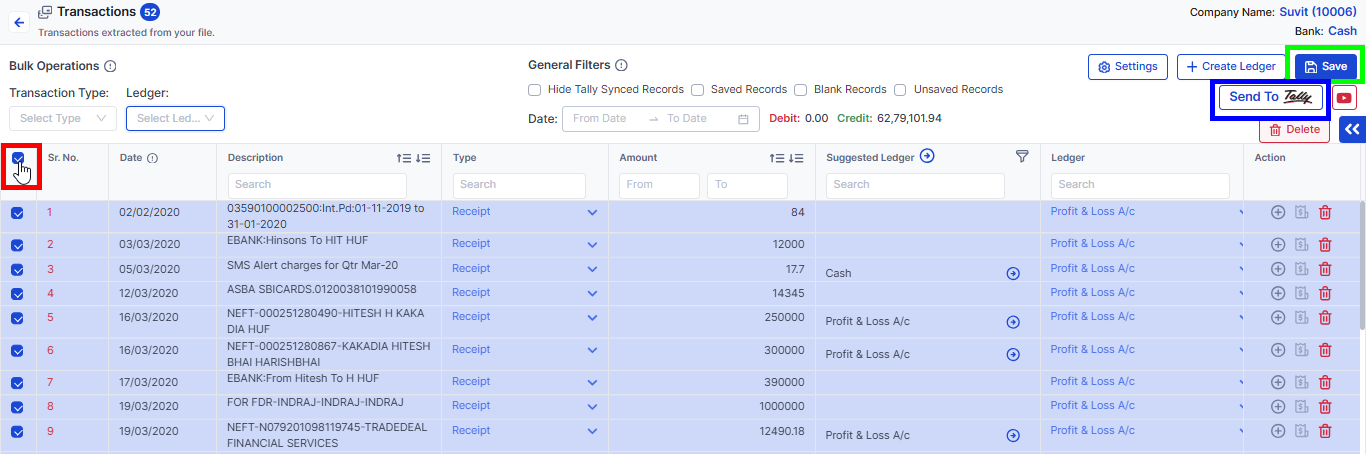
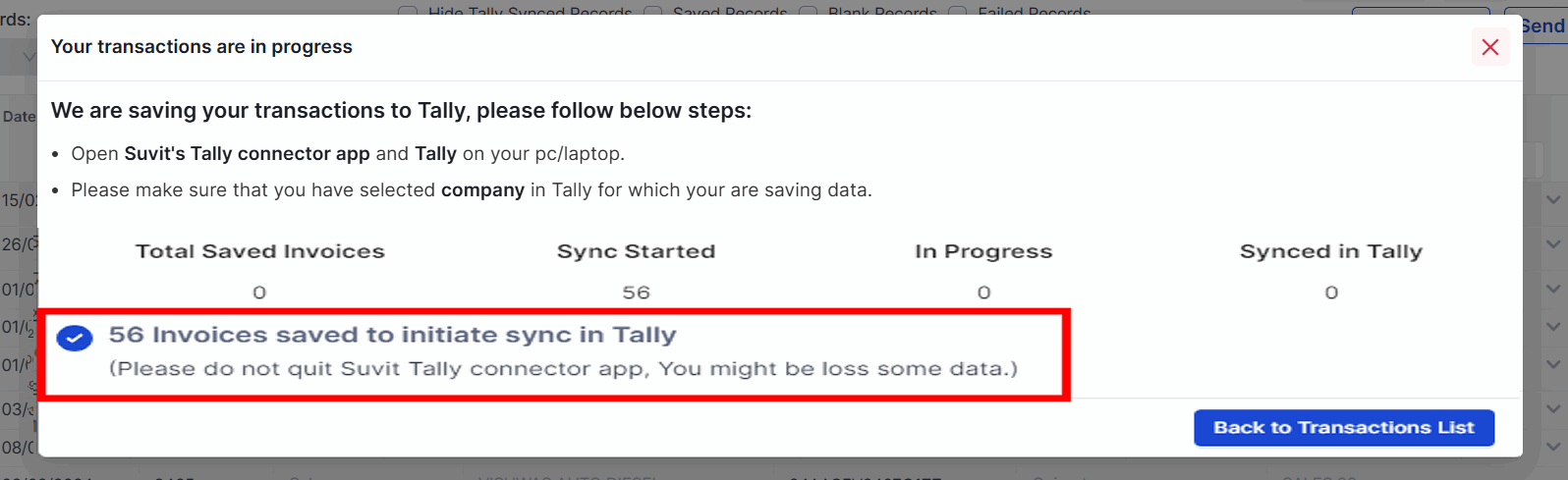
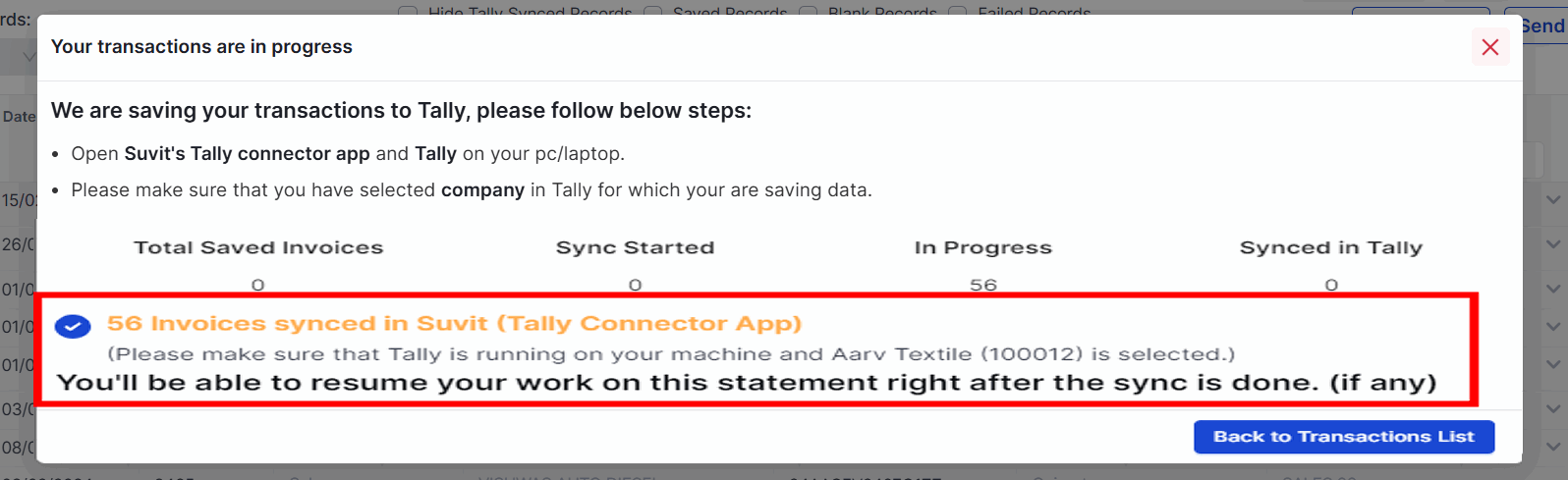
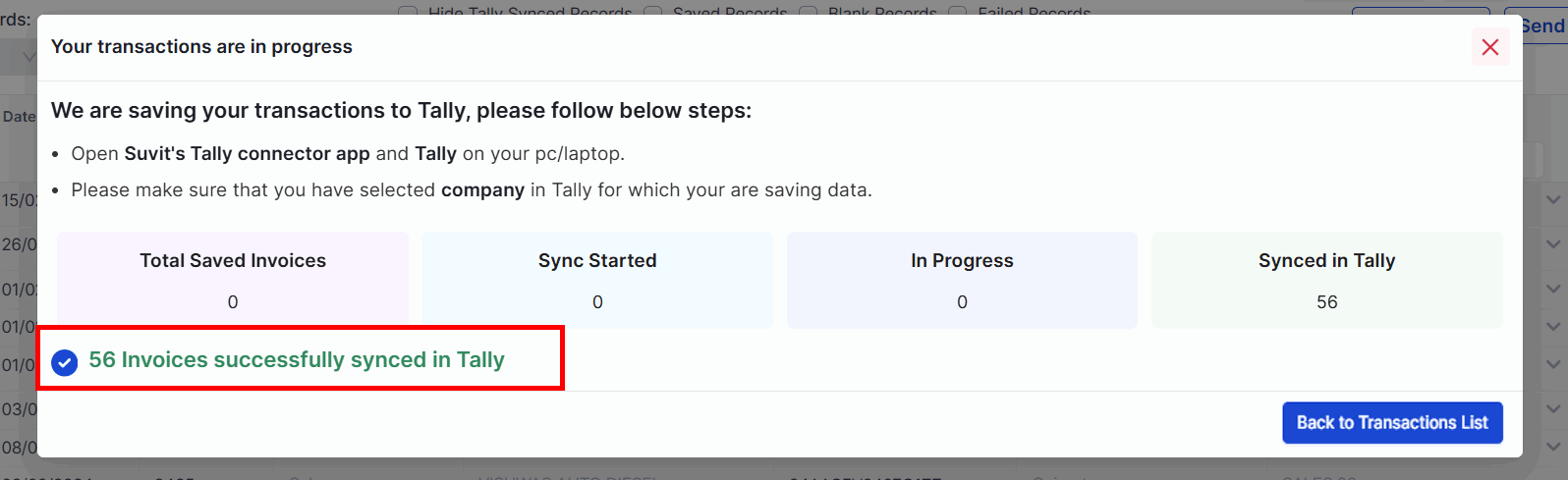
Indicates that the purchase data has been successfully sent to Tally.
If the transaction fails to sync with Tally, refer to this article to troubleshoot and re-sync the data.